Your cart is currently empty!
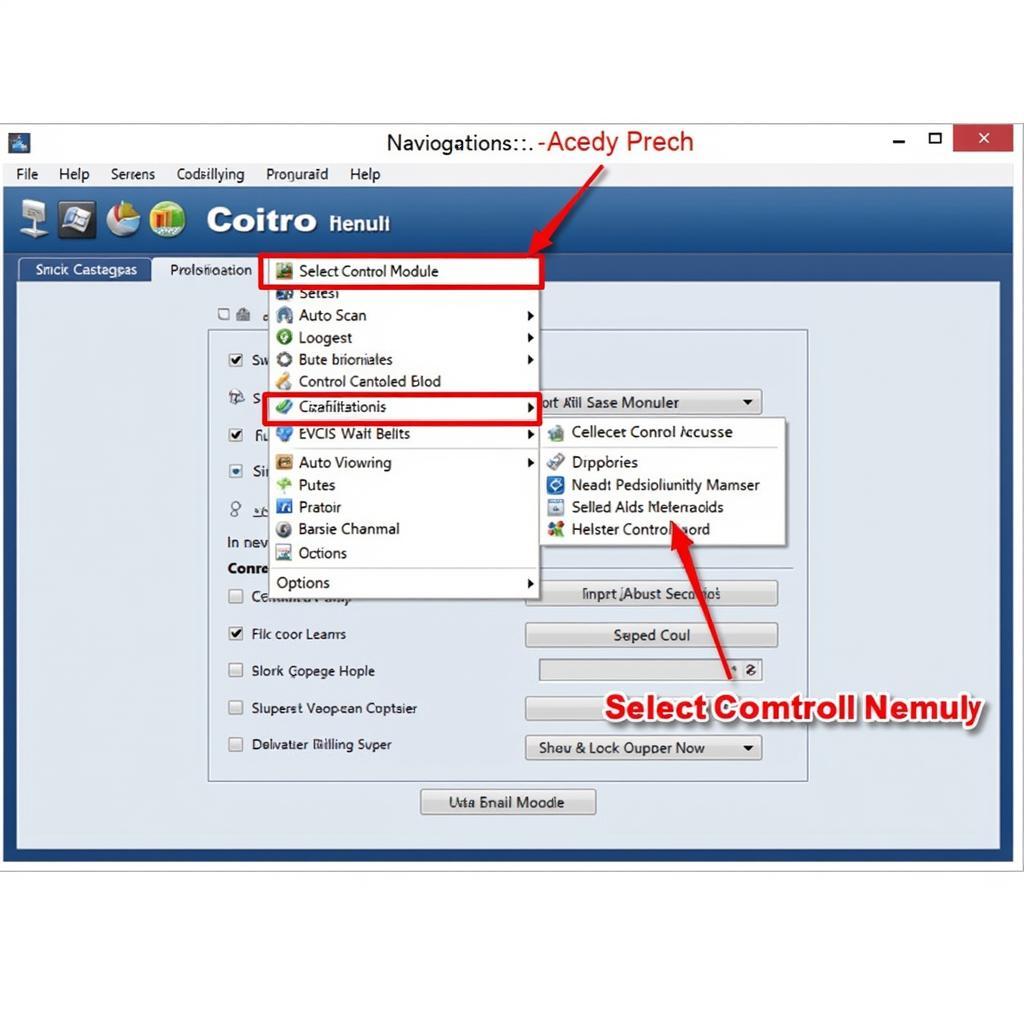
How to Enter a Test on VCDS
Entering a test using VCDS (Vag-Com Diagnostic System) is crucial for diagnosing and troubleshooting issues in Volkswagen, Audi, Seat, and Skoda vehicles. This guide provides a comprehensive walkthrough on how to effectively use this powerful diagnostic tool to perform tests within various vehicle control modules. We’ll cover everything from basic navigation to interpreting test results, empowering you to confidently tackle automotive problems. You’ll be running diagnostics like a pro in no time! Learn more about VCDS Block 32 vcds block 32.
Understanding VCDS and its Testing Capabilities
VCDS allows you to access and interact with the various control modules within your vehicle. These modules control everything from the engine and transmission to the airbags and air conditioning. By entering specific tests, you can check the functionality of individual components and pinpoint the source of a problem. This software is an invaluable asset for any car owner or mechanic dealing with VAG vehicles.
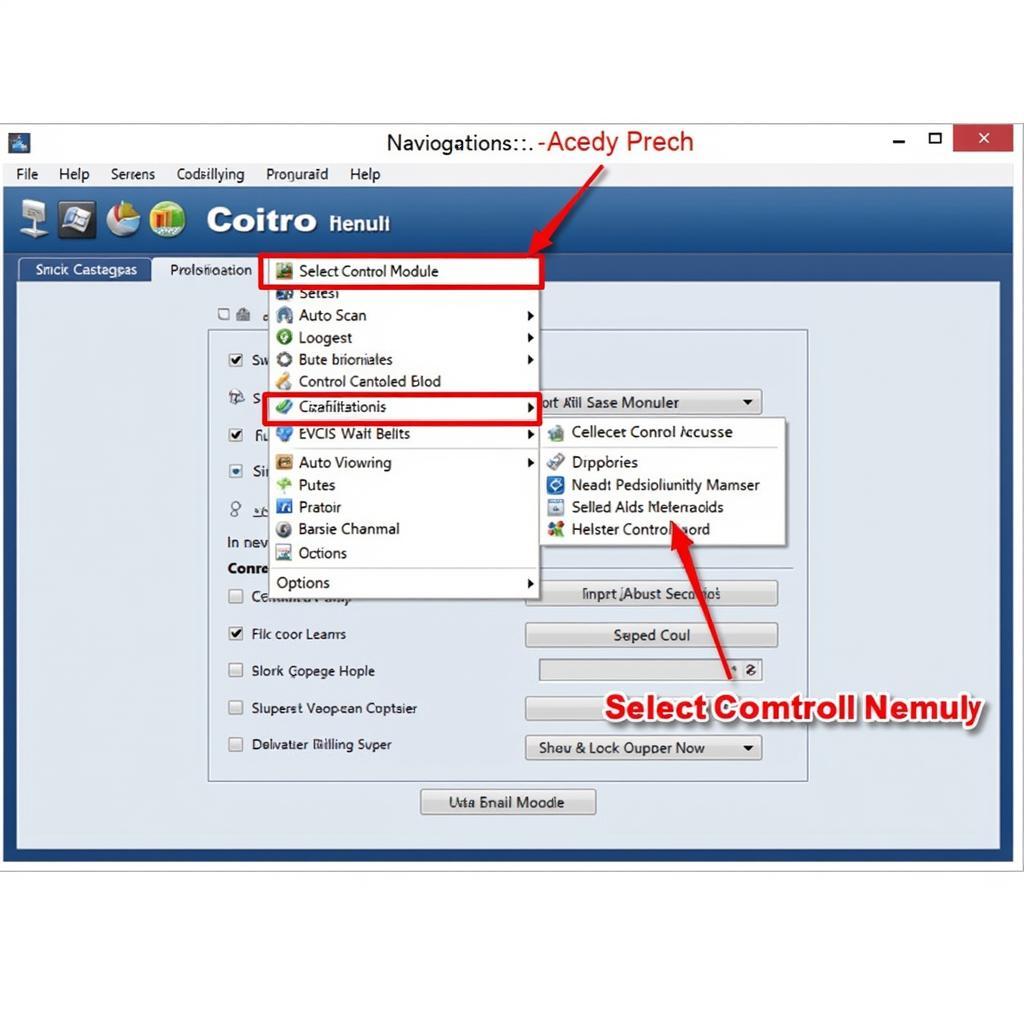 Navigating the VCDS Main Screen
Navigating the VCDS Main Screen
How to Enter a Test on VCDS: A Step-by-Step Guide
Here’s a detailed guide on how to enter a test using VCDS:
- Connect and Establish Communication: Connect your VCDS interface to the vehicle’s OBD-II port and your computer. Launch the VCDS software and ensure communication is established with the vehicle.
- Select the Correct Control Module: Identify the control module related to the system you’re diagnosing. For example, if you’re experiencing issues with your ABS, you would select the ABS control module. You can use the “Select Control Module” function within VCDS.
- Navigate to the “Output Tests” or “Basic Settings” Section: Once inside the control module, locate the “Output Tests” or “Basic Settings” tab. The naming might vary slightly depending on the specific module and VCDS version.
- Select the Desired Test: A list of available tests will be displayed. Choose the specific test you want to perform. Each test targets a different component or function within the control module. For example, if you’re testing the ABS, you might choose a test that activates an individual ABS solenoid.
- Execute the Test: Click the “Start” or “Go” button to initiate the test. Observe the results and compare them to the expected behavior.
Interpreting Test Results and Troubleshooting
Interpreting the results of a VCDS test requires careful observation and understanding of the system being tested. You’ll be comparing the observed behavior to the expected behavior outlined in the vehicle’s repair manual or other reliable sources. If the observed behavior deviates from the expected behavior, it indicates a potential issue with the component or system being tested. You’ll find more information about logging live data with VCDS here: hw to log live data with vcds.
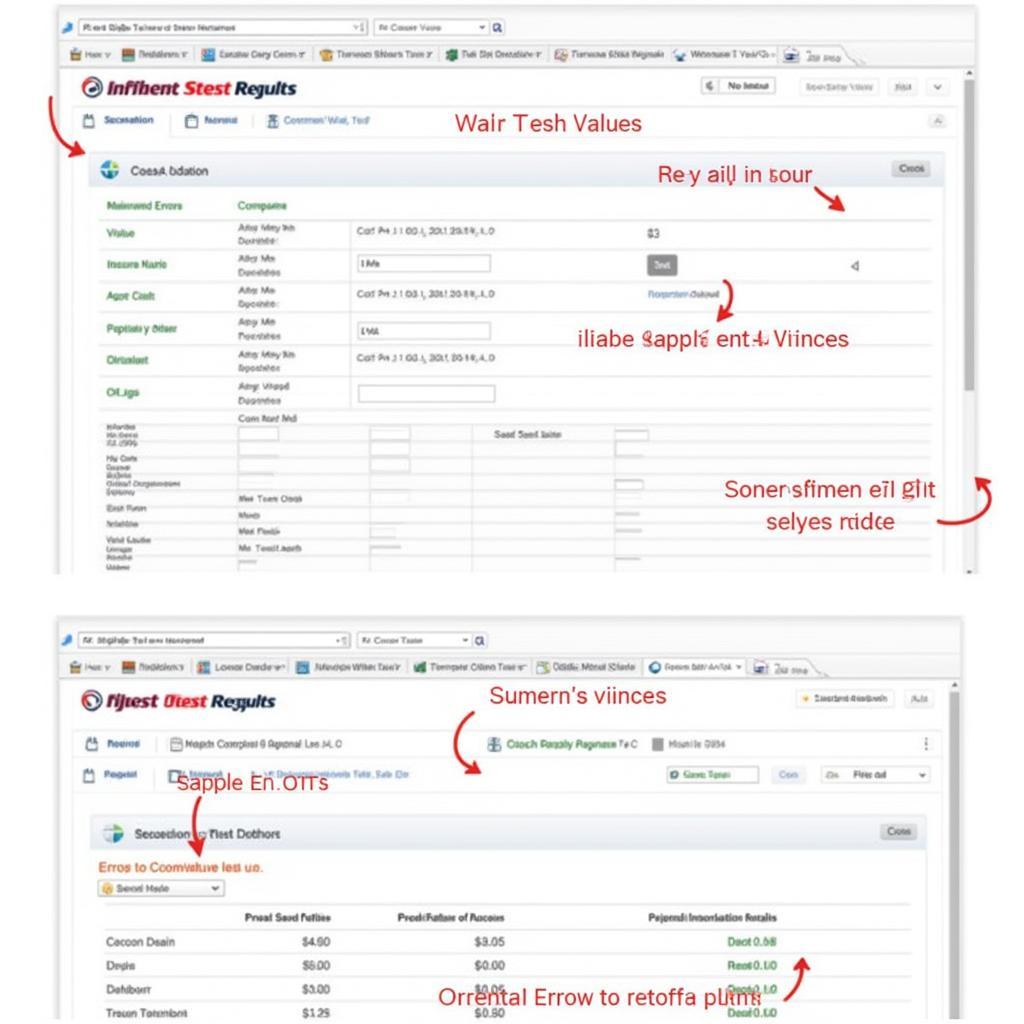 Interpreting VCDS Test Results
Interpreting VCDS Test Results
Common Mistakes to Avoid
- Incorrect Control Module Selection: Choosing the wrong control module will lead to irrelevant test results. Double-check the module selection before proceeding with any tests.
- Misinterpreting Test Results: A thorough understanding of the system being tested and the expected behavior is crucial for accurate interpretation. Refer to reliable sources for guidance.
- Ignoring Safety Precautions: Always disconnect the battery before working on any electrical components.
“VCDS is a powerful tool, but its effectiveness relies on the user’s knowledge. Always research your specific issue and understand the tests you’re performing.” – John Miller, Automotive Diagnostics Specialist
Why Use VCDS for Testing?
Why go through all this trouble with VCDS? Well, using a specialized tool like VCDS offers significant advantages over generic OBD-II scanners. It provides access to a much wider range of functionalities within the vehicle’s control modules. VCDS allows you to perform more in-depth diagnostics, access module-specific tests, and get a more detailed understanding of the issue at hand.
“With VCDS, you’re not just reading codes, you’re actively interacting with the vehicle’s systems to pinpoint problems.” – Maria Sanchez, Lead Technician at AutoTech Solutions
You might also find helpful information about using VCDS for specific vehicle models: vcds site golfmk7.com.
Conclusion
Knowing how to enter a test on VCDS is a vital skill for anyone working on VAG vehicles. This guide has provided you with the steps needed to confidently perform tests and diagnose issues within your car. By following the instructions and understanding the principles behind diagnostic testing, you can effectively utilize VCDS to maintain and repair your vehicle. Remember, a thorough understanding of your vehicle’s systems and proper interpretation of test results are key to successful diagnostics. For additional support or questions regarding VCDS usage, feel free to contact us at +1 (641) 206-8880 and our email address: vcdstool@gmail.com. Our office is located at 6719 W 70th Ave, Arvada, CO 80003, USA. Also you can find some useful information about Mercedes Coding with VCDS vcds mercedes codieren and retrieving your vcds radio code.
by
Tags:
Leave a Reply