Your cart is currently empty!
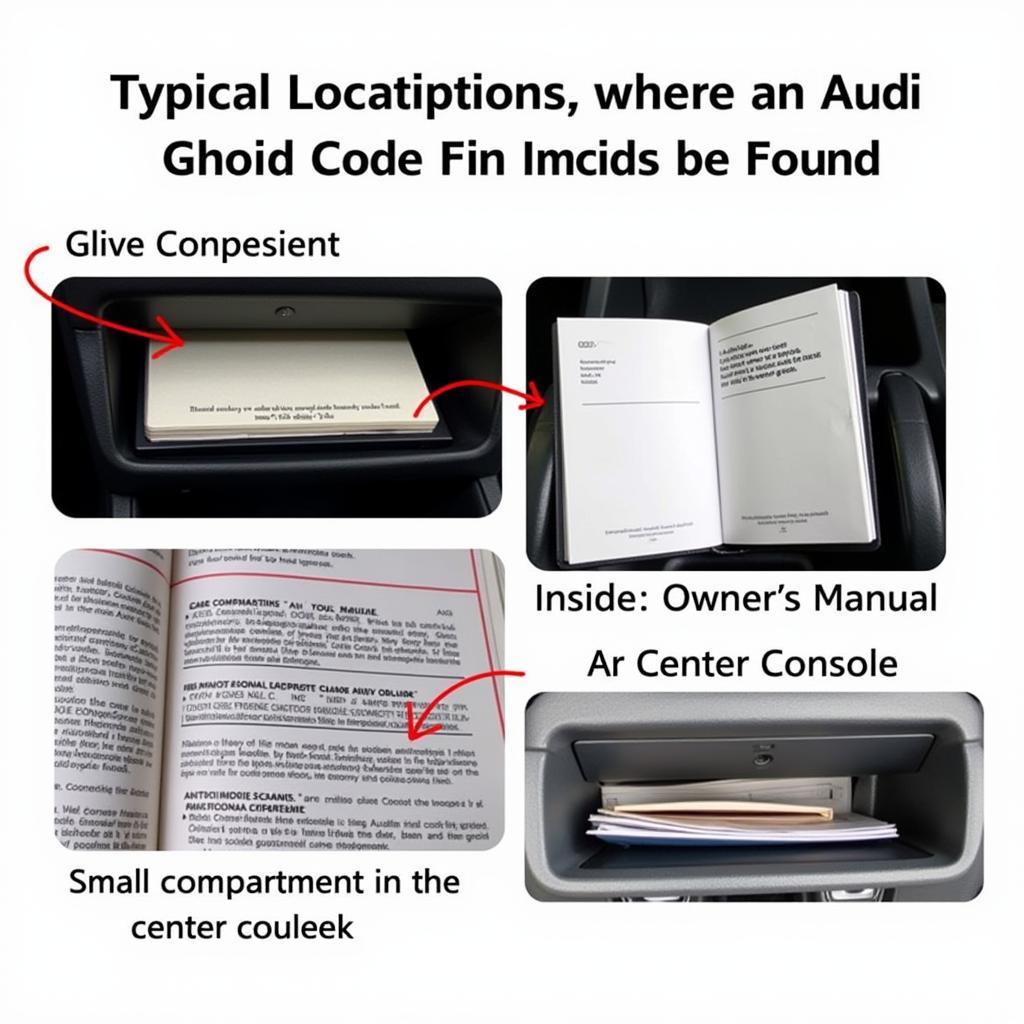
How to Enter Vehicle Code in Audi
Entering a vehicle code in your Audi is often necessary after a battery disconnect or when installing a new stereo. Knowing how to do this correctly can save you time and frustration. This guide provides a comprehensive walkthrough of the process, covering various Audi models and systems.
Understanding why your Audi requires a vehicle code is crucial. These codes protect your stereo system from theft. After a power interruption, the radio often locks itself as a security measure. enter vehicle code audi mmi. Don’t worry, retrieving and inputting the code is usually a straightforward process.
Decoding the Audi Code Entry Process
There are several ways to enter the vehicle code, depending on your Audi’s model and year. The most common methods involve using the MMI (Multi Media Interface) system or the radio controls directly.
Using the MMI System to Input Your Code
For Audis equipped with the MMI system, navigating to the code entry screen is generally simple.
- Turn on the ignition and the radio.
- Select the “Setup” or “Settings” option on the MMI screen.
- Navigate to the “Radio” or “Media” section.
- Look for the option labeled “Enter Code” or similar.
- Use the MMI controls (rotary dial, buttons, or touchscreen) to enter the code.
Entering the Code Using Radio Controls
On older Audi models or those without MMI, you’ll use the radio buttons directly.
- Turn the ignition and radio on.
- Press and hold a combination of buttons. This often involves the preset buttons (1-6) or a specific sequence outlined in your owner’s manual.
- Each button press typically corresponds to a digit in the code. For example, pressing preset 1 twice might enter the number ‘2’.
- Once the entire code is entered, press a confirmation button, often labeled “TP” or “RDS”.
How to Locate Your Audi Vehicle Code
Knowing where to find your Audi’s code is half the battle. Here are the most common places:
- Owner’s Manual: This is the first place to check. The code is often written on a sticker or card within the manual.
- Radio Code Card: Some Audis come with a separate card specifically for the radio code.
- Online Audi Portals: You can often retrieve your code online through the official Audi website or dedicated owner portals by entering your VIN (Vehicle Identification Number).
- Audi Dealerships: A dealership can provide your code using your VIN.
- Third-party services, such as VCDS Tool, can also help retrieve codes. You can learn more about how to unlock Audi Concert codes at audi concert code unlock.
audi navigation plus enter code. Remember to keep your code in a safe and accessible place for future reference.
“A common mistake is entering the code incorrectly multiple times, which can lock the radio completely. Always double-check the code before entering it,” advises John Miller, a senior automotive electrical technician with 20 years of experience.
Troubleshooting Code Entry Issues
What if you encounter problems entering the code? Here are some solutions:
- Incorrect Code: Verify you have the correct code for your specific radio unit.
- Radio Locked: If you enter the code incorrectly too many times, the radio might lock itself. You’ll need to wait a specific period (often an hour) before trying again. Consult your owner’s manual or contact an Audi dealership for guidance.
- MMI System Issues: In some cases, the MMI itself might have a glitch preventing code entry. A system reset might resolve this. You can find information about fault codes, like the 01330 fault code in the Audi A4, at 01330 fault code audi a4.
- Aftermarket Radio: If your Audi has an aftermarket radio, the code entry process will be different and specific to that unit. Consult the radio manufacturer’s instructions.
“Sometimes, seemingly unrelated electrical issues can interfere with the radio code entry process. It’s always a good idea to check for any other electrical faults in the vehicle,” says Sarah Chen, an automotive electronics specialist with over 15 years in the industry.
Conclusion
Entering the vehicle code in your Audi should be a relatively painless process. By understanding the various methods and potential issues, you can regain access to your radio quickly and easily. Remember to keep your vehicle code safe and accessible. Need further assistance? Contact VCDS Tool at +1 (641) 206-8880 and our email address: vcdstool@gmail.com or visit our office at 6719 W 70th Ave, Arvada, CO 80003, USA. We specialize in helping Audi owners, repair shops, and technicians with vehicle code and other diagnostic issues. Don’t hesitate to reach out!
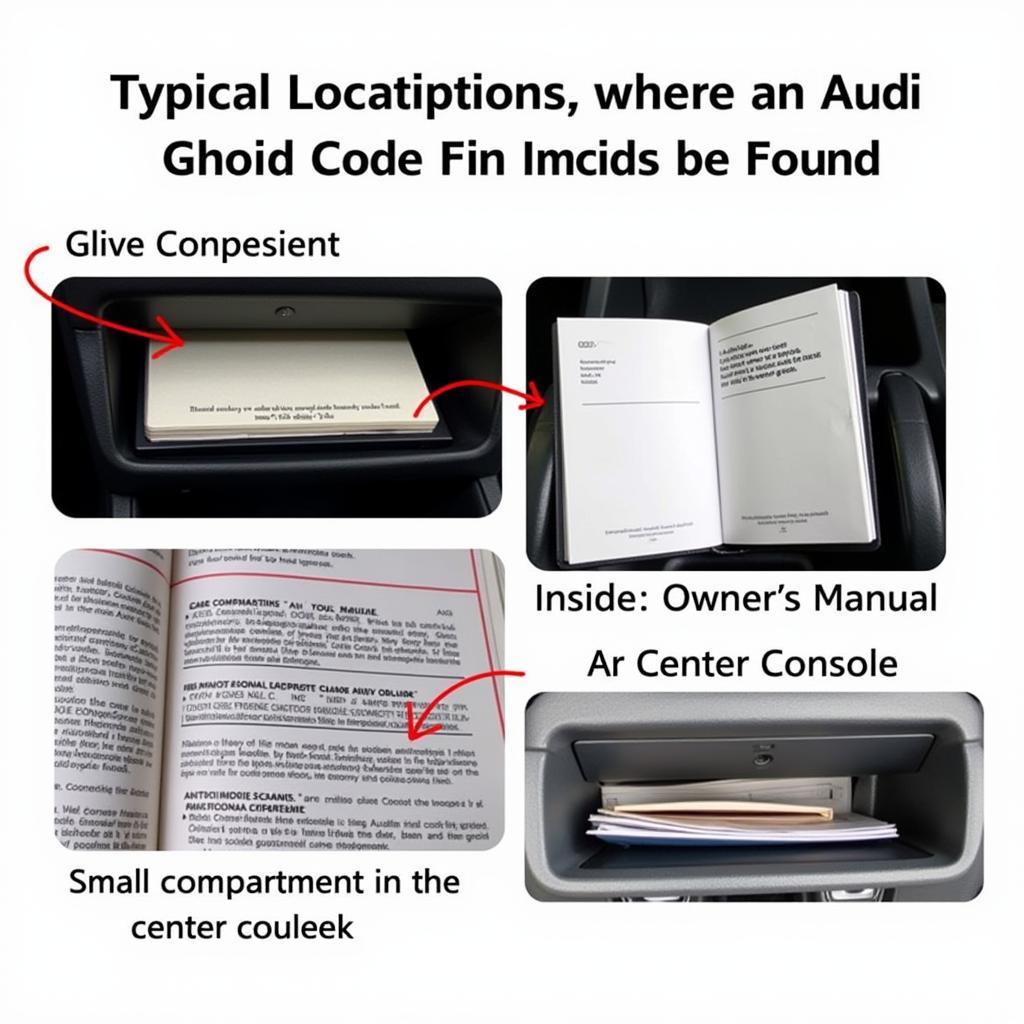 Location of Audi Vehicle Code Card
Location of Audi Vehicle Code Card
by
Tags:
Leave a Reply