Your cart is currently empty!
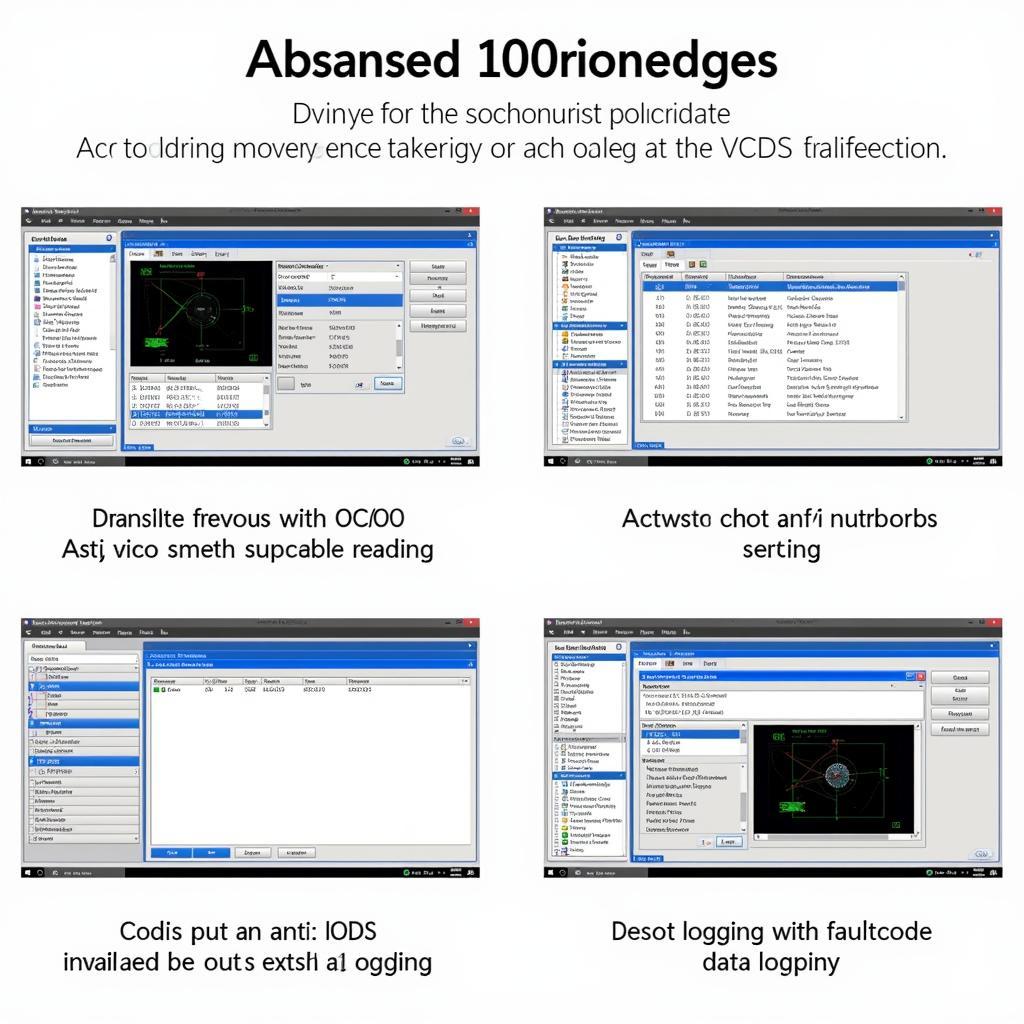
How to Reset Services Using VCDS
Learning how to reset services using VCDS is a crucial skill for any car owner or mechanic working with Volkswagen, Audi, Seat, and Skoda vehicles. VCDS, or VAG-COM Diagnostic System, is a powerful tool that allows you to interact with your car’s computer, diagnose issues, and perform various maintenance tasks, including service resets. This article will provide a comprehensive guide on how to perform these resets effectively and safely. vcds nuneaton offers professional services if you’re hesitant to do this yourself.
Understanding Service Resets with VCDS
Service reminders are essential for keeping your car running smoothly. They alert you when it’s time for routine maintenance like oil changes, inspections, and brake pad replacements. Once these services are completed, you need to reset the service indicator using a diagnostic tool like VCDS. This process clears the reminder and starts the countdown for the next service interval.
What are the benefits of using VCDS for service resets? Well, it gives you more control over your vehicle’s maintenance schedule and avoids unnecessary trips to the dealership. Plus, understanding how to use VCDS can empower you to diagnose and address other potential car problems.
Preparing for a VCDS Service Reset
Before you begin, ensure you have the correct VCDS software and hardware, including a compatible vag com usb cable vcds 912. Connect the cable to your car’s OBD-II port and your computer. Turn on the ignition but don’t start the engine.
Next, launch the VCDS software and establish communication with your car’s control modules. Select the correct model and year for your vehicle. It’s important to identify the right control module responsible for service intervals, which can vary depending on the car model.
How to Reset Services Using VCDS: Step-by-Step Guide
Here’s a step-by-step guide on how to reset services using VCDS for common service intervals:
- Select the correct control module: Typically, this will be the “Instruments” or “13-Instruments” module.
- Access the “Adaptation” function: This allows you to modify specific settings within the control module.
- Find the relevant service interval channel: The channel number varies depending on the service type (e.g., oil change, inspection). Refer to your car’s specific documentation or online resources for the correct channel.
- Enter the new service interval value: This will typically be “0” to reset the counter.
- Save the changes: Confirm the new value and exit the adaptation function.
- Verify the reset: Check your instrument cluster to confirm that the service reminder has been cleared.
Common Issues and Troubleshooting
Sometimes, you might encounter issues during the reset process. If the reset doesn’t work, double-check the following:
- Correct Control Module: Ensure you’ve selected the right module for your specific car model.
- Channel Number: Verify the correct adaptation channel for the specific service you are resetting.
- Software Version: Make sure your VCDS software is up-to-date.
If you continue to experience problems, consult online forums or contact a VCDS specialist. vcds a5 service reset provides detailed information for Audi A5 owners.
“Always double-check the channel number before making any changes. A simple mistake can lead to unexpected consequences,” advises John Smith, a certified automotive technician with over 20 years of experience.
Beyond Basic Service Resets: Advanced VCDS Functions
VCDS offers more than just service resets. You can use it to access a wide range of diagnostic data, perform coding changes, and customize various vehicle settings. However, it’s important to proceed with caution when exploring these advanced functions. Incorrect coding can negatively impact your car’s performance.
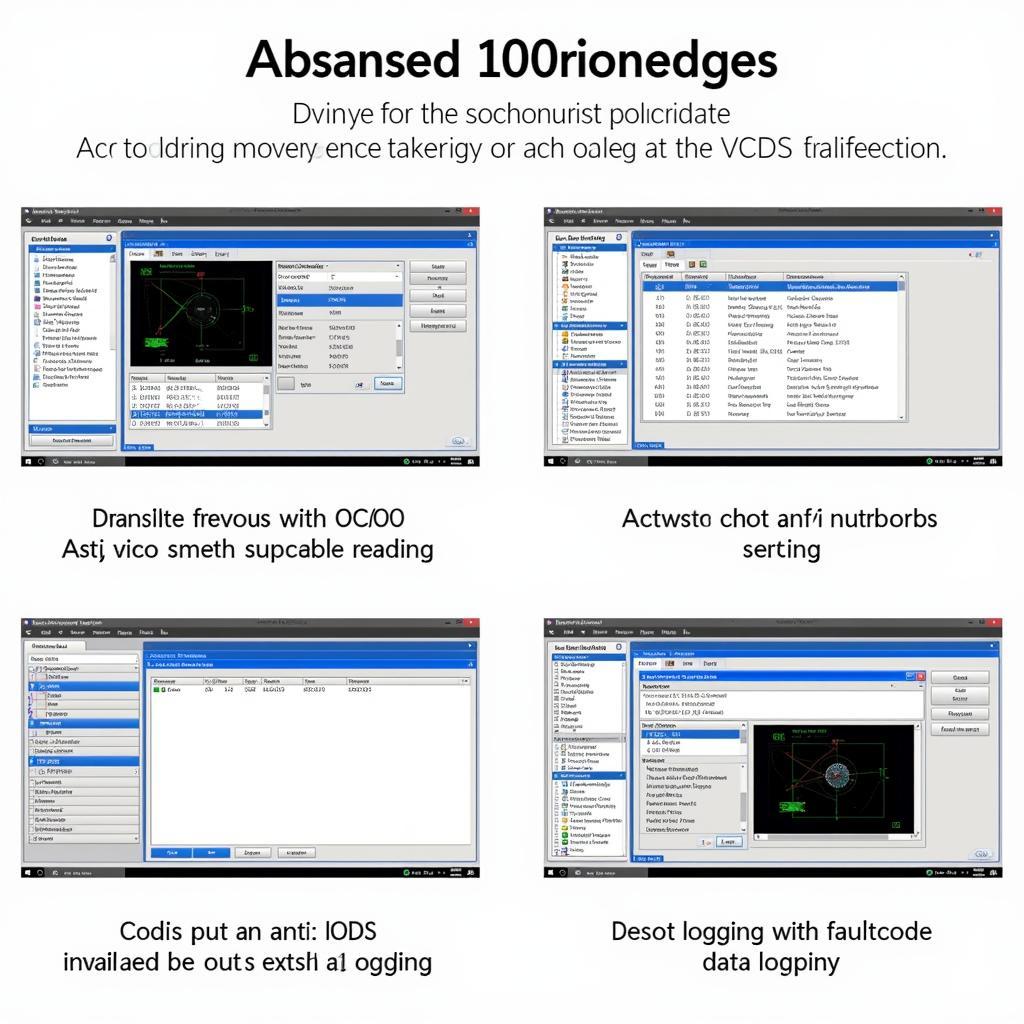 VCDS Software Displaying Advanced Functions Menu
VCDS Software Displaying Advanced Functions Menu
Conclusion
Knowing how to reset services using VCDS is a valuable skill for maintaining your vehicle. By following this guide, you can perform these resets confidently and keep your car in top condition. Remember to always refer to your car’s specific documentation for the correct procedures. vcds volkswagen is a valuable resource for Volkswagen owners. If you require further assistance or have questions, feel free to contact us at vcdstool, phone number +1 (641) 206-8880 and our email address: vcdstool@gmail.com, or visit our office at 6719 W 70th Ave, Arvada, CO 80003, USA.
“VCDS is an incredibly versatile tool, but it’s essential to use it responsibly,” cautions Maria Garcia, an automotive electronics specialist. “Always research thoroughly and understand the implications before making any changes to your car’s settings.”
FAQ:
-
What is VCDS?
VCDS is a diagnostic software and hardware package used to interface with Volkswagen, Audi, Seat, and Skoda vehicles. -
Do I need any special cables to use VCDS?
Yes, you need a compatible VCDS cable to connect your computer to the car’s OBD-II port. -
Can I damage my car if I use VCDS incorrectly?
While it is possible to cause issues with incorrect coding, following proper procedures and using reputable resources minimizes the risk. -
Is VCDS only for service resets?
No, VCDS can also diagnose issues, access diagnostic data, and perform coding changes. -
Where can I find reliable information about using VCDS?
Online forums, dedicated VCDS communities, and reputable websites can provide valuable information and support. -
What should I do if I encounter problems using VCDS?
Consult online resources, seek help from experienced users, or contact a VCDS specialist for assistance. -
Can I use VCDS on other car brands?
VCDS is specifically designed for vehicles from the Volkswagen Group (VW, Audi, Seat, Skoda). It won’t work on other car brands.
by
Tags:
Leave a Reply