Your cart is currently empty!

How to Tell Which Volkswagen Radio I Have VCDS
Identifying your Volkswagen radio model is crucial for troubleshooting, upgrading, or replacing it. Knowing how to tell which Volkswagen radio you have using VCDS can save you time and money. This article will guide you through the process, offering practical tips and expert advice. We’ll cover everything from understanding VCDS to interpreting the data it provides.  Identifying a Volkswagen Radio with VCDS
Identifying a Volkswagen Radio with VCDS
Understanding VCDS and Its Role in Radio Identification
VCDS (Vag-Com Diagnostic System) is a powerful diagnostic tool for Volkswagen, Audi, Seat, and Skoda vehicles. It allows you to access various control modules, including the radio, and retrieve valuable information such as the part number and software version. This data is essential for determining the exact model of your Volkswagen radio.
Think of VCDS as a key that unlocks your car’s digital secrets. It’s more than just a simple code reader; it’s a comprehensive diagnostic system capable of identifying and even resolving a wide range of issues.
How to Tell Which Volkswagen Radio I Have Using VCDS: A Step-by-Step Guide
Here’s a detailed guide on how to use VCDS to identify your Volkswagen radio:
-
Connect VCDS to Your Car: Plug the VCDS interface cable into your car’s OBD-II port, usually located under the dashboard on the driver’s side.
-
Launch VCDS Software: Open the VCDS software on your laptop and establish communication with your car’s control modules.
-
Select “Select Control Module”: From the main menu, choose “Select Control Module.”
-
Choose “Radio (56)”: Locate and select “Radio (56)” from the list of available modules.
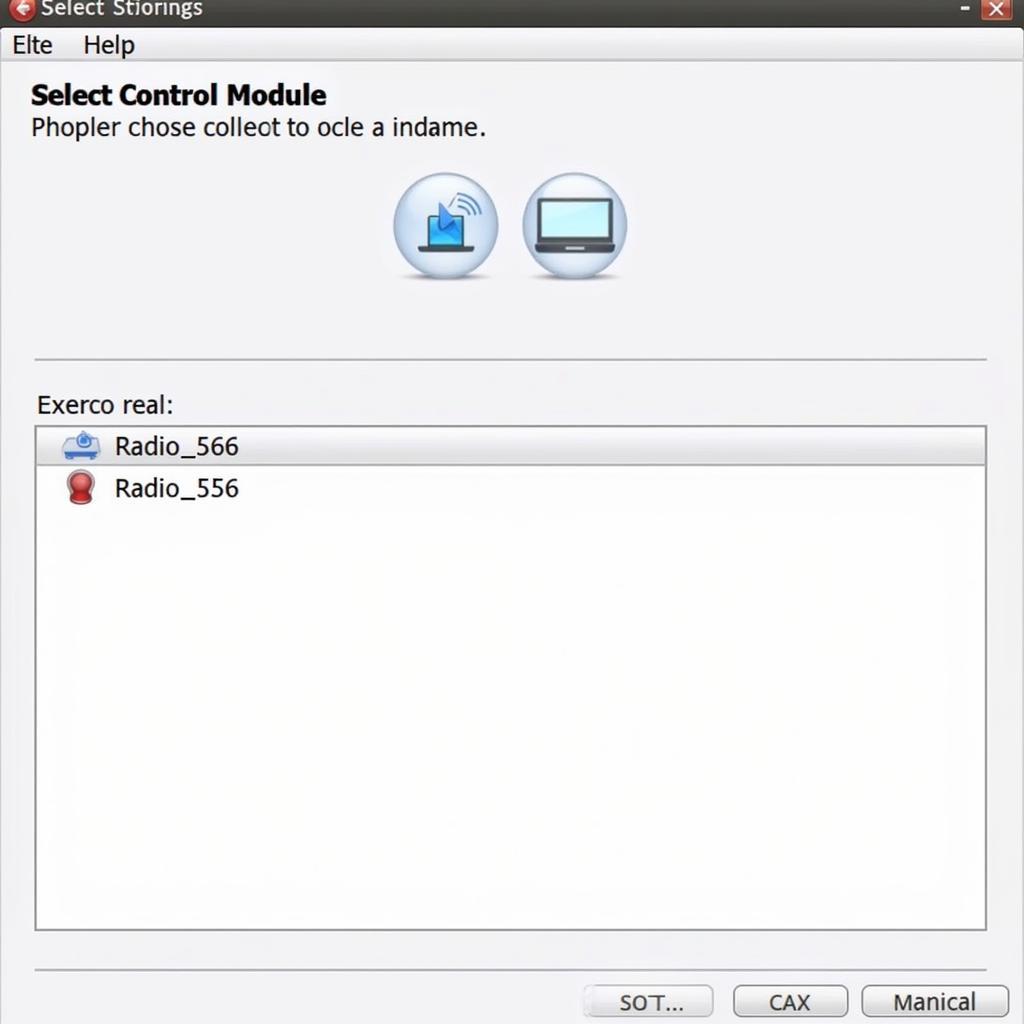 Selecting the Radio Module in VCDS
Selecting the Radio Module in VCDS -
Access “Coding – 07”: Click on “Coding – 07.” This will display the radio’s coding information.
-
Interpret the Coding: The coding string contains information about the radio’s features and model. You might need to consult online resources or Volkswagen documentation to decode the specific meaning of the coding.
-
Check “Part Number” and “Software Version”: These fields provide crucial details about the radio’s hardware and software revisions.
Decoding the Information Retrieved from VCDS
Once you’ve retrieved the coding, part number, and software version, you can use this information to pinpoint your radio’s model. Online forums, Volkswagen enthusiast communities, and parts catalogs are invaluable resources for cross-referencing this data.
“Understanding the data provided by VCDS is like learning a new language,” says John Miller, a seasoned automotive electronics technician. “With a little practice and the right resources, you can easily decipher the information and identify your radio model with confidence.”
Common Volkswagen Radio Issues and Troubleshooting with VCDS
Beyond identification, VCDS can also be used to diagnose and fix common radio problems. It can help pinpoint issues like faulty wiring, software glitches, or even hardware malfunctions.
For instance, if your radio display isn’t working correctly, VCDS can help you determine if the problem lies within the radio itself or if it’s a communication issue with another module. This can save you from unnecessary repairs or replacements.
“VCDS is an invaluable tool for any Volkswagen owner,” adds Maria Sanchez, an automotive software engineer. “It empowers you to take control of your car’s diagnostics and solve problems effectively.” If you’re encountering a “VCDS exe not found” error, you can find solutions on vcds exe not found.
Conclusion
Knowing how to tell which Volkswagen radio you have using VCDS is a valuable skill for any owner or technician. By following the steps outlined in this guide, you can easily identify your radio model and even diagnose common issues. Remember, having the right information is crucial for making informed decisions about repairs, upgrades, or replacements. Feel free to connect with us at VCDSTool for further assistance. You can reach us at +1 (641) 206-8880 and our email address: vcdstool@gmail.com or visit our office at 6719 W 70th Ave, Arvada, CO 80003, USA.
FAQ
-
What is VCDS? VCDS is a diagnostic software and hardware combination used for Volkswagen, Audi, Seat, and Skoda vehicles.
-
Why do I need to know my Volkswagen radio model? Knowing your radio model is essential for troubleshooting, finding compatible upgrades, and purchasing replacements.
-
Can I use VCDS to fix radio problems? Yes, VCDS can help diagnose and sometimes fix common radio issues.
-
Where can I find help interpreting VCDS data? Online forums, Volkswagen communities, and parts catalogs are excellent resources.
-
Is VCDS easy to use? While it requires some technical understanding, this guide provides a straightforward approach.
-
What if I can’t connect VCDS to my car? Check your cable connections, OBD-II port, and software installation.
-
Can I damage my car by using VCDS? Unlikely, but following proper procedures is crucial to avoid any potential issues.
by
Tags:
Leave a Reply