Your cart is currently empty!

Instrument Cluster Swap with Ross-Tech: A Comprehensive Guide
Instrument cluster swaps have become increasingly common for car enthusiasts and owners looking to upgrade their vehicles’ dashboards with newer features or replace faulty units. Utilizing a powerful diagnostic tool like Ross-Tech, the process becomes more manageable and efficient. This guide provides a step-by-step approach to using Ross-Tech for an instrument cluster swap, addressing common challenges and offering expert insights.
Understanding Instrument Clusters and the Need for Swaps
Before delving into the swap process itself, it’s crucial to understand what an instrument cluster is and why someone might want to replace it. The instrument cluster is the nerve center of your dashboard, displaying vital information like speed, RPM, fuel level, engine temperature, and warning lights.
There are several reasons why someone might consider an instrument cluster swap:
- Faulty Instrument Cluster: Over time, instrument clusters can experience malfunctions due to age, wear, electrical issues, or damage.
- Feature Upgrades: Newer instrument clusters often come equipped with advanced features such as digital displays, navigation, and driver assistance information that older models lack.
- Aesthetic Enhancements: Some car owners opt for swaps to improve the look and feel of their dashboard with a more modern or stylish design.
The Role of Ross-Tech in Instrument Cluster Swaps
Ross-Tech, renowned for its VCDS (Vag-Com Diagnostic System) software and hardware interface, provides a comprehensive suite of tools for diagnosing and coding Volkswagen Auto Group (VAG) vehicles. In the context of instrument cluster swaps, Ross-Tech plays a crucial role in:
- Retrieving Existing Coding: Before swapping, it’s essential to read and save the coding from the original instrument cluster. This coding contains vehicle-specific information like mileage, immobilizer data, and other configurations.
- Coding the New Instrument Cluster: Once the new cluster is installed, you’ll need to code it to match your vehicle’s specifications and ensure proper functionality.
- Troubleshooting: Ross-Tech can help diagnose and clear any fault codes that may arise during or after the swap procedure.
Step-by-Step Instrument Cluster Swap Using Ross-Tech
 Removing the Old Instrument Cluster
Removing the Old Instrument Cluster
Here’s a detailed guide on how to perform an instrument cluster swap using Ross-Tech:
-
Gather Necessary Equipment:
- Ross-Tech Interface: Ensure you have a compatible Ross-Tech interface (e.g., HEX-V2, HEX-NET) and the latest version of VCDS software installed on your laptop.
- Replacement Instrument Cluster: Source a compatible instrument cluster for your vehicle model and year.
- Tools: You’ll need basic hand tools like screwdrivers, trim removal tools, and possibly a steering wheel puller, depending on your vehicle model.
-
Read and Save Original Instrument Cluster Coding:
- Connect your Ross-Tech interface to your vehicle’s OBD-II port and your laptop.
- Launch the VCDS software and establish communication with your vehicle.
- Navigate to the appropriate control module for your instrument cluster (usually labeled as “17-Instruments”).
- Go to “Coding” and then “Read Coding”.
- Save the coding string displayed in a safe place—you will need this later.
-
Physically Swap the Instrument Clusters:
- Disconnect Battery: Before you begin any work on the electrical system, disconnect the negative terminal of your car battery to avoid short circuits.
- Remove Old Cluster: Consult your vehicle’s service manual for detailed instructions on removing the instrument cluster. This generally involves removing trim panels, unscrewing retaining bolts, and carefully disconnecting the electrical connector.
- Install New Cluster: Connect the electrical connector to the new instrument cluster and position it correctly within the dashboard. Loosely install any retaining bolts before final tightening.
-
Code the New Instrument Cluster:
- Connect Battery: Reconnect the negative terminal of your car battery.
- Open VCDS: Connect your Ross-Tech interface and launch the VCDS software again.
- Enter New Coding: Navigate back to the “Coding” section of the instrument cluster module (17-Instruments).
- Input Coding: Carefully input the coding string you saved from the original instrument cluster. Double-check for any errors before proceeding.
- Do It! Press the “Do It!” button in VCDS to apply the new coding.
- Verify: Check that all gauges, warning lights, and functions on the new instrument cluster are working correctly.
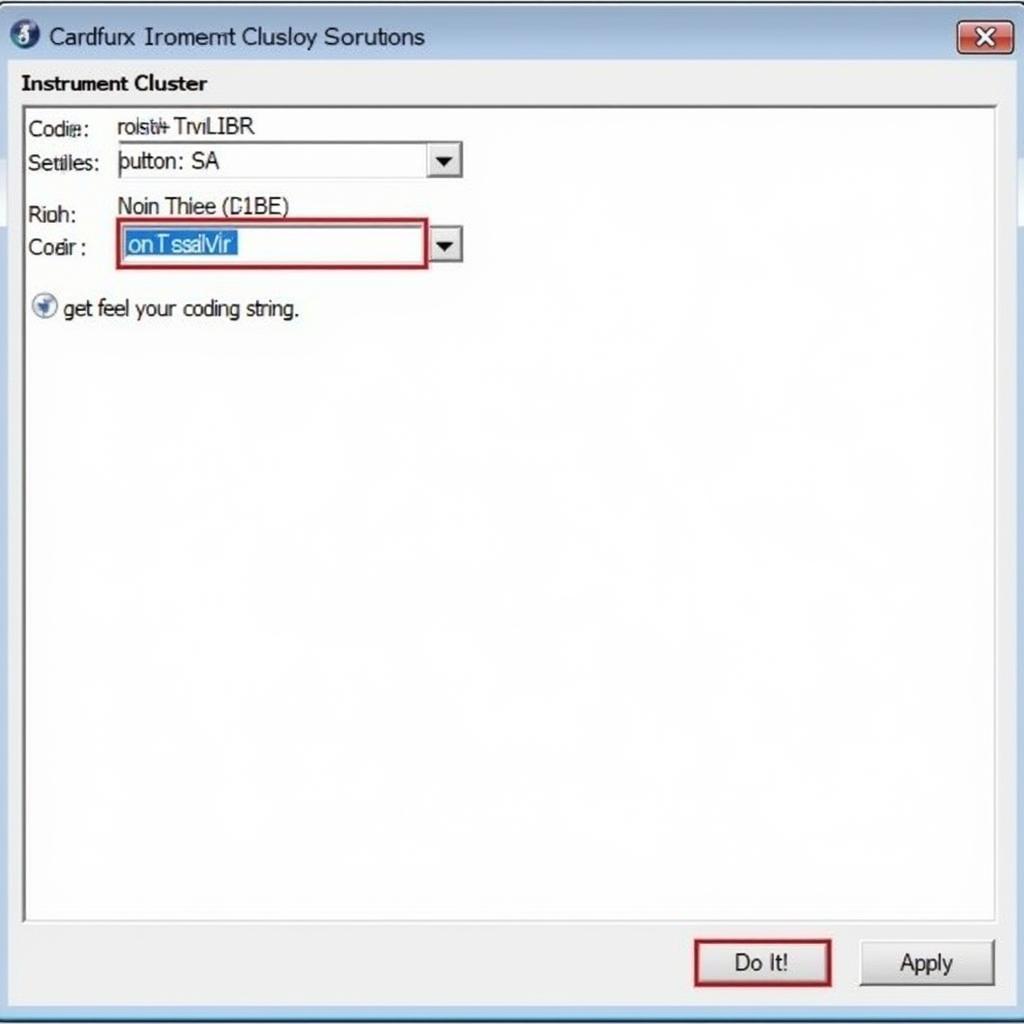 Coding the New Cluster with Ross-Tech
Coding the New Cluster with Ross-Tech
- Adaptation and Troubleshooting:
- Adaptation Channels: Some instrument clusters may require adjustments to specific adaptation channels within VCDS for optimal performance. Refer to your vehicle’s service manual or online forums for specific adaptation channel values.
- Clear Fault Codes: After coding, it’s common to encounter fault codes related to the instrument cluster swap. Use VCDS to clear these codes.
- Test Drive: Take your vehicle for a test drive to ensure all functions of the new instrument cluster are working as intended.
Expert Tips for Successful Instrument Cluster Swaps
John Miller, Lead Automotive Electrical Engineer at VCDSTool, offers these valuable insights:
“When performing an instrument cluster swap, it’s crucial to ensure that the replacement cluster’s part number is compatible with your vehicle. Compatibility issues can lead to communication errors and malfunctioning features.”
“Pay close attention to the coding string, as even a single incorrect digit can result in unexpected behavior. Always double-check the coding before applying it with VCDS.”
“Don’t hesitate to consult online forums or reach out to Ross-Tech support if you encounter difficulties. The community and support teams are excellent resources for guidance and troubleshooting.”
Conclusion
Swapping an instrument cluster using Ross-Tech provides a streamlined approach to upgrading your vehicle’s dashboard or replacing a faulty unit. By following the steps outlined in this guide and adhering to expert advice, you can confidently complete the swap process while ensuring proper functionality and coding.
For expert assistance with Ross-Tech products, diagnostic services, or any automotive electrical needs, feel free to contact us at +1 (641) 206-8880 and our email address: vcdstool@gmail.com. Our office is located at 6719 W 70th Ave, Arvada, CO 80003, USA.
by
Tags:
Leave a Reply