Your cart is currently empty!
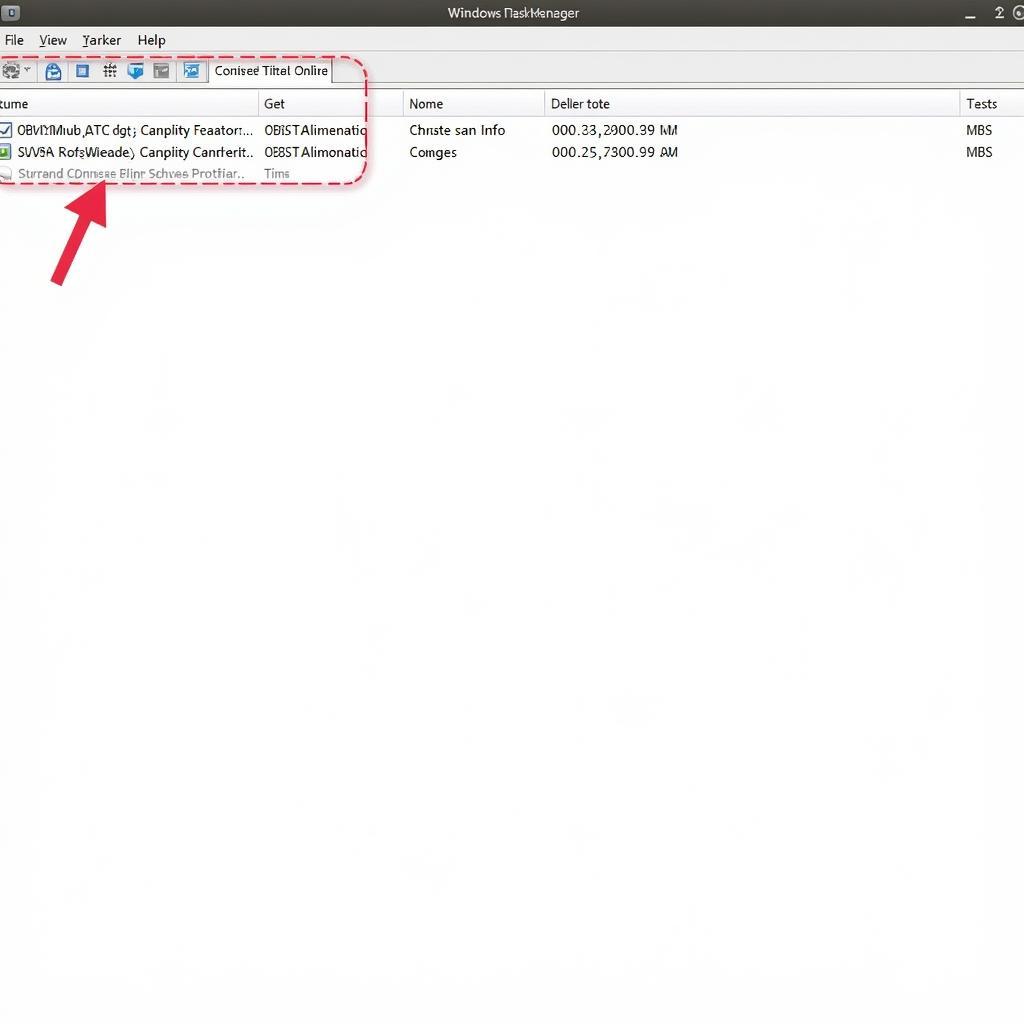
Ross-Tech Interface Not Found: Troubleshooting and Solutions
The dreaded “interface not found” message can bring your vehicle diagnostics to a screeching halt, especially when using a Ross-Tech interface. Whether you’re a seasoned mechanic or a DIY enthusiast, this error can be frustrating. This guide will delve into the common causes of this issue, offering practical solutions and troubleshooting steps to get your Ross-Tech interface back online.
Similar to the issues discussed in ross-tech interface not found windows 7, driver incompatibility can be a significant factor.
Why Does the “Interface Not Found” Error Occur?
Several factors can contribute to the “Ross-Tech interface not found” error. These range from simple connection issues to more complex software and driver problems. Understanding the root cause is the first step towards a solution.
Common Causes of the “Interface Not Found” Error
- Driver Issues: Outdated, corrupted, or missing drivers are a frequent culprit. Windows updates can sometimes overwrite necessary drivers, leading to communication problems between your computer and the Ross-Tech interface.
- Connection Problems: Loose or damaged cables, faulty USB ports, or even a low battery in your laptop can prevent the interface from being recognized.
- Software Conflicts: Other diagnostic software running simultaneously can interfere with the Ross-Tech software, leading to conflicts and the “interface not found” error.
- Firmware Issues: Outdated firmware on your Ross-Tech interface can cause compatibility problems with newer software versions.
- Hardware Malfunction: In rare cases, the Ross-Tech interface itself might be faulty.
Troubleshooting the “Interface Not Found” Error
Now, let’s dive into the solutions. These steps will guide you through identifying and resolving the “interface not found” issue.
Checking the Basics
First, ensure your Ross-Tech interface is properly connected to both the vehicle’s OBD-II port and your computer’s USB port. Check for any visible damage to the cable. Try a different USB port on your computer. If you’re using a laptop, ensure it’s plugged into a power source. Sometimes, low power can prevent USB devices from functioning correctly.
Updating Drivers
Driver issues are a common culprit. Visit the Ross-Tech website and download the latest drivers for your specific interface model. Uninstall any existing drivers before installing the new ones.
Problems with older operating systems can also cause this issue, as explored in [ross-tech usb interface not found usb library version 03.02 07](https://vcdstool.com/ross-tech-usb-interface-not found-usb-library-version-03.02-07/).
Checking for Software Conflicts
Close any other diagnostic software running on your computer. Restart your computer to ensure a clean slate. Then, try connecting the Ross-Tech interface again.
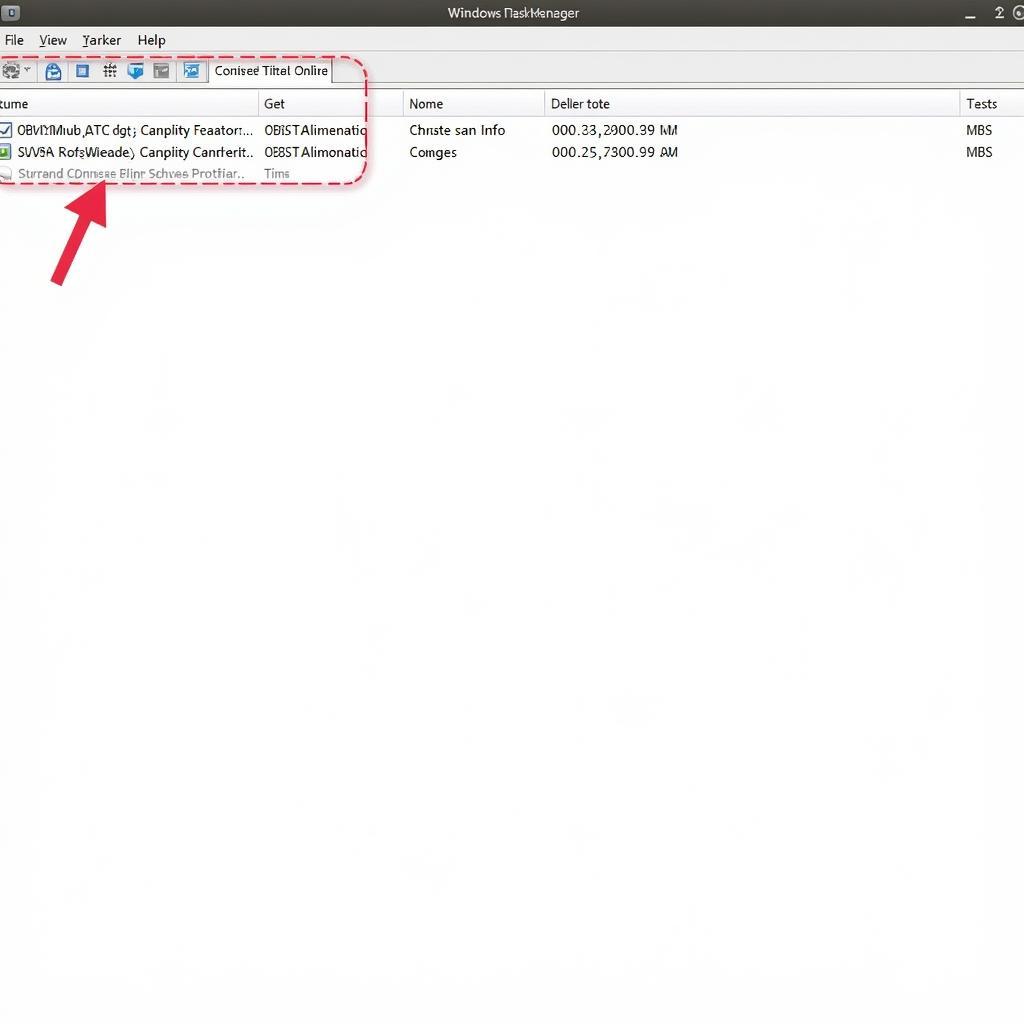 Resolving Ross-Tech Software Conflicts
Resolving Ross-Tech Software Conflicts
Updating Firmware
Ensure your Ross-Tech interface has the latest firmware. Check the Ross-Tech website for firmware updates and follow their instructions for updating your device.
Testing the Interface on Another Computer
If the problem persists, try connecting the Ross-Tech interface to another computer with the correct drivers installed. If the interface works on another computer, the issue lies with your original computer’s software or hardware.
This is similar to the troubleshooting advice given for Windows 8 in ross tech usb interface not found windows 8.
What if the Interface is Still Not Found?
If you’ve tried all the above steps and still encounter the “interface not found” message, it’s time to seek professional assistance. The issue might be a more complex hardware problem requiring expert diagnosis and repair.
This problem resonates with the broader issue of “interface not found” errors as discussed on ross tech vcds interface not found.
“Regularly updating your Ross-Tech drivers and firmware is crucial for optimal performance and compatibility,” advises John Smith, Senior Automotive Diagnostics Technician at Smith Automotive. He also adds, “Checking for cable damage and loose connections should always be your first step when troubleshooting interface issues.”
Conclusion
The “interface not found” error with your Ross-Tech device can be a roadblock to effective vehicle diagnostics. However, by following these troubleshooting steps and understanding the common causes, you can often resolve the issue yourself. If the problem persists, don’t hesitate to reach out to us at VCDSTool for expert assistance. Our contact details are: Phone: +1 (641) 206-8880 and our email address: vcdstool@gmail.com, Office: 6719 W 70th Ave, Arvada, CO 80003, USA.
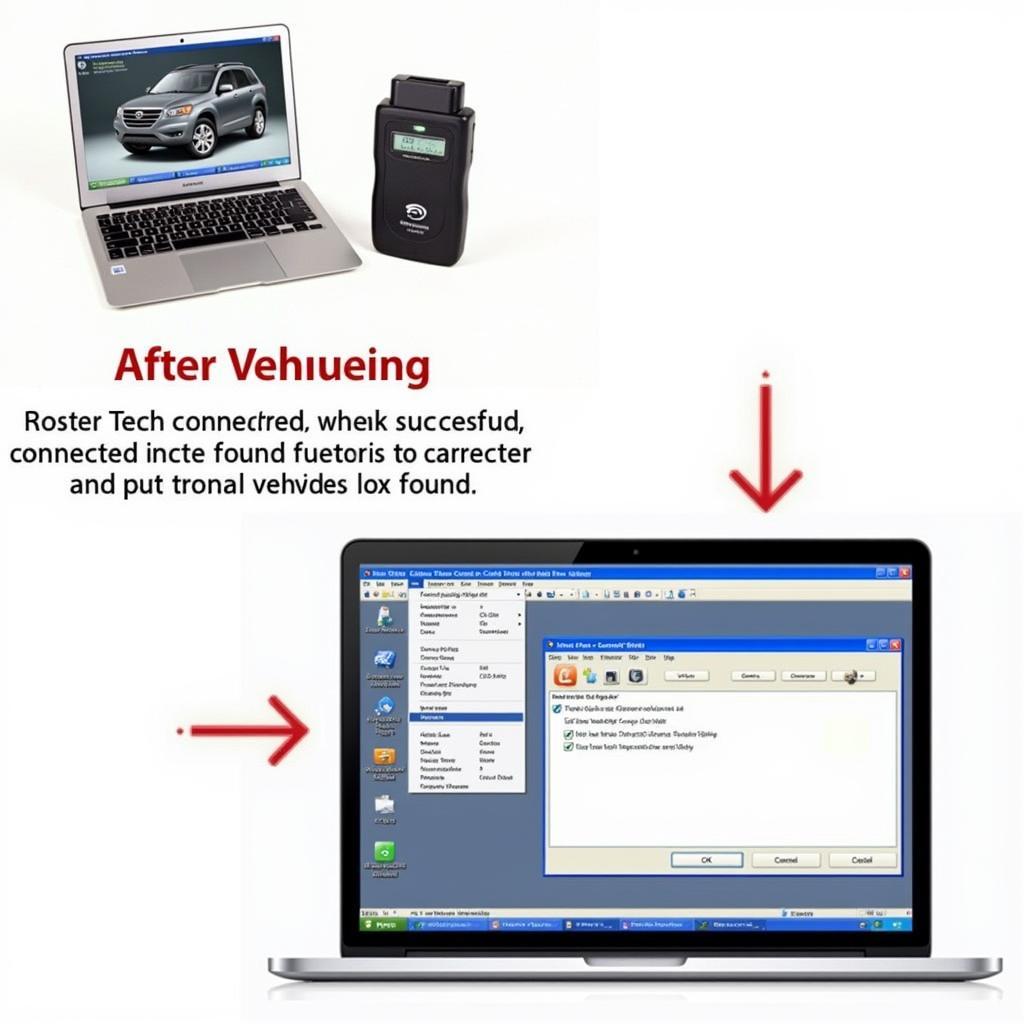 Ross-Tech Interface Connected and Working Correctly
Ross-Tech Interface Connected and Working Correctly
The information provided in this article pertains specifically to the “interface not found” error with Ross-Tech diagnostic tools. Always consult the manufacturer’s documentation for your specific interface model and vehicle.
by
Tags:
Leave a Reply