Your cart is currently empty!
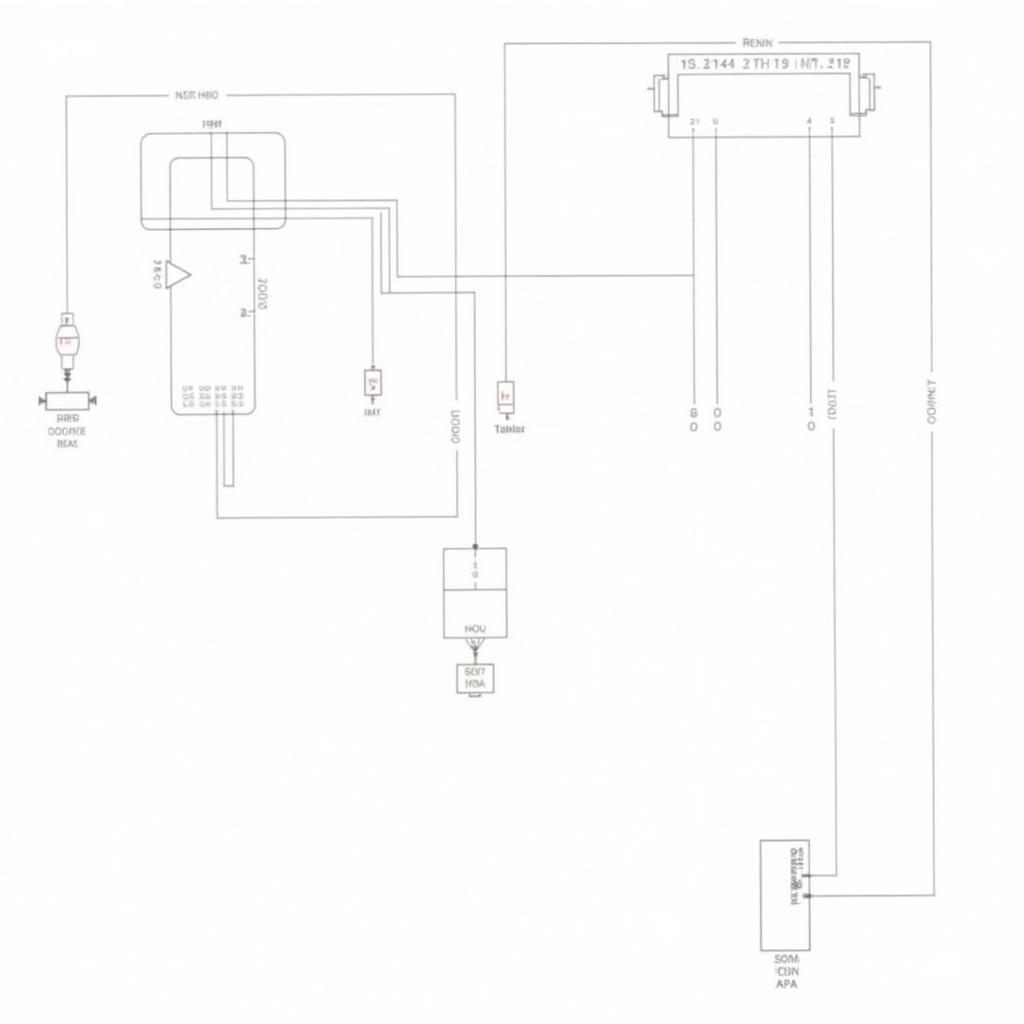
Understanding ISO9141 Code in Audi Vehicles
The ISO9141 communication protocol is a cornerstone of diagnostics in older Audi models. This article delves into the intricacies of iso9141 code audi, providing comprehensive information for owners, repair shops, and technicians. We’ll explore how to troubleshoot issues related to this protocol, offering practical solutions and expert insights.
What is ISO9141 and Why is it Important for My Audi?
ISO9141 is a serial communication protocol used in many older European vehicles, including certain Audi models, for onboard diagnostics. It allows diagnostic tools to communicate with the vehicle’s electronic control units (ECUs) to retrieve diagnostic trouble codes (DTCs), monitor live data, and perform various tests. Understanding this protocol is crucial for effectively diagnosing and resolving issues in these vehicles.
What are the common problems related to ISO9141 in Audi? Issues can range from communication failures to incorrect code readings, often stemming from wiring problems, faulty diagnostic tools, or incompatibility with newer diagnostic software.
Troubleshooting ISO9141 Communication Problems in Audi
If you’re experiencing difficulty communicating with your Audi using an ISO9141-based diagnostic tool, here’s a step-by-step guide to help you pinpoint the problem:
- Check the Diagnostic Connector: Ensure the connector is clean and free of corrosion or damage. Bent pins can disrupt communication.
- Verify the Diagnostic Tool: Test the tool on another ISO9141-compatible vehicle to rule out a tool malfunction.
- Inspect the Wiring: Check the wiring between the diagnostic connector and the relevant ECUs for breaks, shorts, or loose connections. A wiring diagram specific to your Audi model is essential for this step.
- Confirm Compatibility: Older Audi models using ISO9141 may not be compatible with all diagnostic software. Ensure your software supports this protocol.
- Consult a Specialist: If you’ve exhausted these steps and the problem persists, seeking help from a qualified Audi technician specializing in diagnostics is recommended.
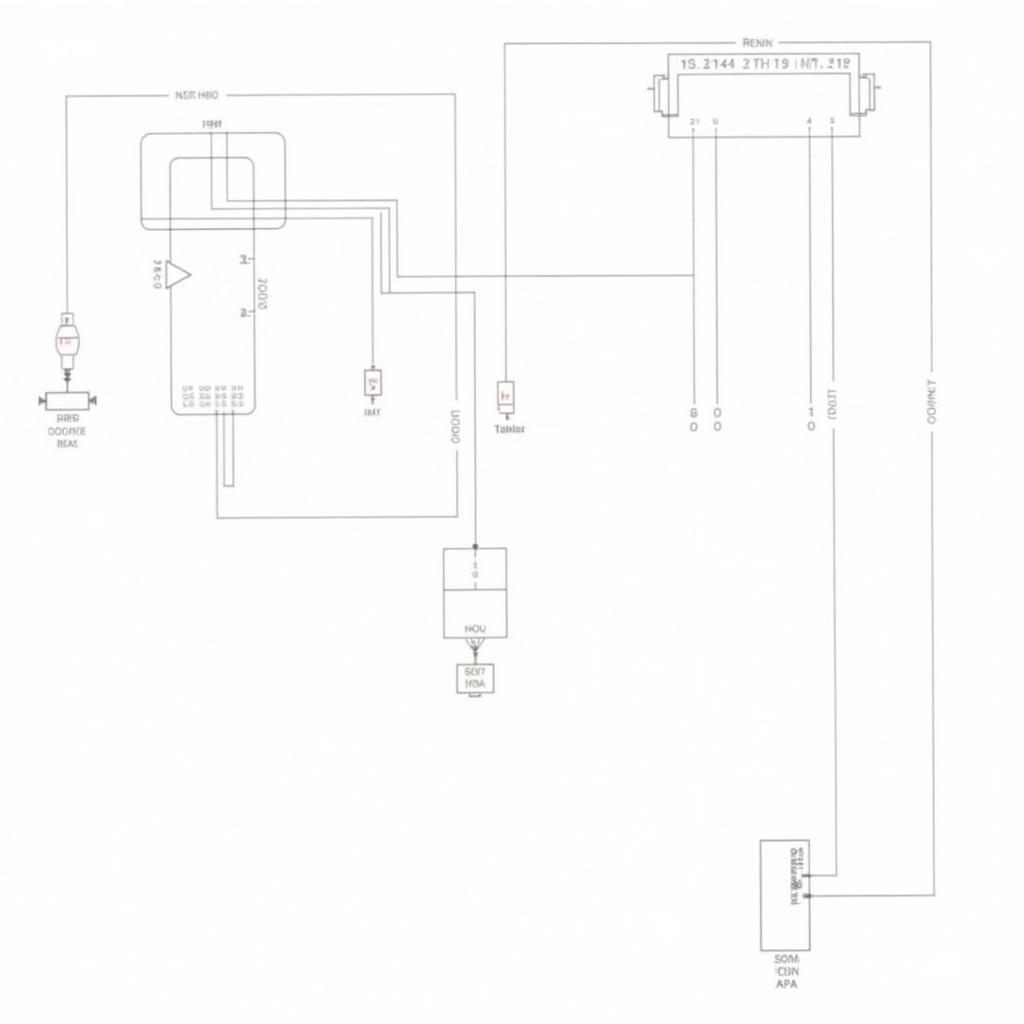 Audi ISO9141 Wiring Diagram
Audi ISO9141 Wiring Diagram
How to Read ISO9141 Codes in Audi
Retrieving diagnostic trouble codes using an ISO9141-compatible tool is relatively straightforward:
- Connect the Diagnostic Tool: Plug the tool into the OBD-II port of your Audi.
- Turn the Ignition On: Turn the key to the “on” position without starting the engine.
- Initiate Communication: Follow the instructions provided with your diagnostic tool to establish communication with the vehicle’s ECUs.
- Retrieve Codes: Select the option to read DTCs. The tool will display any stored codes. Record these codes before clearing them.
“Understanding the underlying communication protocol is key to accurate diagnostics,” says automotive electronics expert, Dr. Andreas Wagner. “ISO9141, though older, is still relevant for many Audi owners.”
Decoding ISO9141 Diagnostic Trouble Codes
Once you’ve retrieved the codes, you’ll need to decode them to understand the specific issues. You can find resources online and in repair manuals to interpret these codes.
“Don’t just clear the codes without understanding the root cause,” advises veteran mechanic, Hans Schmidt. “Addressing the underlying problem prevents recurrence.”
Conclusion: Mastering ISO9141 Diagnostics for Your Audi
Understanding iso9141 code audi is essential for effectively diagnosing and repairing these vehicles. By following the steps outlined in this article, you can troubleshoot communication problems, retrieve and interpret DTCs, and ultimately keep your Audi running smoothly. For further assistance or specialized diagnostic tools, connect with VCDStool at +1 (641) 206-8880 and our email address: vcdstool@gmail.com or visit our office at 6719 W 70th Ave, Arvada, CO 80003, USA. We’re here to help you navigate the complexities of automotive diagnostics.
FAQ:
- What Audi models use ISO9141? Many older Audi models, typically pre-2000, utilize this protocol.
- Is ISO9141 the same as OBD-II? OBD-II is a standardized diagnostic interface, while ISO9141 is one of the communication protocols used within OBD-II.
- Can I use any OBD-II scanner with my ISO9141 Audi? Not all scanners support ISO9141. Ensure compatibility before purchasing.
- Why is my ISO9141 scanner not connecting to my Audi? Check the connector, wiring, tool functionality, and software compatibility.
- Where can I find ISO9141 code definitions for Audi? Online resources, repair manuals, and specialized diagnostic software offer code definitions.
- What if I can’t communicate with my Audi using ISO9141? Consult a qualified Audi technician specializing in diagnostics.
- Can VCDStool help me with ISO9141-related issues in my Audi? Yes, VCDStool offers expertise and tools for diagnosing and resolving these issues.
by
Tags:
Leave a Reply