Your cart is currently empty!
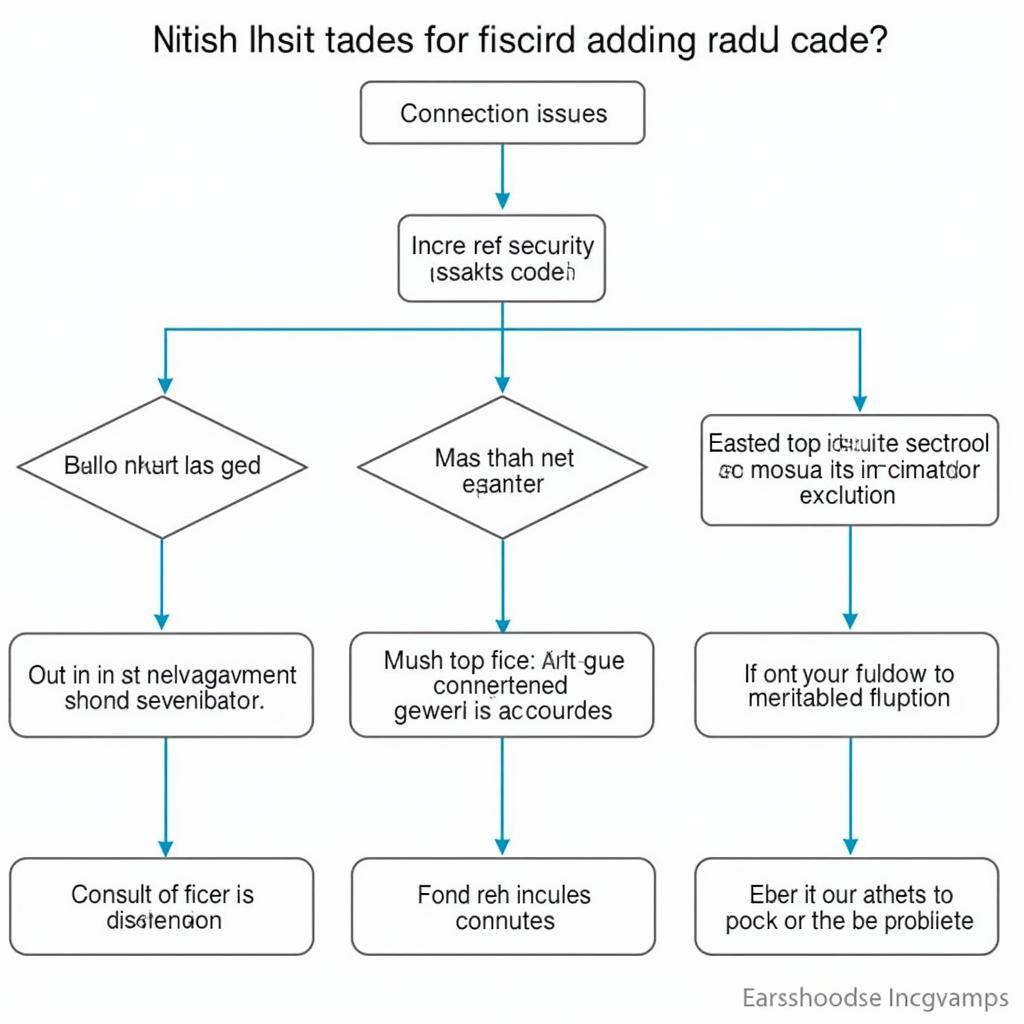
Retrieving Your Radio Code with VCDS: A Comprehensive Guide
Retrieving your radio code with VCDS is a straightforward process, but it’s important to understand the nuances involved. This guide will walk you through everything you need to know, from the basics of VCDS to advanced troubleshooting techniques. Whether you’re a seasoned technician or a car owner trying to DIY, this guide is for you.
Understanding VCDS and its Role in Radio Code Retrieval
VCDS (VAG-COM Diagnostic System) is a powerful diagnostic tool for Volkswagen, Audi, Seat, and Skoda vehicles. It allows you to access various control modules within the car, including the radio. When your car battery is disconnected, some radios require a security code to unlock. VCDS can help you retrieve this code without needing to contact the dealer. This can save you both time and money.
Why Do Radios Have Security Codes?
Radio security codes are designed as a theft deterrent. If a thief removes the radio, it becomes useless without the code, making it less desirable to steal. This simple security measure can protect your investment.
How Does VCDS Retrieve the Radio Code?
VCDS communicates with the radio module through the car’s OBD-II port. It reads the radio’s serial number and other identifying information, which can then be used to generate or retrieve the unlock code.
Retrieving Your Radio Code with VCDS: A Step-by-Step Guide
Here’s how to retrieve your radio code using VCDS:
- Connect VCDS to your car’s OBD-II port. This port is usually located under the dashboard on the driver’s side.
- Turn the ignition on. You don’t need to start the engine, just turn the key to the “on” position.
- Launch the VCDS software on your computer.
- Select “Select Control Module.”
- Choose “Radio.” The specific module number may vary depending on your car’s model and year.
- Go to “Security Access.”
- Enter the access code for your radio. This code can sometimes be found in your car’s owner’s manual. If you can’t find it, online resources or forums specific to your car model can be helpful.
- Go to “Adaptation.”
- Select “Read.” The radio code should now be displayed.
Troubleshooting Common Issues
Sometimes, the process isn’t as smooth as we’d like. Here are some common issues and how to fix them:
VCDS Can’t Connect to the Radio Module
- Check your OBD-II cable: Ensure it’s properly connected to both the car and your computer.
- Update your VCDS software: Using the latest version ensures compatibility and fixes potential bugs.
- Check your car’s fuses: A blown fuse can prevent communication with the radio.
I Can’t Find My Radio’s Security Access Code
- Consult your owner’s manual: This is the first place to look.
- Search online forums: Other owners of your car model may have encountered the same issue.
- Contact your dealer: They can provide the access code based on your radio’s serial number.
The Retrieved Code Doesn’t Work
- Double-check the code: Ensure you entered it correctly into the radio.
- Try retrieving the code again: Sometimes there can be a communication error during the retrieval process.
- Contact a specialist: If all else fails, a car audio specialist or the dealer can help.
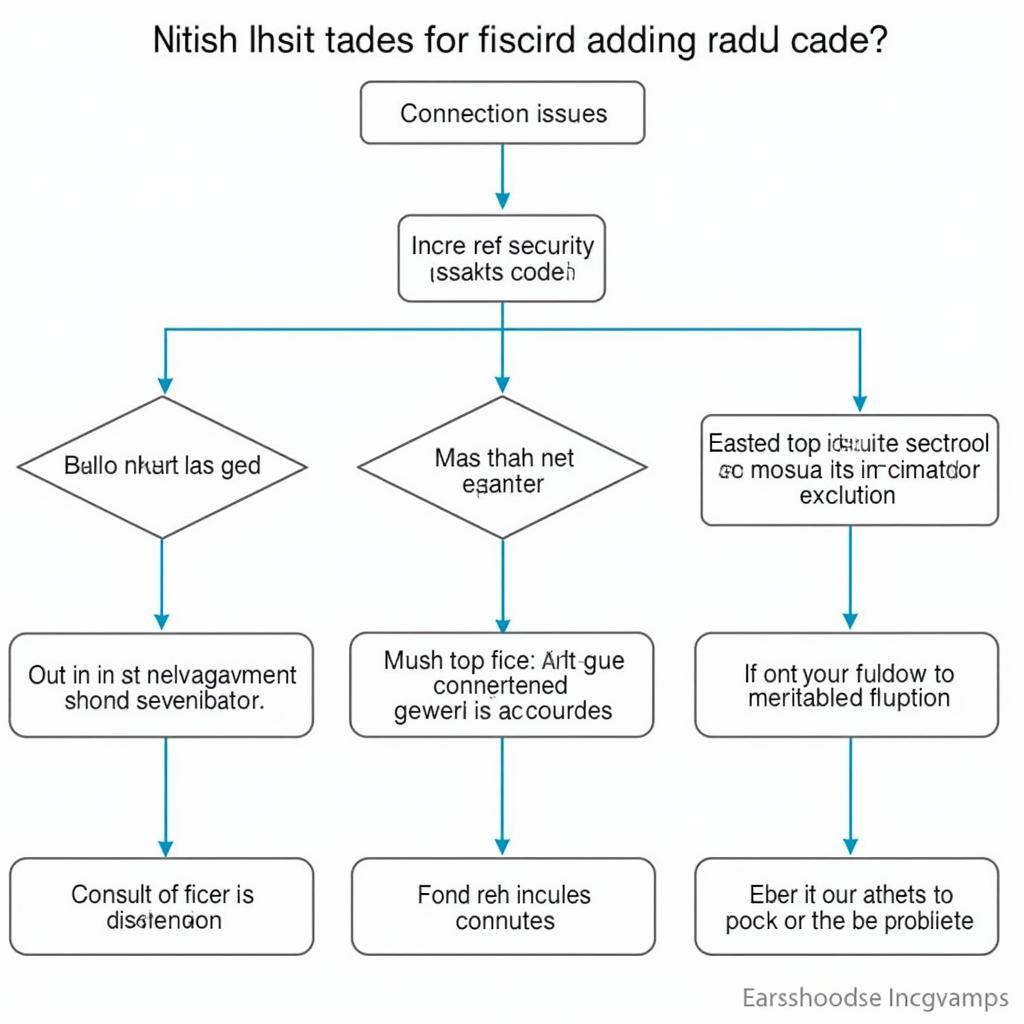 Troubleshooting VCDS Radio Code Issues
Troubleshooting VCDS Radio Code Issues
Expert Insights
“Using VCDS for radio code retrieval is a much more efficient and cost-effective solution than going to the dealership,” says John Miller, a seasoned automotive electronics technician with over 20 years of experience. “It puts the power back in the hands of the car owner.”
“It’s crucial to have the correct security access code before attempting to retrieve the radio code,” adds Sarah Johnson, a certified VCDS trainer. “This is often overlooked and can lead to frustration.”
Conclusion
Retrieving your radio code with VCDS can be a simple and time-saving process. By following the steps outlined in this guide, you can unlock your radio and avoid unnecessary trips to the dealer. While there can be occasional hiccups, the troubleshooting tips provided should help you overcome most challenges. Remember to always double-check your work and don’t hesitate to seek expert help when needed. For further assistance or to purchase VCDS tools, contact us at +1 (641) 206-8880 and our email address: vcdstool@gmail.com or visit our office at 6719 W 70th Ave, Arvada, CO 80003, USA. You can also find a wide range of VCDS tools at vcdstool.
FAQ
- What is VCDS? VCDS is a diagnostic software used for Volkswagen, Audi, Seat, and Skoda vehicles.
- Why do I need my radio code? The radio code is a security measure to prevent theft. It’s required after the car battery is disconnected.
- Where can I find my radio’s security access code? Check your owner’s manual or online forums related to your car model.
- What if the retrieved code doesn’t work? Double-check the code, try retrieving it again, or contact a specialist.
- Where can I buy VCDS? You can find VCDS tools at vcdstool.
- Can I use VCDS for other diagnostic tasks? Yes, VCDS can be used to access and diagnose various control modules in your car.
- Do I need any special skills to use VCDS? While some technical knowledge is helpful, this guide provides a step-by-step process that even beginners can follow.
by
Tags:
Leave a Reply