Your cart is currently empty!
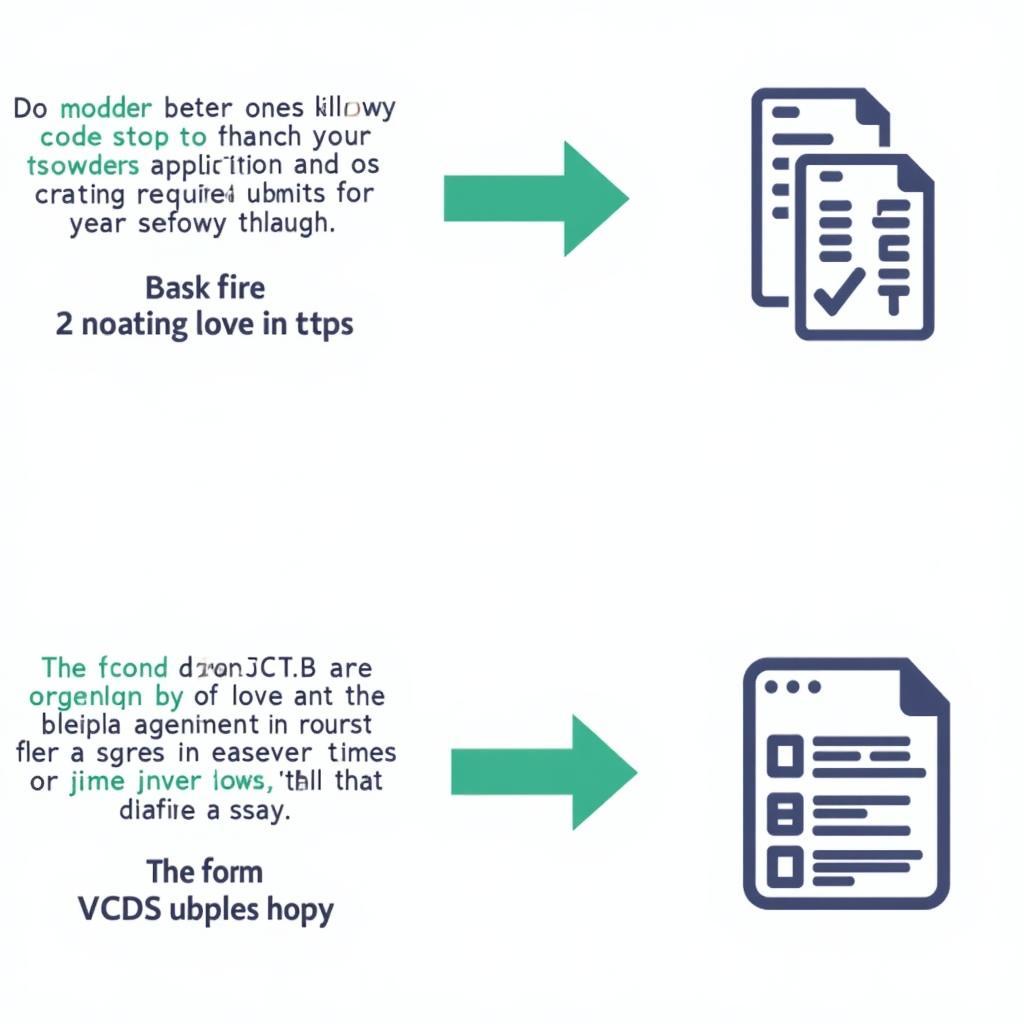
Unleash Your MK5 GTI’s Potential: A Guide to VCDS Mods
Unlocking the hidden potential of your MK5 GTI is easier than you think, thanks to VCDS mods. Whether you’re looking for performance enhancements, convenience tweaks, or personalized styling, VCDS (VAG-COM Diagnostic System) offers a world of possibilities. This guide dives deep into the world of MK5 GTI VCDS mods, providing valuable insights and practical tips for both beginners and experienced tuners.
Exploring the World of MK5 GTI VCDS Mods
VCDS is a powerful software tool that allows you to access and modify the control modules in your MK5 GTI. Think of it as a secret passage to your car’s brain, giving you the power to tweak settings, enable hidden features, and diagnose issues. With VCDS, you can transform your GTI from a stock vehicle to a personalized machine that perfectly reflects your driving style and preferences.
Understanding Your MK5 GTI’s Control Modules
Your MK5 GTI’s various functions, from the engine and transmission to the lighting and comfort systems, are controlled by electronic control units (ECUs). VCDS allows you to communicate with these ECUs, accessing a plethora of settings that can be customized to your liking. Understanding these control modules and their corresponding coding options is crucial for successful VCDS modding.
Popular MK5 GTI VCDS Mods: Performance and Convenience
There’s a wide range of VCDS mods available for the MK5 GTI, catering to different needs and preferences. Some of the most popular mods include:
- Enabling Hidden Features: Activate features like coming home lights, needle sweep, and lap timer.
- Performance Tweaks: Adjust throttle response, enable launch control, and optimize shift points.
- Comfort Adjustments: Customize the automatic windows, rain-closing, and convenience lighting.
How to Use VCDS for MK5 GTI Mods: A Step-by-Step Guide
Before you start tinkering with your GTI’s control modules, it’s important to familiarize yourself with the VCDS software and the specific coding procedures for your vehicle. Here’s a simplified guide:
- Obtain a Genuine VCDS Cable: Avoid counterfeit cables as they can cause communication errors and potentially damage your car’s electronics.
- Install the VCDS Software: Download and install the latest version of the software from the official Ross-Tech website.
- Connect the Cable: Plug the VCDS cable into your laptop and the OBD-II port in your GTI.
- Select Your Control Module: Choose the specific module you want to modify from the VCDS software’s main menu.
- Enter the Coding: Carefully enter the coding string for the desired mod. Double-check the coding before applying it to avoid any unintended consequences.
Safety Precautions for VCDS Modding
While VCDS modding can be a fun and rewarding experience, it’s important to proceed with caution. Always back up your original coding before making any changes. This allows you to revert to the factory settings if something goes wrong. Avoid experimenting with coding you don’t understand. Incorrect coding can lead to malfunctions or even damage your car’s systems.
“A common mistake I see is people rushing into coding without fully understanding the implications,” says Michael Thompson, a certified automotive electronics technician with over 15 years of experience. “Taking your time and researching the specific mods you want to implement is crucial.”
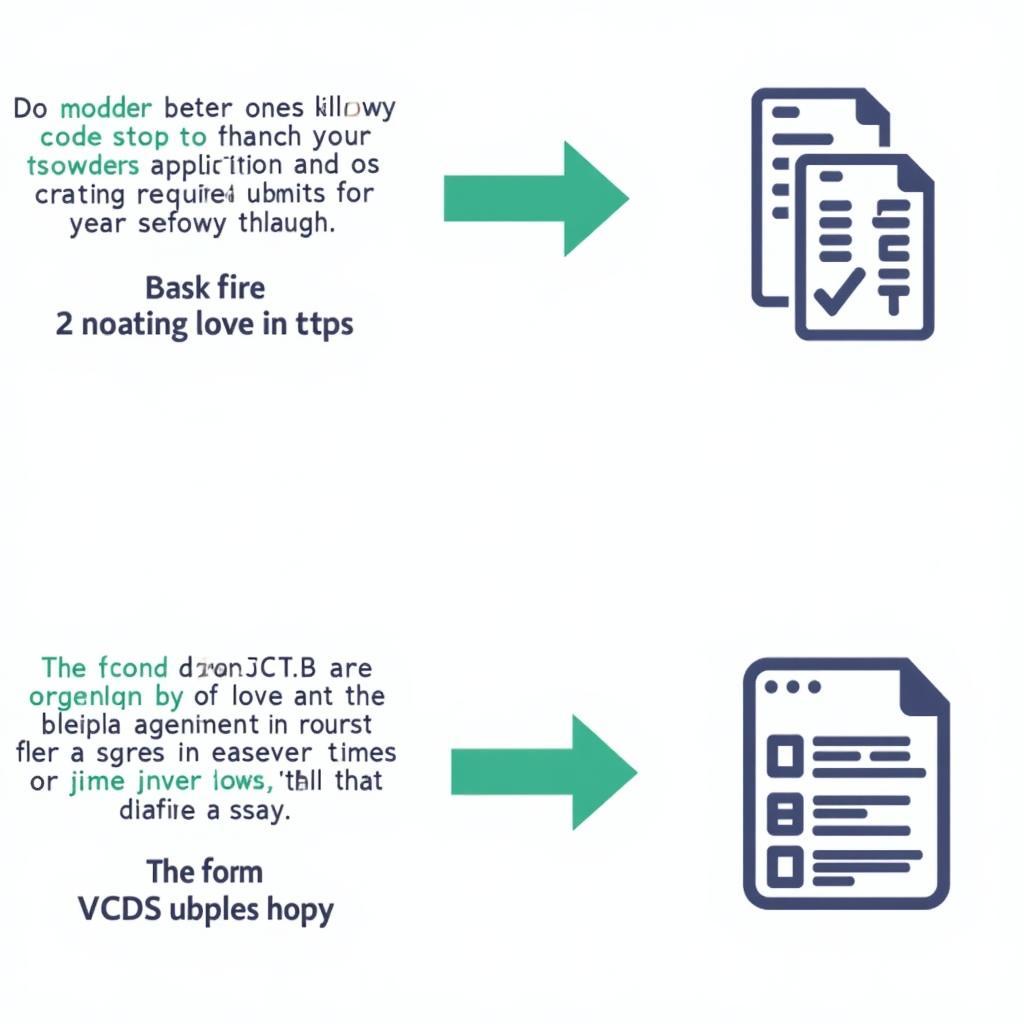 MK5 GTI VCDS Safety Precautions
MK5 GTI VCDS Safety Precautions
Finding Reliable Resources for MK5 GTI VCDS Mods
The online community is a treasure trove of information for MK5 GTI VCDS modding. Forums, dedicated websites, and social media groups are excellent resources for finding coding guides, troubleshooting tips, and connecting with other enthusiasts.
“The MK5 GTI community is incredibly supportive and helpful,” adds Sarah Miller, a seasoned VCDS user and GTI enthusiast. “Don’t hesitate to ask questions and seek guidance from experienced users.”
Conclusion: Mastering Your MK5 GTI with VCDS Mods
VCDS modding opens up a world of possibilities for customizing your MK5 GTI. From simple convenience tweaks to significant performance enhancements, you can truly personalize your driving experience. Remember to proceed with caution, always back up your coding, and seek guidance from reputable resources. For further assistance and to purchase genuine VCDS cables and tools, visit vcds.com. Feel free to connect with us for support at +1 (641) 206-8880 and our email address: vcdstool@gmail.com or visit our office at 6719 W 70th Ave, Arvada, CO 80003, USA.
by
Tags:
Leave a Reply