Your cart is currently empty!
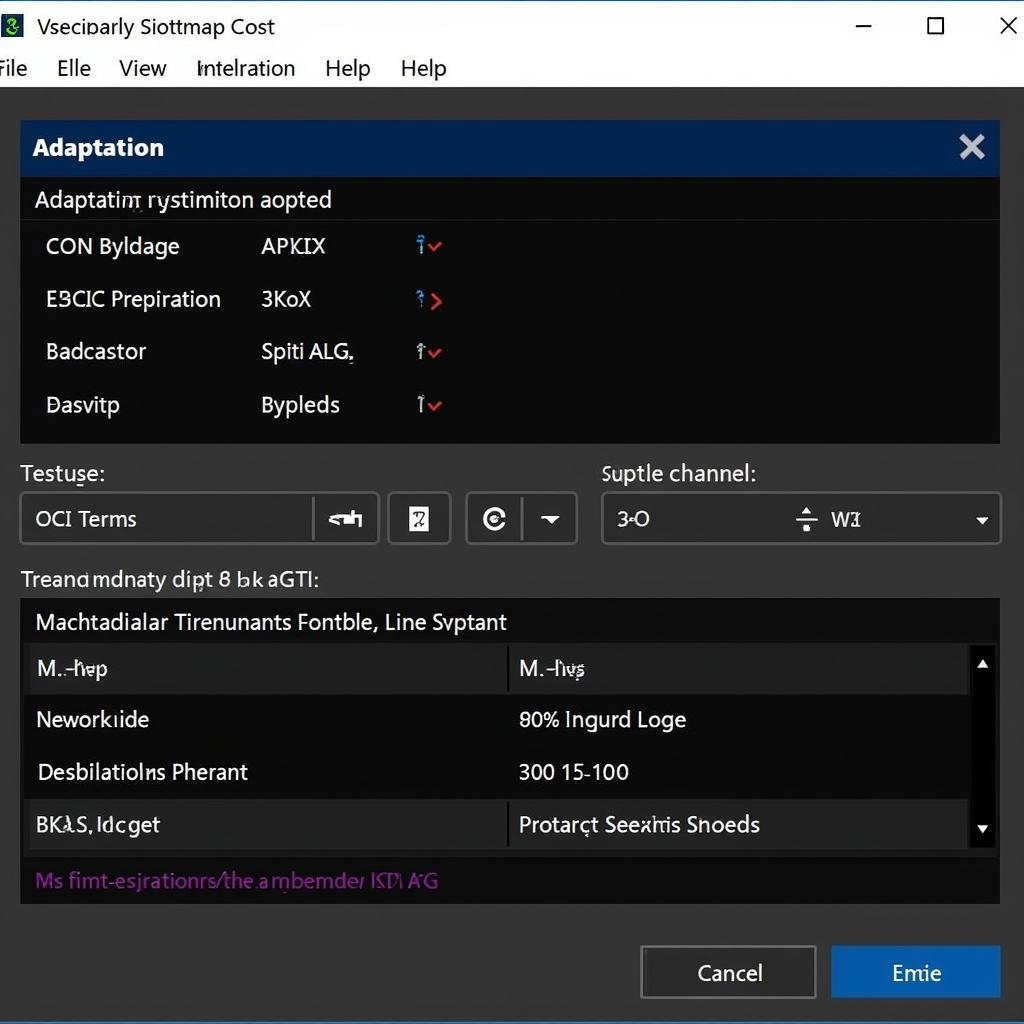
MK6 GTI Brake Vectoring Adjustment with VCDS
MK6 GTI brake vectoring adjustment using VCDS is a popular topic among enthusiasts seeking to fine-tune their car’s handling. This article will delve into the intricacies of adjusting your MK6 GTI’s brake vectoring system using VCDS, offering a comprehensive guide for both DIYers and professional technicians. We’ll explore the benefits, potential pitfalls, and step-by-step instructions for a successful adjustment.
Understanding MK6 GTI Brake Vectoring
The MK6 GTI’s XDS system, often referred to as “electronic differential lock” or “brake vectoring,” utilizes the car’s Electronic Stability Control (ESC) to simulate a mechanical limited-slip differential. During spirited driving, when the inside wheel begins to lift and lose traction, the XDS system applies braking force to that wheel, transferring power to the outside wheel with better grip. This improves cornering ability and reduces understeer, allowing for a more precise and engaging driving experience.
Why Adjust Brake Vectoring with VCDS?
The factory settings for the XDS system are generally conservative. While they provide a noticeable improvement in handling over a car without XDS, many drivers find that adjusting these settings via VCDS can further enhance performance. This is particularly true for those who frequently participate in track days or autocross events. Adjusting the XDS system’s intervention threshold and intensity can provide a more aggressive and responsive feel, leading to quicker lap times and a more connected driving experience.
Potential Pitfalls of Incorrect Adjustment
While adjusting brake vectoring can yield significant benefits, it’s crucial to understand the potential downsides of incorrect adjustment. Setting the intervention threshold too low can result in excessive brake intervention, leading to premature brake pad wear and a jerky, unnatural driving feel. Conversely, setting the intervention threshold too high can render the system ineffective, diminishing its ability to improve handling.
Adjusting Brake Vectoring with VCDS: A Step-by-Step Guide
Before proceeding, ensure you have a genuine VCDS cable and the latest version of the software installed on your computer.
- Connect the VCDS cable to your car’s OBD-II port and turn the ignition on.
- Open the VCDS software and select “Select Control Module.”
- Choose “ABS Brakes” (module 03).
- Select “Security Access.”
- Enter the access code 12233 and click “Do It!”
- Select “Adaptation – 10.”
- Locate the channel “XDS.”
- The default value is typically 3. A higher value increases XDS intervention, while a lower value decreases intervention. Experiment with values between 1 and 5. Many users report positive results with a setting of 1 or 2.
- Enter your desired value and click “Do It!”
- Test drive your car to evaluate the changes. Make further adjustments as needed until you achieve your desired handling characteristics.
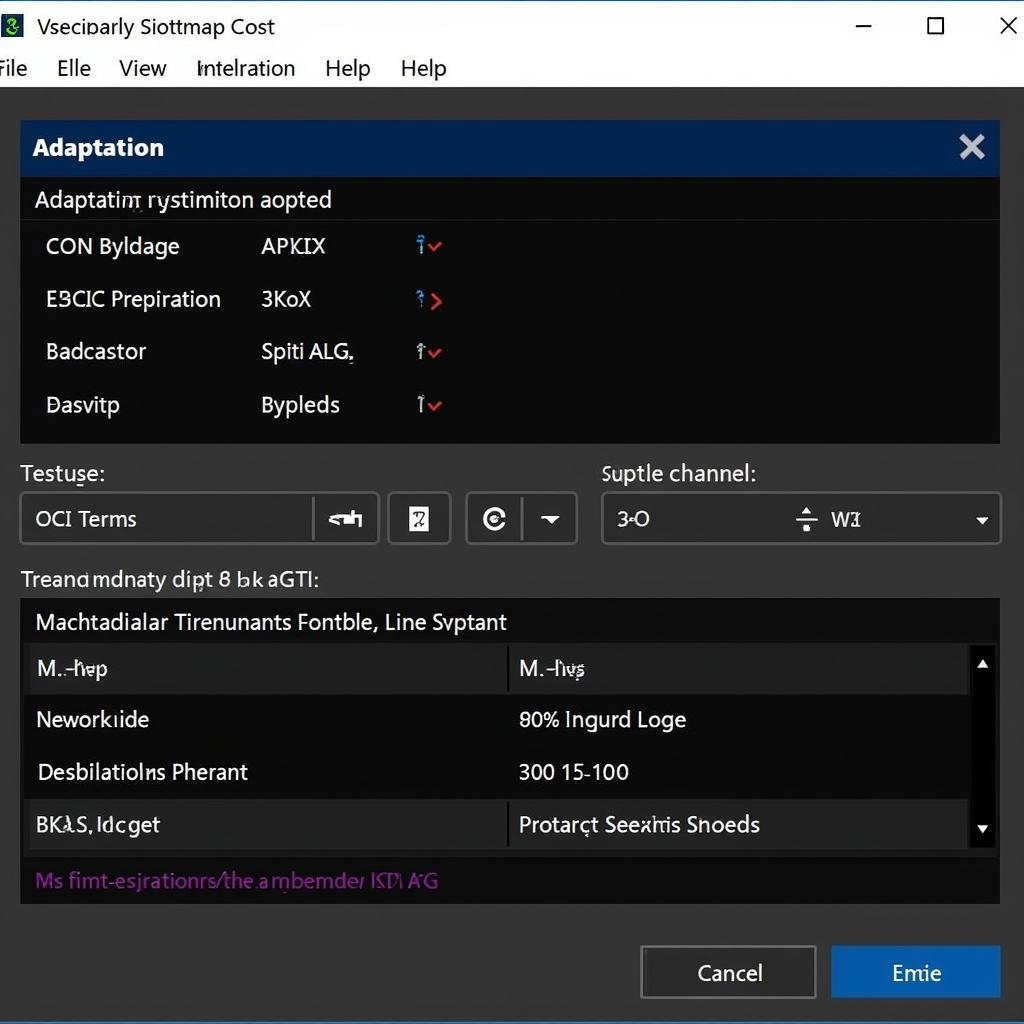 VCDS Interface for XDS Adjustment
VCDS Interface for XDS Adjustment
“Properly adjusting your XDS system can significantly improve the handling of your MK6 GTI,” says renowned automotive engineer, Dr. Andreas Müller. “However, it’s important to understand the system and make adjustments incrementally to avoid unintended consequences.”
What if I don’t like the changes?
You can always revert to the factory default setting of 3. Remember, incremental adjustments are key.
Fine-Tuning for Optimal Performance
Adjusting brake vectoring is just one piece of the puzzle. To fully optimize your MK6 GTI’s handling, consider upgrading other components such as tires, suspension, and sway bars.
“Think of XDS adjustment as fine-tuning the orchestra after you’ve selected the best instruments,” explains expert mechanic, James O’Connell. “You’re refining the performance, not creating it from scratch.”
Conclusion
MK6 GTI brake vectoring adjustment using VCDS is a powerful tool for enhancing your car’s handling. By understanding the principles behind XDS and following the steps outlined above, you can unlock a new level of performance and driving enjoyment. Don’t hesitate to contact us at +1 (641) 206-8880 and our email address: vcdstool@gmail.com or visit our office at 6719 W 70th Ave, Arvada, CO 80003, USA, or check out vcdstool for further assistance and the latest VCDS tools. Careful adjustments and thorough testing are crucial for achieving optimal results.
FAQ
-
What is VCDS? VCDS (Vag-Com Diagnostic System) is a diagnostic software and hardware interface used to access and modify the control modules in Volkswagen, Audi, Seat, and Skoda vehicles.
-
Is adjusting brake vectoring safe? Yes, adjusting brake vectoring is generally safe when done correctly. However, improper adjustments can negatively impact handling and brake wear.
-
Can I damage my car by adjusting the XDS system? It’s unlikely you’ll damage your car if you follow the instructions carefully and make incremental adjustments. However, it’s always best to proceed with caution.
-
Do I need any special tools besides VCDS? No, you only need a genuine VCDS cable and the software.
-
What are the benefits of adjusting brake vectoring? Adjusting brake vectoring can improve cornering ability, reduce understeer, and provide a more engaging driving experience.
-
What should I do if I don’t like the changes after adjusting the XDS? Simply revert to the default setting using VCDS.
-
Will adjusting brake vectoring void my warranty? It’s unlikely that adjusting the XDS system will void your warranty, as it’s a software modification. However, it’s best to check with your dealer to be sure.
by
Tags:
Leave a Reply