Your cart is currently empty!
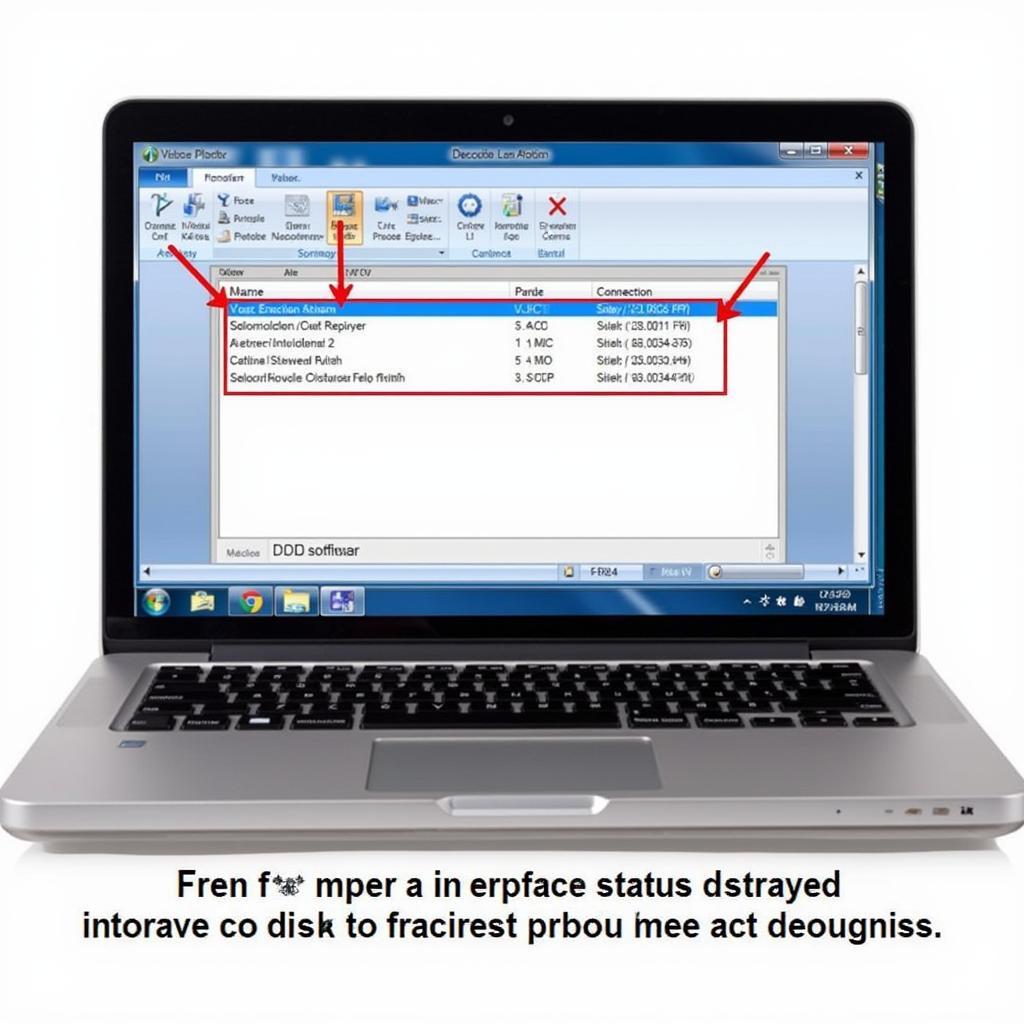
VCDS Not Plugged Into Car: Troubleshooting and Solutions
When your VCDS (Vag-Com Diagnostic System) displays the dreaded “not plugged into car” message, it can be frustrating. This article will guide you through the common causes and solutions for this issue, helping you get back to diagnosing and repairing your vehicle.
Similar to vcds status not plugged into car, a faulty cable can often be the culprit. We’ll explore the various reasons why your VCDS might not be communicating with your car and offer practical steps to resolve the problem.
Common Causes of “VCDS Not Plugged Into Car”
There are several reasons why your VCDS software might be showing this error. These range from simple connection issues to more complex software or hardware problems. Let’s break them down:
- Cable Issues: The most common culprit is a faulty, damaged, or incompatible cable. This could be due to frayed wires, a broken connector, or simply using the wrong type of cable for your vehicle.
- Driver Problems: Outdated, corrupted, or missing drivers for your VCDS interface can prevent proper communication between the software and your car’s OBD-II port.
- Software Conflicts: Sometimes, other software running on your computer can interfere with the VCDS software, leading to connection issues.
- Port Problems: The OBD-II port on your car itself might be damaged or have a loose connection.
- Power Issues: Insufficient power to the OBD-II port can also cause the “not plugged in” error. Check your car’s battery and fuses.
- Incompatible Vehicle: While rare, certain older or specialized vehicles might not be compatible with VCDS.
Troubleshooting Steps for “Not Plugged Into Car”
Here’s a step-by-step guide to help you diagnose and fix the “not plugged into car” error:
- Check the Cable: Inspect the VCDS cable thoroughly for any visible damage. Try a different cable if you have one available. If the issue persists with a new cable, the problem likely lies elsewhere.
- Verify Driver Installation: Make sure the correct drivers for your VCDS interface are installed and up to date. You can usually find the latest drivers on the manufacturer’s website.
- Restart Your Computer and Car: A simple reboot can sometimes resolve software conflicts or temporary glitches.
- Check the OBD-II Port: Inspect your car’s OBD-II port for any signs of damage or loose connections.
- Test on Another Vehicle: If possible, try connecting your VCDS to another compatible vehicle to rule out a problem with your car’s OBD-II port.
- Check Power Supply: Ensure your car’s battery is charged and that the fuse related to the OBD-II port is functioning correctly.
- Close Conflicting Software: Close any unnecessary programs running on your computer, especially those that might access the serial or USB ports.
Why is my VCDS interface not recognized?
Sometimes, even with a good cable and proper drivers, your VCDS interface might not be recognized. This could be due to a USB port issue on your computer or a malfunctioning interface. Trying different USB ports can help isolate the problem. Like the issues described in vcds interface not found when plugged into car, a faulty interface might require replacement.
What if my VCDS still says “not plugged in” after trying these steps?
If you’ve exhausted all troubleshooting steps and your VCDS still displays the “not plugged in” message, you might have a more serious hardware issue with either the cable, the interface, or your car’s OBD-II port. In such cases, similar issues as those explored in vcds gateway does not respond may indicate a more complex problem. Contacting technical support or a qualified automotive electrician is recommended.
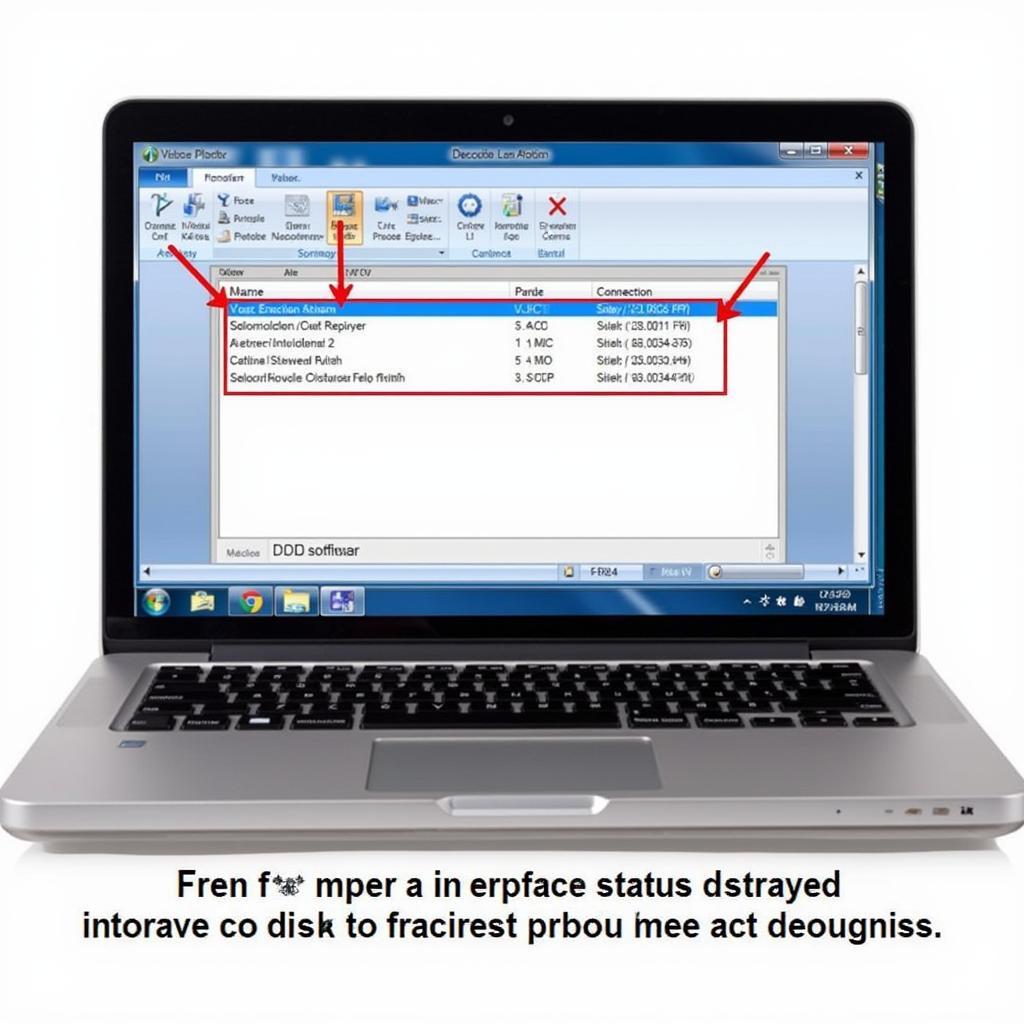 VCDS Software Interface Check
VCDS Software Interface Check
Advanced Troubleshooting
For more complex issues, consider checking the following:
- Firmware Updates: Ensure your VCDS interface has the latest firmware installed.
- Compatibility Issues: Double-check the compatibility of your VCDS interface and software with your specific vehicle model and year.
This resonates with the challenges faced by some users, as highlighted in vcds c6 a6 control head not respnding. Specific vehicle models can present unique communication challenges.
Can a faulty control module cause the “not plugged in” error?
While less common, a faulty control module in your car can sometimes interfere with communication with the VCDS. This is similar to scenarios encountered in vcds advanced id 1a missing where specific communication protocols might be affected.
Conclusion
Troubleshooting the “VCDS not plugged into car” error requires a systematic approach. By following the steps outlined in this article, you can often identify the root cause and get your VCDS communicating with your vehicle again. Remember, a properly functioning diagnostic tool is essential for accurate vehicle diagnosis and repair. If you continue to experience problems, please contact us at +1 (641) 206-8880 and our email address: vcdstool@gmail.com or visit our office at 6719 W 70th Ave, Arvada, CO 80003, USA for further assistance.
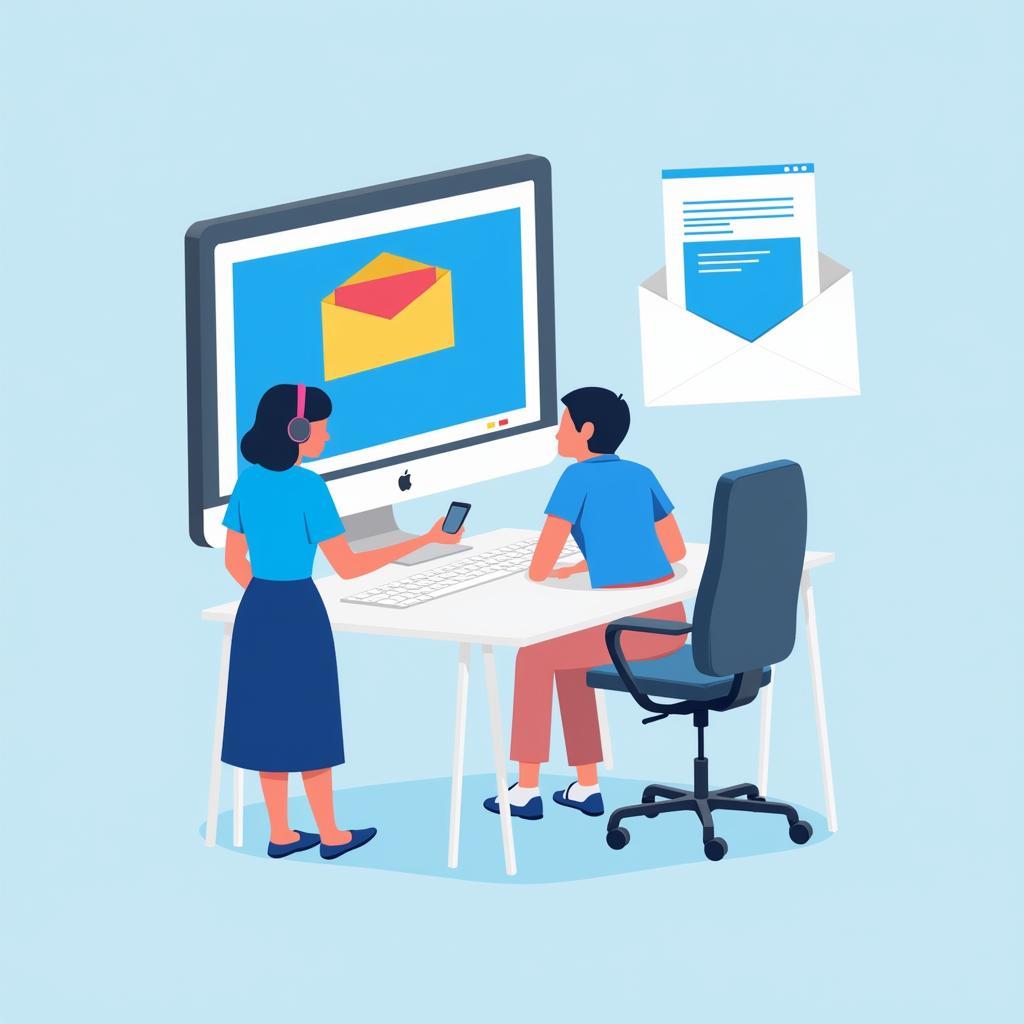 Contacting VCDS Support
Contacting VCDS Support
FAQ
- What does “not plugged into car” mean in VCDS? It means the software isn’t communicating with your car’s OBD-II port.
- Is a bad cable the most common cause? Yes, cable issues are often the culprit.
- How do I check my VCDS drivers? Go to your computer’s Device Manager and look under “Ports (COM & LPT)”.
- Could a dead car battery cause this error? Yes, insufficient power can prevent communication.
- What if I’ve tried everything and it still doesn’t work? Contact technical support for further assistance.
- Are all cars compatible with VCDS? Most Volkswagen, Audi, Seat, and Skoda vehicles are compatible, but there can be exceptions.
- Can I use any USB cable with VCDS? No, you must use the cable specifically designed for your VCDS interface.
by
Tags:
Leave a Reply