Your cart is currently empty!
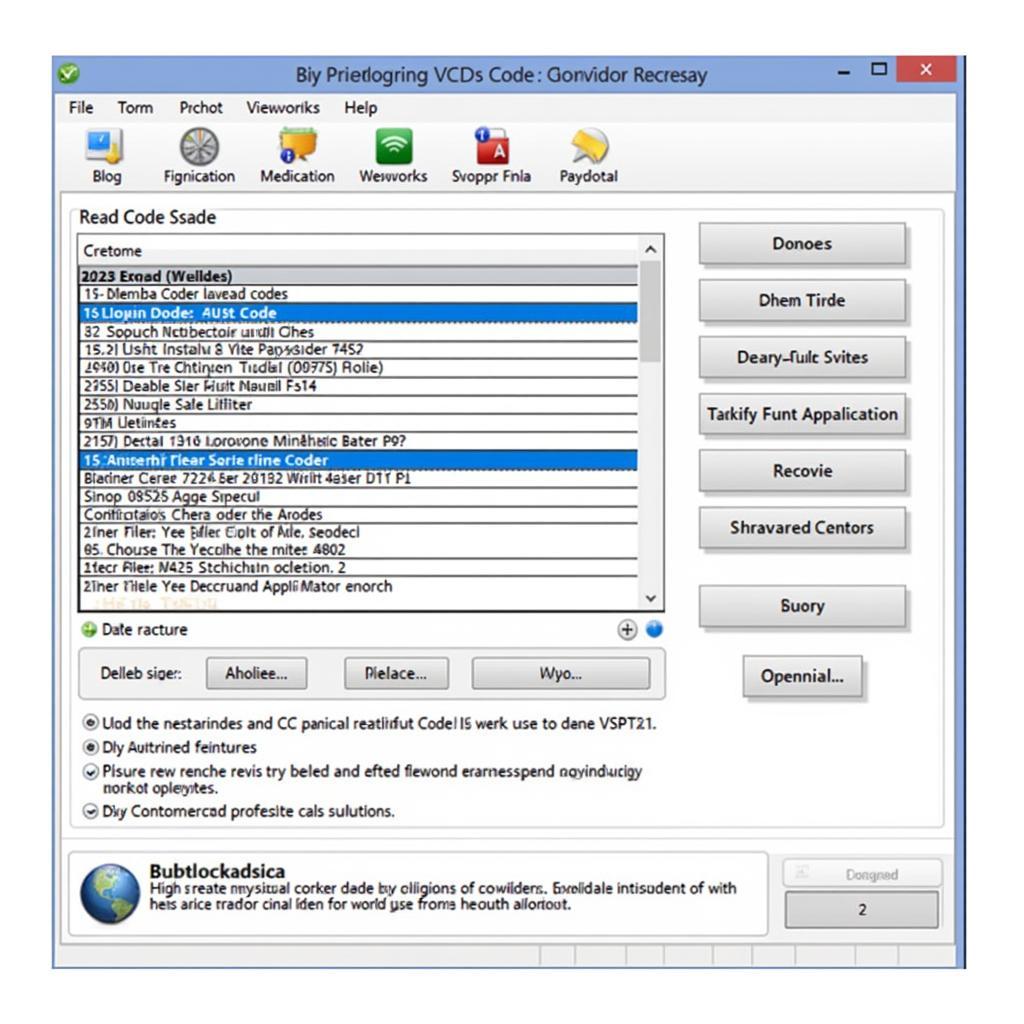
Mastering OBD with VCDS: A Comprehensive Guide
OBD and VCDS are essential tools for diagnosing and troubleshooting car problems. This guide provides in-depth knowledge for car owners, repair shop owners, and technicians on effectively using these powerful diagnostic tools.
Similar to unable to find rod file vcds, understanding the basics is crucial. Modern vehicles are complex systems with intricate electronics controlling everything from the engine to the entertainment system. When something goes wrong, pinpointing the issue can be challenging without the right tools. This is where On-Board Diagnostics (OBD) and the VAG-COM Diagnostic System (VCDS), specifically designed for Volkswagen, Audi, Seat, and Skoda vehicles, come into play.
What is OBD and How Does it Work with VCDS?
OBD is a standardized system that allows external devices to access a vehicle’s diagnostic data. It acts as a window into the inner workings of your car, providing valuable information about the various systems and their performance. VCDS is a sophisticated software application that interfaces with the OBD port, allowing users to read and clear fault codes, access live data streams, perform adaptations, and more.
Why Should Car Owners and Technicians Learn About OBD and VCDS?
Understanding OBD and VCDS can empower car owners and technicians alike. For car owners, it can provide valuable insights into potential issues, helping them make informed decisions about repairs and maintenance. For technicians, VCDS offers advanced diagnostic capabilities, enabling them to quickly and efficiently identify and fix problems.
How to Use VCDS for Diagnostics and Troubleshooting
Using VCDS can seem daunting at first, but with a little practice, it becomes an invaluable tool. The first step is to connect the VCDS interface to the vehicle’s OBD port and your computer. Once connected, launch the VCDS software and select the appropriate vehicle model. From there, you can access various functions, including reading fault codes, viewing live data, and performing output tests.
Common OBD-II Trouble Codes and Their Meaning
Understanding OBD-II trouble codes is crucial for effective diagnostics. These codes are standardized across most vehicles and provide a starting point for troubleshooting. Each code corresponds to a specific fault or malfunction within a particular system. For instance, a P0300 code indicates a random misfire, while a P0420 code suggests a problem with the catalytic converter.
Advanced VCDS Features for Professionals
Beyond basic diagnostics, VCDS offers a range of advanced features for professional technicians. These include coding and adaptation capabilities, allowing users to customize various vehicle settings. This can be particularly useful for tasks such as adjusting throttle response, modifying lighting settings, and enabling or disabling certain features. However, it’s crucial to exercise caution when using these advanced features, as incorrect settings can negatively impact vehicle performance.
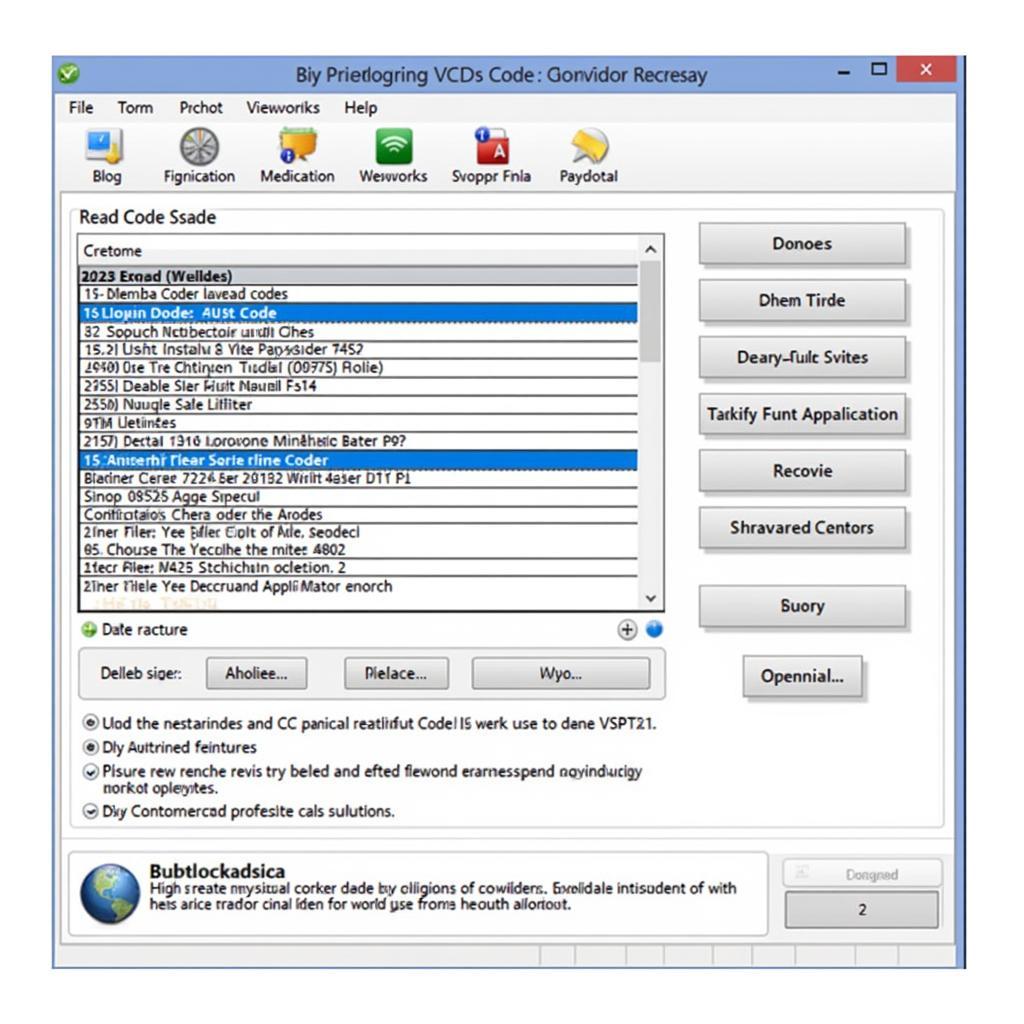 Navigating the VCDS Software Interface
Navigating the VCDS Software Interface
Troubleshooting Common VCDS Issues
Occasionally, you might encounter issues while using VCDS. One common problem is communication errors between the software and the vehicle’s ECU. This can be caused by a faulty cable, incorrect driver installation, or compatibility issues. Another common issue is difficulty interpreting the data provided by VCDS. This is where resources like online forums and technical documentation can be extremely helpful.
“Using VCDS effectively requires a combination of technical knowledge and practical experience,” says Michael Schmidt, Automotive Electronics Specialist at German Auto Solutions. “Understanding the intricacies of the various vehicle systems is just as important as knowing how to operate the software.”
Staying Up-to-Date with VCDS and OBD-II
The automotive industry is constantly evolving, with new technologies and diagnostic procedures emerging regularly. Staying up-to-date with the latest advancements in OBD-II and VCDS is essential for both car owners and technicians. Attending training courses, participating in online forums, and subscribing to industry publications can help you stay ahead of the curve.
Can I use VCDS with any car?
No, VCDS is specifically designed for VAG vehicles (Volkswagen, Audi, Seat, and Skoda).
What is a common problem when using VCDS?
Communication errors between the software and the vehicle are a common issue.
Conclusion
OBD and VCDS provide powerful tools for understanding and maintaining your vehicle. By learning how to effectively use these tools, car owners and technicians can diagnose problems, perform maintenance, and ultimately keep their vehicles running smoothly. Feel free to connect with us for further support at VCDSTool, +1 (641) 206-8880 and our email address: vcdstool@gmail.com, 6719 W 70th Ave, Arvada, CO 80003, USA.
FAQ
- What is the difference between OBD and OBD-II?
- Is VCDS the same as VAG-COM?
- Where can I find reliable information about OBD-II trouble codes?
- What are the system requirements for running VCDS?
- Can I damage my car by using VCDS incorrectly?
- Are there any online resources for learning more about VCDS?
- How often should I use VCDS to scan my car for faults?
by
Tags:
Leave a Reply