Your cart is currently empty!

OBD2 VAG COM Software: The Ultimate Guide to Diagnosing & Troubleshooting Your Volkswagen Audi Group Vehicle
Understanding what’s wrong with your car can feel like trying to decipher ancient hieroglyphics. But what if you had a tool that could translate those confusing engine codes into plain English? That’s where OBD2 VAG COM software comes in. Whether you’re a seasoned mechanic or a dedicated DIYer, this software can be your key to unlocking a wealth of information about your Volkswagen Audi Group (VAG) vehicle.
What is OBD2 VAG COM Software?
OBD2, or On-Board Diagnostics, is a standardized system used in all vehicles manufactured after 1996. VAG COM software takes this system a step further, providing in-depth diagnostic capabilities specifically designed for VAG vehicles such as Volkswagen, Audi, Seat, and Skoda. This software acts as a direct line of communication between your car’s computer and your laptop, allowing you to:
- Read and clear fault codes: Identify the root cause of those pesky check engine lights.
- View live data streams: Monitor engine performance, sensor readings, and other crucial parameters in real-time.
- Run specific tests and adaptations: Perform tasks like calibrating sensors, resetting service lights, and adapting throttle bodies.
- Access control modules: Delve deeper into individual systems like airbags, ABS, and transmission.
Choosing the Right Software: vag com obd2 software download
Finding the right vag com obd2 software download can be tricky, but it’s crucial for seamless compatibility and functionality. Several options are available, ranging from freeware to paid professional versions. Here’s a quick breakdown:
- Freeware: A good starting point for hobbyists, offering basic functionalities like reading and clearing codes. However, they often lack advanced features and comprehensive vehicle coverage.
- Paid Versions: Provide a wider range of features, including access to more control modules, advanced diagnostics, and regular updates. Consider your budget and the level of detail you need.
 VAG COM Software on Laptop
VAG COM Software on Laptop
Hardware Requirements: Connecting the Dots
To use OBD2 VAG COM software, you’ll need a compatible interface cable that acts as the bridge between your car’s OBD2 port and your computer. These cables typically connect via USB and come in various versions. For older VAG models, a vag-com kkl 409.1 obd2 software for gm might be required.
Getting Started: From Download to Diagnosis
Once you’ve chosen your software and hardware, it’s time to get your hands dirty:
- Download and Install: Follow the instructions provided with your chosen software to install it on your computer.
- Connect the Interface: Plug the OBD2 end of the interface cable into your car’s OBD2 port, usually located under the dashboard on the driver’s side. Connect the other end to your computer’s USB port.
- Turn the Ignition On: Turn the ignition key to the “on” position without starting the engine. This will power up the car’s computer and allow the software to establish a connection.
- Launch the Software: Open the VAG COM software on your computer and select your vehicle’s model and year.
- Begin Diagnosing: You’re now ready to delve into the world of your car’s electronics. Start by scanning for fault codes, and explore the various functions and modules available.
Benefits of Using OBD2 VAG COM Software
- Cost-Effective: Avoid expensive trips to the mechanic for simple diagnostics and troubleshooting.
- Empowerment: Take control of your car’s maintenance and understand its inner workings.
- Preventative Maintenance: Identify potential issues early on and address them before they become major problems.
- Enhanced Performance: Fine-tune your car’s settings for optimal performance and fuel efficiency.
Tips for Using VAG COM Software Like a Pro
- Update Regularly: Software updates often include bug fixes, new features, and expanded vehicle coverage.
- Back Up Your Data: Before making any changes to your car’s settings, back up your current configuration to avoid potential issues.
- Consult the Experts: If you encounter any difficulties or have questions, don’t hesitate to seek help from online forums or experienced VAG technicians.
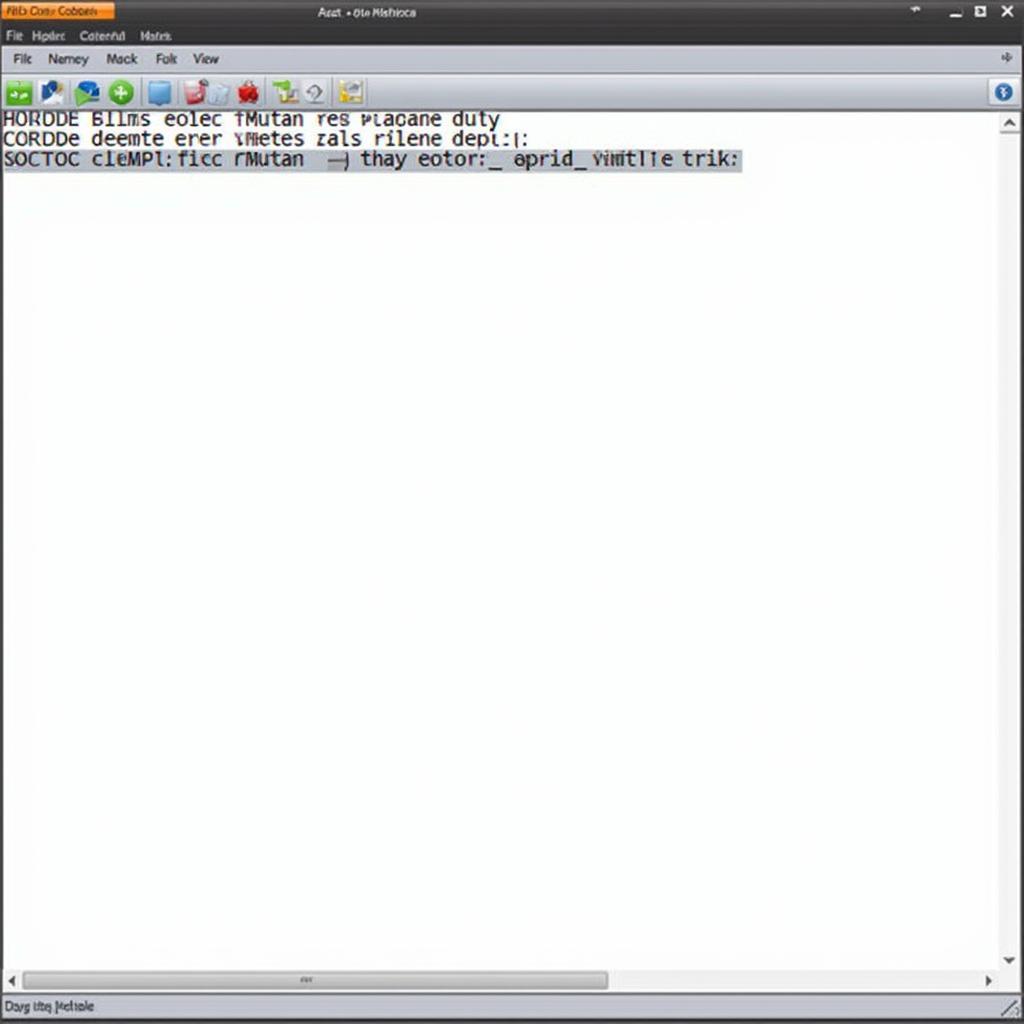 VAG COM Error Codes
VAG COM Error Codes
Beyond Diagnostics: Exploring Advanced Features
For the more adventurous, OBD2 VAG COM software unlocks a treasure trove of advanced features, including:
- Coding and Programming: Customize your car’s settings, such as enabling hidden features, adjusting comfort functions, and tweaking lighting configurations. However, proceed with caution, as incorrect coding can lead to unexpected behavior.
- Adaptation: Calibrate and adapt various components, like throttle bodies, steering angle sensors, and transmission control units. This ensures optimal performance and smooth operation.
- Long Coding: Delve deeper into the control module’s configuration for fine-tuning specific parameters. This requires a thorough understanding of the system and its implications.
Conclusion
OBD2 VAG COM software provides an invaluable window into the intricate workings of your VAG vehicle. Whether you’re a DIY enthusiast looking to tackle basic maintenance or a seasoned mechanic seeking advanced diagnostic capabilities, this software empowers you to understand, troubleshoot, and optimize your car’s performance. By embracing the power of OBD2 VAG COM software, you can keep your Volkswagen Audi Group vehicle running smoothly for years to come.
For any assistance with VAG COM software, including downloads, setup, or troubleshooting, feel free to contact VCDSTool at +1 (641) 206-8880 and our email address: vcdstool@gmail.com. Our office is located at 6719 W 70th Ave, Arvada, CO 80003, USA.
by
Tags:
Leave a Reply