Your cart is currently empty!
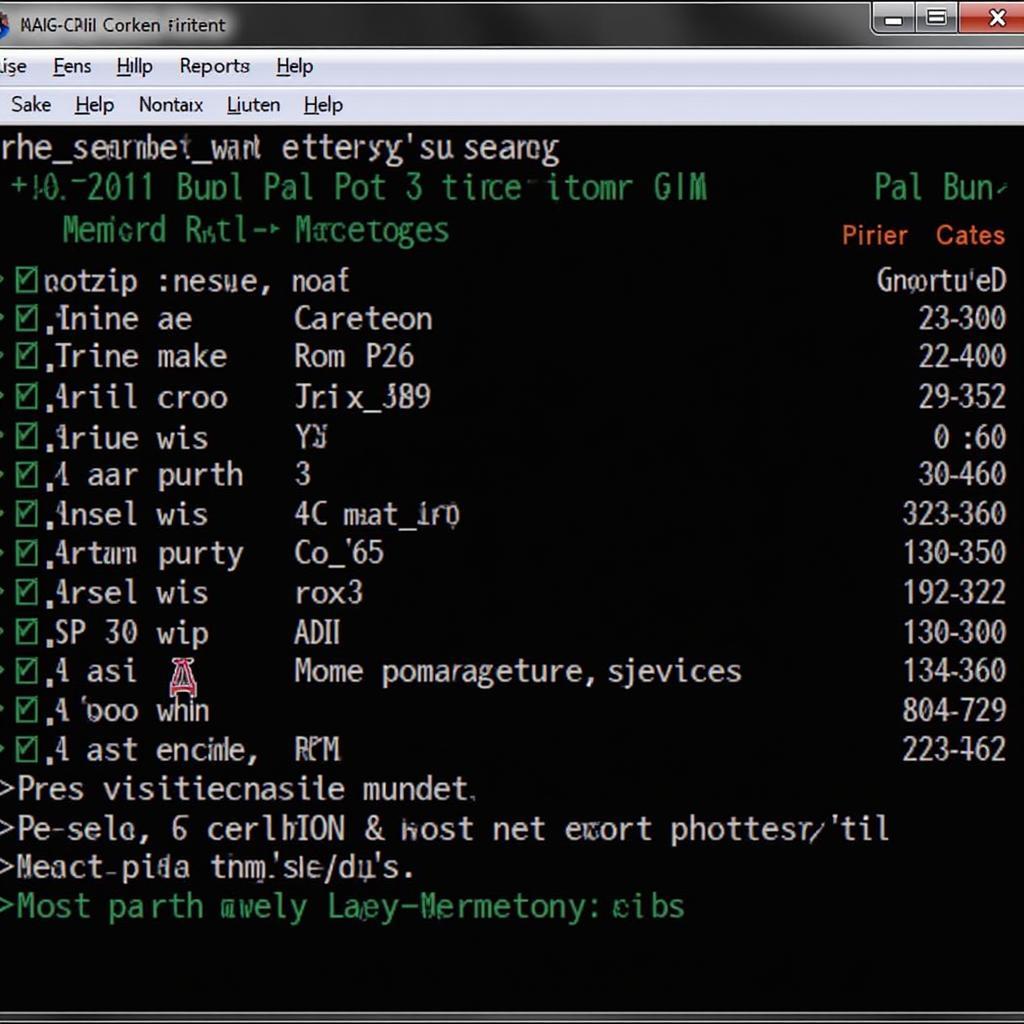
Mastering Your Polo GTI with VAG-COM: Diagnostics and Tuning
Using a VAG-COM diagnostic tool can unlock a new level of control over your Polo GTI. Whether you’re troubleshooting an issue or looking to enhance performance, understanding how to use this tool is essential. This guide will equip you with the knowledge you need to confidently navigate the world of VAG-COM and get the most out of your hot hatch.
Understanding the Power of VAG-COM for Your Polo GTI
VAG-COM, also known as VCDS (VAG-COM Diagnostic System), is a powerful software and hardware combination that allows you to access the various control modules within your Polo GTI. It’s much more than just a simple code reader; it allows you to delve into the inner workings of your car, diagnose faults, customize settings, and even perform some basic coding changes. For Polo GTI owners, this translates to the ability to monitor performance data, tweak settings for optimal performance, and diagnose issues quickly and efficiently.
Diagnosing Common Polo GTI Issues with VAG-COM
VAG-COM is invaluable for diagnosing a wide array of problems that can crop up in your Polo GTI. From a misfiring cylinder to a faulty sensor, the software can pinpoint the source of the trouble, saving you time and money on unnecessary repairs. The software provides detailed fault codes and explanations, allowing you to understand the nature of the issue and take appropriate action. Imagine the satisfaction of identifying a faulty oxygen sensor yourself and replacing it, rather than paying a hefty garage bill.
Reading and Interpreting Fault Codes
When your Polo GTI throws a check engine light, your first instinct should be to connect your VAG-COM. The software guides you through the process of reading fault codes from the various control modules. These codes, often cryptic combinations of letters and numbers, are like clues that point to the underlying problem. VAG-COM provides detailed descriptions of each code, making it easy to understand the issue. Remember to always clear the codes after addressing the problem to prevent confusion.
Using VAG-COM for Data Logging and Performance Monitoring
Beyond diagnostics, VAG-COM shines in its ability to monitor live data from your Polo GTI’s various sensors. This feature allows you to keep tabs on vital parameters like boost pressure, air intake temperature, and engine RPM. By logging this data, you can gain insights into your car’s performance and identify potential issues before they become major problems. Think of it as having a personal mechanic constantly monitoring your car’s health.
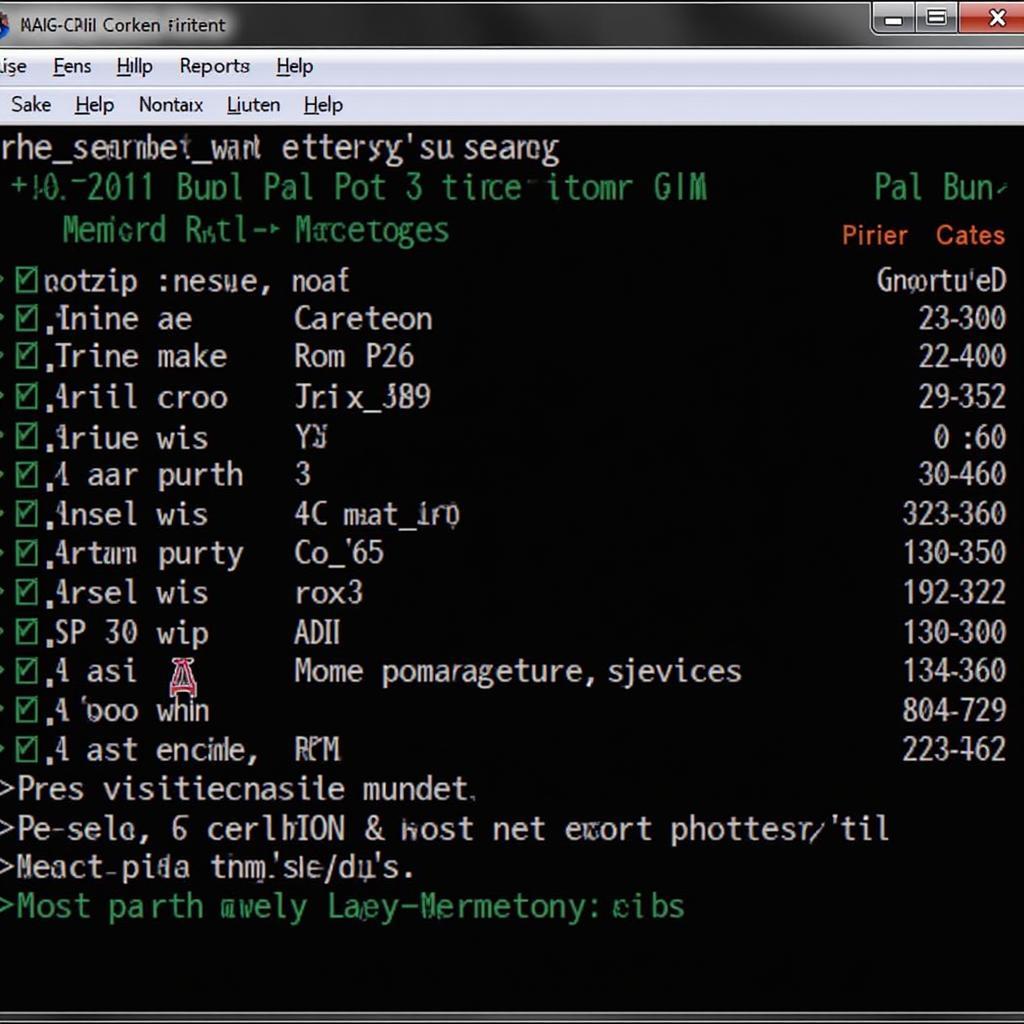 Polo GTI VAG-COM Data Logging Screen
Polo GTI VAG-COM Data Logging Screen
Advanced VAG-COM Techniques for the Polo GTI
Once you’re comfortable with the basics, VAG-COM opens doors to more advanced customization options. With the right knowledge, you can adjust settings for various systems, from lighting to throttle response. However, it’s crucial to proceed with caution. Incorrectly modifying settings can have unintended consequences, so always thoroughly research any changes you intend to make.
Customizing Your Polo GTI with VAG-COM
Do you want to disable the daytime running lights or adjust the sensitivity of the automatic wipers? VAG-COM lets you tweak these settings and more. For example, you can adjust the throttle response to make your Polo GTI feel even more responsive. This level of customization allows you to tailor your car to your specific preferences, creating a truly personalized driving experience.
“Knowing how to use VAG-COM allows Polo GTI owners to go beyond the factory settings and truly personalize their driving experience.” – Dr. Andreas Müller, Automotive Electronics Specialist
Understanding the Risks of VAG-COM Modifications
While VAG-COM offers incredible flexibility, it’s essential to be aware of the potential risks. Making incorrect changes can lead to unexpected behavior, potentially damaging your car’s systems. Always double-check your work and consult reputable online forums and resources before making significant modifications. “Proceed with caution and always back up your original settings before making any changes.” – Inge Lehmann, Automotive Systems Engineer
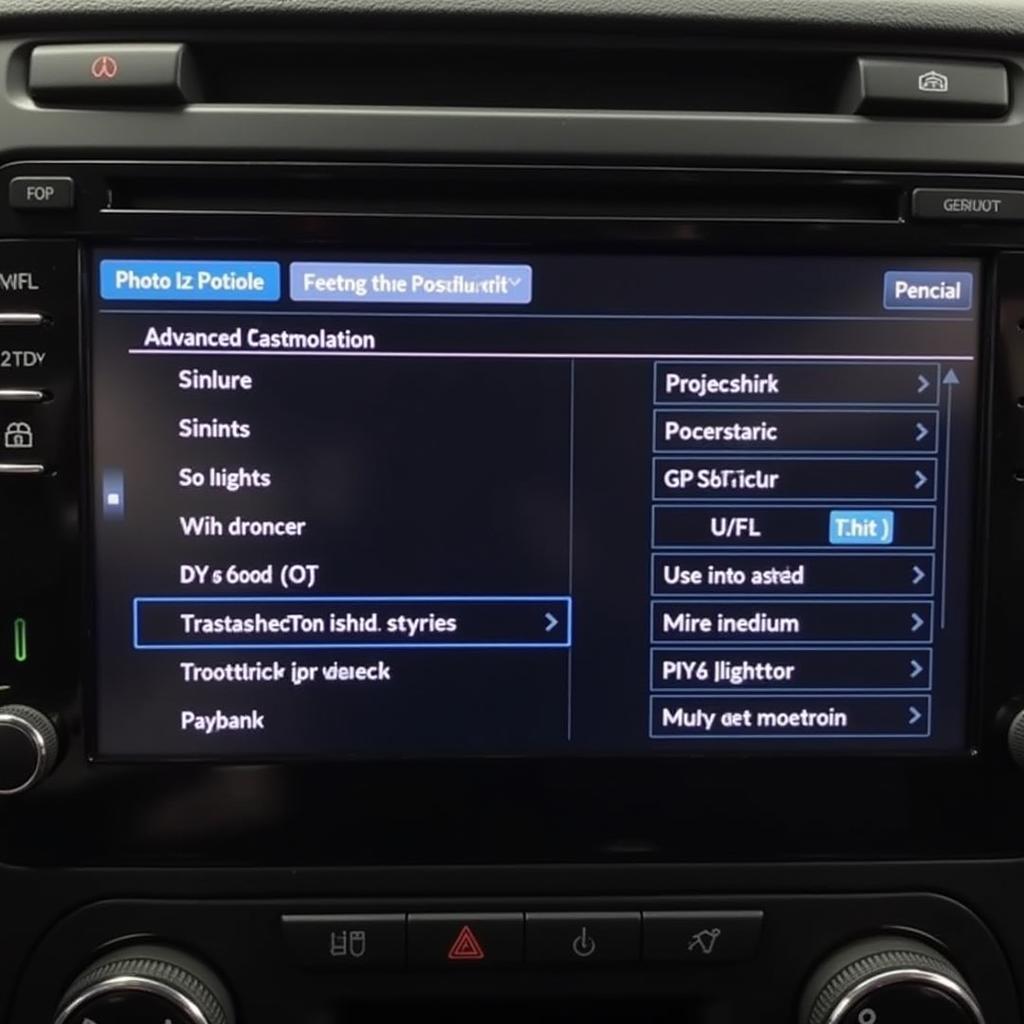 Polo GTI VAG-COM Advanced Settings Screen
Polo GTI VAG-COM Advanced Settings Screen
Conclusion
Mastering VAG-COM empowers you to take control of your Polo GTI’s diagnostics, maintenance, and even customization. From identifying a faulty sensor to fine-tuning performance parameters, VAG-COM is an invaluable tool for any Polo GTI enthusiast. For any assistance or support, please feel free to reach out to us at VCDSTool. Our phone number is +1 (641) 206-8880 and our email address: vcdstool@gmail.com, and our office is located at 6719 W 70th Ave, Arvada, CO 80003, USA. Unlock the full potential of your Polo GTI with VAG-COM.
 Polo GTI Connected to VAG-COM Interface
Polo GTI Connected to VAG-COM Interface
FAQ
- What is VAG-COM used for on a Polo GTI? VAG-COM (VCDS) is used for diagnostics, reading/clearing fault codes, data logging, performance monitoring, and customizing settings on a Polo GTI.
- Where can I buy a genuine VAG-COM cable? You can purchase a genuine VCDS cable from authorized distributors or directly from Ross-Tech, the developers of the software.
- Is it safe to use VAG-COM on my Polo GTI? Yes, it is generally safe to use VAG-COM, but it’s crucial to proceed with caution and research any modifications thoroughly before implementing them.
- Can I damage my car using VAG-COM? Incorrectly modifying settings with VAG-COM can potentially damage your car’s systems, so always double-check your work.
- What are some common Polo GTI issues that VAG-COM can diagnose? VAG-COM can diagnose various issues, from misfiring cylinders and faulty sensors to emissions-related problems.
- Where can I find more information about using VAG-COM on my Polo GTI? Online forums, dedicated VAG-COM communities, and Ross-Tech’s website are excellent resources for learning more.
- Do I need any special skills to use VAG-COM? Basic computer skills and a willingness to learn are sufficient to start using VAG-COM.
by
Tags:
Leave a Reply