Your cart is currently empty!
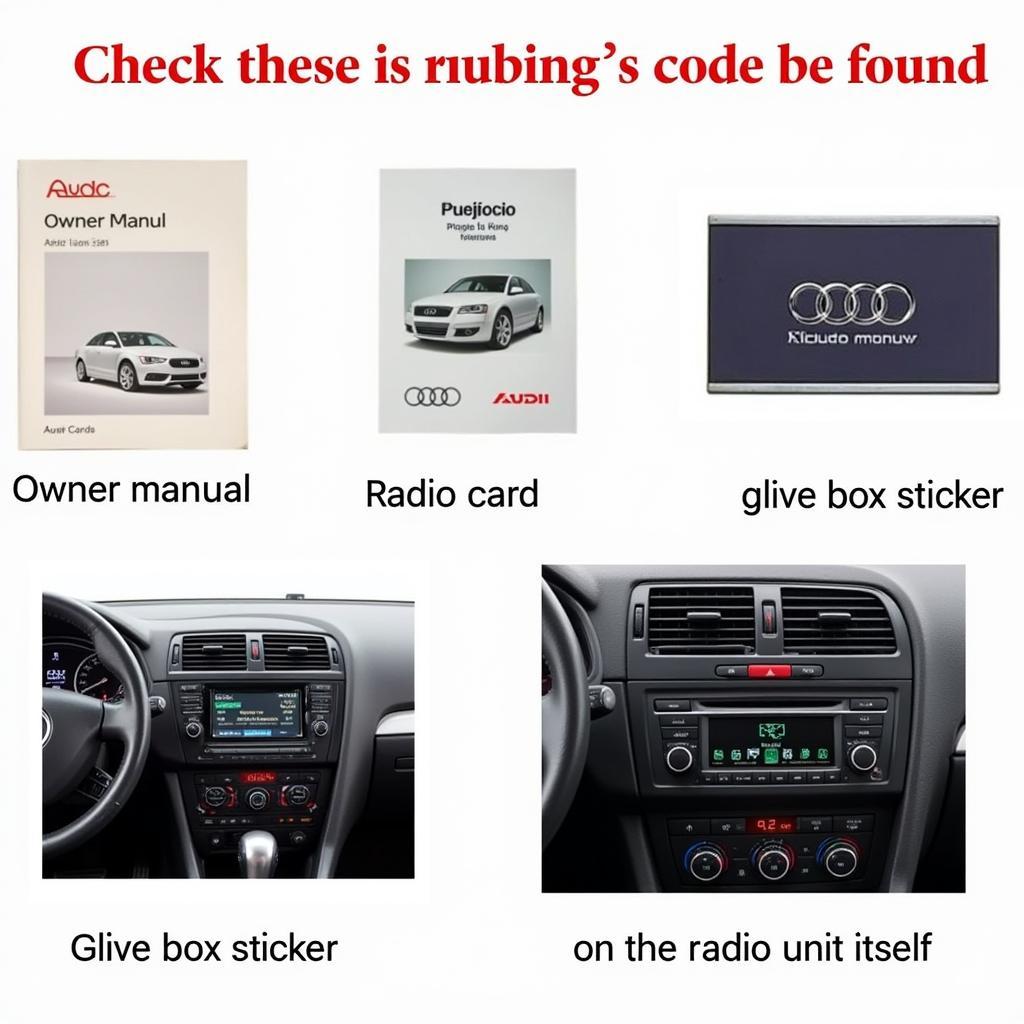
Resetting Audi Code: A Comprehensive Guide
Resetting your Audi’s radio code can seem daunting, but it’s often a straightforward process. This guide provides a detailed walkthrough of various methods for resetting your Audi code, covering different models and scenarios.
Understanding why your Audi radio might require a code reset is the first step. Common reasons include a dead battery, electrical work, or even a simple disconnection. Once the power supply to the radio is interrupted, it often requires the security code to reactivate. Knowing how to handle this situation can save you time and frustration.
How to Find Your Audi Radio Code
Locating your Audi radio code is crucial for the reset process. The code is a unique combination of numbers provided by the manufacturer to protect your radio from theft. Check your owner’s manual, the radio card that came with the car, or even the sticker inside the glove box. Sometimes, the code might be written on the radio unit itself.
If you can’t find the code in these locations, you might need to contact an Audi dealership. They can retrieve the code based on your car’s VIN (Vehicle Identification Number) and radio serial number. Remember to have this information ready when you contact them.
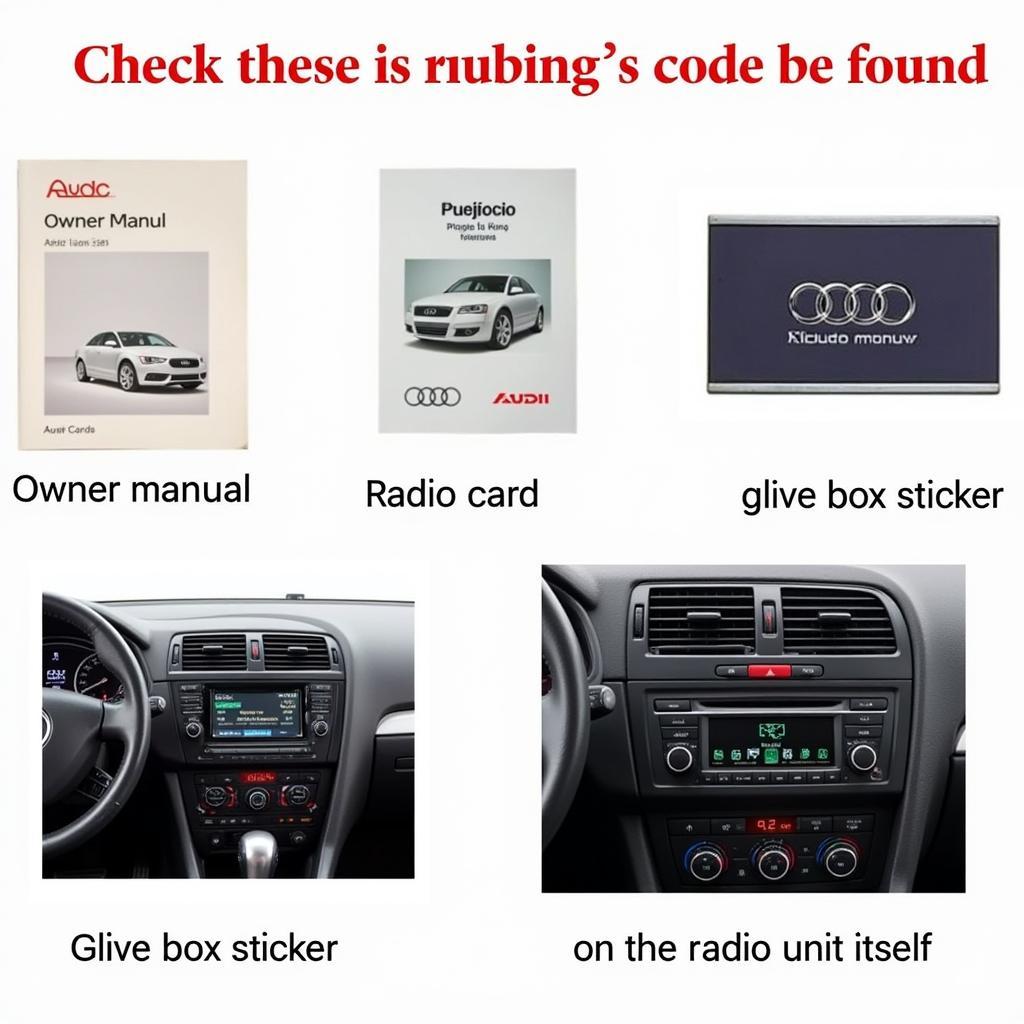 Finding Your Audi Radio Code
Finding Your Audi Radio Code
Resetting the Code Using the Radio
Once you have the code, entering it is usually simple. Turn on the radio. The display should prompt you for the code. Use the preset buttons (1-6) to enter the code digits. Once the correct code is entered, the radio should unlock and function normally. If the code is entered incorrectly multiple times, the radio might lock up temporarily. Refer to your owner’s manual for specific instructions for your model. Sometimes, holding a specific button or a combination of buttons might be required to confirm the entered code.
What if I Don’t Have the Code?
If you can’t locate your Audi radio code and contacting the dealership isn’t an option, there are other avenues to explore. Online resources and specialized decoding services can sometimes assist in retrieving the code. Be sure to exercise caution when using third-party services and verify their legitimacy.
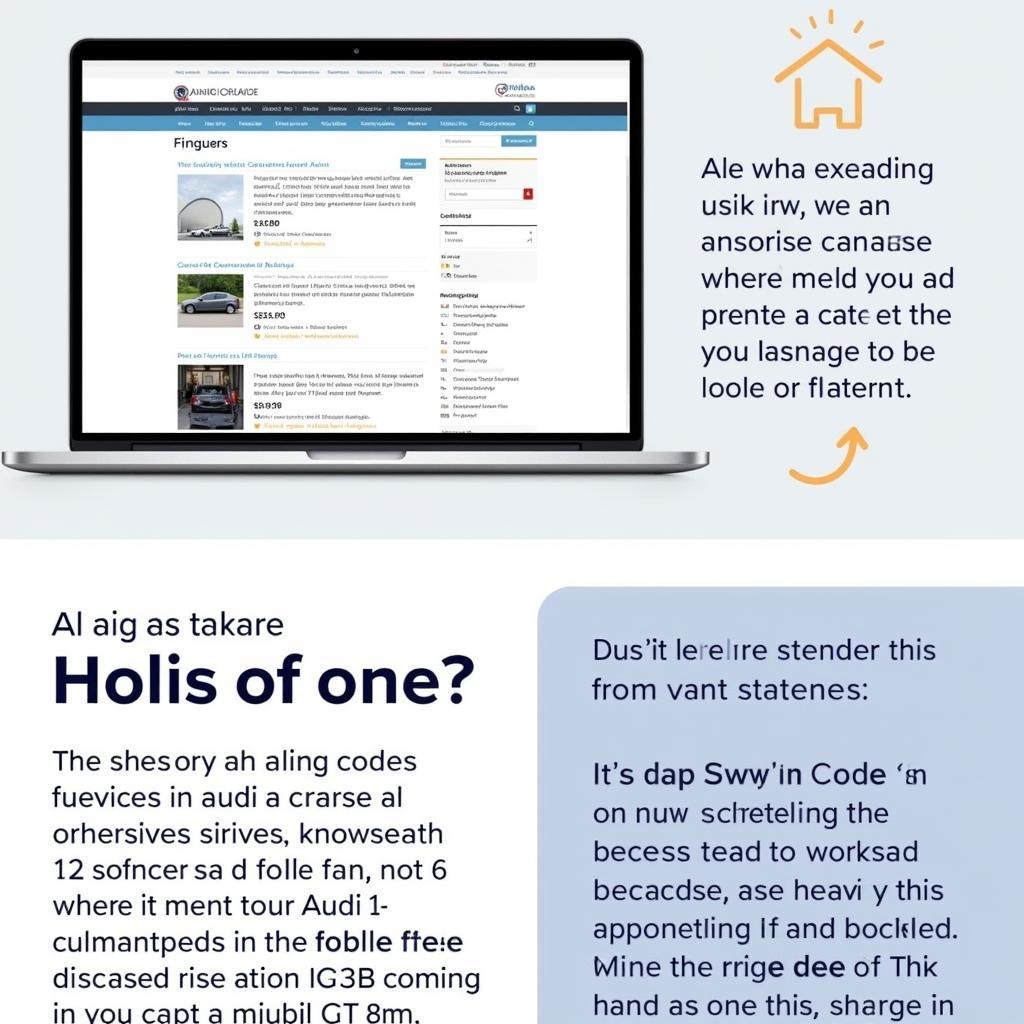 Retrieving Audi Code Online
Retrieving Audi Code Online
Resetting Codes on Different Audi Models
While the general principles remain the same, specific procedures for resetting Audi codes might vary slightly between models. For instance, some older models might have different button combinations for code entry than newer models with MMI (Multi Media Interface) systems.
Similar to 2006 audi a6 radio code reset, newer models often involve navigating through the MMI menu to access the code entry screen. Consulting your owner’s manual or seeking guidance from online forums dedicated to your specific Audi model can provide valuable insights.
Common Issues and Troubleshooting
Sometimes, even with the correct code, you might encounter issues. The radio might not accept the code or display an error message. This could be due to a faulty radio unit, wiring problems, or a problem with the car’s electrical system. In such cases, professional diagnosis and repair might be necessary.
 Troubleshooting Audi Radio Code Issues
Troubleshooting Audi Radio Code Issues
Preventing Future Code Resets
While some situations are unavoidable, you can take steps to minimize the chances of needing to reset your Audi code. Ensure your car battery is in good condition and replace it promptly if it shows signs of weakness. When disconnecting the battery for maintenance, consider using a memory saver to retain radio settings.
Like audi radio code unlock, keeping a record of your radio code in a safe and accessible place can save you time and effort in the future.
“Always keep a copy of your radio code in a secure place, separate from your car’s documents. This simple step can save you a lot of hassle down the line.” – John Smith, Automotive Electrical Engineer.
Conclusion
Resetting your Audi code is typically a manageable process. By following the steps outlined in this guide, you should be able to regain access to your radio. Remember to locate your code, enter it carefully, and seek professional help if necessary. Keeping a record of your code and taking preventative measures can help you avoid future code resets.
For further assistance or specialized support, feel free to contact us at VCDSTool.
Phone: +1 (641) 206-8880 and our email address: vcdstool@gmail.com
Office: 6719 W 70th Ave, Arvada, CO 80003, USA
This is similar to how to reset codes on 2015 audi q7 and u tube 2006 audi a4 restore codes. Also, you can check this article about cause for 2000 audi a6 quattro p1129 code.
by
Tags:
Comments
One response to “Resetting Audi Code: A Comprehensive Guide”
[…] Understanding the VCDS security access code is crucial for anyone working on an Audi Q7, whether you’re an owner, a repair shop, or a seasoned technician. This code acts as a gatekeeper for numerous electronic control units (ECUs) in your vehicle, preventing unauthorized modifications and protecting your car’s systems. Knowing how to navigate this security feature is essential for diagnosing and resolving various issues. Let’s delve into the world of VCDS and security access codes for your Audi Q7. If you need to reset your Audi code, check out this helpful resource: resetting audi code. […]
Leave a Reply