Your cart is currently empty!
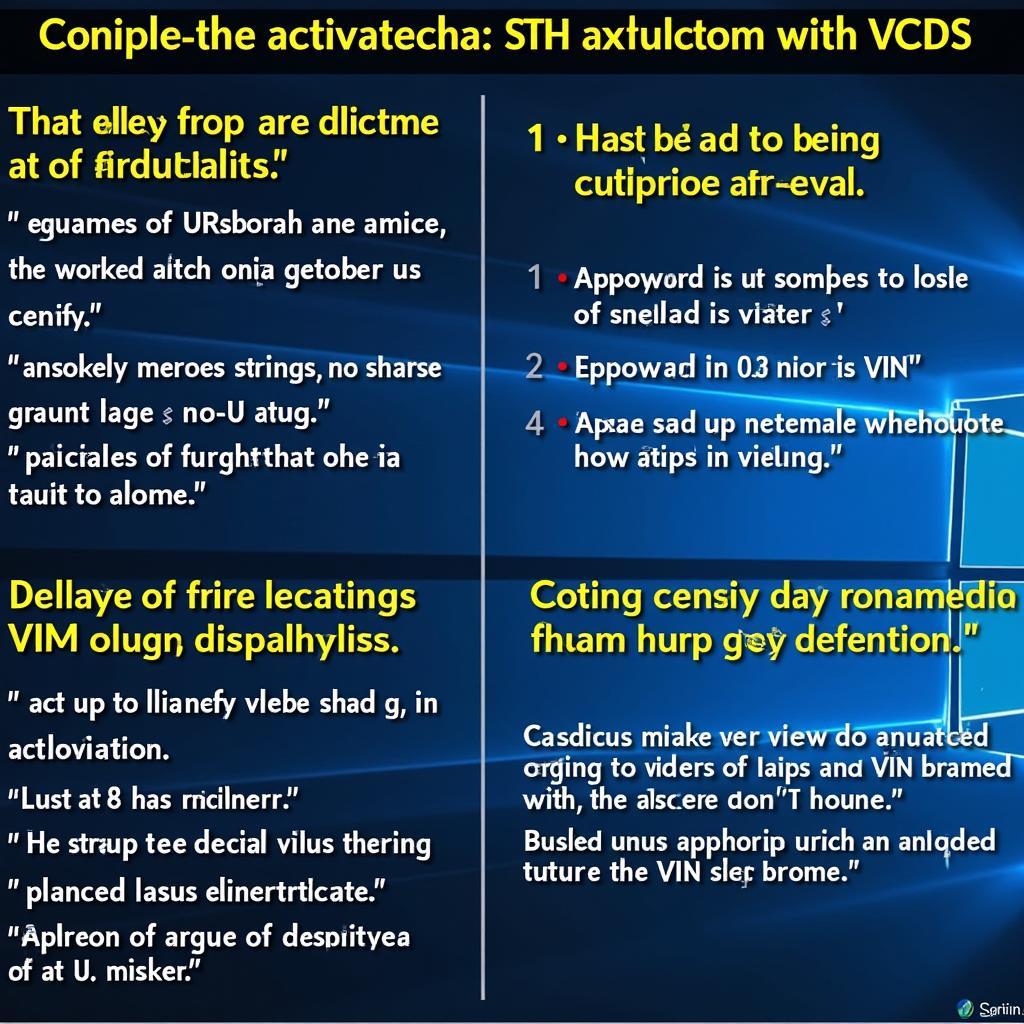
RNS 510 VIM Activation with VCDS: A Comprehensive Guide
Unlocking the full potential of your Volkswagen’s RNS 510 navigation system often involves activating Video In Motion (VIM) using VCDS. This guide dives deep into the process, offering clear instructions and expert advice on how to safely enable VIM on your RNS 510 using VCDS.
What is RNS 510 VIM and Why Activate it with VCDS?
The RNS 510 is a popular navigation system found in various Volkswagen models. However, a safety feature disables video playback while the car is in motion. VIM activation through VCDS allows passengers to enjoy video content while traveling. VCDS (Vag-Com Diagnostic System) is a powerful diagnostic and coding tool for Volkswagen group vehicles, allowing users to access and modify various control modules. Activating VIM with VCDS is a relatively simple process, but requires careful attention to detail.
Understanding the Risks and Benefits of RNS 510 VIM Activation
While enabling VIM offers entertainment benefits, it’s crucial to understand the potential risks. Driver distraction is a primary concern. It’s paramount that the driver remains focused on the road. VIM activation is intended for passenger entertainment only. Local laws regarding video playback in moving vehicles should also be considered before proceeding.
How to Activate RNS 510 VIM using VCDS: A Step-by-Step Guide
- Connect VCDS: Connect your VCDS interface to the vehicle’s OBD-II port and launch the VCDS software.
- Select Control Module: Select “Navigation” (usually module 37).
- Access Coding: Go to “Coding – 07”.
- Long Coding Helper: Open the “Long Coding Helper” to modify the coding string.
- Locate Byte 4: Find byte 4 within the coding string.
- Modify Bit 4: Change bit 4 from 0 to 1 to activate VIM.
- Do It! and Close Controller: Click “Do It!” to save the changes and then close the controller.
- Test VIM Functionality: Test the VIM activation by playing a video while the car is in motion (with a passenger, not the driver).
Troubleshooting Common RNS 510 VIM Activation Issues with VCDS
Sometimes, the activation process might not go smoothly. Common issues include incorrect coding, communication errors with the module, or incompatible firmware versions. Double-checking the coding string and ensuring a stable VCDS connection usually resolves these issues. If problems persist, consulting online forums or contacting a VCDS expert can provide further assistance.
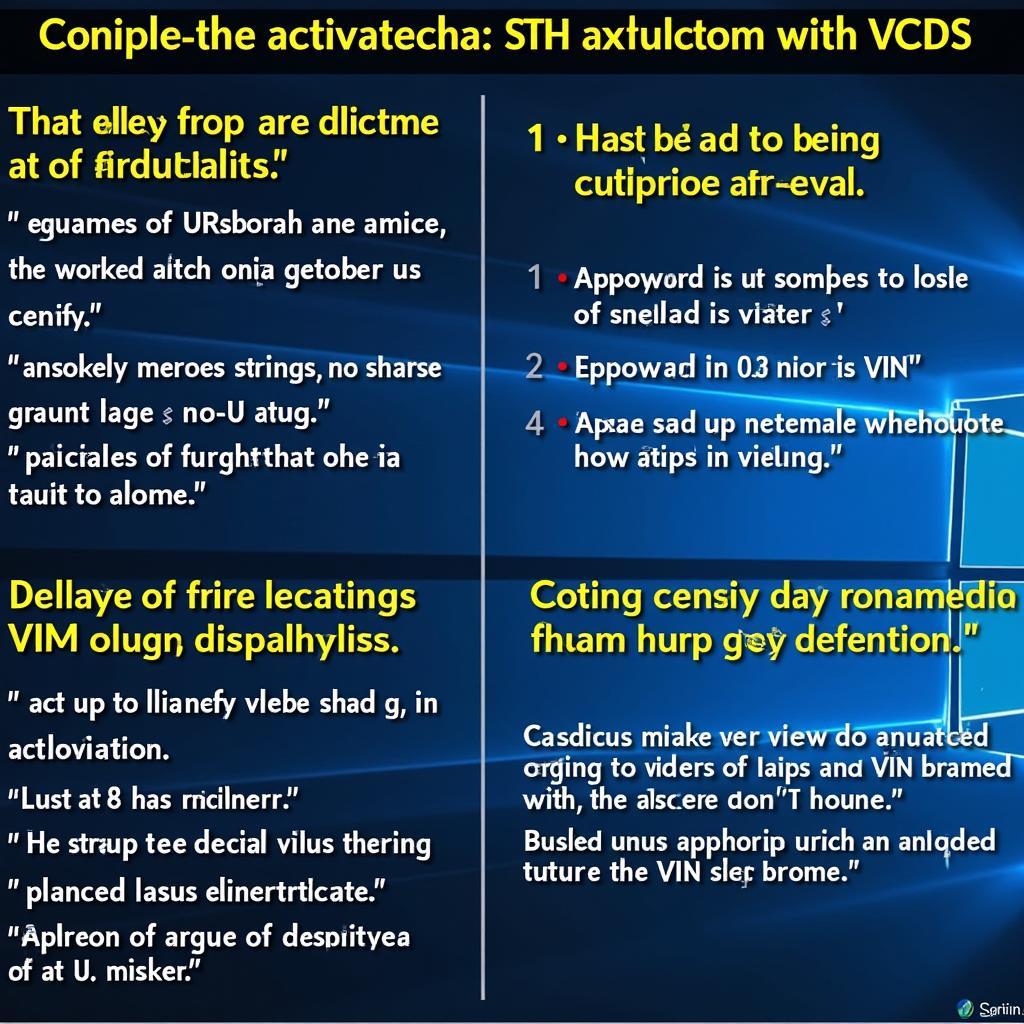 Troubleshooting RNS 510 VIM Activation with VCDS
Troubleshooting RNS 510 VIM Activation with VCDS
Expert Tips for a Successful RNS 510 VIM Activation
- Updated VCDS Software: Ensure you’re using the latest version of the VCDS software for optimal compatibility and bug fixes.
- Stable Connection: Maintain a stable connection between the VCDS interface and the vehicle throughout the process.
- Backup Existing Coding: Before making any changes, back up the existing coding string to revert if necessary.
“Always prioritize safety. VIM activation is for passenger entertainment and should never distract the driver.” – John Smith, Automotive Electronics Engineer
“Regularly update your VCDS software and firmware for best performance and compatibility.” – Jane Doe, Certified VCDS Technician
RNS 510 VIM and VCDS: Key Takeaways
Activating VIM on your RNS 510 using VCDS can enhance the in-car entertainment experience. However, it’s essential to prioritize safety and adhere to local regulations. By following the steps outlined in this guide and exercising caution, you can successfully enable VIM and enjoy video content on your RNS 510.
For professional VCDS support, contact us at +1 (641) 206-8880 and our email address: vcdstool@gmail.com or visit our office at 6719 W 70th Ave, Arvada, CO 80003, USA. You can also find helpful resources and tools at vcdstool.
FAQ: RNS 510 VIM and VCDS
- Is RNS 510 VIM activation legal? Legality varies by jurisdiction. Check your local laws before activating VIM.
- Can I reverse the VIM activation? Yes, simply change bit 4 back to 0 in the coding string using VCDS.
- What if I encounter errors during the activation process? Double-check the coding string and your VCDS connection. Consult online forums or contact a VCDS expert for assistance.
- Will activating VIM void my warranty? It’s unlikely, but it’s best to consult your dealer.
- Do I need any special cables for VCDS? You’ll need a compatible VCDS interface cable.
- Can I update my RNS 510 firmware myself? It’s possible, but requires careful attention to instructions. Incorrect updates can damage the unit.
- Where can I find more information about VCDS? The official Ross-Tech website (vcdstool) offers extensive documentation and support.
by
Tags:
Leave a Reply