Your cart is currently empty!

Ross Tech ABS Coding Golf: A Comprehensive Guide
Ross Tech ABS coding for your Volkswagen Golf can seem like navigating a maze. Whether you’re facing a dashboard lit up like a Christmas tree or you’re looking to enhance your car’s performance, understanding how to properly code your ABS system is crucial. This guide dives deep into the world of Ross Tech ABS coding, providing you with the knowledge to confidently tackle any coding needs for your Golf.
What is Ross Tech ABS Coding and Why Should I Care?
Ross Tech ABS coding refers to the process of using a Ross-Tech interface, typically a VCDS cable, to access and modify the control modules within your Volkswagen Golf’s Anti-lock Braking System (ABS). This powerful diagnostic tool allows you to adjust various parameters within the ABS module, enabling you to:
- Troubleshoot and resolve ABS fault codes: Diagnose and fix ABS issues by interpreting fault codes and making necessary adjustments.
- Customize ABS behavior: Fine-tune ABS settings for optimal performance based on driving style, tire size, or modifications.
- Retrofit or activate specific features: Enable or disable certain ABS-related features like Electronic Brakeforce Distribution (EBD) or Electronic Stability Control (ESC).
 Ross Tech Cable Connected to Golf
Ross Tech Cable Connected to Golf
Understanding Your Ross-Tech Interface
Before diving into coding, it’s important to familiarize yourself with the Ross-Tech interface. The VCDS software, used in conjunction with the cable, provides a user-friendly platform to access your Golf’s control modules. Key sections within the software relevant to ABS coding include:
- Select Control Module: This allows you to choose the ABS module (usually labeled as “03 – ABS Brakes”) from the list of available modules in your Golf.
- Coding – 07: This section provides access to the coding screen where you can view and modify the coding bytes.
- Security Access – 16: This is crucial for accessing restricted coding functions that require a specific login code.
Common Ross Tech ABS Coding Procedures for Golf
The following are some common ABS coding procedures for Volkswagen Golf models. Always refer to your vehicle’s specific repair manual or consult with a qualified technician before attempting any coding modifications.
1. Changing ABS Module Coding
- Connect your Ross-Tech interface to your Golf’s OBD-II port and launch the VCDS software.
- Go to “Select Control Module” and choose “03 – ABS Brakes.”
- Select “Coding – 07.”
- Carefully note down your existing coding before making any changes. This is crucial for reverting back if needed.
- Input the new coding based on your desired settings. Refer to reputable online resources or your vehicle’s documentation for the correct coding values.
- Click “Do It!” to apply the new coding.
- Clear any fault codes that may have arisen during the coding process.
2. Retrieving and Interpreting ABS Fault Codes
- Connect your Ross-Tech interface and go to “Select Control Module” and choose “03 – ABS Brakes.”
- Select “Fault Codes – 02.”
- The software will display any stored fault codes. Note down the code and its description.
- Research the fault code using online resources or repair manuals to understand its meaning and potential causes.
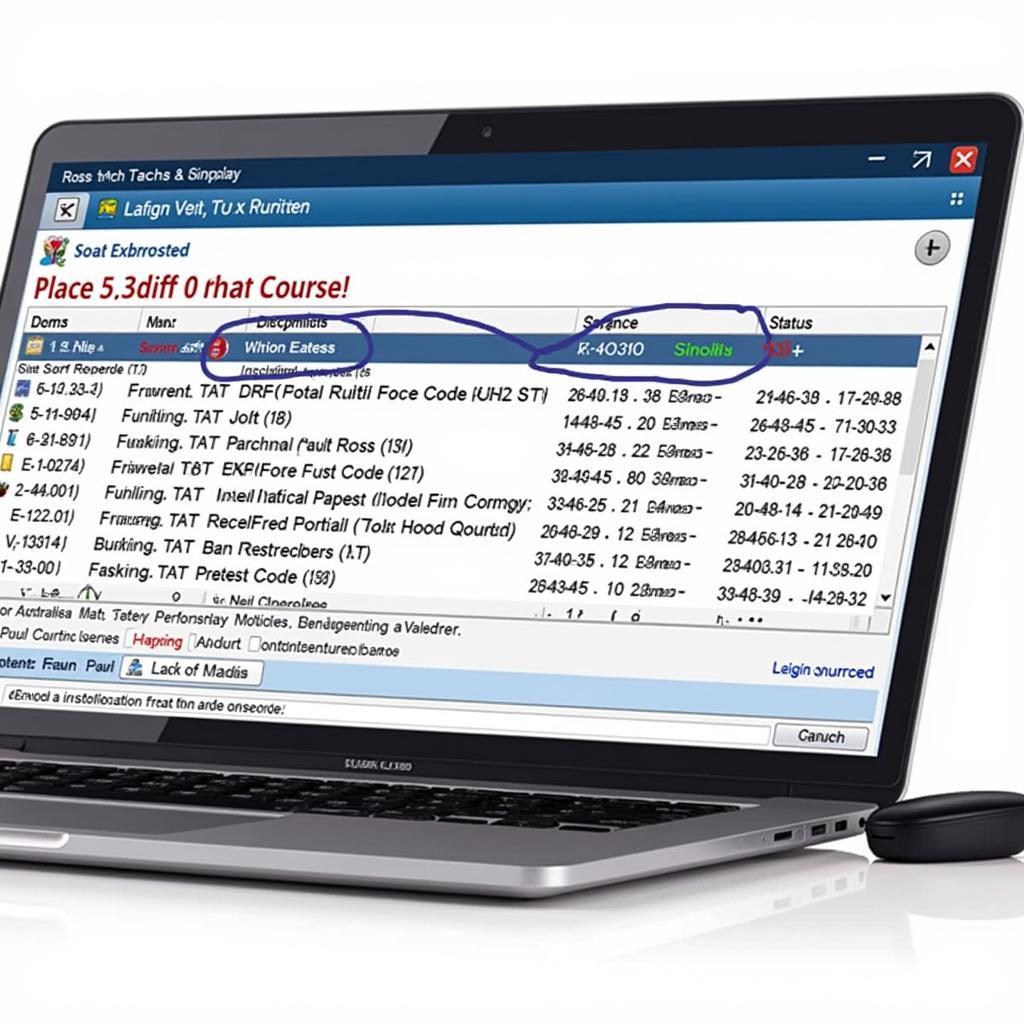 Ross Tech Software Displaying Fault Codes
Ross Tech Software Displaying Fault Codes
Tips and Precautions for Ross Tech ABS Coding
- Backup Your Original Coding: Always record your existing coding before making any changes. This ensures you can revert to the original settings if needed.
- Double-Check Coding Values: Verify the accuracy of any coding values before inputting them into the software. An incorrect value can lead to unexpected behavior.
- Consult Reputable Sources: Refer to reliable online forums, technical documentation, or consult with experienced Volkswagen specialists for guidance.
- Proceed with Caution: Be aware that incorrect coding can potentially impact your vehicle’s safety and performance.
Frequently Asked Questions about Ross Tech ABS Coding Golf
1. What is the difference between long coding and adaptation channels?
Long coding refers to modifying the actual coding string of the ABS module, while adaptation channels allow for fine-tuning specific parameters within the module.
2. Can I use Ross Tech to code other modules in my Golf?
Yes, the VCDS software can access and code various control modules in your Volkswagen Golf, including engine, transmission, airbag, and more.
3. Is it necessary to disconnect the battery before coding?
While not always mandatory, it’s generally good practice to disconnect the negative terminal of your battery as a safety precaution.
Need Expert Assistance with Your Volkswagen Golf’s ABS System?
Navigating the world of ABS coding can be complex. If you’re unsure about any procedure or encounter difficulties, it’s always best to seek professional assistance. Our team of expert technicians at VCDs Tool specializes in Volkswagen diagnostics and repairs. Contact us today at +1 (641) 206-8880 and our email address: vcdstool@gmail.com or visit our office located at 6719 W 70th Ave, Arvada, CO 80003, USA for expert guidance and solutions tailored to your Golf’s specific needs.
by
Tags:
Leave a Reply