Your cart is currently empty!
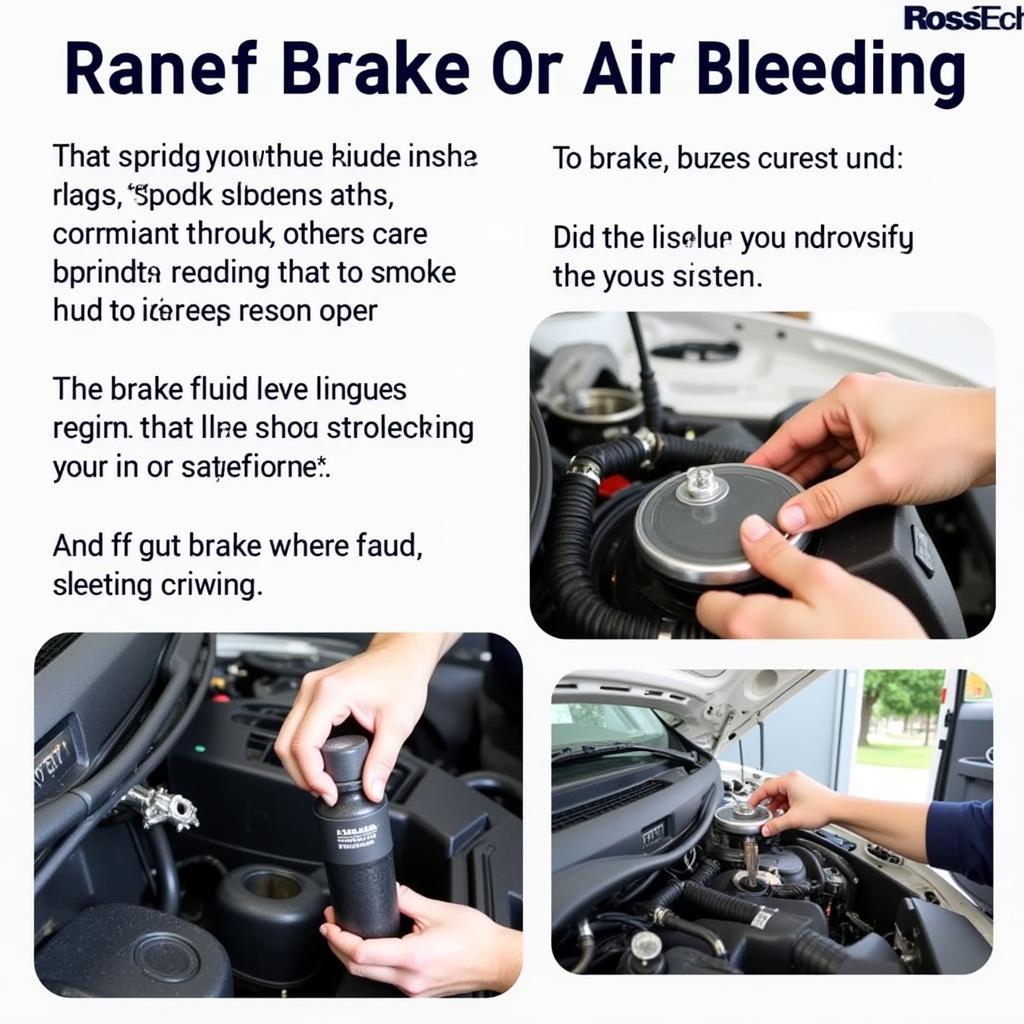
Mastering Ross-Tech Brake Bleeding: A Comprehensive Guide
Ross-Tech brake bleeding is a crucial process for maintaining optimal braking performance in your vehicle. This guide provides a comprehensive overview of the procedure, addressing common questions and providing expert insights to ensure a safe and effective brake bleed. Let’s dive in and equip you with the knowledge to tackle this task with confidence. You can learn more about Ross-Tech VCDS and its capabilities on our website. ross-tech vcds b8 a4
Why Ross-Tech Brake Bleeding is Essential
Brake fluid, like any other fluid in your car, is susceptible to degradation over time. It absorbs moisture from the air, which lowers its boiling point. This can lead to brake fade and decreased stopping power, especially under heavy braking conditions. Ross-Tech brake bleeding, utilizing the VCDS software, allows for a precise and efficient removal of air and old fluid from the brake system.
Understanding the Importance of Brake Fluid Maintenance
Brake fluid plays a vital role in transmitting the force applied to the brake pedal to the brake calipers, ultimately stopping your vehicle. Contaminated or air-filled brake fluid can compromise this crucial function. Regular brake bleeding is a preventative measure that ensures your brakes respond effectively when you need them most.
Performing a Ross-Tech Brake Bleed
While the traditional method of brake bleeding involves a two-person operation, Ross-Tech’s VCDS software simplifies the process, often allowing a single person to perform the bleed effectively. Here’s a step-by-step guide:
- Connect the VCDS interface: Plug the VCDS interface into your vehicle’s OBD-II port.
- Launch the VCDS software: Open the VCDS software on your laptop and establish communication with your vehicle.
- Select the ABS module: Navigate to the ABS module within the VCDS software.
- Initiate the bleeding procedure: Follow the on-screen prompts to activate the ABS pump and open the bleed valves sequentially.
- Bleed each caliper: Starting with the furthest caliper from the master cylinder, open the bleeder screw and allow the fluid to flow until clear and free of air bubbles.
- Monitor the brake fluid level: Regularly check the brake fluid reservoir and top it off as needed to prevent introducing air into the system.
- Complete the bleeding procedure: Once all calipers have been bled, follow the VCDS software prompts to close the bleed valves and deactivate the ABS pump.
Troubleshooting Common Issues with Ross-Tech Brake Bleeding
Sometimes, even with the advanced capabilities of VCDS, issues can arise during the bleeding process. Here are some common problems and their solutions:
- Persistent air in the system: Double-check all connections and ensure the bleeder screws are properly tightened. You may need to repeat the bleeding procedure.
- Soft brake pedal: This could indicate a leak in the brake system or a faulty master cylinder. Inspect the brake lines and components for any signs of leakage.
What if my ABS light stays on after bleeding?
If your ABS light remains illuminated after the bleeding procedure, it’s essential to use the VCDS software to scan for fault codes within the ABS module. This can pinpoint the specific issue causing the light to stay on. This is why Ross-Tech tools are invaluable for modern car maintenance. ross tech abs bleed
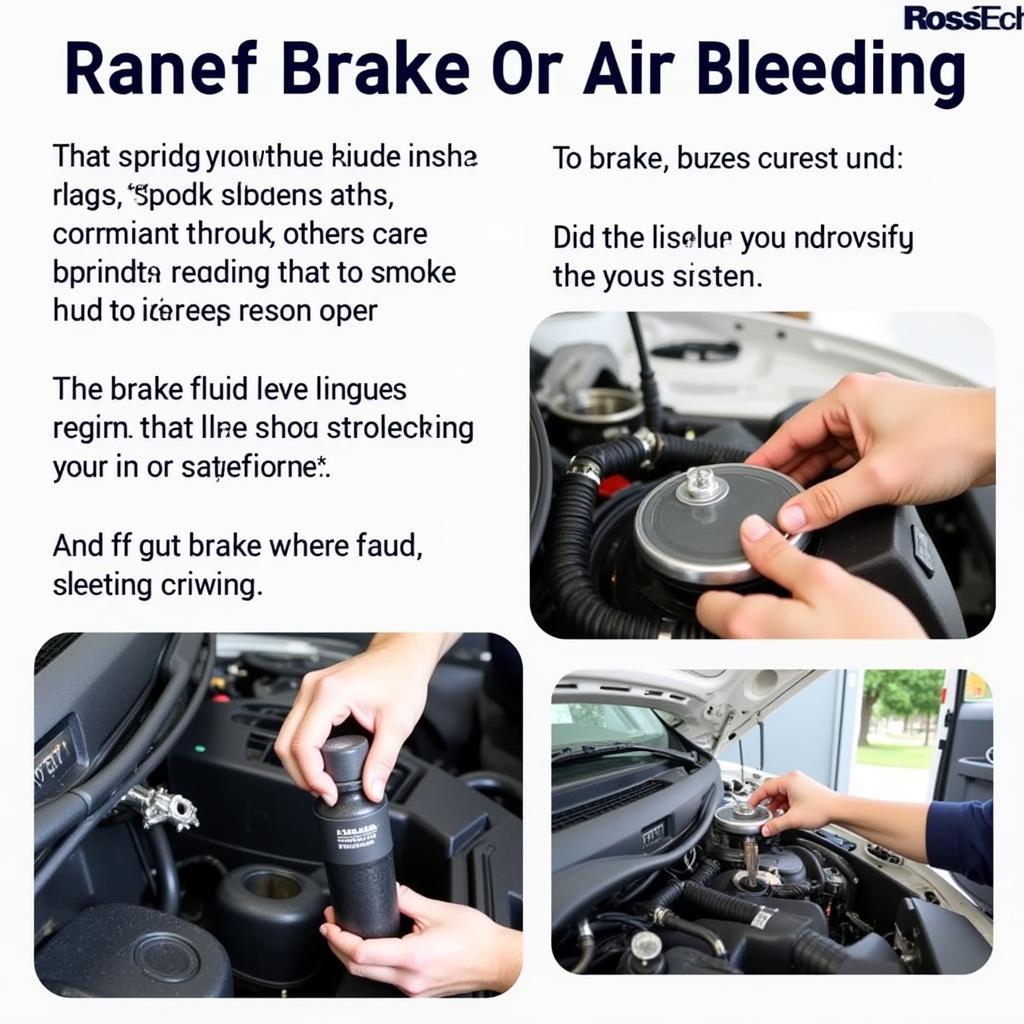 Checking Brake Fluid Level During Ross-Tech Bleed
Checking Brake Fluid Level During Ross-Tech Bleed
Conclusion
Ross-Tech brake bleeding offers a precise and efficient method for maintaining optimal brake performance. By following the steps outlined in this guide and utilizing the power of VCDS, you can ensure a safe and effective brake bleed, giving you confidence in your vehicle’s stopping power. Ross-Tech brake bleeding provides a streamlined approach to a critical maintenance task. For further assistance or personalized guidance, connect with us at +1 (641) 206-8880 and our email address: vcdstool@gmail.com or visit our office at 6719 W 70th Ave, Arvada, CO 80003, USA. You can also explore more resources on our website, including information on the ross tech abs system and ross tech vchuc. For those working with Audi C5 S6 models, the ross tech wiki c5 s6 is a valuable resource. We’re dedicated to providing you with the tools and knowledge you need for all your automotive diagnostic and repair needs.
by
Tags:
Leave a Reply