Your cart is currently empty!

Troubleshooting with Ross Tech Cable Driver: A Comprehensive Guide
A Ross Tech cable, coupled with the VCDS software, is an indispensable tool for any VW enthusiast, independent mechanic, or professional garage specializing in VAG group vehicles. This powerful combination grants access to the inner workings of your vehicle’s computer system, enabling diagnostics, modifications, and advanced troubleshooting. However, like any sophisticated technology, encountering issues like a faulty Ross Tech cable driver can be frustrating. This guide will walk you through common problems, their solutions, and equip you with the knowledge to get you back to unlocking your vehicle’s full potential.
Understanding the Importance of a Ross Tech Cable Driver
Before we delve into troubleshooting, let’s understand the crucial role a Ross Tech cable driver plays. Essentially, it acts as the bridge between your computer’s operating system (Windows, macOS) and the Ross Tech cable itself. Without the proper driver installed, your computer won’t recognize the cable, rendering the VCDS software useless.
Think of it like this: you have a translator (the driver) facilitating communication between two individuals speaking different languages (your computer and the Ross Tech cable). Without the translator, communication breaks down, and you’re left with a lot of gibberish.
Common Ross Tech Cable Driver Issues and Their Solutions
Now, let’s dive into those pesky issues that might be hindering your diagnostic journey:
1. “Driver Not Found” Error
This is a frequent error message that pops up, often after a new cable purchase or an operating system update. Don’t panic; it usually signifies the driver is missing or corrupted.
Solution:
- Download the latest driver: Head over to the official Ross Tech driver page and download the correct driver for your operating system. Installing this latest version should resolve any compatibility issues.
- Manual Installation: If the automatic installation fails, try a manual installation. Go to your Device Manager, locate the unrecognized Ross Tech cable (it might show up as an “unknown device”), right-click, and select “Update driver.” Direct your computer to the downloaded driver file.
2. Cable Not Detected
Sometimes, the cable is connected but remains stubbornly undetected by your computer.
Solution:
- Check the Obvious: Ensure the cable is securely connected to both your computer and the vehicle’s OBD-II port. A loose connection can cause communication failure.
- Different USB Port: Try using a different USB port on your computer. Occasionally, a specific port might be faulty or not supply enough power.
- Cable Integrity: Inspect the cable for any physical damage, especially at the connector ends. Bent pins or frayed wires can disrupt communication.
 USB Port Check
USB Port Check
3. Intermittent Connection Issues
Experiencing disconnections while using the VCDS software can be incredibly annoying.
Solution:
- USB Cable Interference: Try a high-quality, shielded USB cable. Cheaper cables might be susceptible to electromagnetic interference, causing dropouts.
- Disable Power Saving: In your computer’s power settings, disable any USB power-saving features. These settings might temporarily cut power to the USB port, leading to disconnections.
4. Compatibility Issues with Windows 10 Tablets
Some users have reported difficulties using Ross Tech cables with their Windows 10 tablets.
Solution:
- Drivers and Compatibility: Refer to the Ross-tech vcds windows 10 tablet guide for detailed instructions and compatibility information specific to Windows 10 tablets.
5. Antivirus or Firewall Interference
Occasionally, overzealous antivirus software or firewalls might mistakenly flag the Ross Tech driver as a threat.
Solution:
- Whitelist the Driver: Add the Ross Tech driver as an exception in your antivirus and firewall settings. This step will prevent them from blocking the driver’s operation.
Utilizing Your Ross Tech Cable to its Full Potential
Once you have your driver issues sorted, you can unlock a world of possibilities with your Ross Tech cable and VCDS software:
- In-depth Diagnostics: Diagnose engine trouble codes, ABS issues, airbag faults, and a plethora of other problems with greater detail than generic OBD-II scanners.
- Customization and Retrofitting: Enable hidden features, adjust convenience settings, and even retrofit features like Ross Tech cruise control retrofitting on certain models.
- Maintenance and Monitoring: Perform service resets, analyze live data streams from various sensors, and monitor your vehicle’s health proactively.
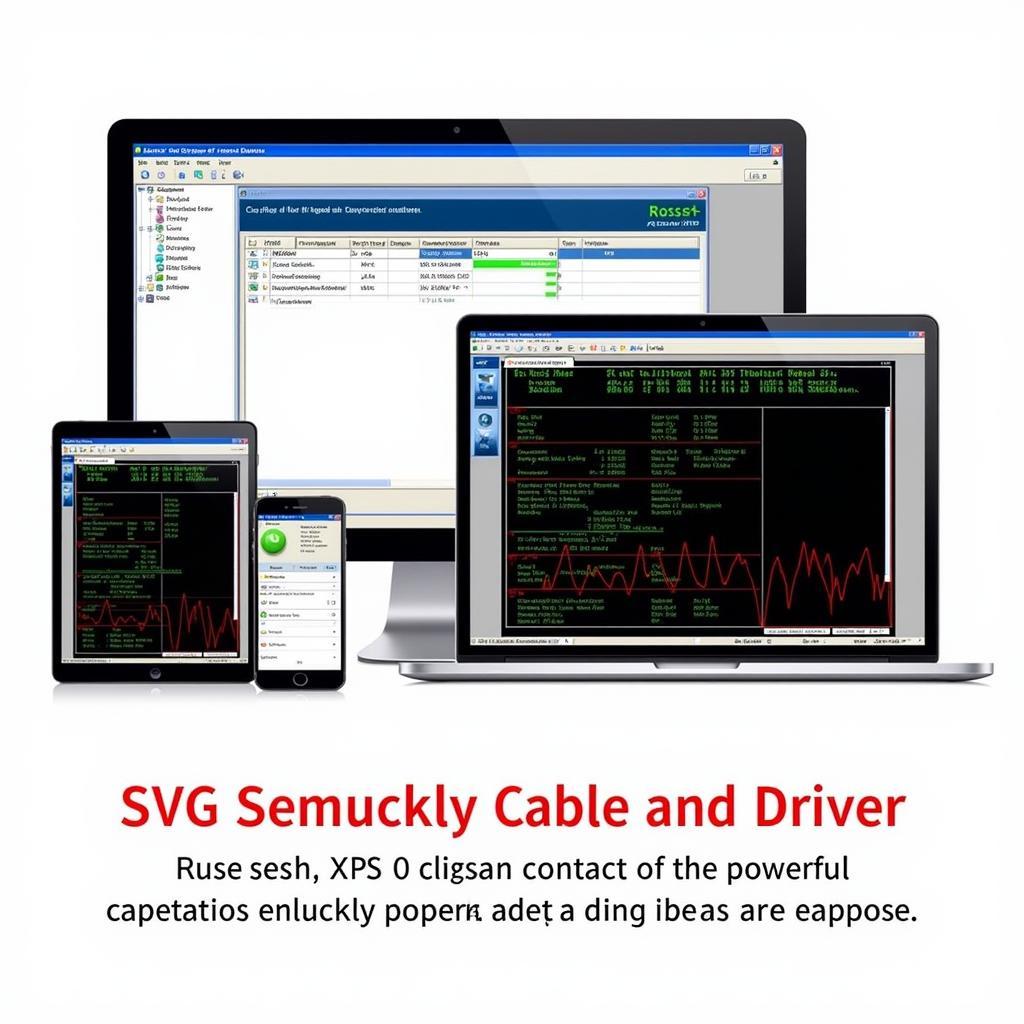 Ross Tech Software Interface
Ross Tech Software Interface
Conclusion
Mastering the Ross Tech cable and its driver might seem daunting at first, but it’s a gateway to a deeper understanding and control over your VAG vehicle. By addressing driver issues head-on, you equip yourself with the power to perform advanced diagnostics, customize settings, and keep your car running in peak condition. Remember, the dedicated team at VCDStool is always ready to assist you with any further questions or assistance you might need. Contact us at +1 (641) 206-8880 and our email address: vcdstool@gmail.com or visit our office at 6719 W 70th Ave, Arvada, CO 80003, USA.
by
Tags:
Leave a Reply