Your cart is currently empty!
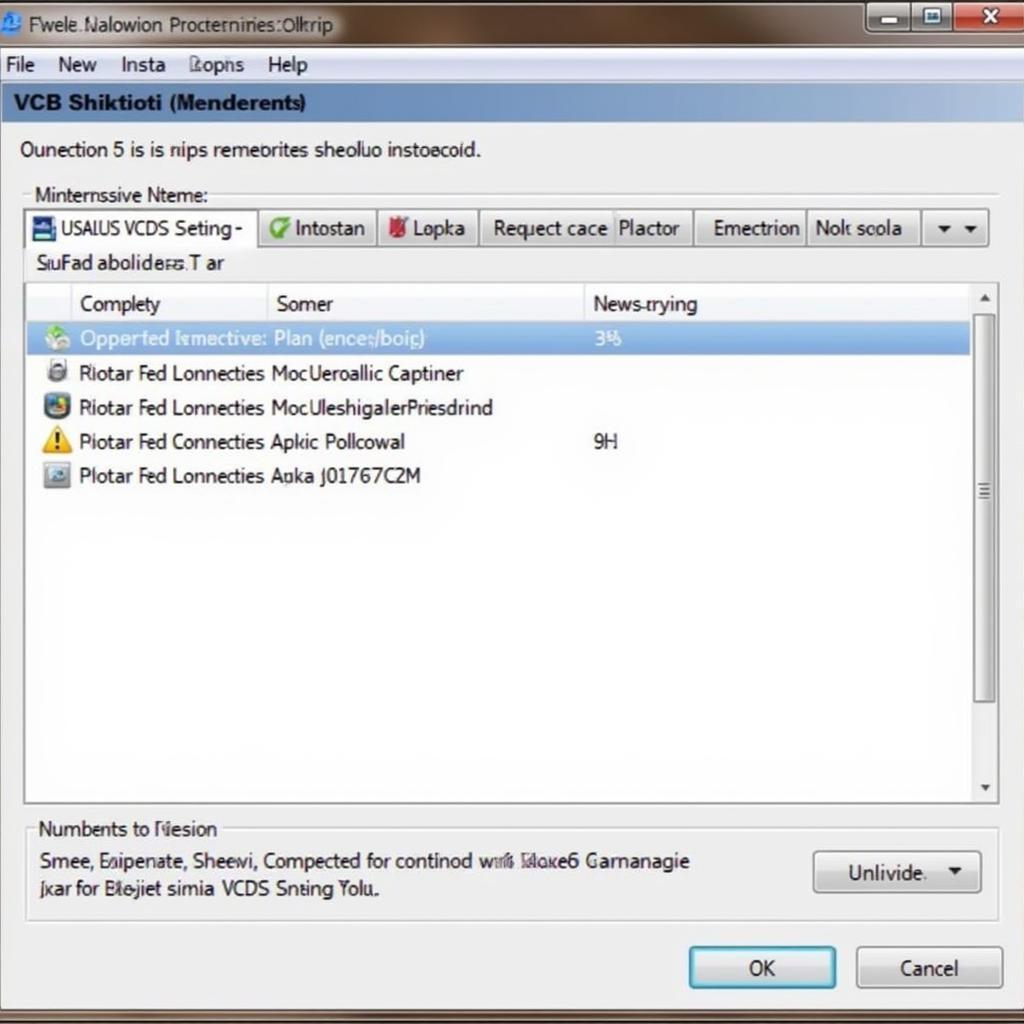
Ross-Tech Connection Problems: Troubleshooting Your VCDS Setup
Experiencing frustrating hiccups when trying to connect your Ross-Tech interface? You’re not alone. Many users encounter Ross-Tech connection problems at some point. This comprehensive guide will walk you through common issues, their causes, and step-by-step solutions to get you back to diagnosing and repairing your Volkswagen Audi Group (VAG) vehicle.
Common Ross-Tech Connection Issues and How to Fix Them
Let’s break down those troubleshooting steps:
1. Check Your Hardware:
- Cable Integrity: The most obvious culprit is often the cable itself. Inspect your Ross-Tech cable for any visible damage like cuts, kinks, or bent pins. A compromised cable can disrupt communication.
- Port Connection: Ensure the cable is firmly seated in both your vehicle’s OBD-II port and your computer’s USB port. A loose connection is a frequent cause of connection failures.
- OBD-II Port: Dust or debris in your vehicle’s OBD-II port can also interfere with the connection. Use compressed air to gently clean the port.
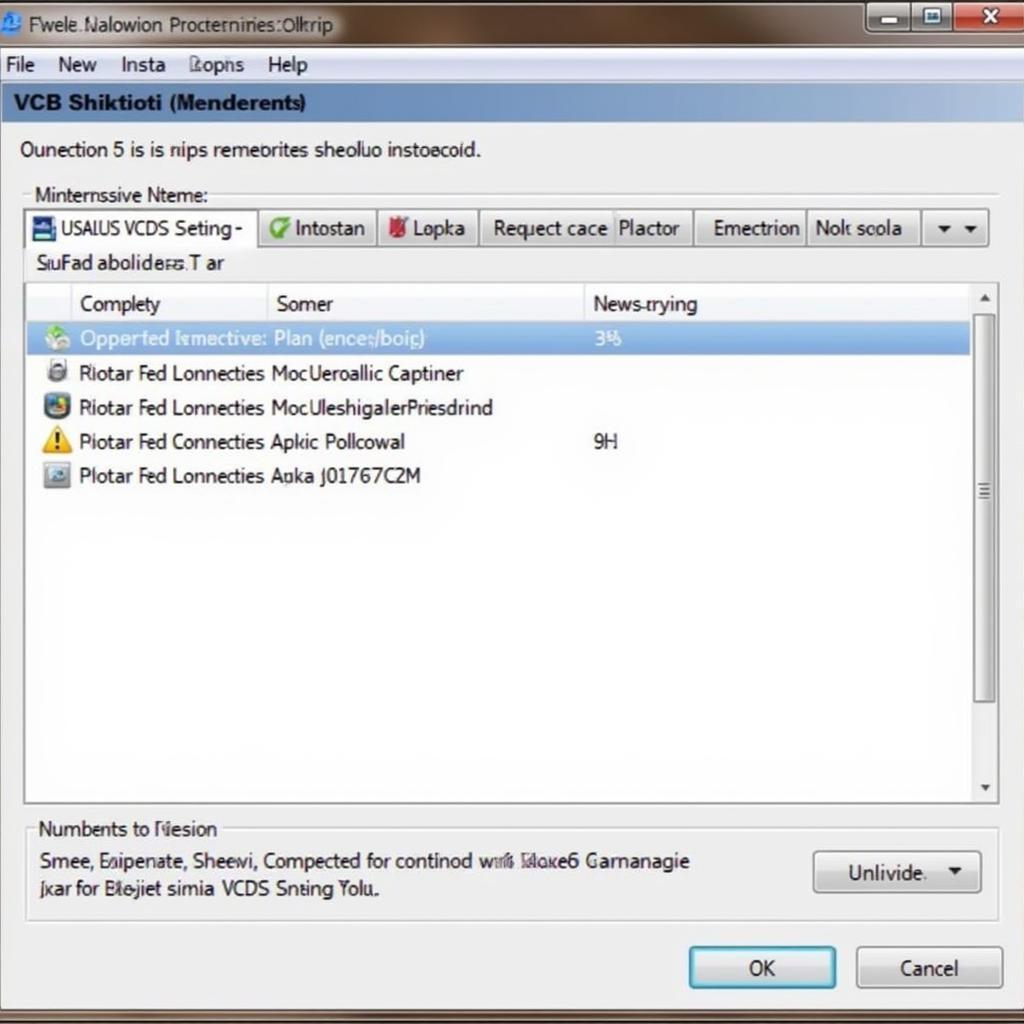 Ross-Tech Software Interface
Ross-Tech Software Interface
2. Software and Driver Setup:
- VCDS Software Version: Outdated software can lead to compatibility issues. Always download and install the latest version of the VCDS software from the official Ross-Tech website.
- Drivers Up-to-Date: Ensure your computer’s USB drivers and the Ross-Tech drivers are current. Outdated or incompatible drivers are a major roadblock for successful connections.
- Firewall and Antivirus: Overzealous firewalls or antivirus software might mistakenly block the VCDS software. Temporarily disable them to rule out this possibility. Remember to re-enable your security software after testing.
3. Vehicle Communication Settings:
- Ignition Status: Some VAG models require the ignition to be switched on, or even the engine to be running, for the Ross-Tech interface to establish communication. Refer to your vehicle’s owner’s manual for the specific requirements.
- Battery Voltage: A weak car battery can disrupt the connection. Make sure your battery is adequately charged. A simple voltage test can confirm this.
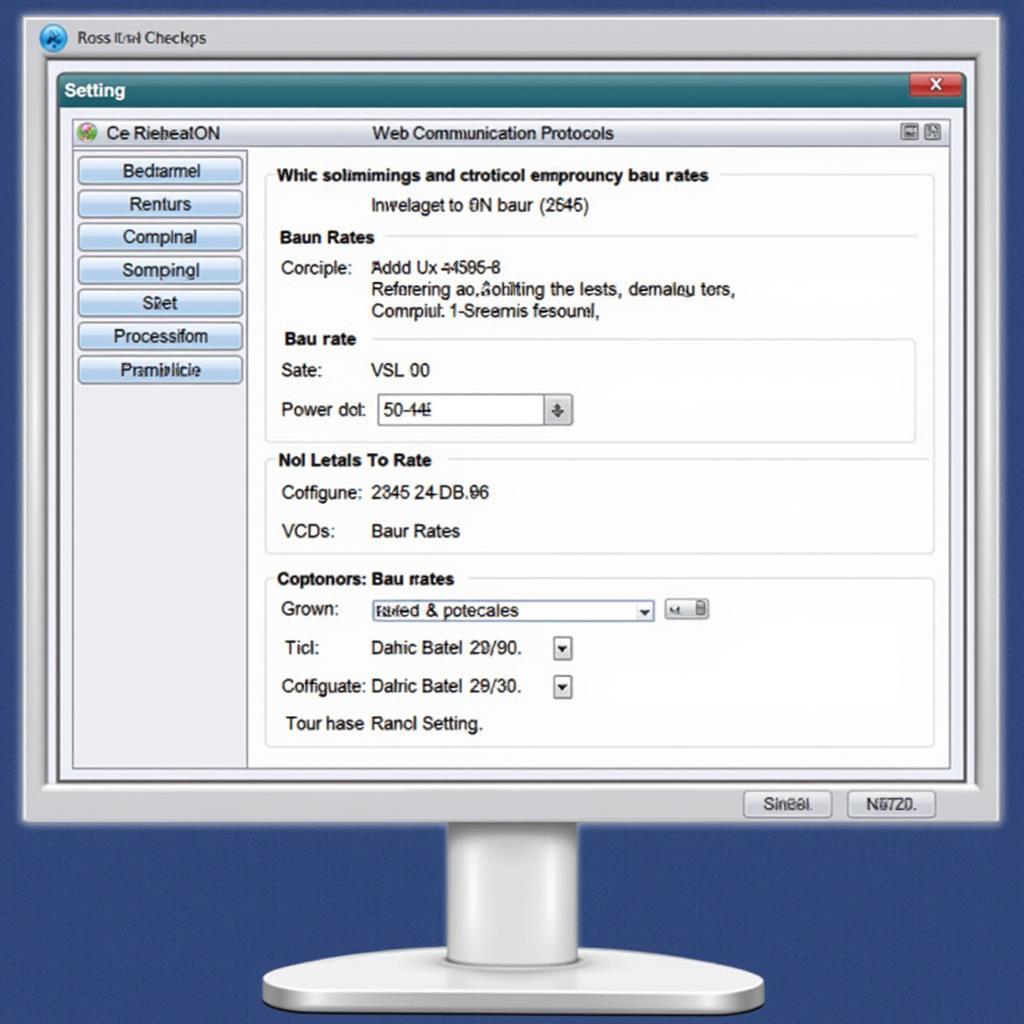 Checking Ross-Tech Settings
Checking Ross-Tech Settings
4. Advanced Troubleshooting:
- Test on Another Vehicle: If possible, try connecting your Ross-Tech interface to a different VAG vehicle. Success here indicates a problem with your initial vehicle’s OBD-II system rather than the Ross-Tech equipment.
- Try a Different Computer: Attempt the connection using a different laptop or PC. A successful connection points to a potential issue with your original computer’s USB ports or software configuration.
- Contact Ross-Tech Support: If you’ve exhausted all other options, the knowledgeable Ross-Tech support team is an invaluable resource. They can provide personalized guidance and diagnose more complex issues.
Ross-Tech VCDS: A Powerful Tool for VAG Owners
The Ross-Tech VCDS system, often referred to as VAG-COM, empowers VAG vehicle owners to delve into their cars’ electronic systems. From reading and clearing diagnostic trouble codes (DTCs) to accessing and adjusting hidden features, VCDS offers a deep level of control. Understanding potential Ross-Tech VCDS fault codes is key to efficient diagnostics.
Tips to Prevent Future Connection Issues
- Secure Storage: Store your Ross-Tech cable in a clean, dry place when not in use. This prevents damage and corrosion.
- Gentle Handling: Avoid bending or twisting the cable excessively, as this can damage internal wiring.
- Regular Updates: Keep your VCDS software, drivers, and computer operating system updated to ensure optimal compatibility and performance.
- Proper Shutdown: Always close the VCDS software and disconnect the cable properly from both the vehicle and computer to avoid data corruption or communication errors.
Frequently Asked Questions (FAQs)
Q: Why is my Ross-Tech cable not being recognized?
A: This often stems from driver issues. Ensure your Ross-Tech drivers are correctly installed and up-to-date.
Q: My VCDS software says “No Response from Controller.” What does this mean?
A: This error message suggests a communication breakdown between the software and your vehicle’s control modules. Double-check your cable connections, ignition status, and battery voltage.
Q: Can I use a third-party OBD-II cable with VCDS software?
A: No, VCDS software requires a genuine Ross-Tech interface for compatibility and reliable operation.
Q: What is a “KKL” cable, and can I use it with my car?
A: KKL cables are older-generation interfaces with limited functionality. They might not support all systems in newer VAG vehicles. Check the Ross-Tech WKKKI information for compatibility.
Q: I have an Audi S5. Are there specific instructions for Ross-Tech check MVB on Audi S5?
A: While the general connection process is similar, certain models might have unique procedures.
Q: Are there recommended Ross-Tech procedures for specific tasks?
A: Yes, Ross-Tech provides detailed procedures and guides for various tasks on their website and within the VCDS software.
Q: I own a Volkswagen Tiguan. Is there specific information about Ross-Tech Tiguan usage?
A: Ross-Tech offers vehicle-specific information and support resources on their website.
Need Expert Assistance? We’re Here to Help!
While this guide addresses common Ross-Tech connection problems, troubleshooting complex automotive electronics can be demanding. For personalized assistance and expert guidance, don’t hesitate to reach out to us at +1 (641) 206-8880 and our email address: vcdstool@gmail.com or visit our office at 6719 W 70th Ave, Arvada, CO 80003, USA. We specialize in resolving Ross-Tech connection challenges and providing comprehensive automotive diagnostic solutions.
by
Tags:
Leave a Reply