Your cart is currently empty!

Mastering Automotive Diagnostics with Ross-Tech Driver
The Ross-Tech driver is an essential tool for any mechanic or car enthusiast looking to delve into the world of automotive diagnostics. This software acts as the bridge between your computer and your car’s onboard computer, allowing you to read and clear fault codes, monitor live data, and perform various tests. This comprehensive guide will equip you with the knowledge to utilize the Ross-Tech driver effectively, enabling you to diagnose and potentially fix car problems with confidence.
Understanding the Power of Ross-Tech Driver
Before we dive into the practicalities, let’s understand what makes the Ross-Tech driver so powerful. Unlike generic OBD code readers that provide limited information, the Ross-Tech driver offers a deeper level of access to your car’s systems.
 Ross-Tech Interface
Ross-Tech Interface
Think of your car’s computer system as a library filled with technical manuals. The Ross-Tech driver acts as your library card, granting you access to these manuals and the ability to understand their complex language. This access empowers you to:
- Diagnose Issues Accurately: Identify the root cause of a problem, going beyond the generic codes provided by basic scanners.
- Access Live Data: Monitor various parameters in real-time, such as engine RPM, coolant temperature, and oxygen sensor readings, to gain a comprehensive understanding of your car’s performance.
- Perform Advanced Functions: Depending on your vehicle model, you can access advanced functions like adaptation, coding, and output tests, allowing for more complex troubleshooting and customization.
Setting Up for Success: Installing the Ross-Tech Driver
Getting started with the Ross-Tech driver is straightforward. Here’s a step-by-step guide:
- Download the Driver: Visit the official Ross-Tech website and download the appropriate driver version for your operating system. Ensure you select the correct version for your interface cable.
- Install the Driver: Run the downloaded file and follow the on-screen instructions. This process typically involves accepting license agreements and selecting installation locations.
- Connect Your Interface: Connect your Ross-Tech interface cable to your computer’s USB port and then to your car’s OBD-II port, usually located under the dashboard on the driver’s side.
- Launch the Software: Once the interface is detected, launch the Ross-Tech software. You should now be able to communicate with your car’s computer.
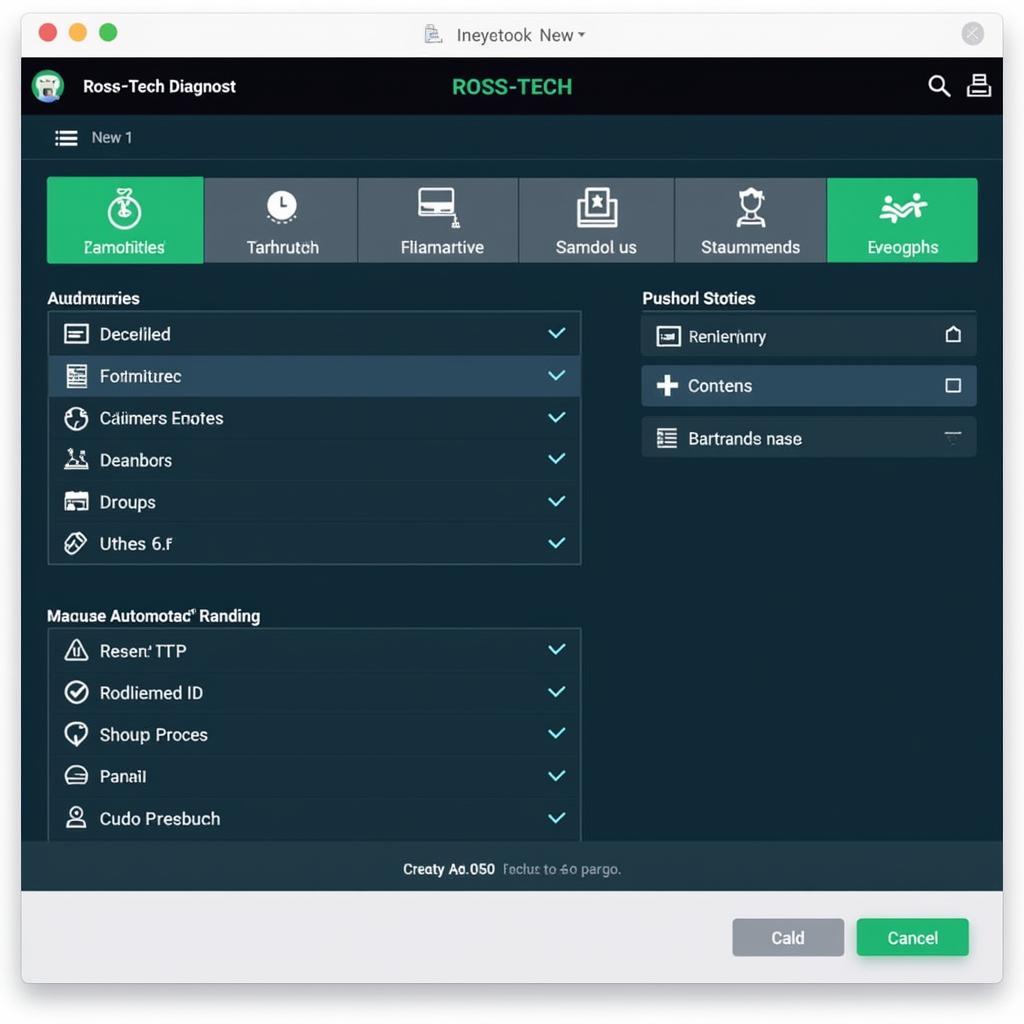 Ross-Tech Software Dashboard
Ross-Tech Software Dashboard
Navigating the Ross-Tech Software
The Ross-Tech software interface is designed with user-friendliness in mind. You’ll find a variety of functions categorized logically. Here’s a breakdown:
- Fault Codes: This section allows you to read, clear, and save fault codes stored in your car’s computer. You can also access detailed information about each code.
- Live Data: Monitor live sensor data in real-time. This feature is invaluable for diagnosing intermittent issues or simply observing how your car’s systems perform under various conditions.
- Advanced Functions: Access advanced functionalities like adaptation, coding, and output tests. These options allow for deeper diagnostics and customization but should be used with caution and knowledge of their potential impact.
Common Applications of Ross-Tech Driver
The Ross-Tech driver proves invaluable in numerous situations. Here are some real-world examples:
- Check Engine Light Diagnosis: Go beyond simply reading the code. Analyze live data to pinpoint the cause of a check engine light, such as a faulty oxygen sensor or a failing catalytic converter.
- ABS System Troubleshooting: Diagnose problems with the Anti-lock Braking System (ABS), such as faulty wheel speed sensors, by accessing module-specific fault codes and live data.
- Airbag System Inspection: Read and clear airbag system fault codes, ensuring the system is functioning correctly for your safety.
- Maintenance and Service: Use the Ross-Tech driver to reset service reminders, perform throttle body adaptations, and conduct other maintenance tasks.
 Mechanic Using Ross-Tech
Mechanic Using Ross-Tech
Expert Insights
“The Ross-Tech driver has revolutionized the way I approach car repairs,” says Michael Thompson, a veteran automotive technician with over 20 years of experience. “It allows me to provide my customers with accurate diagnoses and efficient solutions. The ability to access live data and perform advanced functions has been a game-changer.”
Conclusion
The Ross-Tech driver is an indispensable tool for anyone serious about understanding and maintaining their vehicles. Its ability to provide in-depth diagnostic information empowers you to troubleshoot problems effectively and confidently. While professional mechanics widely utilize this powerful tool, its user-friendly interface makes it accessible for car enthusiasts of all levels.
For expert assistance with automotive diagnostics and solutions, contact VCDSTool at +1 (641) 206-8880 and our email address: vcdstool@gmail.com or visit our office at 6719 W 70th Ave, Arvada, CO 80003, USA.
FAQs
1. What is the difference between the Ross-Tech driver and a generic OBD-II scanner?
Generic OBD-II scanners provide basic fault code readings. The Ross-Tech driver offers more comprehensive access, enabling you to view live data, perform advanced functions, and access module-specific information.
2. Can I use the Ross-Tech driver on any car?
The Ross-Tech driver is compatible with most Volkswagen Group vehicles (Volkswagen, Audi, Seat, Skoda). Check the Ross-Tech website for specific vehicle compatibility.
3. Is it safe to use the Ross-Tech driver?
Yes, the Ross-Tech driver is safe to use as long as you operate within the software’s guidelines and have a basic understanding of car mechanics. Avoid making changes to settings or configurations you are unsure about.
4. Where can I find reliable information and support for using the Ross-Tech driver?
The Ross-Tech website offers extensive documentation, FAQs, and user forums. You can also find helpful tutorials and guides on YouTube and other online automotive communities.
by
Tags:
Comments
2 responses to “Mastering Automotive Diagnostics with Ross-Tech Driver”
[…] the latest driver: Head over to the official Ross Tech driver page and download the correct driver for your operating system. Installing this latest version […]
[…] the correct ross-tech driver, your VCDS software becomes virtually useless, leaving you in the dark about your car’s […]
Leave a Reply