Your cart is currently empty!

Ross Tech Driver Not Found: Troubleshooting Your VCDS Connection
The dreaded “ross tech driver not found” error can bring your vehicle diagnostics to a screeching halt. This guide will provide comprehensive solutions to get your Ross-Tech VCDS software communicating with your car again, whether you’re a seasoned mechanic or a DIY enthusiast. We’ll cover everything from basic checks to advanced troubleshooting techniques.
If you’re encountering “ross tech driver not found” issues, you’re not alone. This is a common problem, and there are several reasons why it might occur. It could be due to an outdated driver, a USB port issue, or even incorrect installation of the VCDS software. For some specific VW models, like the Passat, you might need additional configuration. See more at ross tech passat.
Understanding the “Ross Tech Driver Not Found” Error
What does it actually mean when your computer throws up the “ross tech driver not found” message? This simply indicates that your computer’s operating system cannot locate the necessary software (the driver) to communicate with your Ross-Tech interface, such as the HEX-USB. Without this driver, the VCDS software cannot access your vehicle’s control modules to perform diagnostics or coding.
Common Causes of Driver Issues
- Outdated or Corrupted Driver: The installed driver may be incompatible with your operating system or have become corrupted due to a system error or software conflict.
- Incorrect Installation: The driver may not have been installed correctly during the initial VCDS setup.
- USB Port Problems: A faulty USB port or a loose connection can prevent the computer from recognizing the Ross-Tech interface.
- Operating System Compatibility: In some cases, older Ross-Tech interfaces might have compatibility issues with newer operating systems. Check for solutions regarding unsupported vehicle ross tech.
 Ross-Tech Cable Connected to Car’s OBD Port
Ross-Tech Cable Connected to Car’s OBD Port
Troubleshooting Steps for “Ross Tech Driver Not Found”
Let’s dive into the solutions. Follow these steps systematically to identify and resolve the issue.
- Check Physical Connections: Ensure the Ross-Tech interface is securely plugged into both the vehicle’s OBD-II port and your computer’s USB port. Try a different USB port if possible.
- Reinstall the Driver: Uninstall the existing Ross-Tech driver from your computer’s Device Manager. Then, download the latest driver from the official Ross-Tech website and reinstall it following their instructions. This can often fix issues with corrupted or outdated drivers, especially for specific VCDS versions like ross tech 12.12.
- Restart Your Computer: Sometimes, a simple reboot can resolve minor software glitches that might be preventing the driver from loading correctly.
- Check Device Manager: Open Device Manager on your computer and look for any yellow exclamation marks or unknown devices. This could indicate a driver problem.
- Update Your Operating System: Ensure your operating system is up to date with the latest patches and updates. This can improve compatibility with various hardware and software.
“A properly installed driver is the key to a successful diagnostic session,” says automotive electronics expert, Michael Davies. “Make sure you always download drivers from the official Ross-Tech website to ensure compatibility and avoid malware.”
Advanced Troubleshooting Techniques
If the basic steps don’t resolve the issue, you might need to try some more advanced troubleshooting methods.
- Compatibility Mode: Try running the VCDS software in compatibility mode for an older version of Windows. This can sometimes resolve compatibility issues with older Ross-Tech interfaces.
- Disable Antivirus/Firewall: Temporarily disable your antivirus and firewall software to see if they are interfering with the driver installation or communication. Remember to re-enable them afterward.
- Check for Conflicting Software: Other diagnostic software or hardware drivers might be conflicting with the Ross-Tech driver. Try uninstalling any other related programs.
- Contact Ross-Tech Support: If you’ve exhausted all other options, contacting Ross-Tech’s technical support team is your best bet. They can provide expert assistance specific to your situation, especially if you are getting the message “ross-tech usb driver not found”. You can find more information at ross-tech usb driver not found.
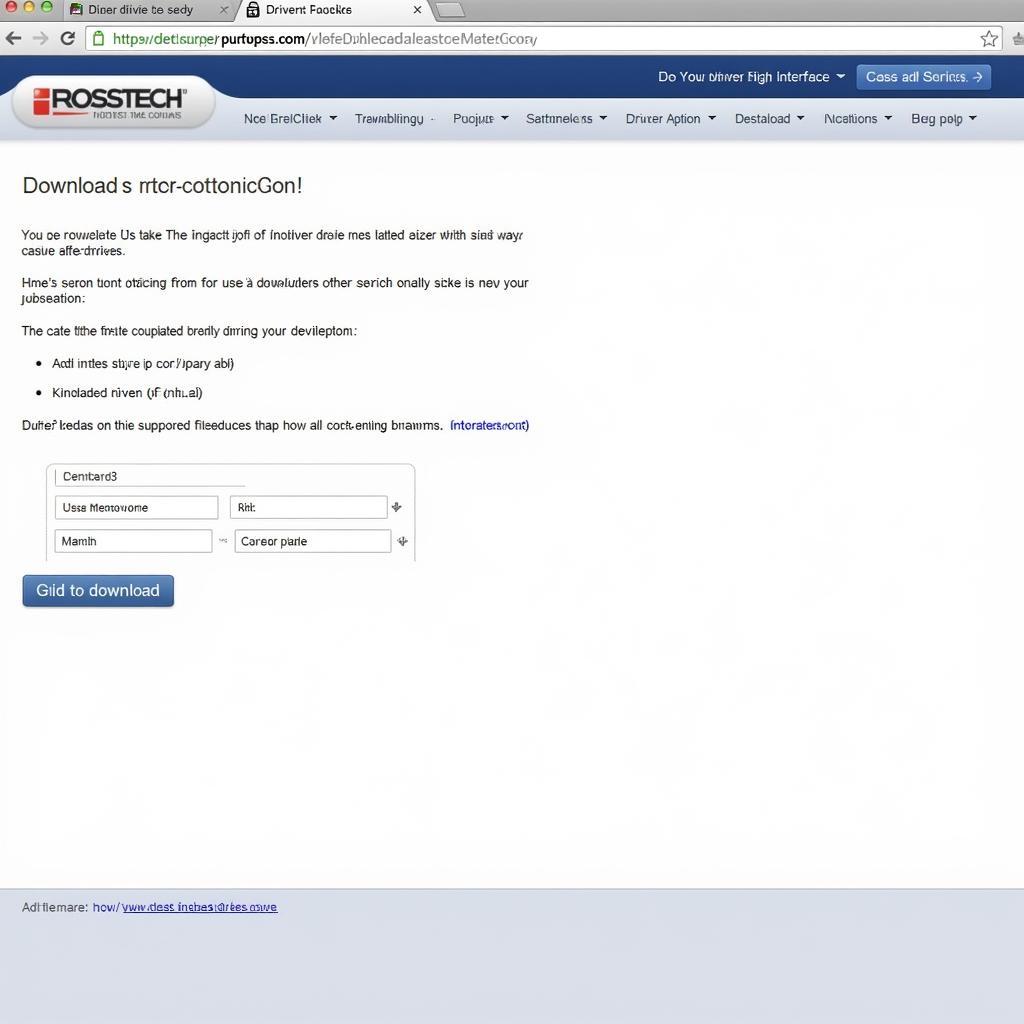 Ross-Tech Website Driver Download Page
Ross-Tech Website Driver Download Page
“Don’t hesitate to reach out for support,” advises Susan Miller, a veteran automotive technician. “Often, a quick conversation with a technical expert can save you hours of frustration.”
Conclusion
The “ross tech driver not found” error can be frustrating, but it’s usually solvable. By following these troubleshooting steps, you should be able to get your VCDS system back online and diagnosing your vehicle effectively. Remember, a properly functioning diagnostic tool is essential for keeping your car running smoothly. If you still encounter problems, feel free to contact us for assistance. You can reach us at +1 (641) 206-8880 and our email address: vcdstool@gmail.com, or visit our office at 6719 W 70th Ave, Arvada, CO 80003, USA. You can also find more information on troubleshooting the “ross tech hex usb driver not found” error at ross tech hex usb driver not found.
by
Tags:
Leave a Reply