Your cart is currently empty!
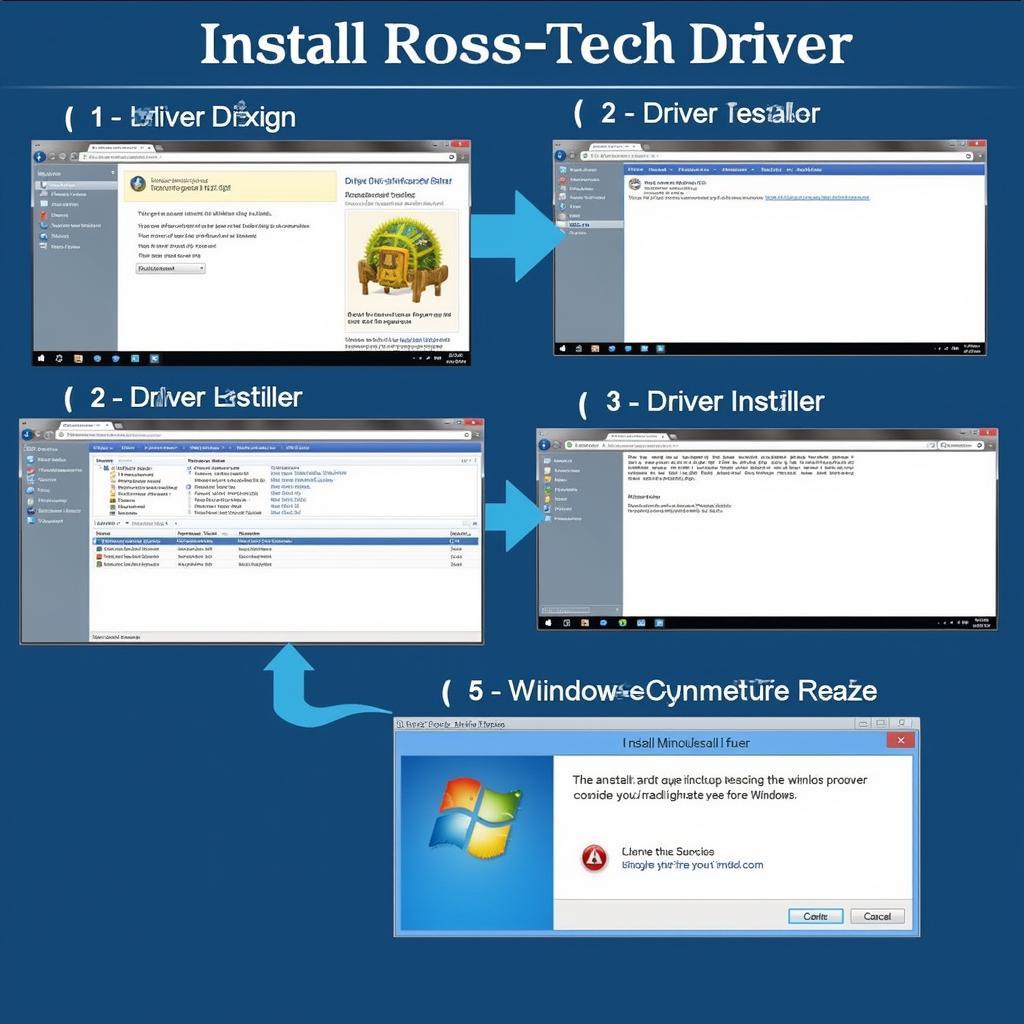
Mastering Ross Tech Drivers: A Comprehensive Guide
Ross Tech drivers are essential for any automotive enthusiast or professional using VCDS (VAG-COM Diagnostic System). These drivers form the bridge between your computer and your vehicle, allowing you to access, diagnose, and modify various control modules. Understanding how to install, troubleshoot, and utilize these drivers is crucial for a seamless diagnostic experience. Let’s delve into the world of Ross Tech drivers and unlock the full potential of VCDS. Right after the introduction, check out our helpful resource on ross tech drivers windows 7 64.
Understanding the Importance of Ross Tech Drivers
Ross Tech drivers act as the translator between your computer’s operating system and the VCDS interface. Without the correct drivers, your computer won’t recognize the interface, rendering VCDS useless. These drivers ensure stable communication, enabling accurate data retrieval and modification within your vehicle’s control modules. This is vital for diagnosing issues, customizing settings, and performing advanced functions.
What are the common issues with Ross Tech drivers? Driver conflicts, outdated operating systems, and improper installation procedures can lead to communication errors, failed diagnostics, and frustration. Understanding these potential pitfalls will empower you to troubleshoot effectively and maintain a reliable connection.
Installing Ross Tech Drivers: A Step-by-Step Guide
- Download the Correct Drivers: Begin by downloading the latest drivers from the official Ross-Tech website or a trusted source. Ensure the drivers are compatible with both your VCDS interface and your computer’s operating system. For Windows 10 users, check out the drivers for the 409.1 interface: ross tech 409.1 a4 drivers windows 10.
- Connect the Interface: Plug your VCDS interface into an available USB port on your computer. Windows may attempt to automatically install drivers, but it’s crucial to follow the manual installation process to ensure the correct drivers are used.
- Run the Installer: Locate the downloaded driver file and run the installer. Follow the on-screen instructions carefully, paying attention to any specific prompts or options.
- Verify Installation: Once the installation is complete, check the Device Manager in your computer’s settings to confirm the interface is recognized and the drivers are installed correctly.
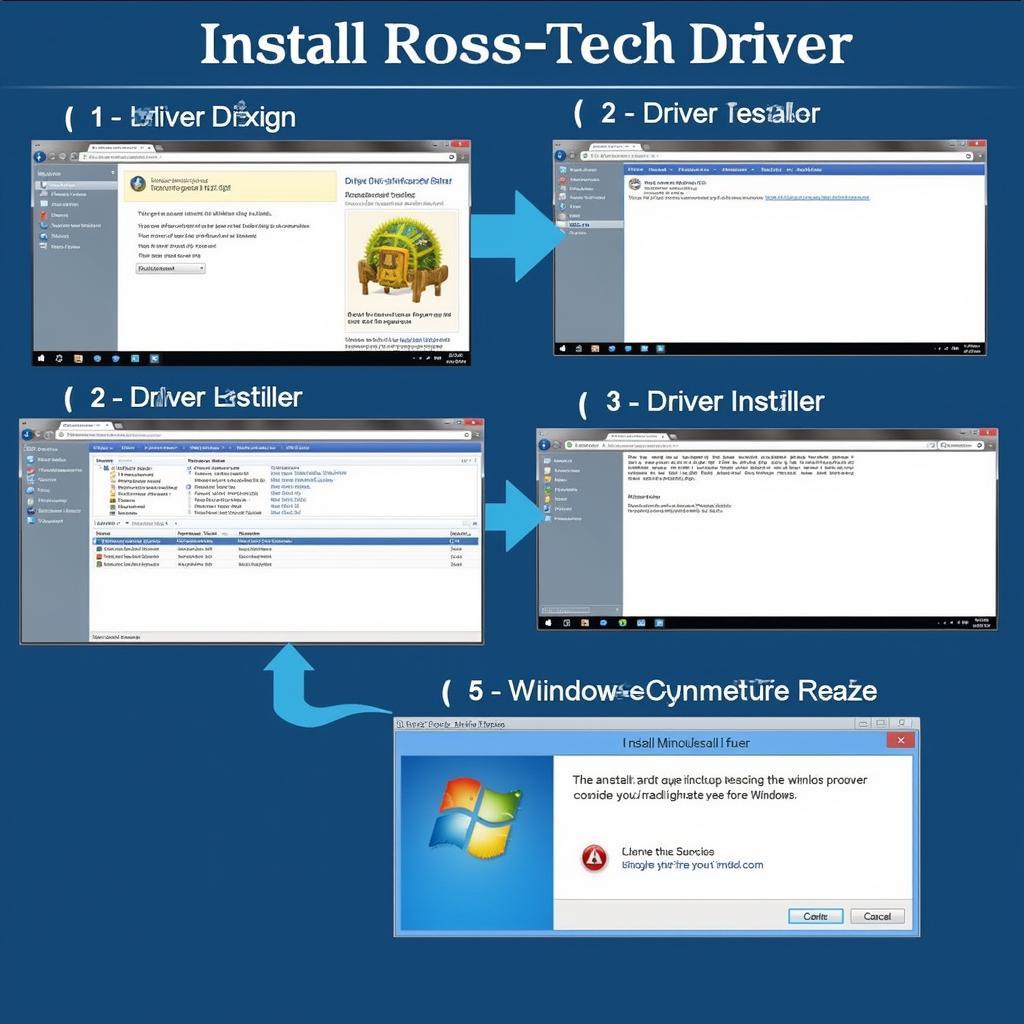 Ross Tech Driver Installation Process
Ross Tech Driver Installation Process
Troubleshooting Common Ross Tech Driver Issues
Encountering problems? Don’t worry, it’s not uncommon. Here are some common issues and their solutions:
- Code 10 Error: This typically indicates a driver conflict or corrupted driver files. Try reinstalling the drivers or using a different USB port.
- Interface Not Recognized: Ensure the interface is properly connected and the drivers are installed correctly. Consider checking the virtual com port drivers for ross-tech usb interfaces.
- Communication Errors: Check for cable damage, loose connections, or interference from other devices. Updating your drivers can also resolve communication issues.
“A common oversight is using outdated drivers,” says automotive electronics expert, Michael Stevens. “Keeping your drivers up-to-date is paramount for optimal performance and compatibility.”
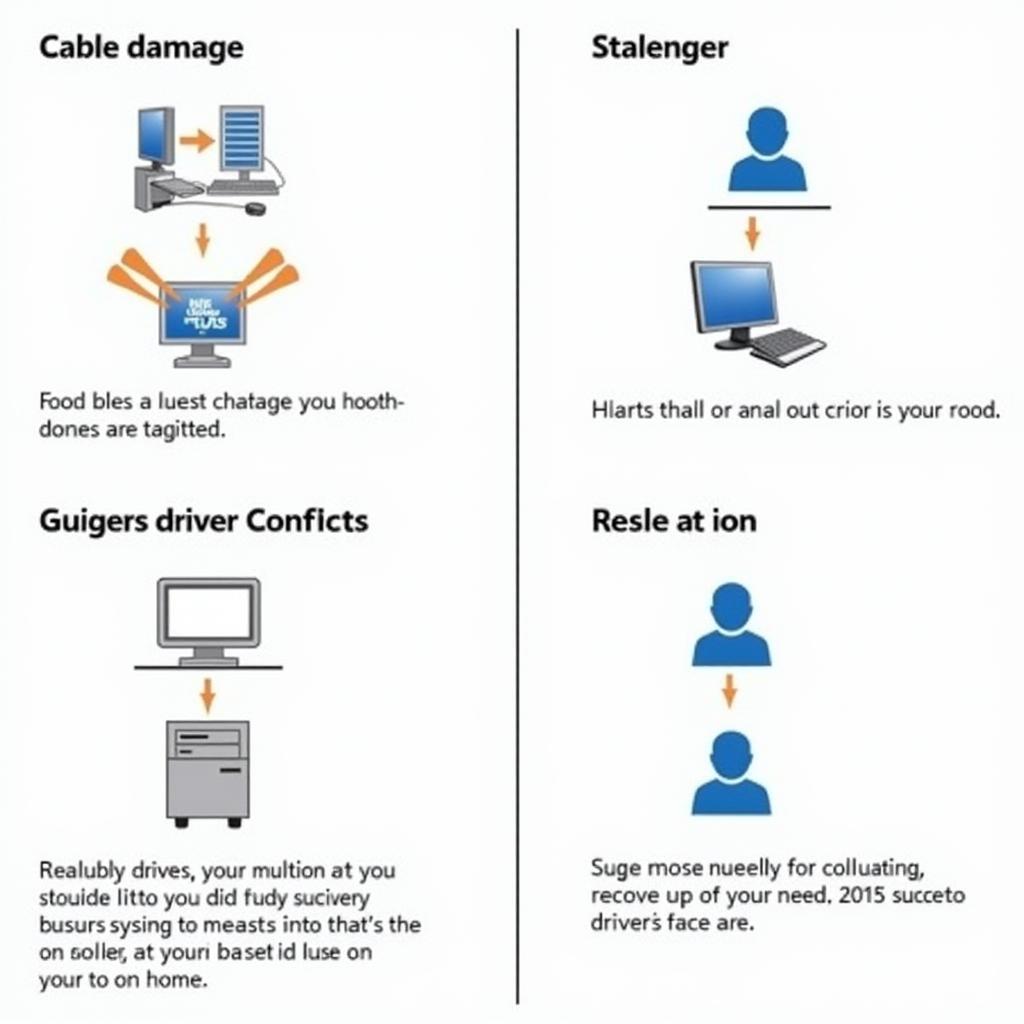 Troubleshooting Ross Tech Driver Problems
Troubleshooting Ross Tech Driver Problems
Maximizing VCDS Performance with Optimized Ross Tech Drivers
Keeping your Ross Tech drivers up-to-date is essential for maximizing VCDS performance and accessing the latest features and functionalities. Regularly check the Ross-Tech website for driver updates and follow the installation instructions to ensure seamless operation. You might find helpful deals on ross-tech sale.
“Investing in a reliable VCDS system and maintaining updated drivers is essential for any serious automotive professional,” adds Sarah Chen, a seasoned automotive diagnostician. “It’s the cornerstone of accurate diagnostics and efficient repairs.”
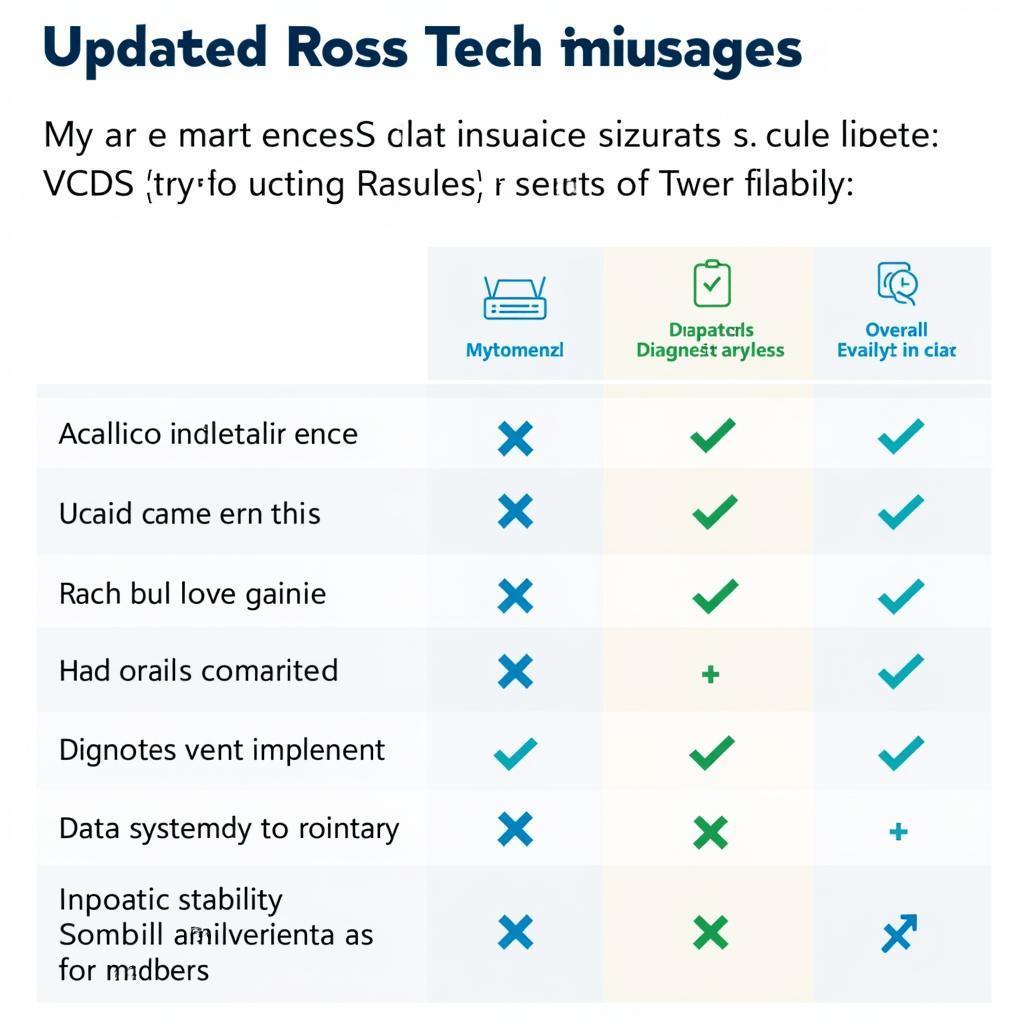 Optimizing Ross Tech Drivers for Peak VCDS Performance
Optimizing Ross Tech Drivers for Peak VCDS Performance
Enabling Advanced Features with Ross Tech Drivers
Ross Tech drivers are not just for basic diagnostics. They unlock the potential for advanced features like enabling a rear-view camera. For example, you can utilize the drivers and VCDS to enable a rear-view camera on an RNS 315 unit. This requires specific coding procedures, which can be found in the VCDS documentation or online forums. You can find more information on enabling the rear-view camera here: ross tech enable rear view camera rnc 315.
Conclusion
Ross Tech drivers are the foundation of a successful VCDS experience. Understanding their importance, mastering the installation process, and staying on top of updates will empower you to diagnose, modify, and maintain your vehicles with confidence. By following the guidelines in this guide, you can unlock the full potential of VCDS and elevate your automotive diagnostic capabilities. For further assistance, please contact us at +1 (641) 206-8880 and our email address: vcdstool@gmail.com or visit our office at 6719 W 70th Ave, Arvada, CO 80003, USA. We’re always here to help you navigate the world of Ross Tech drivers.
by
Tags:
Comments
One response to “Mastering Ross Tech Drivers: A Comprehensive Guide”
[…] installing the software, ensure you have the correct Ross Tech drivers. These advanced functions provide a level of control and customization typically only available to […]
Leave a Reply