Your cart is currently empty!

Understanding and Troubleshooting Ross-Tech Fault Codes
When your Volkswagen, Audi, Seat, or Skoda vehicle throws a warning light, it can be a daunting experience. The good news is that these vehicles are equipped with sophisticated onboard diagnostic systems that store Diagnostic Trouble Codes (DTCs), often referred to as “Ross-Tech fault codes.” These codes provide valuable clues to pinpoint the root cause of the issue.
 Ross-Tech Cable Connected to Car
Ross-Tech Cable Connected to Car
This comprehensive guide will delve into the world of Ross-Tech fault codes, explaining what they are, how to read them, and the steps involved in troubleshooting them.
What are Ross-Tech Fault Codes?
The term “Ross-Tech fault codes” is a bit of a misnomer. Technically, Ross-Tech doesn’t create the fault codes themselves. These codes are standardized across vehicle manufacturers and adhere to a specific format set by the Society of Automotive Engineers (SAE). Ross-Tech is renowned for its powerful diagnostic software, VCDS (Vag-Com Diagnostic System), which is widely used by professionals and enthusiasts alike to access and interpret these codes in Volkswagen Group vehicles.
 Mechanic Using Ross-Tech Software
Mechanic Using Ross-Tech Software
Think of Ross-Tech VCDS as a specialized language translator. Your car’s computer speaks in these cryptic codes, and VCDS translates them into plain English, making it easier for you to understand what’s going wrong.
How to Read Ross-Tech Fault Codes
Ross-Tech fault codes typically consist of five digits:
-
The first digit indicates the system:
- P: Powertrain (engine and transmission)
- B: Body (airbags, central locking, power windows)
- C: Chassis (ABS, ESP, steering)
- U: Network & Communication (CAN bus, modules)
-
The second digit refers to whether the code is generic (0) or manufacturer-specific (1-3)
-
The last three digits specify the particular fault within that system.
For instance, the ross tech fault code 00550 indicates a problem with the “Start/Authorization Type.”
Troubleshooting Ross-Tech Fault Codes
-
Connect Your Ross-Tech Interface: The first step is to connect your Ross-Tech interface (such as a HEX-V2 or HEX-NET) to your vehicle’s OBD-II port and your computer.
-
Launch VCDS Software: Once connected, launch the VCDS software on your computer.
-
Scan for Fault Codes: Within the VCDS software, select your vehicle model and then choose “Auto-Scan.” The software will communicate with your car’s computer and retrieve any stored fault codes.
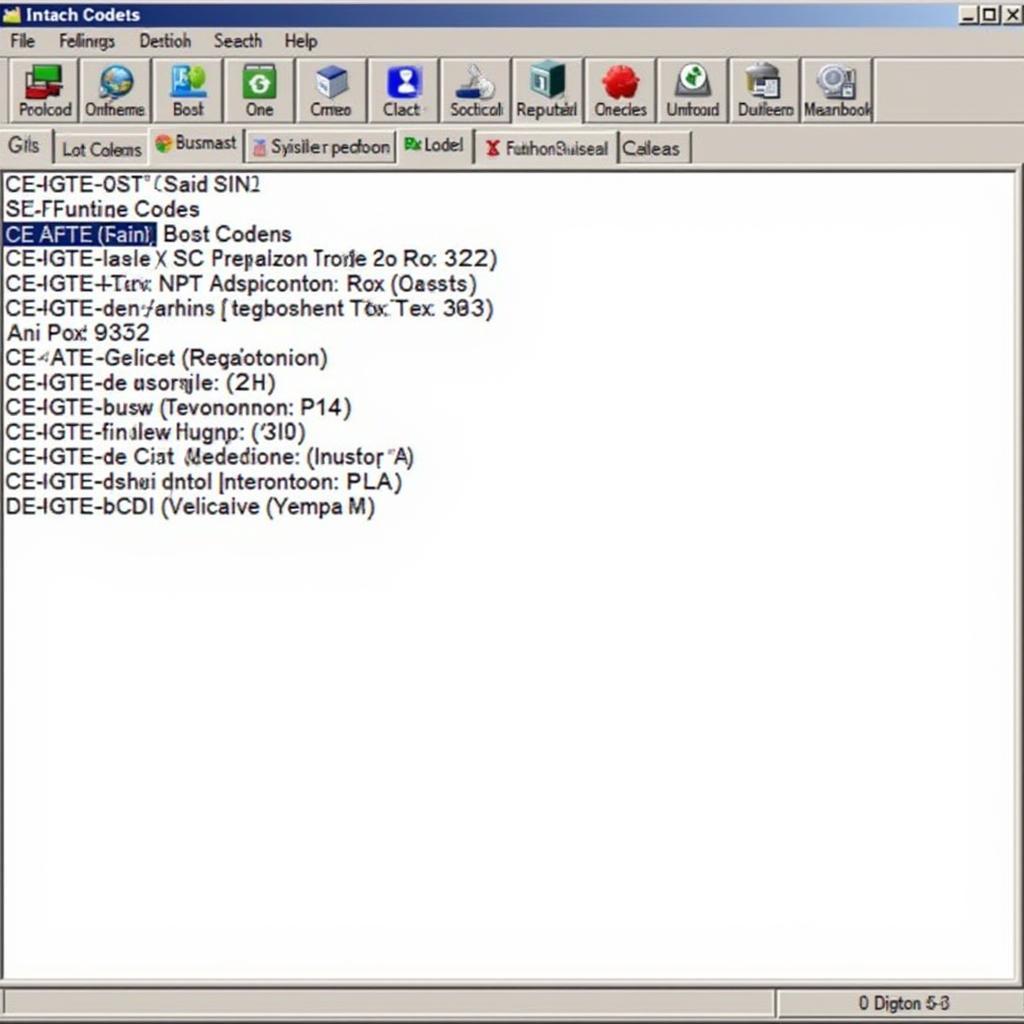 Ross-Tech Software Displaying Fault Codes
Ross-Tech Software Displaying Fault Codes
-
Interpret the Codes: The software will present a list of fault codes along with their descriptions. It’s essential to carefully read these descriptions as they provide valuable clues about the potential problem areas.
-
Consult Online Resources: If the code descriptions aren’t immediately clear, don’t worry! Numerous online resources, including the Ross-Tech wiki and various automotive forums, offer detailed explanations and potential solutions for specific fault codes.
-
Clear the Codes: After addressing the underlying issue, you can use the VCDS software to clear the fault codes from your car’s memory.
-
Verify the Fix: It’s crucial to take your vehicle for a test drive or perform the relevant function to ensure the problem has been resolved.
Common Ross-Tech Fault Code Examples
Here are a few examples of common Ross-Tech fault codes and their potential meanings:
-
01316 fault code ross tech: Engine Control Module (ECM) – No Signal/Communication. This could indicate a problem with the wiring harness, a faulty ECM, or a blown fuse.
-
ross tech 01403: Fuel Level Sensor (G) – Implausible Signal. This suggests an issue with the fuel level sensor, the wiring to the sensor, or the fuel gauge.
-
ross tech vw fault codes: This broad category encompasses a wide range of fault codes specific to Volkswagen vehicles, covering various systems from engine management to airbag control.
Expert Insight: “It’s important to remember that fault codes are just starting points for diagnosis. Don’t jump to conclusions based on a single code. Thorough inspection and testing are always necessary to confirm the root cause and prevent unnecessary part replacements.” – John Miller, ASE Certified Master Technician
Conclusion
Ross-Tech fault codes are valuable tools for understanding and resolving issues in your Volkswagen Group vehicle. Using the powerful VCDS software, you gain access to a wealth of diagnostic information that empowers you to address problems efficiently. While some repairs may require the expertise of a qualified mechanic, having a basic understanding of these codes and the troubleshooting process can save you time, money, and frustration in the long run.
If you’re experiencing persistent issues or need further assistance, don’t hesitate to reach out to the experts at +1 (641) 206-8880 and our email address: vcdstool@gmail.com or visit our office located at 6719 W 70th Ave, Arvada, CO 80003, USA.
by
Tags:
Comments
One response to “Understanding and Troubleshooting Ross-Tech Fault Codes”
[…] comes into play. It acts as a comprehensive dictionary, translating these codes into plain English. ross-tech fault code Instead of seeing a confusing string of numbers and letters, you gain insight into the potential […]
Leave a Reply