Your cart is currently empty!

Ross Tech Help: Your Ultimate Guide to VAG-COM Diagnostics and Repairs
Ross Tech help is essential for anyone working with Volkswagen, Audi, Seat, and Skoda vehicles (VAG). Whether you’re a DIY enthusiast, a professional mechanic, or a seasoned technician, understanding how to effectively use Ross-Tech’s VCDS (VAG-COM Diagnostic System) can save you time, money, and frustration. This comprehensive guide will cover everything from basic diagnostics to advanced troubleshooting, empowering you to tackle a wide range of automotive issues. After reading this guide, you’ll know where to turn for Ross Tech help. Just after this introduction, you can find more information regarding the ross-tech cable hex-can usb vcds.
Understanding the Power of Ross Tech VCDS
Ross-Tech’s VCDS software, often referred to as VAG-COM, is a powerful diagnostic tool specifically designed for VAG vehicles. It allows you to access and interpret the wealth of data hidden within your car’s various control modules, providing invaluable insights into the health and performance of your vehicle. From simple fault code readings to complex coding adjustments, VCDS offers a level of control and functionality that surpasses generic OBD-II scanners. With VCDS, you can diagnose problems, customize settings, and perform advanced functions that are typically only accessible to dealership technicians.
What Can I Do with Ross Tech Help and VCDS?
VCDS empowers you to perform a wide array of tasks, transforming you from a passive observer to an active participant in your vehicle’s maintenance and repair.
- Read and Clear Fault Codes: Identify the root cause of warning lights and performance issues by reading diagnostic trouble codes (DTCs). Clear codes after repairs to ensure the issue is resolved.
- Monitor Live Data: Observe real-time sensor readings to gain a deeper understanding of your vehicle’s operation. This is incredibly useful for diagnosing intermittent problems or verifying the effectiveness of repairs.
- Perform Output Tests: Activate individual components like lights, motors, and relays to pinpoint faulty parts and avoid unnecessary replacements.
- Adaptations and Coding: Customize various vehicle settings, such as convenience features, lighting configurations, and even certain performance parameters.
- Basic Settings: Execute specific procedures required for certain repairs or component replacements, ensuring proper functionality.
Common Ross Tech Help Scenarios
There are countless situations where Ross Tech help and VCDS can be invaluable. Here are a few common examples:
- Check Engine Light: Diagnose the cause of that pesky check engine light, whether it’s a simple emissions issue or a more complex engine problem.
- Airbag System Faults: Identify and address airbag system malfunctions to ensure the safety and proper operation of your vehicle’s safety restraints.
- ABS and ESP Issues: Troubleshoot problems with your anti-lock braking system (ABS) and electronic stability program (ESP) to maintain optimal braking performance.
- Transmission Problems: Diagnose and potentially resolve transmission issues, saving you from costly repairs or replacements.
- Electrical Gremlins: Track down and fix those frustrating electrical gremlins that can plague modern vehicles, from faulty window regulators to malfunctioning central locking systems. Similar to ross tech vcds hex v2 usb package, other packages also offer great assistance in resolving complex car issues.
 Mechanic Diagnosing Check Engine Light with Ross-Tech VCDS
Mechanic Diagnosing Check Engine Light with Ross-Tech VCDS
Getting Started with Ross Tech VCDS
Getting started with VCDS is straightforward. You’ll need the VCDS software, a compatible interface cable, and a computer.
- Choose the Right Interface: Ross-Tech offers various interface cables, so choose the one that suits your needs and budget. Consider factors like VIN limitations and future upgradeability. The ross tech vcds hex can usb is a popular option.
- Install the Software: Download and install the latest version of VCDS from the Ross-Tech website.
- Connect and Configure: Connect the interface cable to your computer and vehicle’s OBD-II port. Follow the on-screen instructions to configure the software.
Tips for Effective Ross Tech VCDS Use
- Consult the Ross-Tech Wiki: This invaluable resource provides detailed information on fault codes, procedures, and troubleshooting tips.
- Update Your Software: Regularly update your VCDS software to ensure compatibility with the latest vehicle models and access new features.
- Practice Makes Perfect: Don’t be afraid to experiment and explore the various functions of VCDS. The more you use it, the more comfortable and proficient you’ll become.
- Seek Support: The Ross-Tech community is a wealth of knowledge and support. Don’t hesitate to ask questions and share your experiences.
“Regularly updating your VCDS software is crucial for staying ahead of the curve and ensuring compatibility with the newest vehicle models,” says Michael Schmidt, a veteran automotive technician with over 20 years of experience.
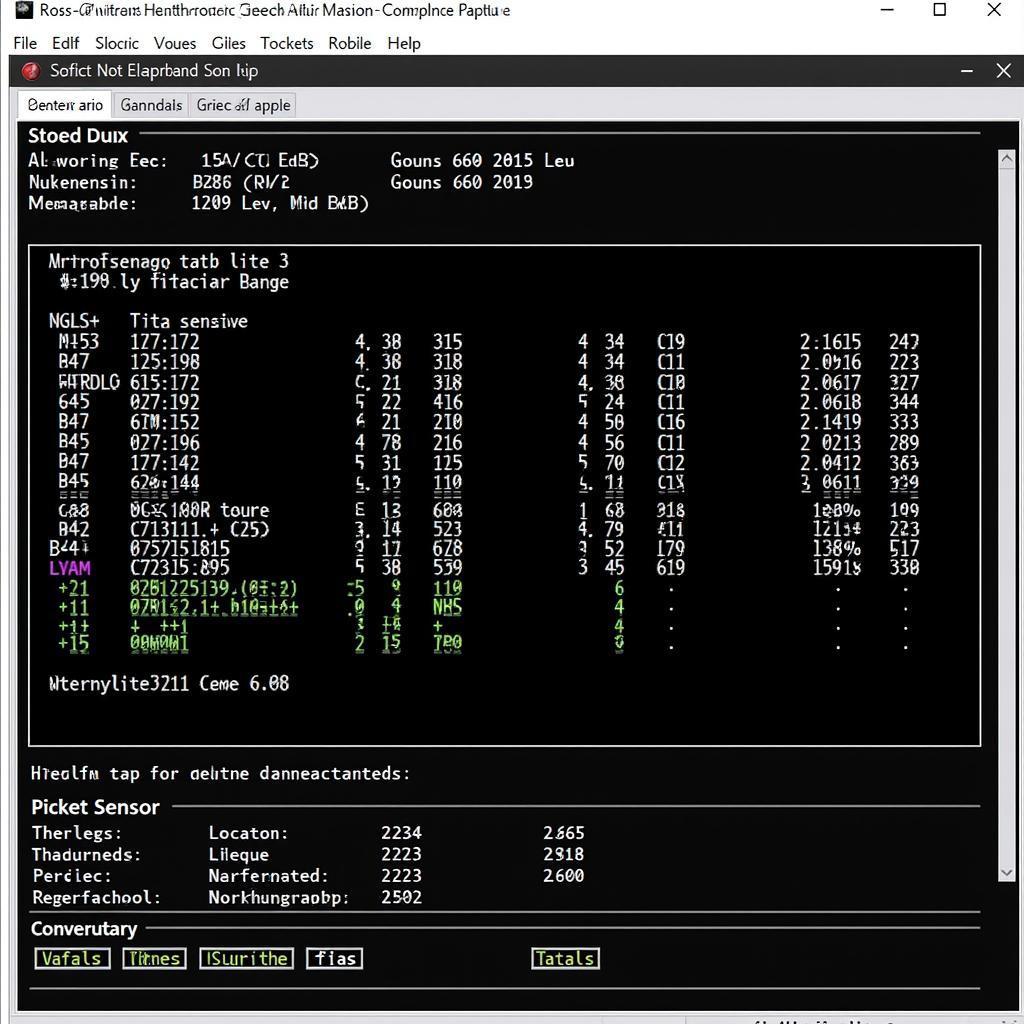 Ross-Tech VCDS Software Screenshot Displaying Diagnostic Data
Ross-Tech VCDS Software Screenshot Displaying Diagnostic Data
Ross Tech Help: Troubleshooting Common Issues
Sometimes, you might encounter issues with your VCDS setup or during diagnostics. Here are a few common problems and solutions:
- Communication Errors: Check your cable connections and ensure the ignition is on. Update your drivers if necessary.
- Incorrect Coding: Double-check your coding values and consult the Ross-Tech Wiki for the correct procedures.
- Unexpected Results: Remember that every vehicle is different. Consult the Ross-Tech forums for specific guidance related to your model.
“Don’t underestimate the power of the Ross-Tech community. They can often provide invaluable insights and solutions to even the most perplexing diagnostic challenges,” adds Maria Sanchez, a certified Ross-Tech trainer.
Conclusion: Mastering Ross Tech for Automotive Excellence
Ross Tech VCDS provides a powerful and versatile tool for diagnosing and repairing VAG vehicles. By understanding its capabilities and investing the time to learn its intricacies, you can gain a significant advantage in maintaining and repairing your car or providing top-notch service to your customers. For those seeking comprehensive support, vcds by ross tech offers a wealth of information and resources. Don’t hesitate to reach out to vcdstool for further assistance. Our phone number is +1 (641) 206-8880 and our email address: vcdstool@gmail.com and our office is located at 6719 W 70th Ave, Arvada, CO 80003, USA.
FAQ: Your Ross Tech Questions Answered
- What is Ross Tech VCDS? VCDS is a diagnostic software specifically designed for VAG vehicles, providing access to various control modules and allowing for advanced diagnostics, coding, and adaptations.
- Where can I get Ross Tech help? The Ross-Tech website, wiki, and forums are excellent resources for information and support.
- What cable do I need for VCDS? Ross-Tech offers various interface cables, so choose one compatible with your vehicle and budget. The ross tech vcds hex v2 usb package unlimited vin allows unlimited VINs.
- Can I use VCDS on non-VAG vehicles? No, VCDS is specifically designed for Volkswagen, Audi, Seat, and Skoda vehicles.
- Is VCDS easy to use? While basic functions are relatively straightforward, more advanced features require some learning and practice.
- What if I encounter problems with VCDS? Consult the Ross-Tech Wiki, forums, or contact their support team for assistance.
- Why is VCDS better than a generic OBD-II scanner? VCDS offers significantly more functionality and access to vehicle-specific data than generic scanners.
by
Tags:
Leave a Reply