Your cart is currently empty!
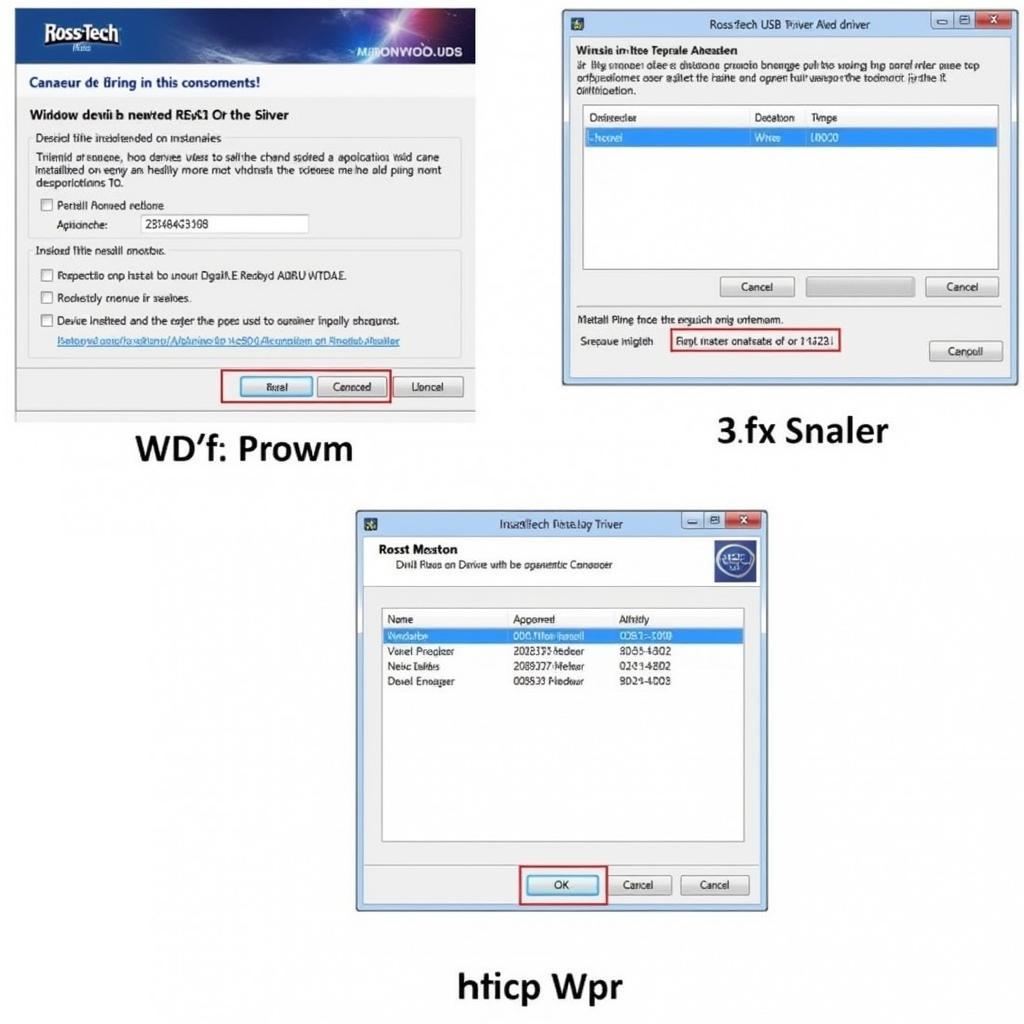
Ross Tech HEX-CAN USB Treiber: Your Complete Guide
The ross tech hex can usb treiber is a crucial piece of software for any Volkswagen, Audi, Seat, or Skoda owner or mechanic. This driver allows your computer to communicate with your vehicle’s onboard diagnostic system through a Ross-Tech HEX-CAN interface. Without the correct driver, you won’t be able to access vital vehicle information or perform diagnostics. This guide will walk you through everything you need to know about the Ross-Tech HEX-CAN USB driver, from installation to troubleshooting.
Want to learn more about using your Ross-Tech interface? Check out this resource on ross tech hex can use.
Understanding the Importance of the Ross-Tech HEX-CAN USB Treiber
The driver acts as a translator between your computer’s operating system and the HEX-CAN interface, enabling seamless data transfer. This communication is essential for retrieving diagnostic trouble codes (DTCs), monitoring live data streams, performing adaptations, and conducting various other functions crucial for vehicle maintenance and repair. A properly installed and functioning driver is the cornerstone of effective vehicle diagnostics using a Ross-Tech interface.
Installing the Ross-Tech HEX-CAN USB Treiber: A Step-by-Step Guide
- Download the Correct Driver: Visit the official Ross-Tech website to download the latest driver version compatible with your operating system and HEX-CAN interface. Avoid downloading drivers from third-party sources as they may be outdated or contain malware.
- Connect Your HEX-CAN Interface: Plug your HEX-CAN interface into your computer’s USB port. Windows will likely attempt to automatically install a driver. Allow this process to complete, even if it fails. This sometimes prepares the system for the correct driver installation.
- Run the Installer: Locate the downloaded driver file and run the installer. Follow the on-screen prompts to complete the installation. Ensure you choose the correct interface type during the installation process.
- Verify Installation: Once the installation is complete, open your computer’s Device Manager. You should see your Ross-Tech HEX-CAN interface listed under “Ports (COM & LPT)”. This confirms successful driver installation.
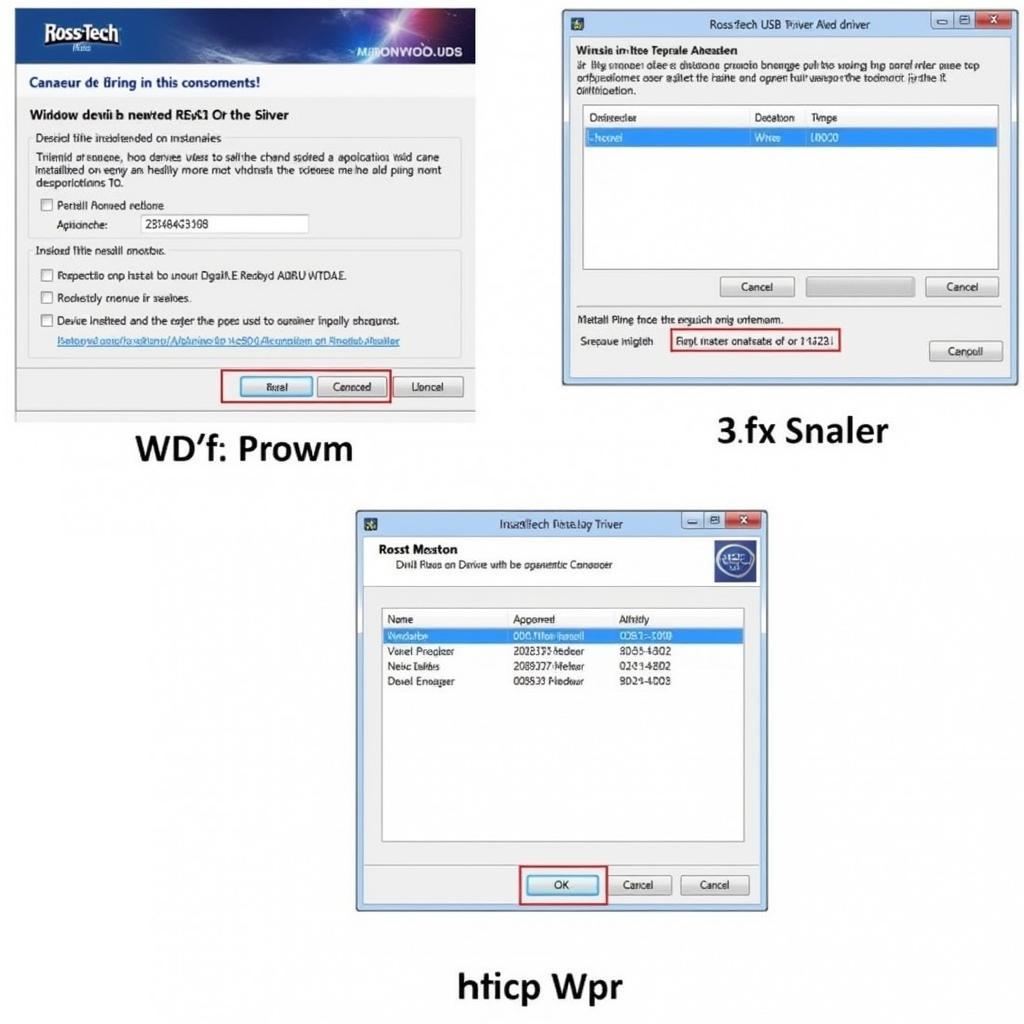 Ross-Tech HEX-CAN USB Driver Installation Steps
Ross-Tech HEX-CAN USB Driver Installation Steps
Troubleshooting Common Driver Issues
What if the driver doesn’t install correctly? Here are some common issues and solutions:
- Code 10 Error: This error typically indicates a problem with the driver files. Try reinstalling the driver or downloading the latest version from the Ross-Tech website. You can also explore ross-tech usb driver windows 10 for specific instructions related to Windows 10.
- Interface Not Recognized: Ensure your HEX-CAN interface is securely connected to your computer and that the USB cable is functioning correctly. Try a different USB port.
- Conflicting Software: Other diagnostic software installed on your computer might conflict with the Ross-Tech driver. Try temporarily disabling or uninstalling any other diagnostic programs.
“A common oversight is using outdated driver versions. Always ensure you have the latest version from the official Ross-Tech website,” advises John Miller, a seasoned automotive diagnostician with over 20 years of experience.
Why Choose the Genuine Ross-Tech HEX-CAN USB Treiber?
Using the genuine Ross-Tech driver is essential for ensuring compatibility, stability, and optimal performance. Counterfeit or modified drivers can lead to communication errors, inaccurate data, and potential damage to your vehicle’s electronic systems. For reliable and safe diagnostics, stick with the authentic driver provided by Ross-Tech. You might also be interested in ross dress for less tech ridge for unrelated information.
Updating Your Ross-Tech HEX-CAN USB Treiber
Keeping your driver up-to-date is crucial for accessing new features, improved compatibility, and bug fixes. Ross-Tech regularly releases updates to address potential issues and enhance performance. Check their website periodically for the latest driver version and follow the installation instructions provided.
“Using the latest driver ensures compatibility with new vehicle models and software updates, preventing unexpected issues during diagnostics,” explains Maria Sanchez, Lead Software Engineer at a major automotive diagnostic company.
Keeping Your Ross-Tech HEX-CAN USB Treiber Running Smoothly
Besides regular updates, ensure your computer’s operating system is up-to-date and that you have sufficient free disk space. This helps prevent conflicts and ensures smooth driver operation.
Conclusion
The ross tech hex can usb treiber is the essential link between your computer and your vehicle’s diagnostic system. By following the steps outlined in this guide, you can ensure seamless installation, troubleshoot common issues, and maintain optimal driver performance. For any assistance or questions regarding the ross tech hex can usb treiber, you can reach us at +1 (641) 206-8880 and our email address: vcdstool@gmail.com or visit our office at 6719 W 70th Ave, Arvada, CO 80003, USA. You can also find helpful resources at ross tech usb treiber. We are always happy to help!
by
Tags:
Leave a Reply