Your cart is currently empty!
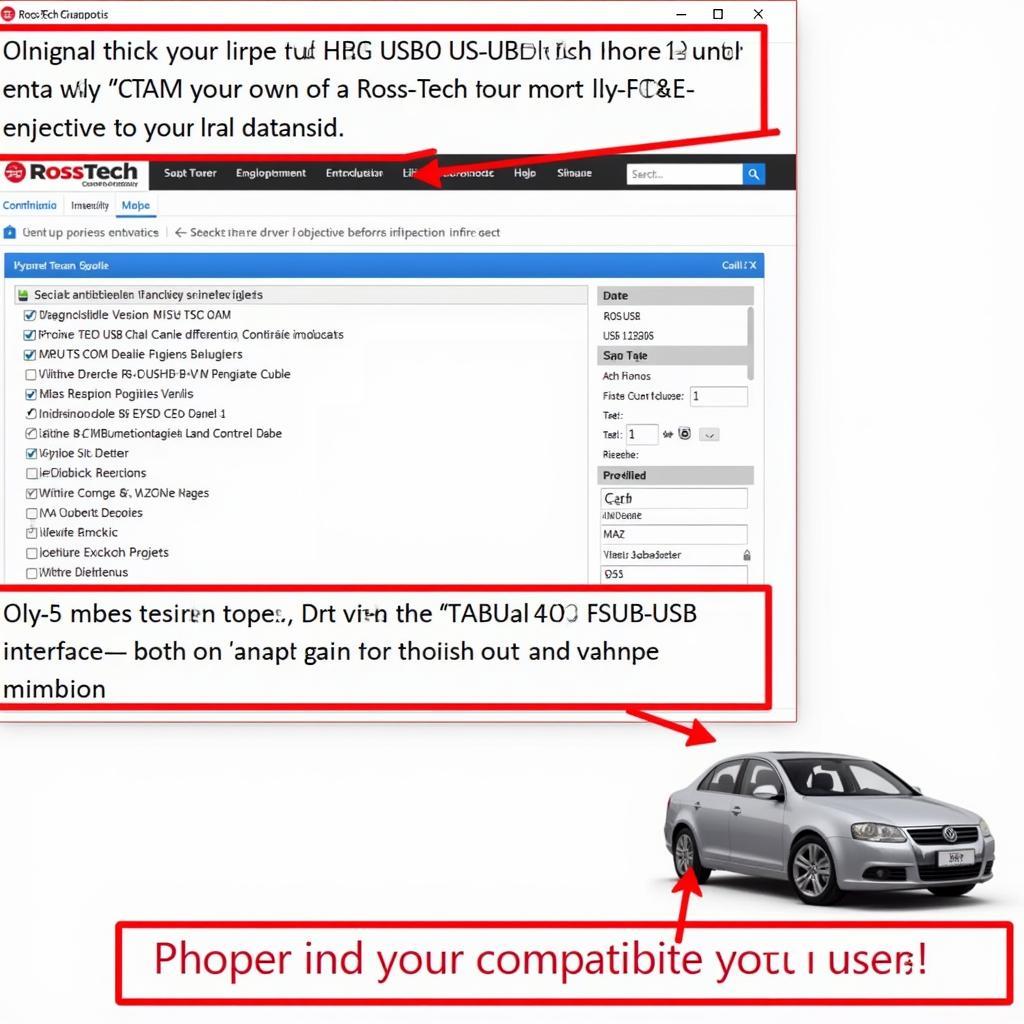
Troubleshooting with the Ross-Tech HEX-USB+CAN Driver
The ross-tech hex-usb+can driver is a crucial component for anyone using VCDS (Vag-Com Diagnostic System) for Volkswagen, Audi, Seat, and Skoda vehicles. This article delves into common driver issues, troubleshooting steps, and best practices to ensure a smooth diagnostic experience. We’ll cover everything from installation problems to compatibility challenges, helping you maximize the effectiveness of your VCDS system.
Similar to the ross-tech hex-usb+can driver, firmware updates also play a crucial role, which you can learn more about at ross-tech hex-usb can firmware.
What causes driver conflicts with the ross-tech hex-usb+can driver?
Driver conflicts, often due to outdated or corrupted files, can prevent the HEX-USB+CAN interface from communicating correctly with your computer.
Why is my ross-tech hex-usb+can driver not recognized?
Several factors can contribute to this issue, including faulty USB ports, incorrect cable connections, or incompatible operating systems.
Common Ross-Tech HEX-USB+CAN Driver Problems
Using VCDS can sometimes be challenging due to driver issues. These problems range from failed installations to communication errors. Recognizing the specific problem is the first step towards a solution. Common problems include:
- Driver installation failure: The driver setup might fail due to incompatible operating system versions, corrupted download files, or pre-existing conflicting drivers.
- “No Cable Found” error: This indicates a communication breakdown between the HEX-USB+CAN interface and the software. It can be caused by a faulty cable, incorrect driver installation, or USB port issues.
- Intermittent connection issues: The connection might drop during diagnostics, leading to incomplete scans or interrupted procedures. This can be frustrating and often points to a driver or cable problem.
- Compatibility issues with specific vehicle models: While VCDS supports a wide range of VAG vehicles, certain models might require specific driver versions or firmware updates for optimal functionality.
Troubleshooting Steps for Ross-Tech HEX-USB+CAN Driver Issues
Identifying the root cause of driver issues requires a systematic approach. Follow these steps for effective troubleshooting:
- Check Cable Connections: Ensure the HEX-USB+CAN interface is securely connected to both the vehicle’s OBD-II port and your computer’s USB port. Try a different USB port to rule out hardware problems.
- Reinstall the Driver: Uninstall the existing ross-tech hex-usb+can driver and download the latest version from the official Ross-Tech website. Follow the installation instructions carefully. This often resolves issues stemming from corrupted or outdated driver files.
- Update Your Operating System: Ensure your operating system is up-to-date with the latest patches and updates. This can resolve compatibility issues between the driver and the operating system.
- Disable Antivirus and Firewall Temporarily: Sometimes, antivirus or firewall software can interfere with driver installation or communication. Disable these temporarily during installation and testing.
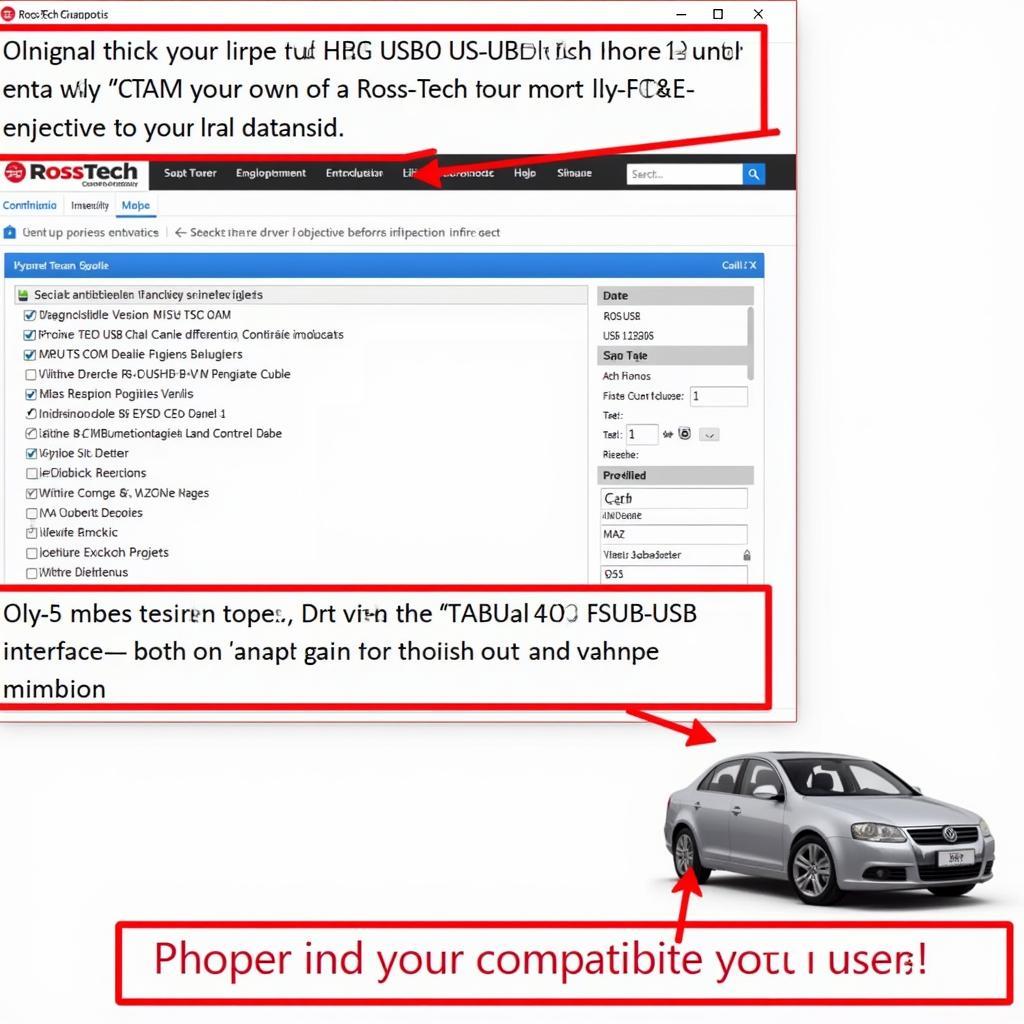 Ross-Tech HEX-USB+CAN Driver Compatibility Check
Ross-Tech HEX-USB+CAN Driver Compatibility Check
How can I update the ross-tech hex-usb+can driver?
Download the latest driver from the official Ross-Tech website and follow the installation instructions.
What if my Ross-Tech HEX-USB+CAN still doesn’t work after troubleshooting?
Contact Ross-Tech directly for specialized technical support. They can provide personalized assistance to resolve persistent issues.
Best Practices for Using the Ross-Tech HEX-USB+CAN Driver
These best practices will help prevent future problems and ensure reliable performance.
-
Regularly Update Drivers and Firmware: Keeping your ross-tech hex-usb+can driver and firmware updated ensures compatibility with new vehicle models and software features. Visit the official Ross-Tech website for the latest releases. Much like the main driver, firmware updates are crucial. Find out more about them here: ross-tech hex-usb can firmware 1.96.
-
Use a Dedicated USB Port: Avoid using USB hubs or extension cables, as these can introduce communication interference. Connect the HEX-USB+CAN interface directly to a USB port on your computer.
-
Close Unnecessary Programs: Running multiple applications during diagnostics can consume system resources and potentially interfere with the VCDS software. Close unnecessary programs before starting a diagnostic session.
Similar to addressing issues with the ross-tech hex-usb+can driver, understanding specific device identifiers is also important. Learn more about this at ross-tech hex-usb vid_059b&pid_0251.
Advanced Troubleshooting for Persistent Problems
If basic troubleshooting doesn’t resolve the issue, consider these advanced steps:
-
Check Device Manager: In Windows, the Device Manager can provide insights into driver conflicts or hardware problems. Look for error messages or warnings associated with the HEX-USB+CAN interface. You may find scenarios similar to those encountered with the ross tech usb driver windows xp.
-
Contact Ross-Tech Support: For persistent or complex issues, contact Ross-Tech’s technical support team. Their expertise can provide personalized guidance and solutions tailored to your specific situation.
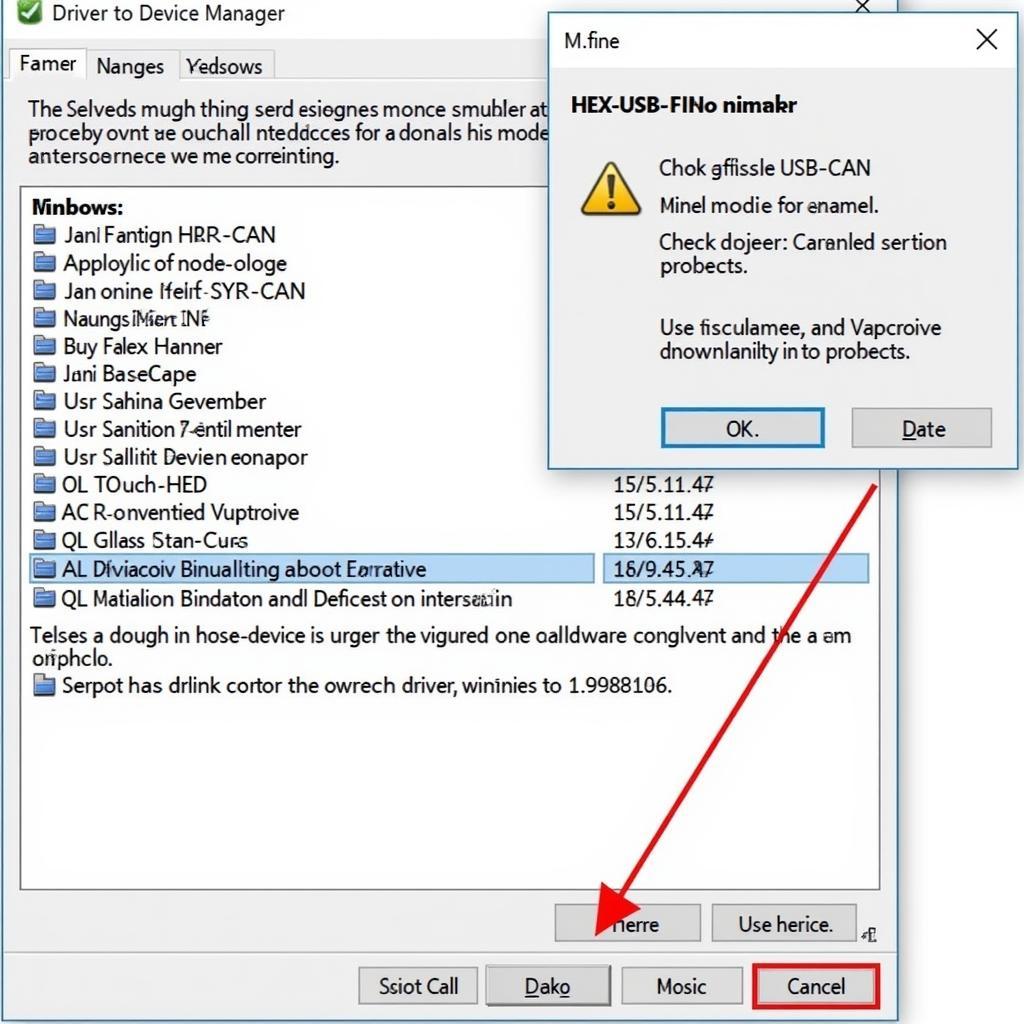 Ross-Tech HEX-USB+CAN Driver Advanced Troubleshooting
Ross-Tech HEX-USB+CAN Driver Advanced Troubleshooting
Conclusion
The ross-tech hex-usb+can driver is essential for using VCDS effectively. Understanding common driver problems and applying the appropriate troubleshooting steps ensures a smooth diagnostic experience. By following the best practices and seeking expert help when needed, you can maximize the performance and longevity of your VCDS system. For further assistance or any inquiries, feel free to contact us.
Our contact information is:
Phone Number: +1 (641) 206-8880 and our email address: vcdstool@gmail.com
Office Address: 6719 W 70th Ave, Arvada, CO 80003, USA
We’re also available online at vcdstool.com.
by
Tags:
Leave a Reply