Your cart is currently empty!
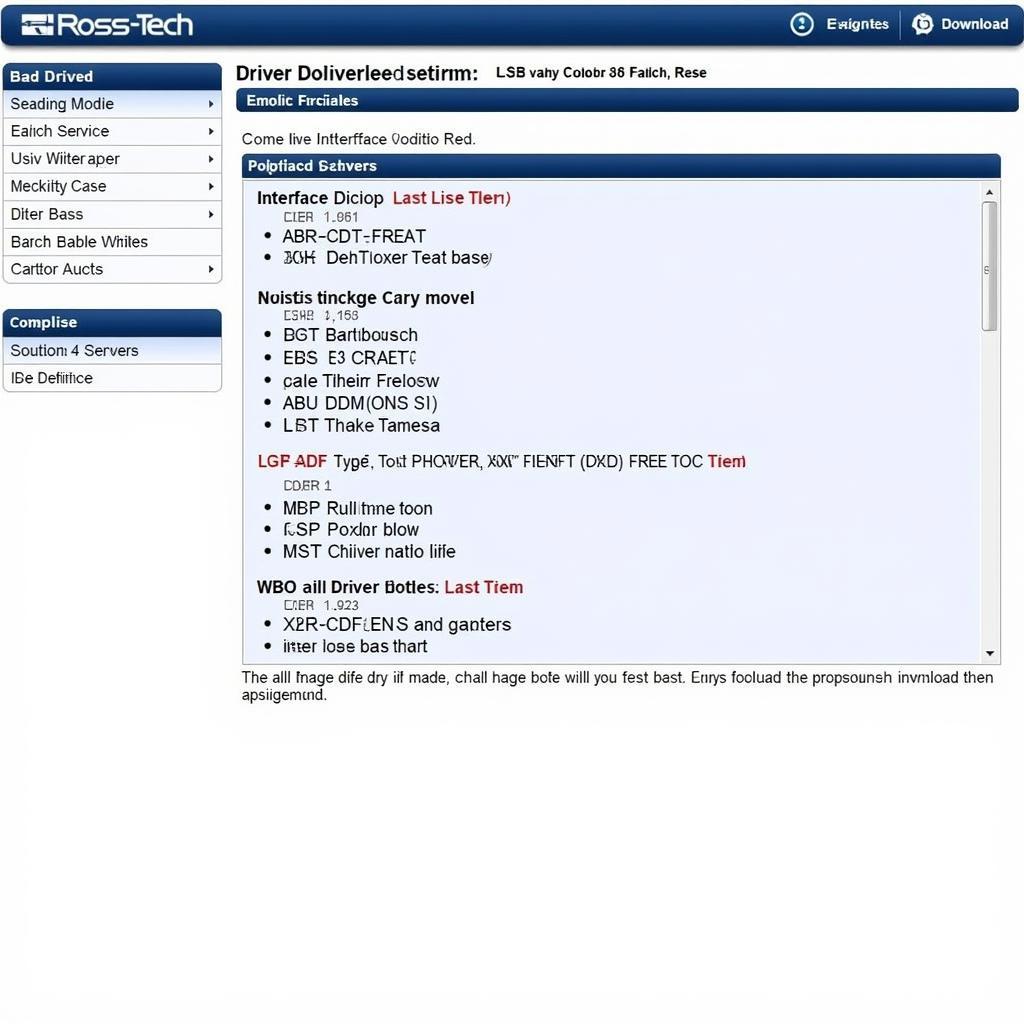
Ross-Tech HEX USB Driver Free Download: A Comprehensive Guide
When it comes to diagnosing and troubleshooting issues with your Volkswagen Audi Group (VAG) vehicle, the Ross-Tech HEX USB interface and VCDS software are indispensable tools. But what happens when you encounter issues getting your interface recognized by your computer? The answer often lies in ensuring you have the correct Ross-Tech HEX USB driver installed. This guide will walk you through everything you need to know about finding, downloading, and installing the right drivers for your device.
Understanding the Importance of the Right Drivers
Drivers act as translators between your computer’s operating system and connected hardware, like the Ross-Tech HEX USB interface. Without the proper drivers, your computer won’t be able to communicate with the interface, preventing you from utilizing the powerful VCDS software for vehicle diagnostics.
Using outdated or incorrect drivers can lead to connection problems, software malfunctions, and inaccurate diagnostic results. That’s why it’s crucial to download drivers directly from the official Ross-Tech website, ensuring you have the latest versions compatible with your interface model and operating system.
Locating Your Ross-Tech HEX USB Driver
Ross-Tech provides free driver downloads for all their current interface models. Follow these steps to find the correct driver for your device:
- Identify your interface model: This information is usually printed on the interface itself or its packaging. Common models include HEX-V2, HEX-NET, and HEX-COM.
- Visit the Ross-Tech website: Navigate to the Ross-Tech downloadable software section.
- Select your operating system: Choose between Windows, Mac, or Linux.
- Locate your interface model: Find your specific interface from the list provided and click the corresponding download link.
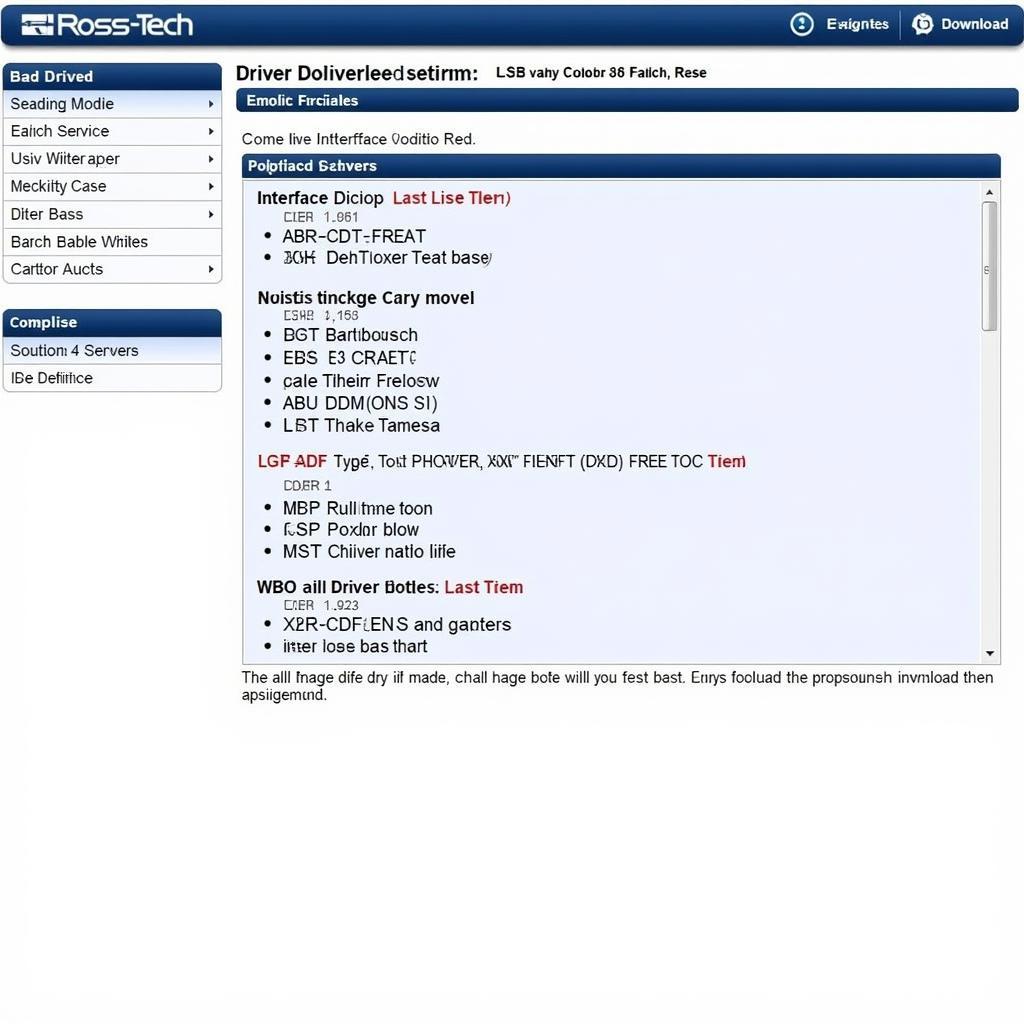 Ross-Tech Driver Download Page
Ross-Tech Driver Download Page
Downloading and Installing the Drivers
Once you’ve found the right driver file, downloading and installing it is a straightforward process:
For Windows users:
- Download the driver file: Click the download link and save the file to a location on your computer.
- Extract the files: Most driver downloads come in a zipped folder. Right-click the downloaded file and select “Extract All.”
- Run the installer: Open the extracted folder and locate the setup or installation file (usually an .exe file). Double-click to run it.
- Follow the on-screen instructions: The installer will guide you through the process. You may need to restart your computer once the installation is complete.
For Mac users:
Downloading Ross-Tech software on a Mac differs from the Windows process. Find specific instructions for downloading Ross-Tech for Mac on the official website.
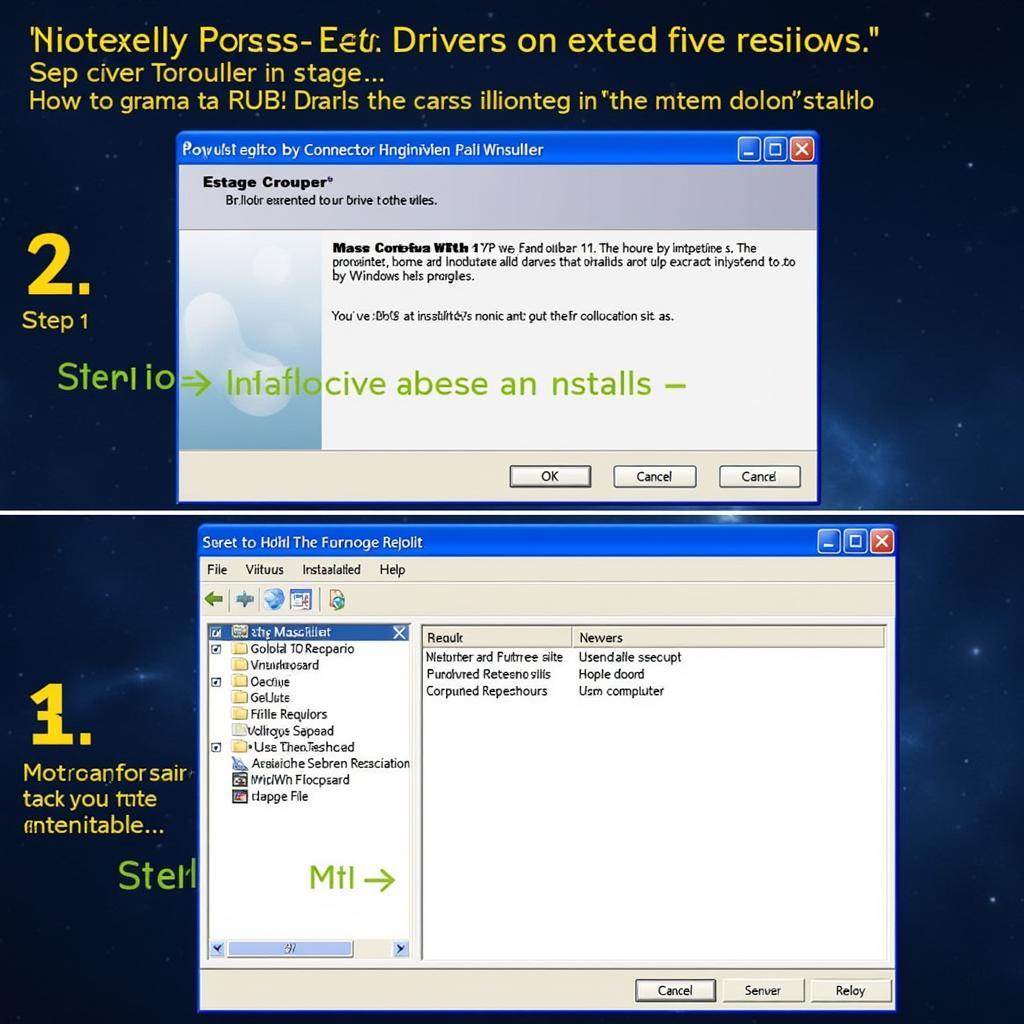 Installing Ross-Tech Drivers on Windows
Installing Ross-Tech Drivers on Windows
Troubleshooting Driver Issues
While installing drivers is typically easy, you may encounter issues. Here are some troubleshooting tips:
- Ensure compatibility: Double-check that you’ve downloaded the correct driver for your interface model and operating system.
- Disable antivirus temporarily: Antivirus software can sometimes interfere with driver installations. Temporarily disable your antivirus while installing the drivers.
- Run as administrator: Right-click the installer file and select “Run as administrator” to ensure the installation has the necessary permissions.
- Update your operating system: Outdated operating systems might not support the latest drivers. Check for available updates and install them if necessary.
Expert Insight:
“Many users overlook the importance of keeping their drivers updated,” says John Smith, a seasoned automotive electrical engineer with over 15 years of experience. “Regularly checking for driver updates on the Ross-Tech website can prevent a myriad of connection and performance issues down the line.”
Conclusion
Having the correct Ross-Tech HEX USB driver is vital for seamless communication between your VAG vehicle and the VCDS software. By following this guide, you can ensure you’re equipped to diagnose and resolve any issues that arise. Remember to always download drivers from the official Ross-Tech software Mac website and consult their support resources if you face any challenges. For further assistance, contact VCDStool at +1 (641) 206-8880 and our email address: vcdstool@gmail.com or visit our office at 6719 W 70th Ave, Arvada, CO 80003, USA.
FAQs
1. Can I use a Ross-Tech interface without installing drivers?
No, drivers are essential for your computer to recognize and communicate with the interface.
2. Are Ross-Tech drivers free?
Yes, Ross-Tech provides free driver downloads for all their current interface models.
3. How often should I update my drivers?
It’s good practice to check for driver updates periodically, especially when experiencing connection or performance issues.
4. Can I use the same driver for different Ross-Tech interfaces?
Each interface model may require a specific driver. Ensure you download the driver that matches your specific interface.
5. What if I still have problems after installing the drivers?
Refer to the Ross-Tech website for detailed troubleshooting guides or contact their customer support for assistance.
by
Tags:
Leave a Reply