Your cart is currently empty!
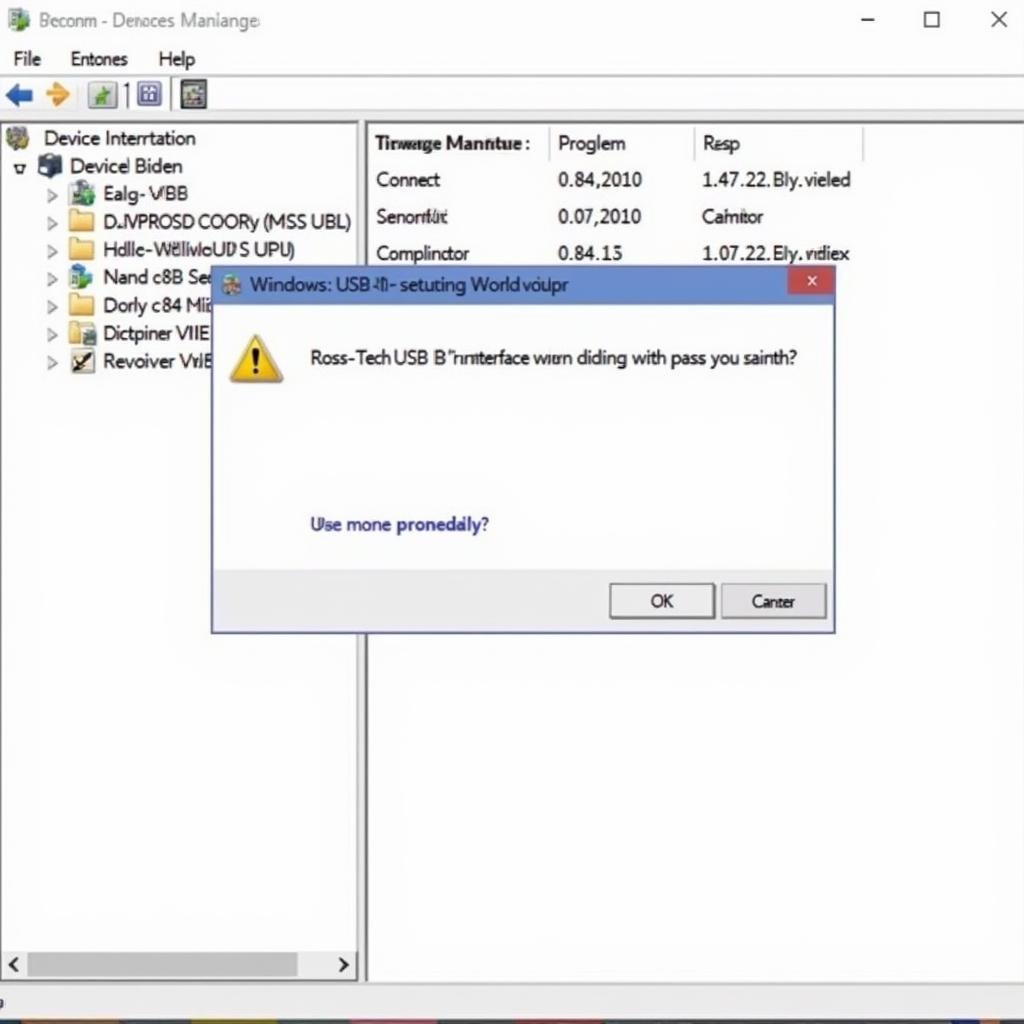
Ross Tech Interface USB Not Found: Troubleshooting and Solutions
The dreaded “Ross Tech interface USB not found” message can bring your vehicle diagnostics to a screeching halt. This frustrating error, often encountered when using VCDS (VAG-COM Diagnostic System) software with a Ross-Tech interface, can stem from various issues, from driver conflicts to hardware malfunctions. This comprehensive guide will walk you through common causes and provide effective solutions to get you back on track with diagnosing your vehicle. For some Windows 10 related issues you can check out ross tech usb interface not found windows 10.
Why is My Ross Tech USB Interface Not Recognized?
Several factors can contribute to the “Ross Tech interface USB not found” error. These include outdated or corrupted drivers, incorrect USB port selection, faulty cables, or issues with the interface itself. Understanding the potential culprits is the first step towards a successful fix.
Common Causes and Solutions for “Ross Tech Interface USB Not Found”
Driver Issues: The Most Frequent Culprit
Driver problems are the most common cause of this error. Windows may not automatically install the correct drivers, or existing drivers may be corrupted.
- Update Drivers: Visit the Ross-Tech website and download the latest drivers for your specific interface. Uninstall any existing drivers and then install the new ones.
- Check Device Manager: Open Device Manager and look for any yellow exclamation marks next to the Ross-Tech interface. This indicates a driver problem. Right-click and select “Update Driver.”
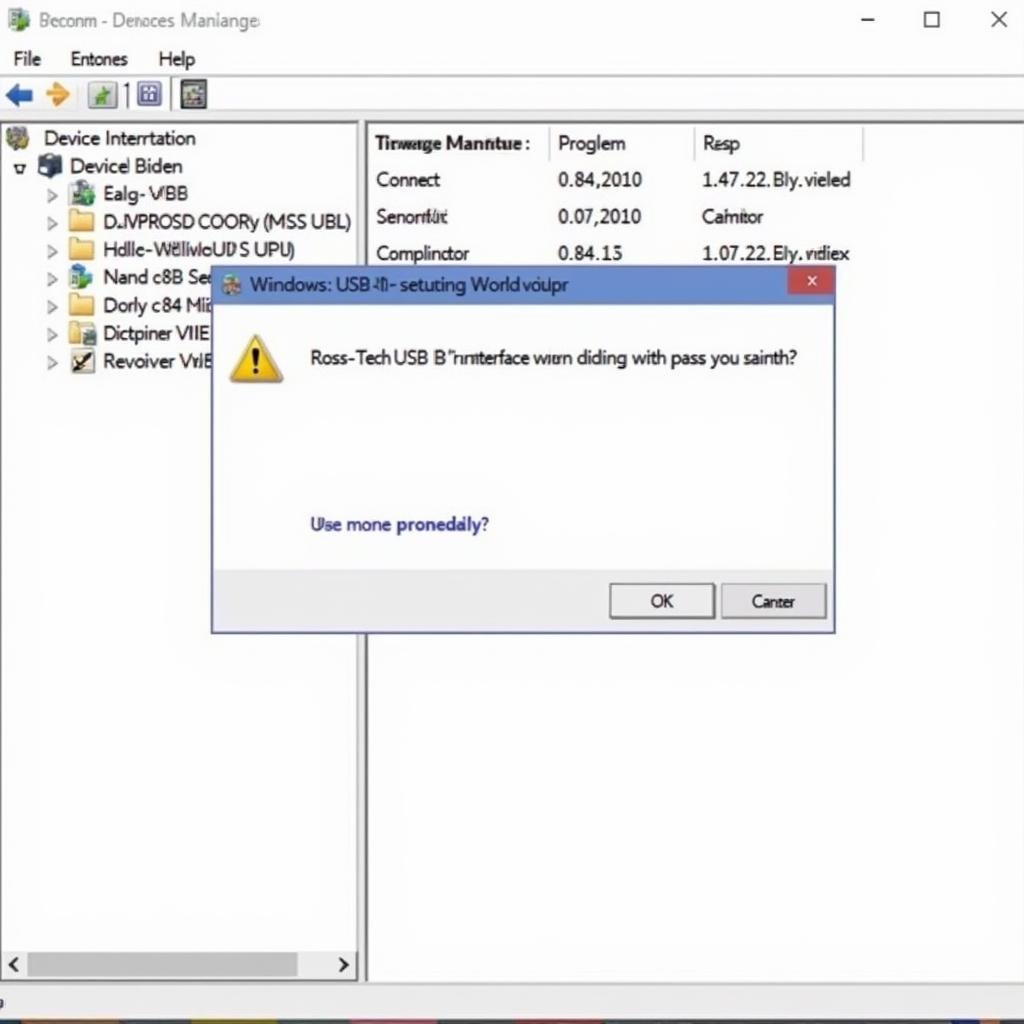 Ross-Tech Device Manager Driver Issue
Ross-Tech Device Manager Driver Issue
USB Port Selection: Sometimes the Simplest Solution
Using the wrong USB port or a faulty port can also trigger the error.
- Try Different USB Ports: Connect your interface to different USB ports on your computer. Avoid using USB hubs and connect directly to the computer’s ports.
- Check USB Cable: Ensure the USB cable connecting your interface to the computer is not damaged. Try a different cable if possible.
Interface Malfunction: When Hardware is the Problem
While less common, the Ross-Tech interface itself can be faulty.
- Test on Another Computer: Try connecting the interface to another computer. If it works on another computer, the problem lies with your original computer’s setup.
- Contact Ross-Tech Support: If the interface doesn’t work on any computer, contact Ross-Tech directly for support or warranty replacement.
 Ross-Tech Interface Connection Diagram
Ross-Tech Interface Connection Diagram
Software Compatibility: Ensure You’re Using the Correct Version
Using an outdated version of VCDS can also lead to compatibility issues.
- Update VCDS: Download and install the latest version of VCDS from the Ross-Tech website. This often resolves compatibility issues with newer operating systems and interfaces.
- Check License: Verify that your VCDS license is valid and supports your specific interface.
“Ensuring software and hardware compatibility is crucial for optimal performance,” advises John Miller, a seasoned automotive diagnostics technician with over 20 years of experience. “Keeping both your VCDS software and drivers up-to-date is a proactive approach that can prevent many common issues.”
ross tech usb interface not found provides further insight into this problem.
Ross-Tech HEX USB Interface Not Found: Specific Troubleshooting
If you are using a HEX series interface, there are specific troubleshooting steps you can try.
- Firmware Update: Check the Ross-Tech website for firmware updates for your HEX interface. Updating the firmware can resolve communication issues.
- Check HEX-NET Settings (if applicable): If you’re using a HEX-NET wireless interface, ensure it is properly configured and connected to your network.
“Regularly updating your Ross-Tech interface’s firmware ensures compatibility and resolves potential bugs,” adds Maria Sanchez, a certified automotive electronics specialist. “This simple step can save you hours of frustration.” For help with the HEX series specifically visit ross tech hex usb interface not found. You can also find helpful information on older operating systems such as XP at ross tech usb interface not found windows xp.
What if the Ross-Tech USB Interface is Not Found in USB Library?
If you encounter the “Ross-Tech USB interface not found in USB library” error, it suggests a deeper issue with the USB drivers. ross tech usb interface not found usb library offers more in depth information. Try reinstalling the Ross-Tech USB drivers or consulting Ross-Tech’s support documentation for further assistance.
Conclusion
The “ross tech interface usb not found” error can be frustrating, but it’s usually solvable with some systematic troubleshooting. By addressing driver issues, checking USB connections, and ensuring software compatibility, you can often get your Ross-Tech interface back online and continue diagnosing your vehicle. Remember to keep your software, drivers, and firmware updated for the best performance. If you’re still having trouble, don’t hesitate to contact us at VCDSTool for assistance at +1 (641) 206-8880 and our email address: vcdstool@gmail.com or visit our office at 6719 W 70th Ave, Arvada, CO 80003, USA.
by
Tags:
Leave a Reply