Your cart is currently empty!
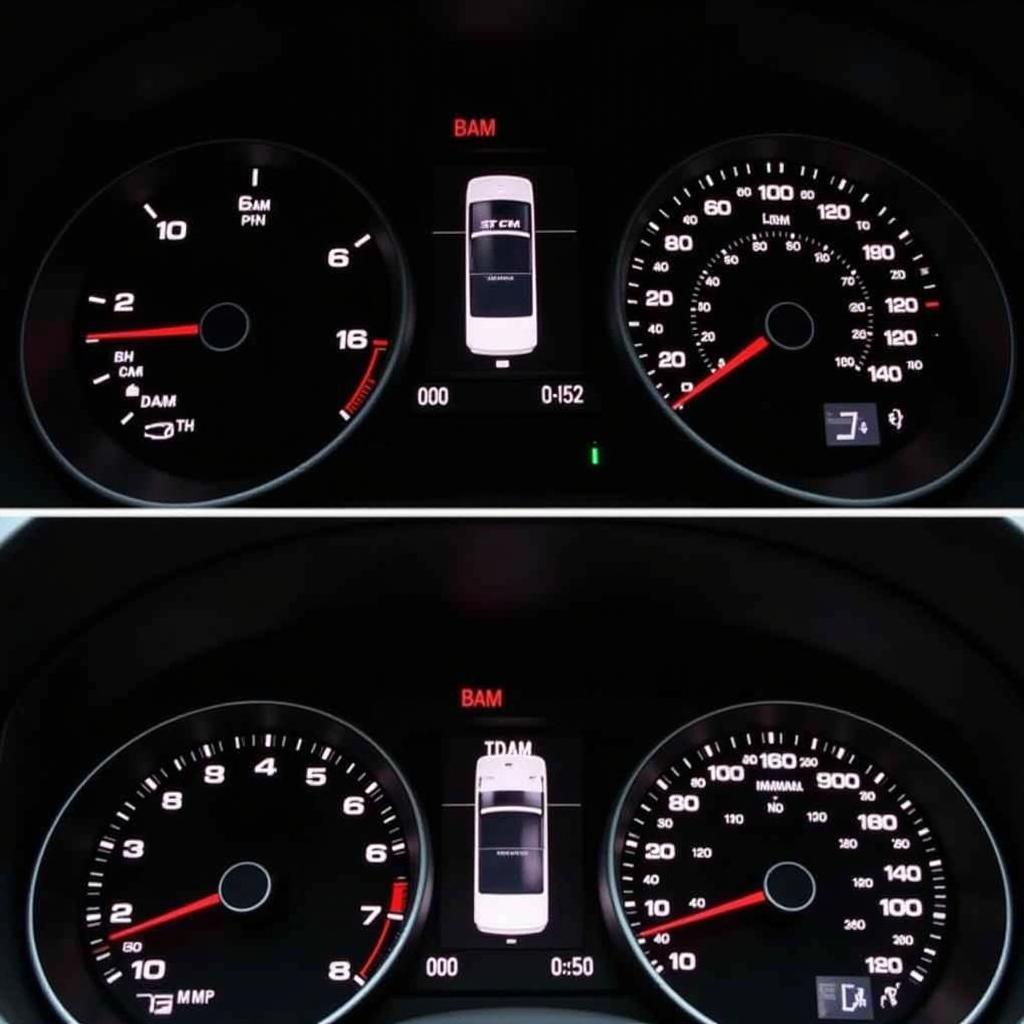
Mastering Your Passat with Ross-Tech
Ross-Tech and the Passat. Two names synonymous with German engineering, precision, and sometimes, the need for a little extra help. This article is your comprehensive guide to using Ross-Tech VCDS (Vag-Com Diagnostic System) with your Volkswagen Passat, whether you’re a seasoned mechanic or a DIY enthusiast. We’ll cover everything from basic diagnostics to advanced coding, empowering you to troubleshoot and optimize your Passat like a pro.
After encountering a check engine light, many Passat owners immediately seek a “ross tech passat” solution. Understanding this need, we’ve compiled the definitive guide for utilizing VCDS effectively with your Volkswagen. Learn how to diagnose and fix issues, customize settings, and unlock the full potential of your Passat. You can even rent the necessary equipment! Check out our options for rental ross tech vcds.
Why Ross-Tech VCDS is Essential for Your Passat
VCDS is more than just a code reader. It’s a powerful diagnostic and coding tool specifically designed for VAG vehicles (Volkswagen, Audi, Seat, Skoda). Unlike generic OBD-II scanners, VCDS provides access to the deep inner workings of your Passat, allowing you to:
- Pinpoint the root cause of issues: Generic scanners often provide vague codes. VCDS gives you precise details, saving you time and money on unnecessary repairs.
- Customize your Passat: From adjusting convenience features to tweaking performance parameters, VCDS opens a world of personalization options.
- Perform advanced diagnostics: Access module-specific data, perform output tests, and monitor live sensor readings to diagnose complex problems.
- Stay ahead of maintenance: VCDS allows you to perform preventative maintenance procedures and identify potential issues before they become major problems.
You might be interested in learning more about the ross tech interface driver.
Getting Started with Ross-Tech VCDS and Your Passat
Before diving into diagnostics, it’s crucial to have the right setup. You’ll need:
- A genuine Ross-Tech VCDS interface: Beware of counterfeit cables, as they can damage your car’s electronics. Consider the ross-tech vcds hex-v2.
- A compatible laptop: VCDS software runs on Windows. Check Ross-Tech’s website for compatibility details.
- The latest VCDS software: Keeping your software updated ensures compatibility and access to the latest features.
Once you have your equipment, it’s time to connect to your Passat. Follow these steps:
- Plug the VCDS interface into your laptop’s USB port.
- Connect the other end of the interface to your Passat’s OBD-II port, typically located under the dashboard on the driver’s side.
- Turn on your Passat’s ignition (do not start the engine).
- Launch the VCDS software on your laptop.
Diagnosing Fault Codes with Ross-Tech VCDS
Now that you’re connected, let’s explore how to diagnose those pesky fault codes:
- In the VCDS software, select “Select Control Module.”
- Choose the relevant control module based on the symptoms you’re experiencing. For example, if you have an engine issue, select “Engine.”
- Click on “Fault Codes – 02.”
- The software will scan the selected module for fault codes. Note down any codes found, along with their descriptions.
Troubleshooting error code 03803? We’ve got you covered. Learn more about 03803 ross tech.
Beyond Diagnostics: Coding and Customization
VCDS offers a world of possibilities beyond simple diagnostics. You can customize various features of your Passat to enhance your driving experience. Here are a few examples:
- Enabling remote locking/unlocking with the key fob: A simple coding change can add this convenient feature.
- Adjusting automatic window closing/opening behavior: Customize how your windows respond to rain or key fob inputs.
- Modifying lighting settings: Adjust coming home/leaving home lighting duration and intensity.
For a step-by-step guide on using the software, check out how to use ross tech vcds.
Conclusion: Unlocking the Power of Ross-Tech for Your Passat
Ross-Tech VCDS is an indispensable tool for any Passat owner. Whether you’re troubleshooting a check engine light, customizing features, or performing preventative maintenance, VCDS empowers you to take control of your car. This comprehensive guide has provided you with the foundational knowledge to get started with Ross-Tech and your Passat. Remember, with the right tools and knowledge, you can keep your Passat running smoothly for years to come.
Need further assistance? Connect with us for personalized support. Contact us at +1 (641) 206-8880 and our email address: vcdstool@gmail.com or visit our office at 6719 W 70th Ave, Arvada, CO 80003, USA.
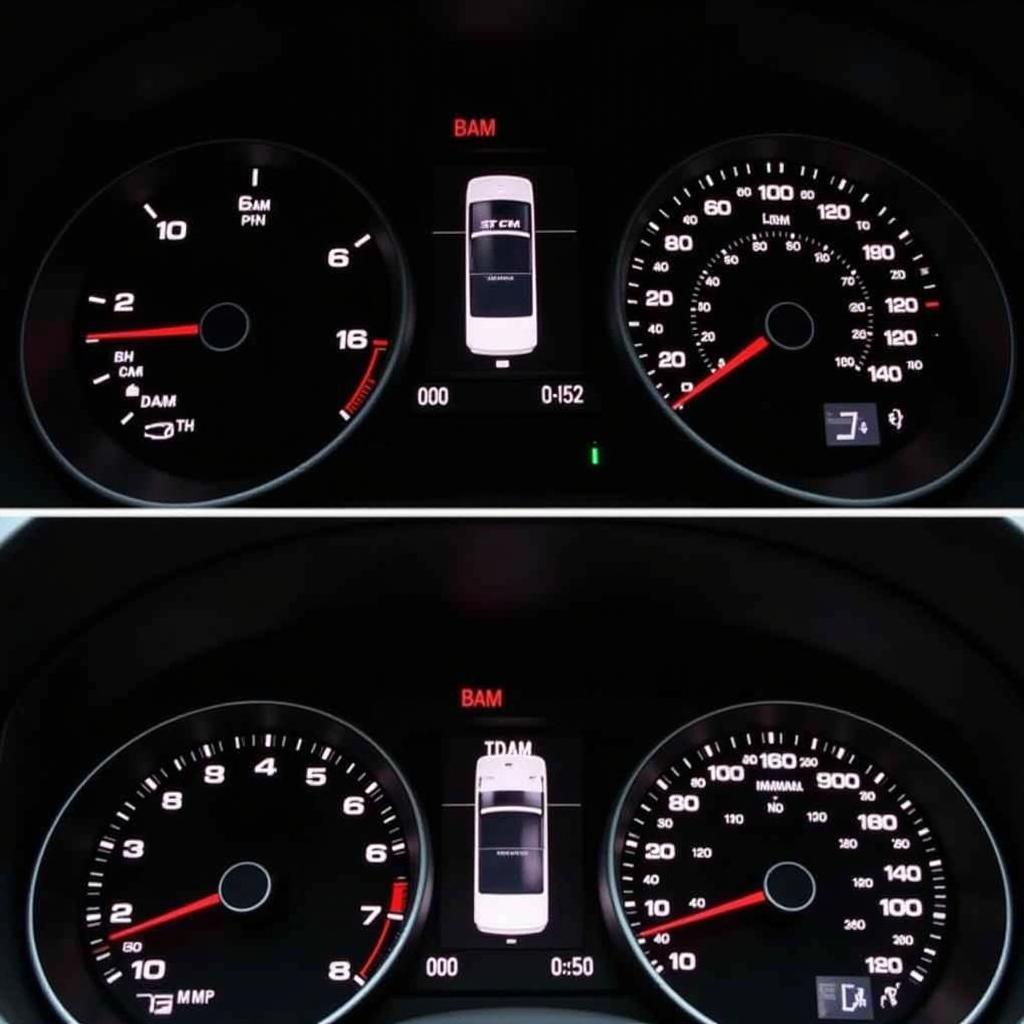 Customized Passat Dashboard After Ross-Tech Coding
Customized Passat Dashboard After Ross-Tech Coding
FAQ
-
Is Ross-Tech VCDS safe for my Passat? Yes, when used correctly, VCDS is perfectly safe for your Passat. However, always use a genuine Ross-Tech interface and follow their instructions carefully.
-
Can I update my Passat’s software with VCDS? While VCDS can perform some software updates, it’s primarily designed for diagnostics and coding. Major software updates typically require dealer-level tools.
-
What if I get a fault code I don’t understand? Ross-Tech’s website and online forums provide a wealth of information on fault codes and their possible causes. You can also contact us directly for assistance.
-
Can I damage my Passat with VCDS? While unlikely, incorrect coding or improper use of certain functions could potentially cause issues. Always double-check your coding changes and proceed with caution.
-
Is Ross-Tech VCDS worth the investment? For Passat owners who enjoy working on their cars or want more control over their vehicle’s settings, VCDS is a valuable investment.
-
Where can I buy a genuine Ross-Tech VCDS interface? You can purchase genuine Ross-Tech interfaces directly from their website or from authorized retailers.
-
Do I need any special skills to use Ross-Tech VCDS? While some technical knowledge is helpful, Ross-Tech provides comprehensive documentation and support to help users of all levels.
by
Tags:
Leave a Reply