Your cart is currently empty!

Mastering Ross-Tech Software: Your VW Video Guide
Ross-Tech software video VW tutorials are a goldmine for anyone looking to diagnose and fix their Volkswagen. Whether you’re a seasoned mechanic, a DIY enthusiast, or just starting out, understanding how to use VCDS (Vag-Com Diagnostic System) is crucial for getting the most out of your VW. This guide will dive deep into the world of Ross-Tech software, offering valuable insights and practical tips. For those considering purchasing a genuine Ross-Tech interface, check out our ross-tech sale.
Why Ross-Tech Software is Essential for VW Owners
Ross-Tech’s VCDS is specifically designed for Volkswagen vehicles, allowing you to access and interpret the complex data hidden within your car’s systems. Unlike generic OBD-II scanners, VCDS offers a more in-depth analysis, pinpointing the root cause of issues quickly and efficiently. This specialized software allows you to delve into module-specific data, perform advanced diagnostics, and even customize certain features of your VW.
 Ross-Tech software interface connected to a Volkswagen car for diagnostics
Ross-Tech software interface connected to a Volkswagen car for diagnostics
Understanding the Power of Ross-Tech Software Video VW Tutorials
With the plethora of available ross-tech software video VW tutorials, learning to use VCDS has never been easier. These video guides provide step-by-step instructions, making complex procedures accessible even to beginners. Visual learners will appreciate the clear demonstrations of how to navigate the software, interpret data, and execute various functions. These tutorials are invaluable for understanding the intricacies of VW diagnostics.
What Can You Do with Ross-Tech Software?
From simple tasks like resetting service lights to more complex procedures like coding new keys, Ross-Tech software empowers you to take control of your VW’s maintenance and modifications. Think of it as having a direct line of communication with your car, allowing you to understand its needs and address them proactively.
- Diagnostics: Identify and troubleshoot fault codes with detailed descriptions and potential solutions.
- Coding: Customize various features of your VW, such as enabling automatic locking or adjusting the comfort turn signal blinks.
- Adaptations: Modify control module settings to fine-tune your car’s performance.
- Measuring Values: Monitor live data streams from various sensors to pinpoint the source of problems.
- Output Tests: Activate individual components to verify their functionality.
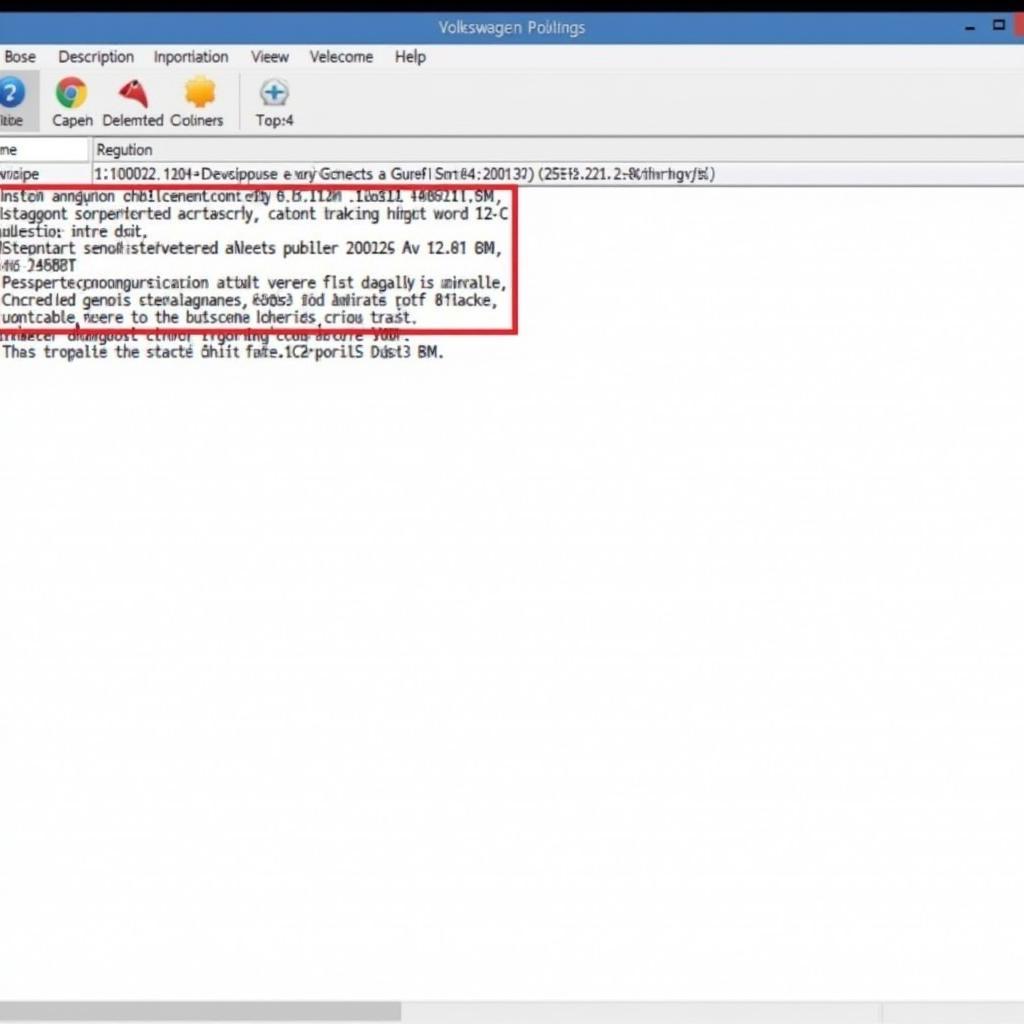 Ross-Tech software displaying diagnostic results on a Volkswagen
Ross-Tech software displaying diagnostic results on a Volkswagen
Finding the Right Ross-Tech Software Video VW Tutorial
With so many ross-tech software video VW tutorials available online, finding the right one can seem daunting. Look for tutorials that are clear, concise, and presented by knowledgeable individuals. Check the comments section for feedback from other users. Don’t hesitate to explore different channels and presenters to find a style that suits your learning preferences. Need help with a specific feature, like enabling your rearview camera? Check out ross tech enable rear view camera rnc 315.
Tips for Using Ross-Tech Software Effectively
- Update Regularly: Ensure you have the latest version of the VCDS software to access the latest features and compatibility updates.
- Backup Your Data: Before making any changes, create a backup of your car’s current coding and adaptations.
- Understand the Risks: Modifying certain settings can have unintended consequences. Proceed with caution and research thoroughly before making any significant changes.
- Seek Expert Advice: If you’re unsure about a particular procedure, don’t hesitate to contact ross tech customer service or consult a qualified VW technician.
 Mechanic using Ross-Tech software to diagnose a Volkswagen
Mechanic using Ross-Tech software to diagnose a Volkswagen
“Using the right tools for the job is essential. Ross-Tech’s VCDS is the gold standard for Volkswagen diagnostics, and their videos make it accessible to everyone.” – John Smith, Certified Automotive Technician
Conclusion
Ross-tech software video VW tutorials offer an invaluable resource for anyone looking to understand and maintain their Volkswagen. From simple diagnostics to complex coding, VCDS empowers owners to take control of their vehicle’s health. By following the tips and guidance in this article, you can unlock the full potential of Ross-Tech software and keep your VW running smoothly. For further assistance and support, contact VCDStool at +1 (641) 206-8880 and our email address: vcdstool@gmail.com or visit our office at 6719 W 70th Ave, Arvada, CO 80003, USA.
FAQ
- What is Ross-Tech software? Ross-Tech software, also known as VCDS (Vag-Com Diagnostic System), is a specialized diagnostic and coding tool designed specifically for Volkswagen, Audi, SEAT, and Škoda vehicles.
- Where can I find ross-tech software video VW tutorials? Numerous tutorials are available on YouTube and various online forums dedicated to Volkswagen enthusiasts.
- Is Ross-Tech software suitable for beginners? Yes, with the help of video tutorials, even beginners can learn to use the basic functions of VCDS.
- What are the benefits of using Ross-Tech software? It provides in-depth diagnostics, coding capabilities, and access to live data streams, allowing for more comprehensive vehicle maintenance and customization.
- Do I need any special hardware to use Ross-Tech software? Yes, you will need a genuine Ross-Tech interface cable to connect your computer to your VW’s OBD-II port.
- Can I damage my car by using Ross-Tech software incorrectly? While it’s possible to make mistakes, following proper procedures and researching thoroughly can minimize the risk of damage.
- Where can I get support if I have questions about using Ross-Tech software? Ross-Tech offers excellent customer support, and there are also numerous online communities dedicated to helping users.
by
Tags:
Leave a Reply