Your cart is currently empty!

Mastering Your Vehicle with the Ross Tech USB CAN Interface
The Ross Tech USB CAN interface has become an indispensable tool for automotive enthusiasts, professional mechanics, and DIYers alike. This sophisticated device allows you to delve deep into your vehicle’s electronic systems, diagnose issues, and even customize settings. This comprehensive guide will equip you with the knowledge and insights to harness the full potential of the Ross Tech USB CAN.
One common question about the Ross Tech USB CAN interface is its compatibility. Rest assured, this powerful diagnostic tool works seamlessly with a broad range of vehicle models. Check the Ross-Tech website for the most up-to-date compatibility list. You can also find a wealth of information on the ross tech vcds hex usb can page.
Understanding the Ross Tech USB CAN Interface
The Ross Tech USB CAN interface, often referred to as VCDS (VAG-COM Diagnostic System), bridges the gap between your computer and your car’s onboard computer. It translates complex data streams into a user-friendly format, enabling you to pinpoint the root cause of problems quickly and efficiently.
What makes the Ross Tech USB CAN stand out is its deep integration with Volkswagen, Audi, Seat, and Skoda vehicles. While it can function with other makes and models, its comprehensive coverage of the VAG group is unmatched. This device allows you to access modules that generic OBD-II scanners often can’t, giving you a more granular view of your vehicle’s inner workings.
 Ross Tech USB CAN Cable Connected to a Car’s OBD-II Port
Ross Tech USB CAN Cable Connected to a Car’s OBD-II Port
Choosing the Right Ross Tech USB CAN for Your Needs
Several versions of the Ross Tech USB CAN are available, catering to different needs and budgets. From the compact ross tech micro can usb vcds for occasional use to the professional-grade HEX-NET wireless interface, choosing the right one depends on your specific requirements.
Do you need wireless connectivity? The HEX-NET offers the freedom to move around your workshop without being tethered to a cable. Are you on a budget? The Micro-CAN is an excellent entry point. Understanding your usage patterns will help you determine the best investment.
Key Features to Consider
- Interface Type: USB, Wireless (HEX-NET)
- Vehicle Compatibility: Confirm compatibility with your specific make and model.
- Software Features: Explore the different software versions available and their functionalities.
- Budget: Determine your budget and choose the interface that offers the best value for your needs.
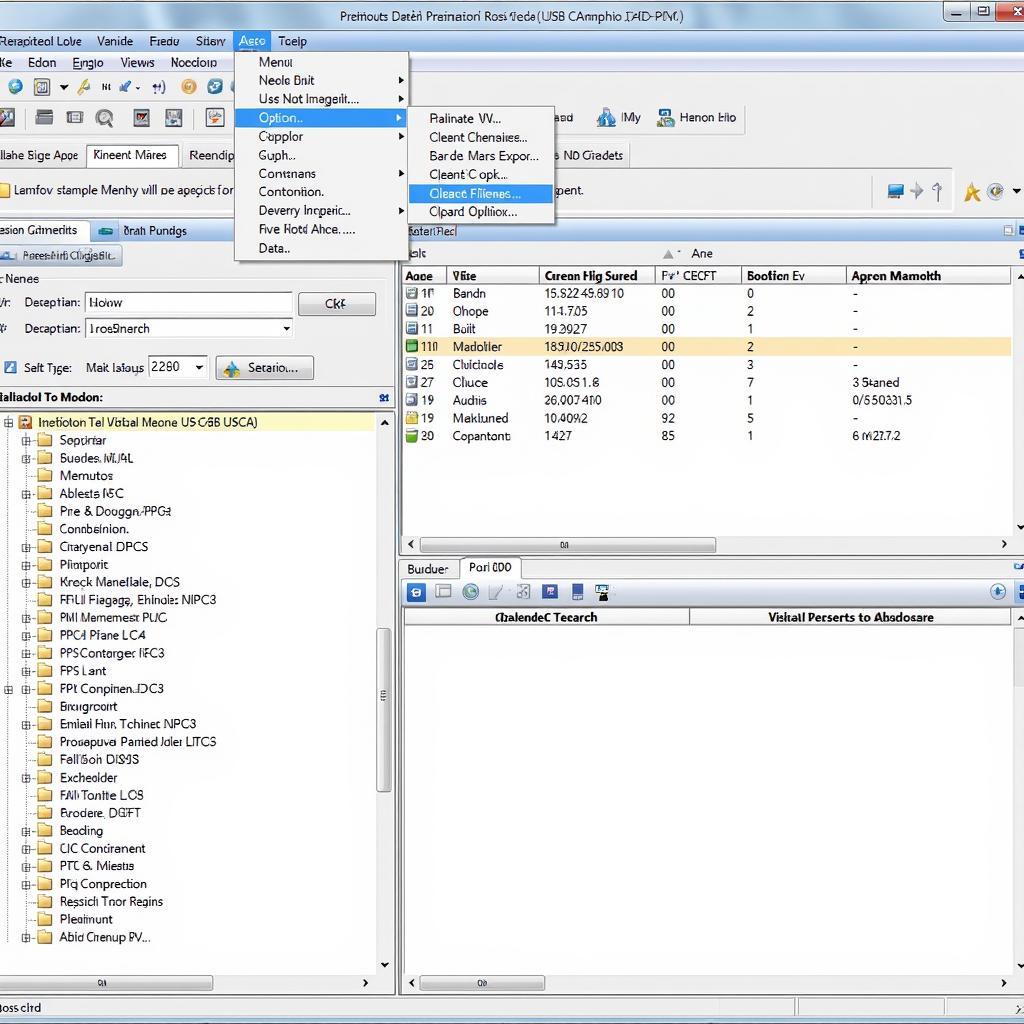 Ross Tech USB CAN Software Interface Screenshot
Ross Tech USB CAN Software Interface Screenshot
Installing and Using the Ross Tech USB CAN
Installing the Ross Tech USB CAN is a straightforward process. Simply download the latest VCDS software from the Ross-Tech website and follow the installation instructions. Once installed, connect the interface to your vehicle’s OBD-II port and launch the software. You’ll then be ready to start diagnosing and customizing.
“A common mistake is using outdated software,” warns John Miller, a seasoned automotive technician with over 20 years of experience. “Always make sure you have the latest version installed for optimal performance and compatibility with the newest vehicle models.”
Troubleshooting Common Issues
- Connection Problems: Ensure the cable is securely connected to both your computer and the OBD-II port. Try a different USB port on your computer if necessary.
- Software Errors: Check for updated software or drivers. Reinstalling the software can sometimes resolve issues.
- Vehicle Compatibility: Verify that your vehicle is fully compatible with the chosen interface and software version. Consider checking the ross-tech hex-usb+can hinta for more information.
Advanced Features and Customization
Beyond diagnostics, the Ross Tech USB CAN unlocks a world of customization options. You can tweak various settings, personalize your driving experience, and even activate hidden features within your vehicle’s systems. This level of control empowers you to truly tailor your car to your preferences.
“The Ross Tech USB CAN is more than just a diagnostic tool; it’s a gateway to unlocking your vehicle’s full potential,” says Sarah Chen, an automotive electronics engineer with extensive experience in vehicle customization. “With the right knowledge, you can personalize your car in ways you never thought possible.” You can also explore the ross tech hex-usb can firmware 1.96 page for more specific information regarding older firmware versions.
Conclusion
The Ross Tech USB CAN interface provides unparalleled access to your vehicle’s electronic systems, empowering you to diagnose issues, personalize settings, and gain a deeper understanding of your car. Whether you’re a professional mechanic or a passionate car enthusiast, this tool is a valuable asset.
We encourage you to connect with us for further assistance or inquiries. Contact us at +1 (641) 206-8880 and our email address: vcdstool@gmail.com or visit our office at 6719 W 70th Ave, Arvada, CO 80003, USA. You can also find more resources and information on our website, vcdstool.com. You may also be interested in the ross-tech pci hex-can usb diagnose interface.
by
Tags:
Leave a Reply