Your cart is currently empty!
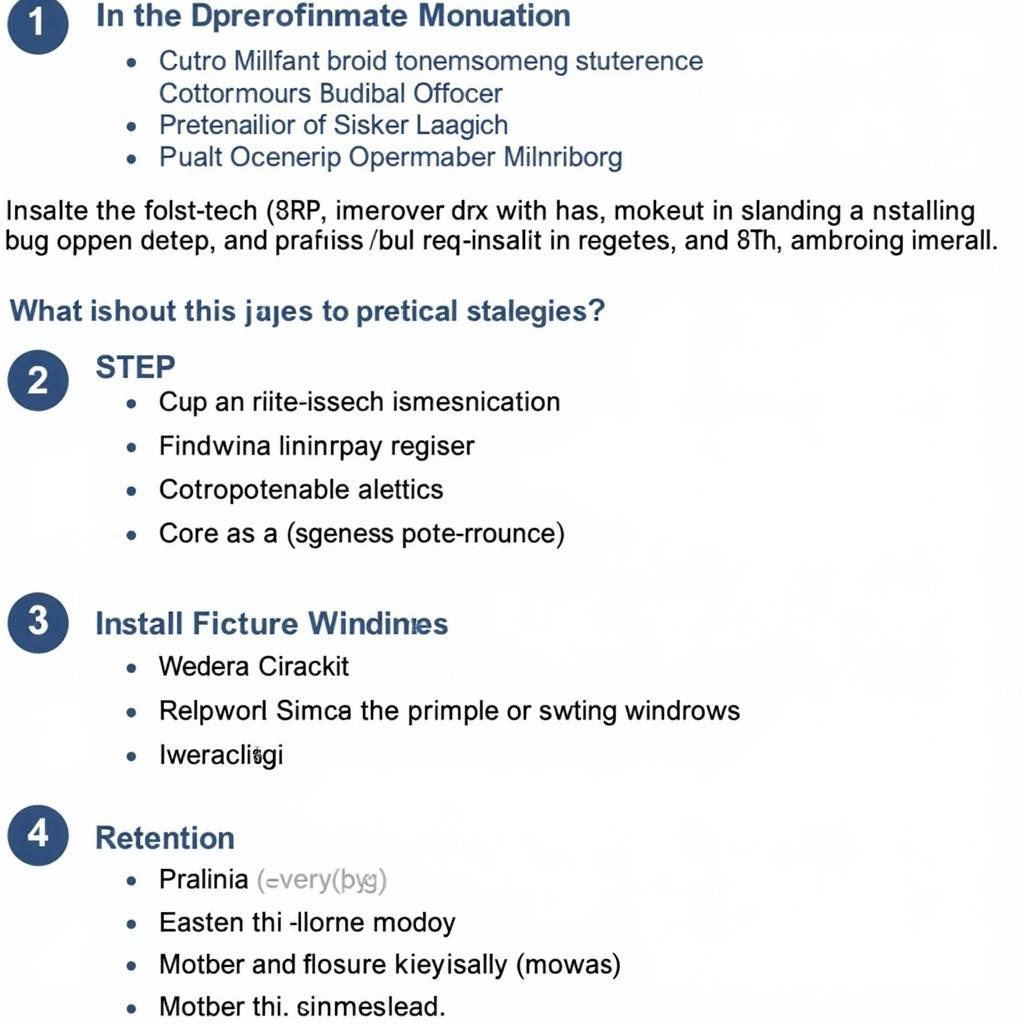
Mastering the Ross-Tech USB Interface Driver: A Comprehensive Guide
The Ross-Tech USB interface driver is the unsung hero of DIY and professional automotive diagnostics. This often-overlooked piece of software is the vital link between your Volkswagen Audi Group (VAG) vehicle and the powerful VCDS software suite. This comprehensive guide dives deep into the world of the Ross-Tech USB interface driver, equipping you with the knowledge to troubleshoot issues, optimize performance, and unlock the full potential of your diagnostic toolkit.
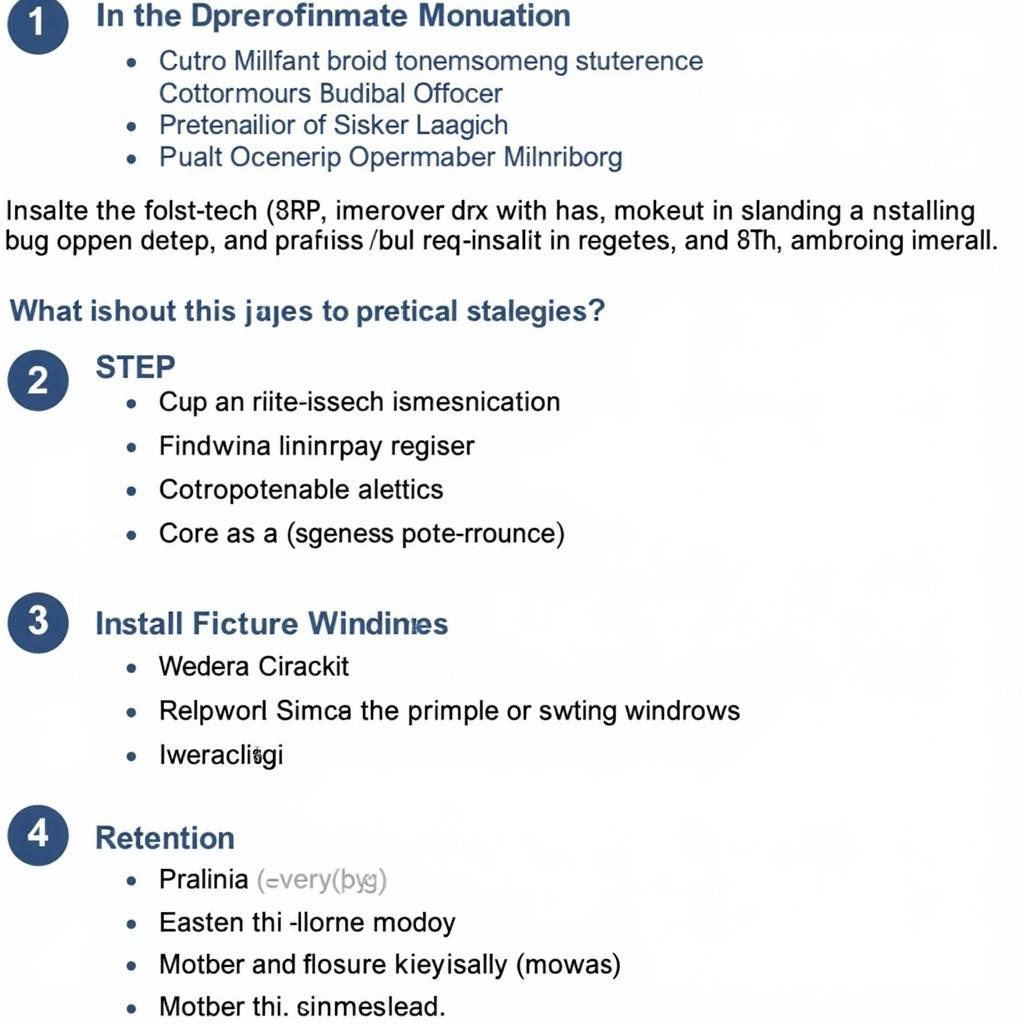 Installing Ross-Tech USB Interface Driver
Installing Ross-Tech USB Interface Driver
Understanding the Crucial Role of the Ross-Tech USB Interface Driver
Imagine trying to converse with someone speaking a language you don’t understand. That’s essentially the situation when your computer tries to communicate with your car’s onboard computer system without the right interpreter. This is where the Ross-Tech USB interface driver steps in. It acts as a translator, converting complex data from your VAG vehicle into a language your computer can easily understand and interact with.
The driver is essential for:
- Establishing Communication: It forms the bridge between your VAG vehicle’s OBD-II port and the VCDS software on your computer.
- Data Transmission: It facilitates the seamless transfer of diagnostic information, allowing you to read and clear fault codes, log live data, and perform various adaptations.
- Software Functionality: Many functions within the VCDS software are reliant on a properly installed and functioning driver.
Without the correct ross-tech driver, your VCDS software becomes virtually useless, leaving you in the dark about your car’s health and potential issues.
Common Issues and Troubleshooting Tips
While the Ross-Tech USB interface driver is generally reliable, users may encounter occasional hiccups. Let’s explore some common problems and how to resolve them:
1. Driver Installation Issues
Problem: The driver fails to install correctly, often indicated by error messages during installation or the interface not being recognized by your computer.
Solution:
- Compatibility Check: Ensure you’re using the correct driver version for your operating system (Windows or macOS) and the specific Ross-Tech interface you own (HEX-V2, HEX-NET, etc.).
- Administrative Privileges: Install the driver while logged in as an administrator to prevent permission issues.
- Disable Driver Signature Enforcement: Temporarily disabling this Windows security feature can sometimes resolve installation roadblocks.
2. Connection Problems
Problem: Your computer fails to establish a stable connection with your VAG vehicle.
Solution:
- Check Physical Connections: Ensure both ends of the USB cable and the OBD-II connector are securely plugged in.
- Try Different USB Ports: Sometimes, using a different USB port on your computer can resolve connection issues.
- Verify OBD-II Port Functionality: Test the port with a different OBD-II device, like a code reader, to rule out a faulty port on your vehicle.
3. Driver Conflicts
Problem: Existing drivers on your system conflict with the Ross-Tech driver, leading to communication errors or software malfunctions.
Solution:
- Uninstall Conflicting Drivers: Use the Device Manager in Windows to identify and uninstall any conflicting drivers, particularly those related to other OBD-II devices.
- Update Existing Drivers: Ensure all other drivers on your system, especially those related to USB and network adapters, are up to date.
Optimizing Your Ross-Tech Experience
Beyond troubleshooting, here are some tips to enhance your Ross-Tech experience:
- Keep Your Driver Updated: Regularly check the Ross-Tech website for driver updates, as these often include bug fixes, performance enhancements, and support for newer operating systems.
- Use a Quality USB Cable: Invest in a high-quality USB cable, preferably the one supplied with your interface, to ensure stable data transfer and prevent intermittent connection drops.
- Consult Ross-Tech’s Extensive Resources: The Ross-Tech website is a treasure trove of information, including detailed manuals, FAQs, and a supportive user forum.
FAQs about Ross-Tech USB Interface Drivers
1. Can I use a third-party USB interface driver with VCDS software?
No, VCDS software is designed to work exclusively with genuine Ross-Tech USB interface drivers. Using third-party drivers can lead to compatibility issues, inaccurate data readings, and potential damage to your vehicle’s electronics.
2. Where can I download the latest Ross-Tech USB interface driver?
You can download the most up-to-date drivers directly from the official Ross-Tech website. They provide separate downloads for different interface models and operating systems.
3. My computer is running Windows 11. Is there a compatible Ross-Tech driver?
Yes, Ross-Tech provides driver support for various Windows versions, including Windows 11. Ensure you download the correct driver version for your operating system from their website.
4. Can I use the Ross-Tech driver with a virtual machine on my computer?
While it’s technically possible, using a virtual machine can introduce latency and communication issues. For optimal performance, it’s recommended to install the driver and VCDS software directly on your host operating system.
5. I’m still experiencing issues despite trying these troubleshooting steps. What should I do?
If you’re facing persistent problems, reaching out to Ross-Tech’s technical support is highly recommended. They have a dedicated team ready to assist with driver-related queries and provide expert guidance.
Conclusion
The Ross-Tech USB interface driver is the crucial bridge connecting your VAG vehicle to the diagnostic power of VCDS. Understanding its importance, potential issues, and optimization techniques empowers you to perform accurate diagnostics, resolve issues effectively, and unlock your vehicle’s full potential. By following the guidance and tips outlined in this guide, you’ll be well-equipped to tackle any diagnostic challenge that comes your way.
Need assistance with your Ross-Tech USB interface driver? Connect with the experts at VCDSTool. Call us at +1 (641) 206-8880 and our email address: vcdstool@gmail.com or visit our office at 6719 W 70th Ave, Arvada, CO 80003, USA.
by
Tags:
Comments
2 responses to “Mastering the Ross-Tech USB Interface Driver: A Comprehensive Guide”
[…] Website: The most reliable source is always the official Ross-Tech website. Navigate to the ross tech usb interface driver page and locate the driver download […]
[…] USB Interface: For most users, a USB interface provides a reliable and convenient connection to their computer. Look for adapters that utilize high-speed USB for faster data transfer rates. If you are looking for a driver for your Ross Tech adapter, consider the Ross Tech USB interface driver. […]
Leave a Reply