Your cart is currently empty!

Ross Tech USB Interface Not Found 03.02.07: Troubleshooting and Solutions
The dreaded “Ross Tech USB interface not found 03.02.07” error can bring your vehicle diagnostics to a screeching halt. This guide provides comprehensive troubleshooting steps and solutions to help you get your Ross-Tech VCDS interface back online and diagnosing your vehicle effectively. This specific error, 03.02.07, often points to driver or connection issues.
Don’t panic if you see the “ross-tech usb interface not found” message. This is a relatively common issue. You can find more information about the Ross-Tech software at ross tech software.
Understanding the “Ross Tech USB Interface Not Found 03.02.07” Error
This error typically arises when your computer fails to recognize the connected Ross-Tech VCDS interface, specifically pointing to driver version 03.02.07. This can be due to a variety of reasons, including outdated or corrupted drivers, incorrect USB port selection, or even cable malfunctions.
Why is my Ross-Tech USB Interface Not Recognized?
Several factors can contribute to this issue. Is your cable plugged in securely? Have you tried a different USB port? These are simple checks, but often overlooked. More complex issues might involve driver conflicts or operating system compatibility.
You can find more information about troubleshooting this specific issue at ross-tech usb interface not found.
Troubleshooting Steps for “Ross Tech USB Interface Not Found 03.02.07”
- Check Physical Connections: Ensure the USB cable is securely connected to both the interface and your computer. Try a different USB port, preferably one directly on the computer and not a hub.
- Restart Your Computer: A simple reboot can sometimes resolve temporary software glitches.
- Update or Reinstall Drivers: Outdated or corrupted drivers are a common culprit. Download the latest drivers from the official Ross-Tech website and follow their installation instructions. Sometimes, uninstalling the existing drivers first is necessary. Learn more about uninstall ross-tech driver.
- Check Device Manager (Windows): Open Device Manager and look for any errors or warnings related to USB devices or unknown devices. This can help pinpoint the problem.
- Test on Another Computer: If possible, try the interface on a different computer to rule out hardware issues with your primary machine.
 Ross-Tech USB Interface Connected to Laptop
Ross-Tech USB Interface Connected to Laptop
Advanced Troubleshooting Techniques
If the basic steps don’t resolve the issue, consider these more advanced techniques:
- Check for Driver Conflicts: Other devices or software might be conflicting with the Ross-Tech drivers. Consult the Ross-Tech website for information on known conflicts.
- Run System File Checker: On Windows, the System File Checker (SFC) can scan for and repair corrupted system files that might be contributing to the problem.
- Disable USB Selective Suspend: This power-saving feature can sometimes interfere with USB devices. Disabling it might resolve the connection issue.
- Check BIOS Settings: Ensure that USB ports are enabled in your computer’s BIOS settings.
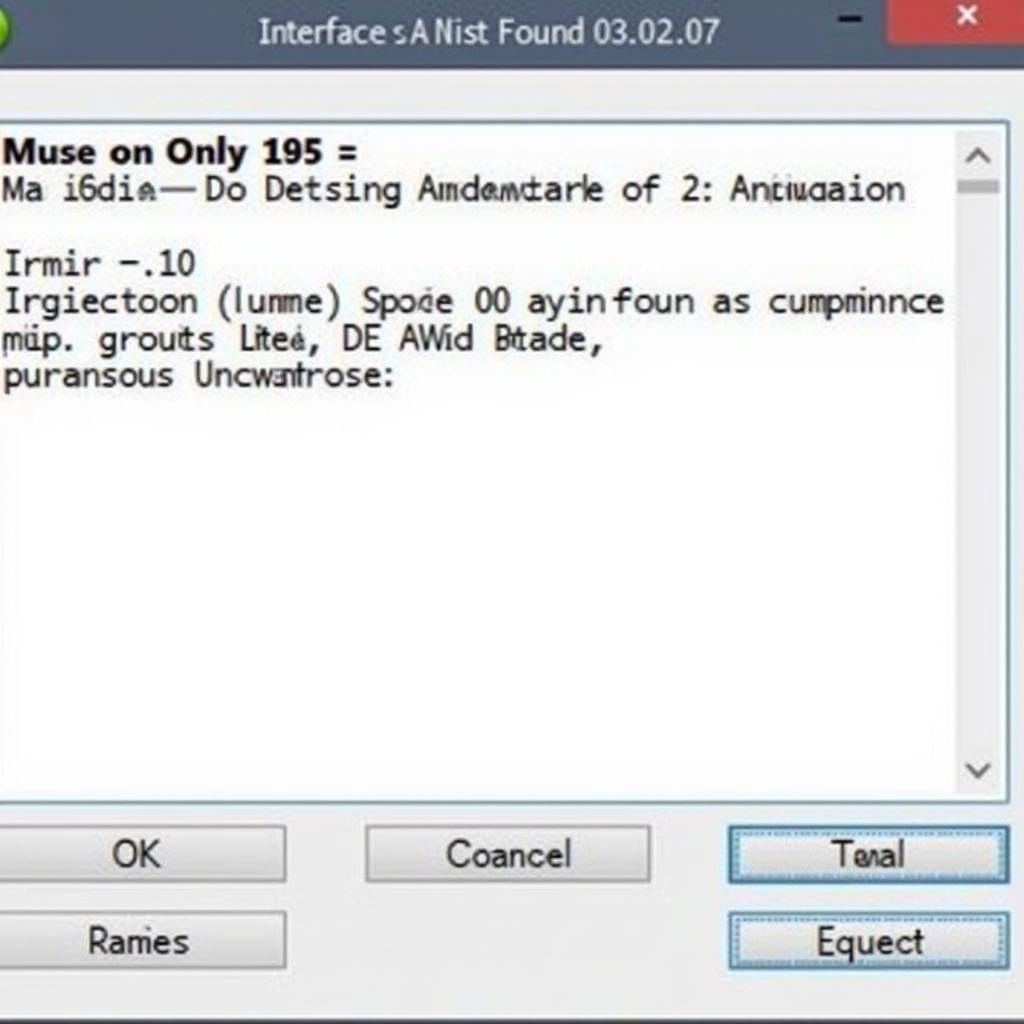 Ross-Tech VCDS Software Interface Showing "Interface Not Found" Error
Ross-Tech VCDS Software Interface Showing "Interface Not Found" Error
Preventing Future “Ross Tech USB Interface Not Found” Errors
- Keep Drivers Updated: Regularly check for and install the latest Ross-Tech drivers.
- Use a High-Quality USB Cable: A faulty or low-quality USB cable can cause connection problems.
- Properly Disconnect the Interface: Always safely eject the interface before disconnecting it from your computer.
“Keeping your Ross-Tech drivers up-to-date is crucial for ensuring a smooth diagnostic experience,” says John Smith, Senior Automotive Diagnostic Technician at Smith Automotive Solutions.
Using the Right Hardware and Software
Ensure you are using a genuine Ross-Tech interface. Counterfeit interfaces often have driver issues and can provide inaccurate diagnostic results. You may find helpful information regarding genuine Ross-Tech products at ross tech vcds original hex v2.
“Investing in a legitimate Ross-Tech interface is worth it for the reliability and accuracy it provides,” advises Maria Garcia, Lead Technician at Garcia Auto Repair. “It saves you time and frustration in the long run.”
You can download the correct USB driver from ross tech usb driver 03.02.07 download.
 Checking Ross-Tech USB Cable for Damage
Checking Ross-Tech USB Cable for Damage
Conclusion
The “ross tech usb interface not found 03.02.07” error can be frustrating, but with systematic troubleshooting, you can usually pinpoint the cause and get your VCDS interface working again. Remember to check your connections, update your drivers, and explore advanced troubleshooting techniques if necessary. If you’re still experiencing issues, don’t hesitate to contact us for assistance at +1 (641) 206-8880 and our email address: vcdstool@gmail.com. Our office is located at 6719 W 70th Ave, Arvada, CO 80003, USA, and we’re always ready to help you resolve any VCDS-related problems. You can also find valuable resources on our website, vcdstool.com.
by
Tags:
Leave a Reply