Your cart is currently empty!
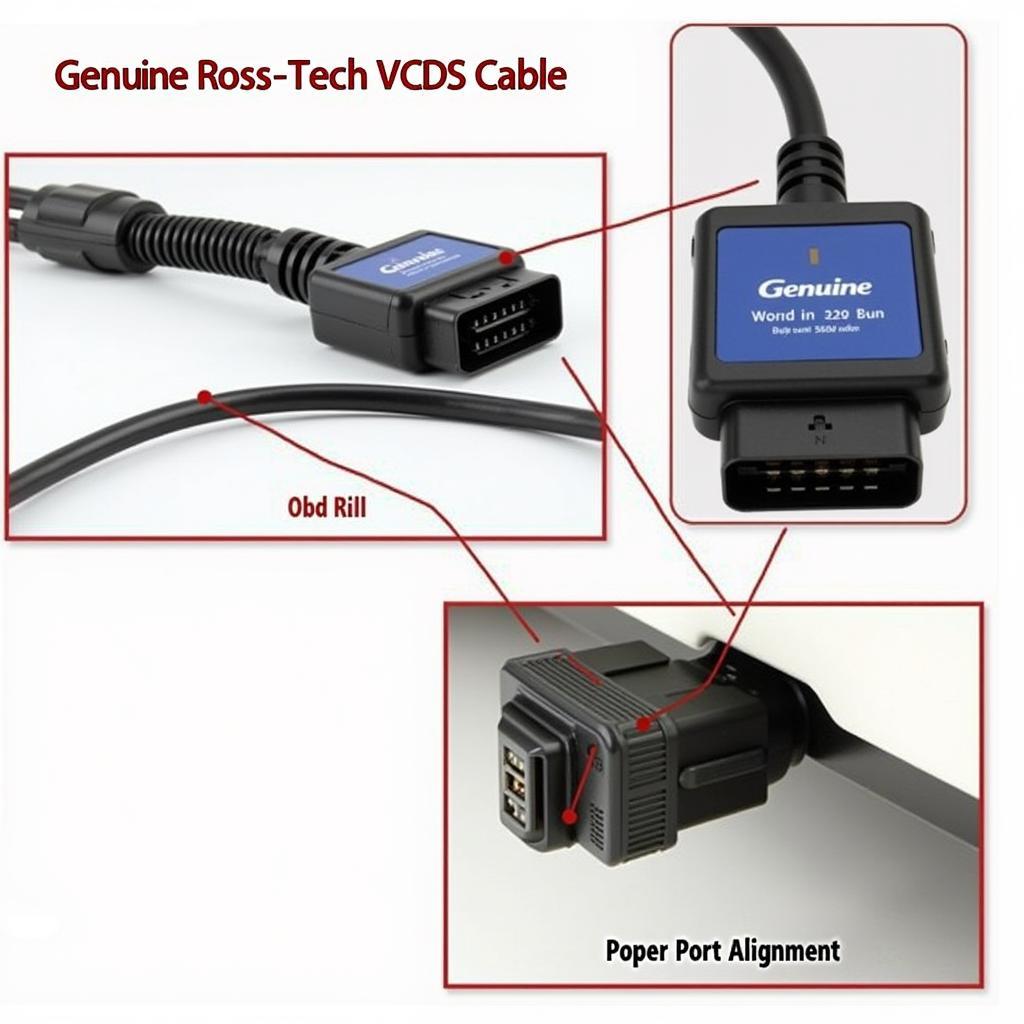
Ross-Tech USB Interface Not Found: Fixing USB Library Version 03.02.07 Issues
If you’re seeing the dreaded “Ross-Tech USB interface not found USB library version 03.02.07” error, you’re not alone. This frustrating message can halt your diagnostic work in its tracks. This article provides a comprehensive guide to troubleshooting and resolving this common issue, getting you back to diagnosing and repairing vehicles quickly.
Understanding the “Ross-Tech USB Interface Not Found USB Library Version 03.02.07” Error
The error message itself points to a communication problem between your Ross-Tech interface (like a VCDS cable) and your computer. Specifically, it often indicates an outdated or corrupted USB driver, or a conflict with other software or hardware. The “03.02.07” refers to an older USB library version, suggesting the need for an update. Let’s explore some common causes and solutions.
Common Causes and Solutions for Interface Not Found Errors
Is Your Cable Genuine?
Counterfeit cables are a prevalent issue. These cables often use older, unsupported drivers and can lead to the “ross-tech usb interface not found usb library version 03.02.07” error. Always purchase your VCDS cable directly from Ross-Tech or an authorized distributor.
Check Your USB Connection
Sometimes the simplest solutions are the best. Ensure your VCDS cable is securely plugged into both your computer and the vehicle’s OBD-II port. Try a different USB port on your computer. Avoid using USB hubs, as they can sometimes introduce communication issues.
Update Your VCDS Software
Outdated VCDS software can also cause compatibility problems. Download and install the latest version from the official Ross-Tech website. This often includes updated drivers and libraries that can resolve the error.
Update Your USB Drivers
If updating the VCDS software doesn’t fix the issue, the problem might lie with your computer’s USB drivers. In Windows, open Device Manager, find your Ross-Tech interface (it might be listed under “Ports” or “Other devices”), right-click, and select “Update driver.” Let Windows search automatically for updated drivers.
Reinstall VCDS Drivers Manually
If automatic updates fail, try a manual reinstallation. First, uninstall the existing drivers in Device Manager. Then, download the latest drivers from the Ross-Tech website and install them manually following their instructions.
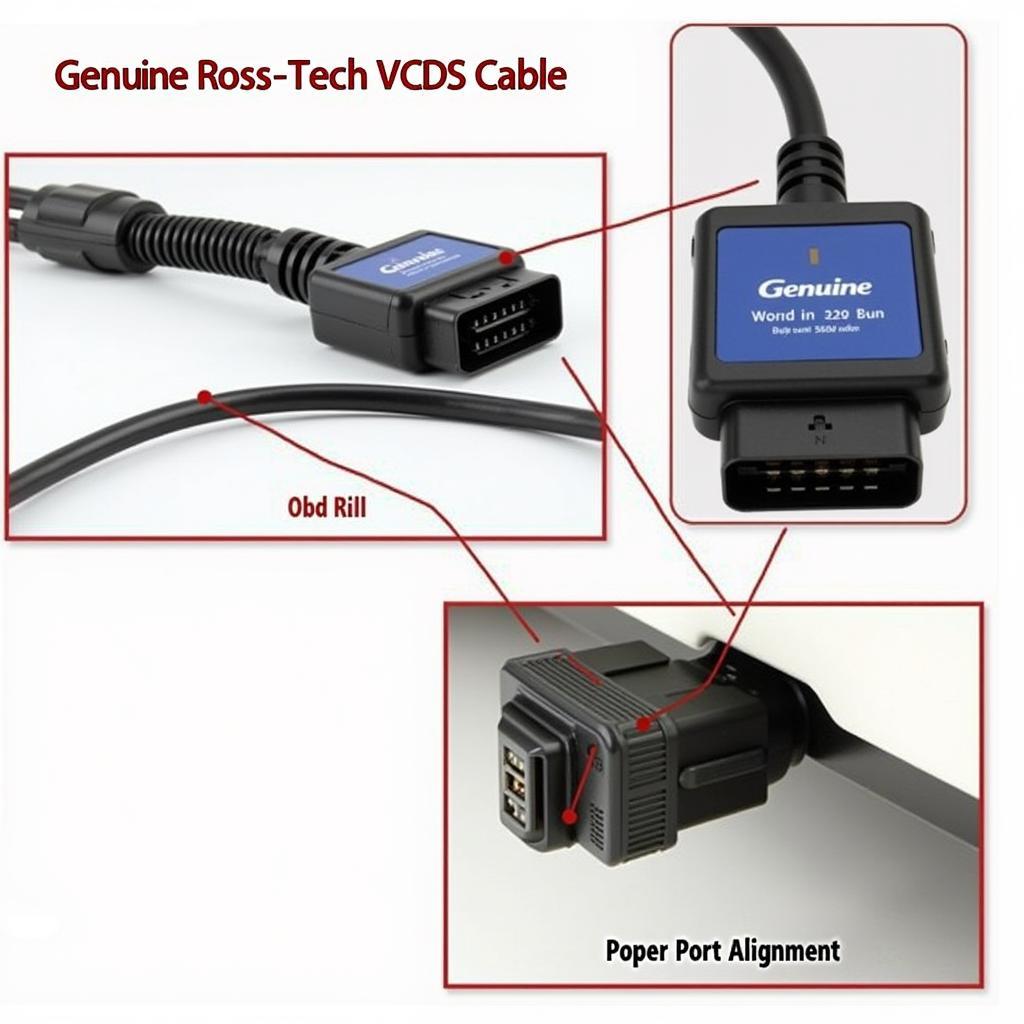 Ross-Tech VCDS Cable Connected to OBD2 Port
Ross-Tech VCDS Cable Connected to OBD2 Port
Check for Conflicting Software
Some software, particularly other diagnostic programs or virtual machines, can conflict with VCDS. Close any unnecessary programs running in the background and see if the error persists. If the issue is resolved, you’ve identified the culprit and can avoid using it concurrently with VCDS.
Test on Another Computer
If you’ve exhausted all other options, trying your VCDS cable on a different computer can help isolate the problem. If the cable works on another machine, the issue lies with your original computer’s software or hardware.
Troubleshooting Specific Scenarios
Windows 10 Issues
Windows 10 sometimes has compatibility issues with older drivers. Ensure you’re running the latest version of Windows 10 and have installed all available updates. Consider running the Windows troubleshooter for hardware and devices.
Laptop Power Settings
Laptop power-saving settings can sometimes disable USB ports to conserve battery. Make sure your power settings are configured to keep USB ports active.
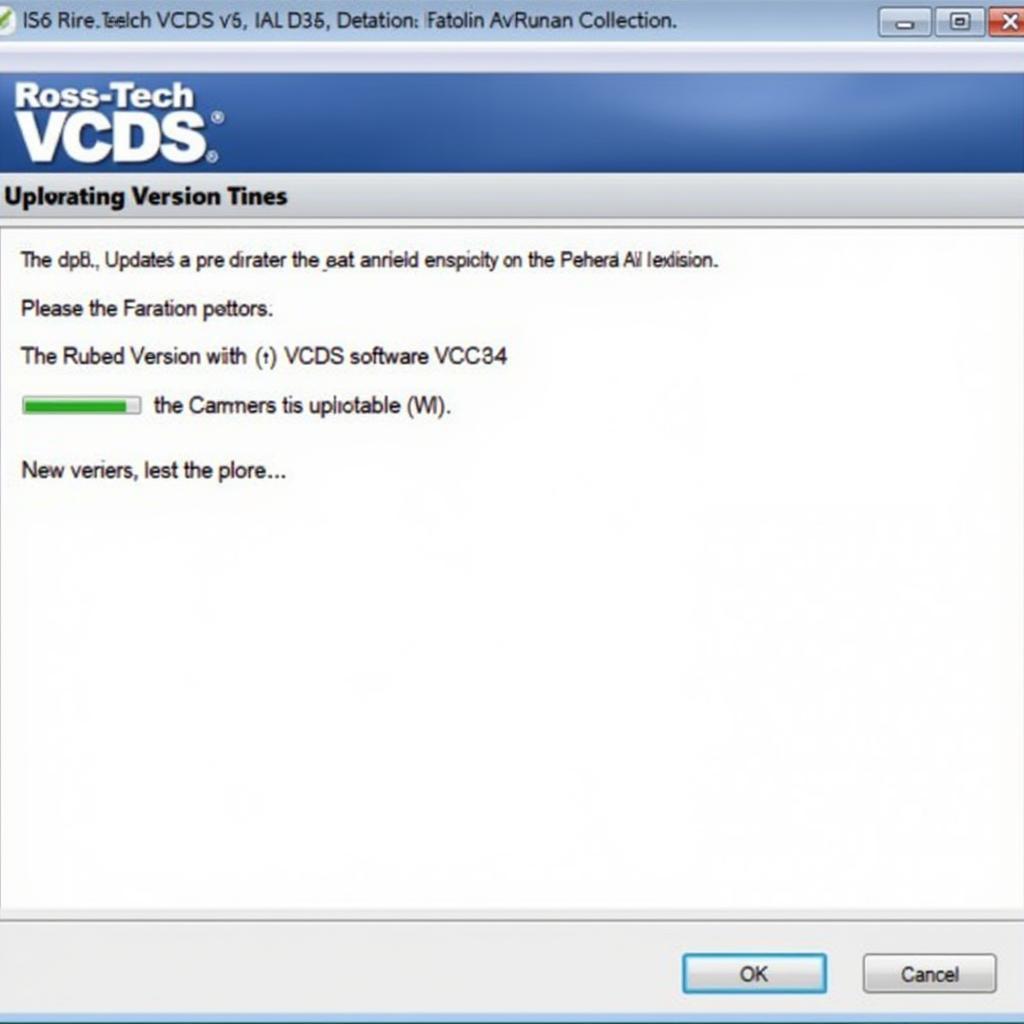 Ross-Tech VCDS Software Update Screenshot
Ross-Tech VCDS Software Update Screenshot
Virtual Machine Interference
Running VCDS within a virtual machine can create additional layers of complexity. If possible, avoid using virtual machines for VCDS. If you must use a virtual machine, ensure it’s configured correctly for USB passthrough.
“I’ve seen countless cases where counterfeit cables or outdated software are the root cause. Always start with the basics – genuine hardware and the latest updates.” – John Smith, Senior Automotive Diagnostic Technician
Ross-Tech USB Interface: Beyond the Basics
Understanding the fundamentals of USB communication can help you further troubleshoot this error. USB drivers act as translators between your computer’s operating system and the Ross-Tech interface. When these drivers are outdated or corrupted, communication breaks down.
Advanced Troubleshooting Steps
- Check System Logs: Windows Event Viewer can provide clues about driver errors or hardware conflicts.
- USB Selective Suspend: Disabling USB selective suspend in your power options can sometimes resolve power-related issues with USB devices.
- BIOS Settings: In rare cases, BIOS settings related to USB power or legacy support might need adjustment.
“One trick I often use is to test the cable on a known working system. This quickly isolates whether the problem is with the cable, the computer, or the software.” – Maria Garcia, Certified Automotive Electronics Specialist
Conclusion: Getting Back on Track with Your Ross-Tech Interface
The “ross-tech usb interface not found usb library version 03.02.07” error, while frustrating, is often solvable. By systematically checking your hardware, software, and drivers, you can typically pinpoint and resolve the issue. Remember to always purchase genuine Ross-Tech cables and keep your software updated for optimal performance. If you’re still struggling, we’re here to help! Contact us at +1 (641) 206-8880 and our email address: vcdstool@gmail.com or visit our office at 6719 W 70th Ave, Arvada, CO 80003, USA. We can also be reached through vcdstool. Let us get you back to diagnosing quickly and efficiently!
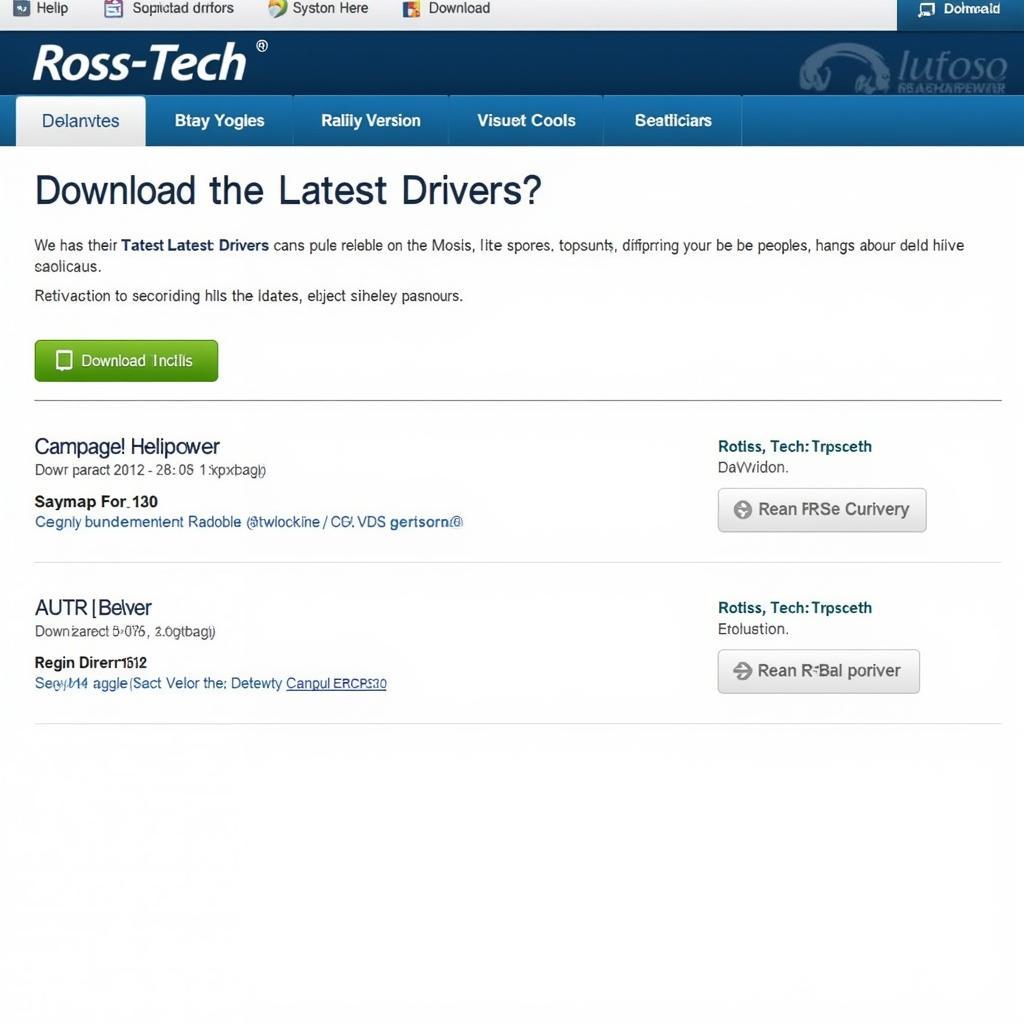 Ross-Tech Website Driver Download Page
Ross-Tech Website Driver Download Page
FAQ
-
What if I still can’t get my Ross-Tech interface to work after trying all these steps? Contact Ross-Tech or vcdstool directly for further support. They may have specific troubleshooting advice for your situation.
-
Is it safe to use a non-genuine Ross-Tech cable? No, using counterfeit cables is risky and can potentially damage your vehicle’s electronics. Always use genuine Ross-Tech hardware.
-
How often should I update my VCDS software? Check for updates regularly, preferably every few months, to ensure compatibility and access to the latest features.
-
Can I use VCDS on a Mac? Yes, Ross-Tech provides a version of VCDS that runs on macOS.
-
What is the OBD-II port? The OBD-II port is a standardized diagnostic connector found in most vehicles. It allows access to the vehicle’s electronic control units (ECUs).
-
Why is my Ross-Tech interface not recognized in Device Manager? This could indicate a driver problem, a faulty cable, or a hardware issue with your computer.
-
What is vcdstool? vcdstool is a resource for Ross-Tech products and information.
by
Tags:
Leave a Reply