Your cart is currently empty!

Ross Tech USB Interface Not Found Windows 7: Troubleshooting Guide
If you’re encountering the frustrating “ross tech usb interface not found windows 7” error, this comprehensive guide is tailored for you. We’ll explore common causes and provide step-by-step solutions to get your Ross-Tech interface up and running smoothly.
The dreaded “ross tech usb interface not found windows 7” message can bring your diagnostic work to a screeching halt. It signifies a communication breakdown between your Ross-Tech interface, your Windows 7 computer, and potentially your vehicle. Understanding the potential causes is the first step to resolving this issue. You can find more information on compatible interfaces at ross tech usb.
Understanding the “Ross Tech USB Interface Not Found Windows 7” Error
The error essentially means your Windows 7 system isn’t recognizing the connected Ross-Tech USB interface. This can stem from driver issues, faulty cables, incorrect port settings, or even conflicts with other software. Before we dive into solutions, let’s consider some frequently asked questions.
Why is my Ross Tech interface not recognized?
Several factors can contribute to this issue, from outdated or corrupted drivers to USB port problems. Sometimes, it’s as simple as a loose cable or a conflict with another device.
What are the common culprits behind this error?
Driver issues often top the list. Incorrect installation, corruption, or incompatibility with Windows 7 are frequent offenders. Additionally, faulty USB cables, incorrect COM port assignments, and software conflicts can also cause the interface to go undetected. It’s important to troubleshoot systematically to pinpoint the exact cause.
How can I fix a COM port issue with my Ross Tech interface?
Checking the COM port assignment in the Ross-Tech software is crucial. Make sure it aligns with the port your interface is connected to. If necessary, manually assign the correct COM port within the software’s settings.
 Ross-Tech USB Cable Connection to Vehicle OBD-II Port
Ross-Tech USB Cable Connection to Vehicle OBD-II Port
Troubleshooting Steps for “Ross Tech USB Interface Not Found Windows 7”
Now, let’s delve into actionable steps to resolve the “ross tech usb interface not found windows 7” error.
- Check Physical Connections: Ensure the USB cable is securely connected to both the Ross-Tech interface and your computer. Try a different USB port to rule out a faulty port.
- Install Correct Drivers: Download the latest drivers specifically for your Ross-Tech interface model from the official Ross-Tech website. Install them following the provided instructions. Information on different models can be found at ross tech hex models.
- Verify COM Port Assignment: Open your Ross-Tech software (VCDS). Check the assigned COM port in the software’s Options menu. It should match the COM port assigned to your interface in Windows Device Manager.
- Restart Your Computer: A simple reboot can often resolve minor software glitches that may be interfering with the interface’s detection.
- Check for Conflicting Software: Temporarily disable any other diagnostic software or applications that might be using the same COM port or resources.
- Reinstall VCDS Software: Sometimes, reinstalling the VCDS software itself can resolve underlying software issues that may be contributing to the problem.
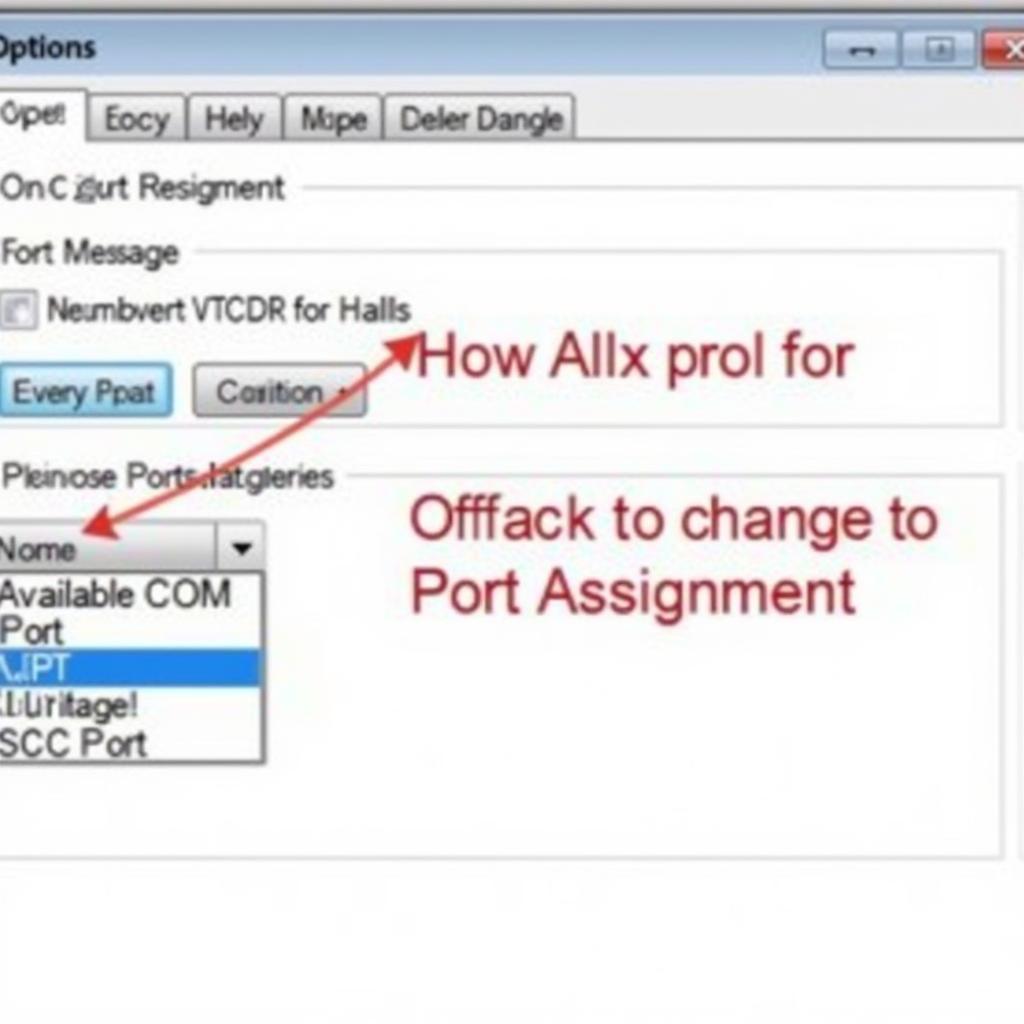 Ross-Tech VCDS Software Options Menu showing COM Port Selection
Ross-Tech VCDS Software Options Menu showing COM Port Selection
Advanced Troubleshooting Tips
If the basic steps haven’t solved the issue, consider these more advanced troubleshooting methods:
- Check Device Manager: In Windows Device Manager, look for any yellow exclamation marks or error symbols next to the Ross-Tech interface or USB devices. This can indicate driver problems or hardware conflicts.
- Run Windows Update: Ensure your Windows 7 installation is up-to-date. Sometimes, missing system updates can cause compatibility issues.
- Compatibility Mode: Try running the VCDS software in compatibility mode for an older version of Windows.
For users with older interfaces, a ross-tech usb converter may be necessary.
“Proper driver installation is paramount,” says John Miller, a seasoned automotive diagnostician. “Ensure you download the correct drivers directly from Ross-Tech’s official website and follow their installation guide meticulously.” Often, generic drivers simply won’t cut it.
Conclusion
The “ross tech usb interface not found windows 7” error can be a roadblock, but with systematic troubleshooting, it’s usually resolvable. By following these steps, you can pinpoint the cause and get your Ross-Tech interface communicating with your Windows 7 machine effectively. If you’re still experiencing issues, further assistance is available at ross tech interface usb not found. Don’t hesitate to reach out to VCDS Tool at +1 (641) 206-8880 and our email address: vcdstool@gmail.com or visit our office at 6719 W 70th Ave, Arvada, CO 80003, USA.
“Remember,” adds Maria Sanchez, another experienced automotive technician, “a simple reboot can often work wonders. It’s always worth trying before delving into more complex troubleshooting.” Sometimes the simplest solutions are the most effective.
by
Tags:
Leave a Reply