Your cart is currently empty!
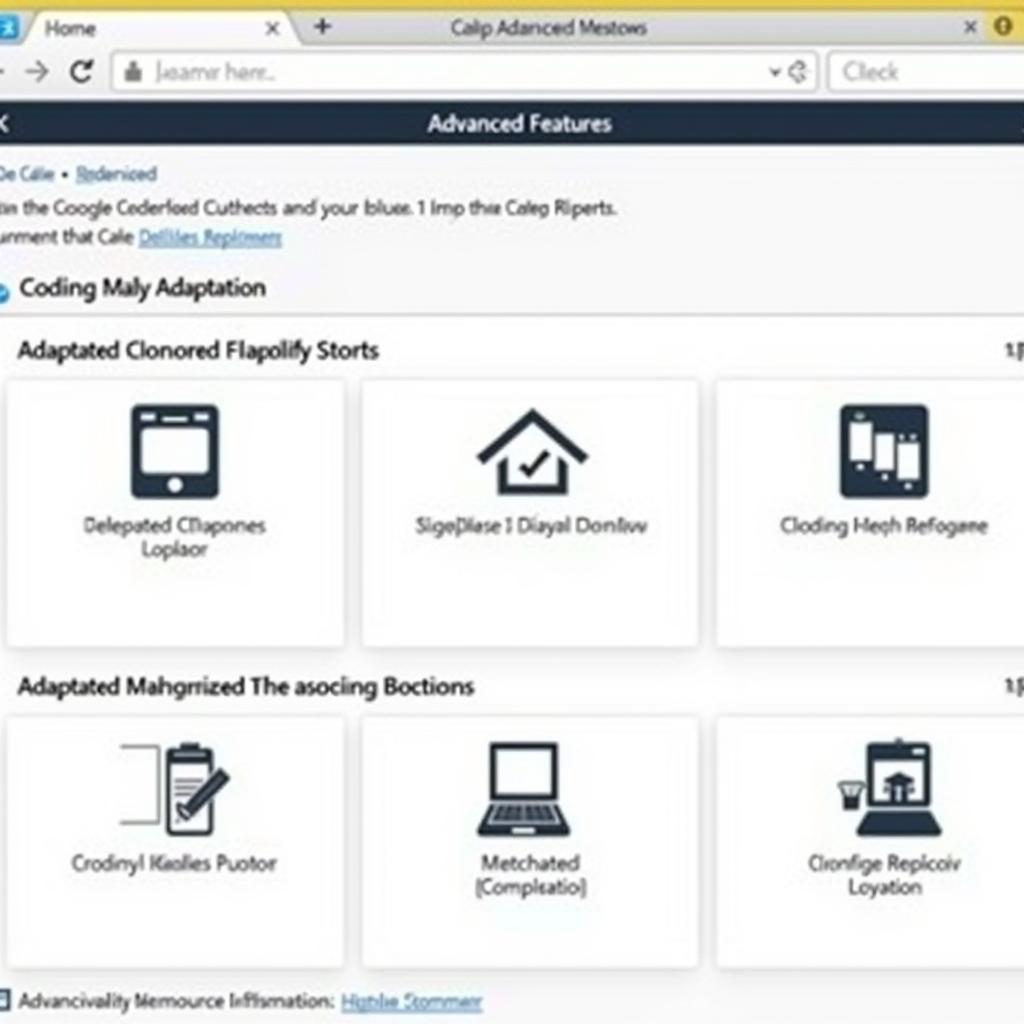
Mastering Your VW/Audi with Ross-Tech VAG-COM
Ross-Tech VAG-COM is an indispensable tool for any VW or Audi owner, offering a deep dive into your vehicle’s inner workings. Whether you’re a seasoned DIY mechanic or just starting to explore the world of automotive diagnostics, this comprehensive guide will equip you with the knowledge to effectively use VAG-COM (VCDS) to troubleshoot and maintain your vehicle. From understanding basic functionalities to advanced diagnostic techniques, we’ll cover everything you need to know.
Using a Ross-Tech VAG-COM cable allows you to access the various control modules in your VW or Audi, providing real-time data and allowing you to perform functions like resetting service lights, adapting modules, and reading/clearing fault codes. This tool empowers you to take control of your vehicle’s maintenance, potentially saving you time and money. Want to learn more about registering your device? Check out ross tech vag com registration.
Understanding the Power of Ross-Tech VAG-COM
What exactly is Ross-Tech VAG-COM and why is it so vital for Volkswagen and Audi owners? Simply put, it’s a diagnostic software package specifically designed for these vehicles. It acts as a direct communication interface between your car’s computer and your laptop, providing invaluable insights into the vehicle’s health and performance. With the increasing complexity of modern cars, having a tool like VAG-COM can be a game-changer. It allows you to pinpoint problems quickly and accurately, avoiding unnecessary guesswork and costly repairs.
Why Choose Ross-Tech VAG-COM?
Ross-Tech VAG-COM offers several key advantages over generic OBD-II scanners. Its dedicated software provides access to a far greater range of data and functions specific to VAG vehicles. It allows you to perform advanced functions like coding and adaptations, which generic scanners often lack. The software is regularly updated to support new models and features, ensuring compatibility and offering the latest diagnostic capabilities.
Getting Started with Ross-Tech VAG-COM
Before diving into diagnostics, you need to get your VAG-COM system set up correctly. This involves installing the software on your laptop and connecting the interface cable to your vehicle’s OBD-II port. Ensure you have the correct version of the software for your operating system and cable. A proper installation is crucial for reliable communication and accurate readings. If you’re looking for a free download, be sure to check out reputable sources like ross tech vag com free download.
Connecting to Your Vehicle
Locating your vehicle’s OBD-II port is the first step. This port is typically located under the dashboard on the driver’s side. Once located, connect the VAG-COM interface cable to the port and then connect the other end to your laptop. Turn on the ignition of your vehicle (but do not start the engine) to power the diagnostic system.
Diagnosing a Bad Relay with Ross-Tech VAG-COM
One common use for Ross-Tech VAG-COM is diagnosing faulty relays. Relays are electromechanical switches that control various systems in your car. A bad relay can cause a range of issues, from malfunctioning lights to problems with the engine. Using VAG-COM, you can monitor relay operation and identify which one is causing the problem. Looking for a more specific guide on diagnosing bad relays? Check out vagcom ross tech how to diagnose bad relay.
Interpreting Fault Codes
When a problem is detected, VAG-COM will generate fault codes. These codes are essential for pinpointing the root cause of the issue. The software provides detailed descriptions of each code, making it easier to understand the problem. You can then use this information to research possible solutions and carry out the necessary repairs.
“Understanding the fault codes provided by VAG-COM is like having a direct conversation with your car,” says John Miller, a certified automotive technician with over 20 years of experience. “It eliminates the guesswork and allows you to address the problem directly.”
Advanced Features of Ross-Tech VAG-COM
Beyond basic diagnostics, Ross-Tech VAG-COM offers a wealth of advanced features for experienced users. These include coding and adaptation, which allow you to customize various settings in your vehicle. You can also access advanced measuring blocks for in-depth analysis of specific systems. Need access to PDF manuals? Explore ross tech vag com pdf.
Coding and Adaptation
Coding and adaptation allow you to adjust parameters such as lighting settings, convenience features, and even engine performance characteristics. However, it’s important to exercise caution when using these features, as incorrect adjustments could negatively impact your vehicle’s operation.
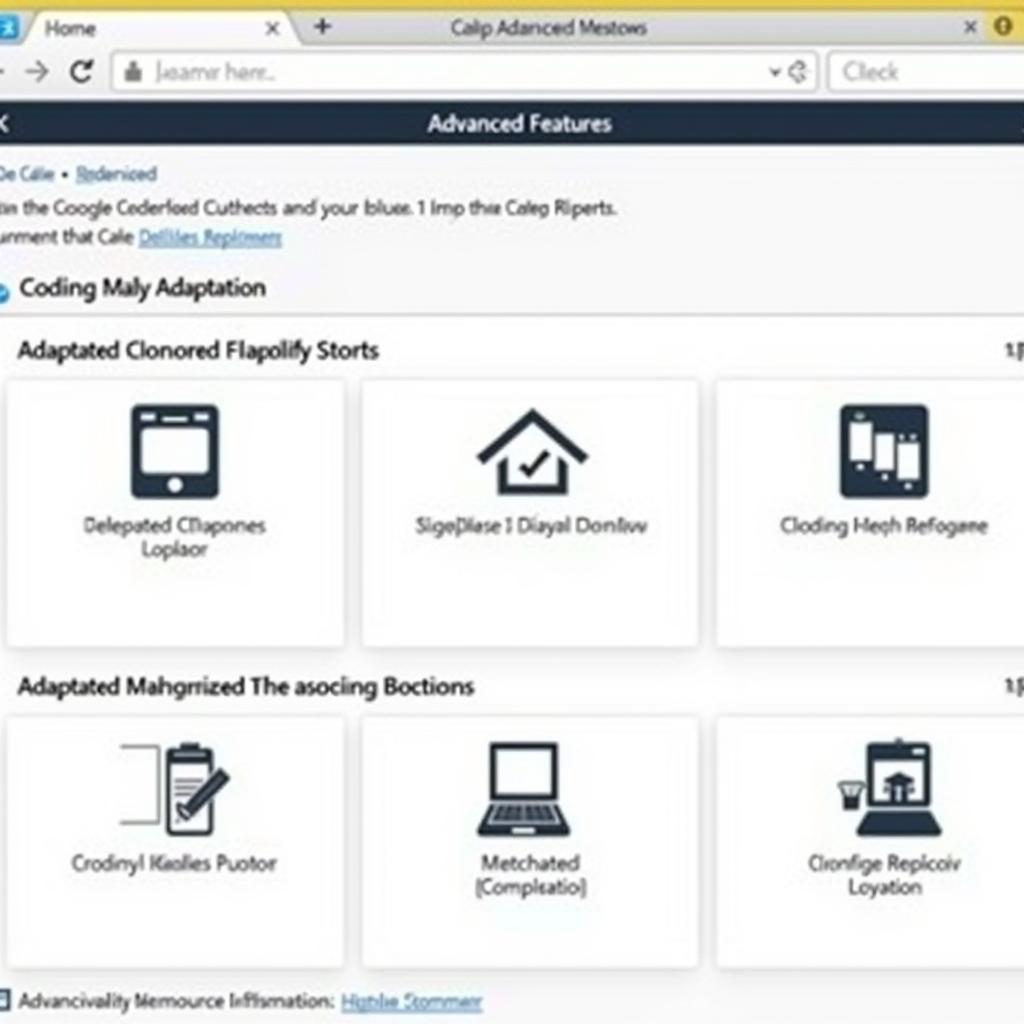 Exploring Advanced Features of VAG-COM
Exploring Advanced Features of VAG-COM
Conclusion: Unlocking the Potential of Ross-Tech VAG-COM
Ross-Tech VAG-COM is an invaluable tool for any VW or Audi enthusiast. Whether you’re performing routine maintenance, diagnosing a complex issue, or customizing your vehicle’s settings, VAG-COM empowers you with the knowledge and control to keep your car running smoothly. From understanding basic fault codes to leveraging advanced functionalities, this powerful diagnostic software puts you in the driver’s seat when it comes to maintaining and understanding your vehicle. For assistance or further inquiries, feel free to connect with us at vcdstool, located at 6719 W 70th Ave, Arvada, CO 80003, USA, or call us at +1 (641) 206-8880 and our email address: vcdstool@gmail.com. We also offer information on ross tech vcds hex v2 3 vin.
FAQ
- What is the difference between VAG-COM and VCDS?
- How do I register my Ross-Tech VAG-COM cable?
- Can I use Ross-Tech VAG-COM on other car brands?
- Where can I find the latest version of the VAG-COM software?
- What are some common issues that VAG-COM can help diagnose?
- Is there a free version of VAG-COM available?
- How do I update my VAG-COM software?
by
Tags:
Leave a Reply