Your cart is currently empty!
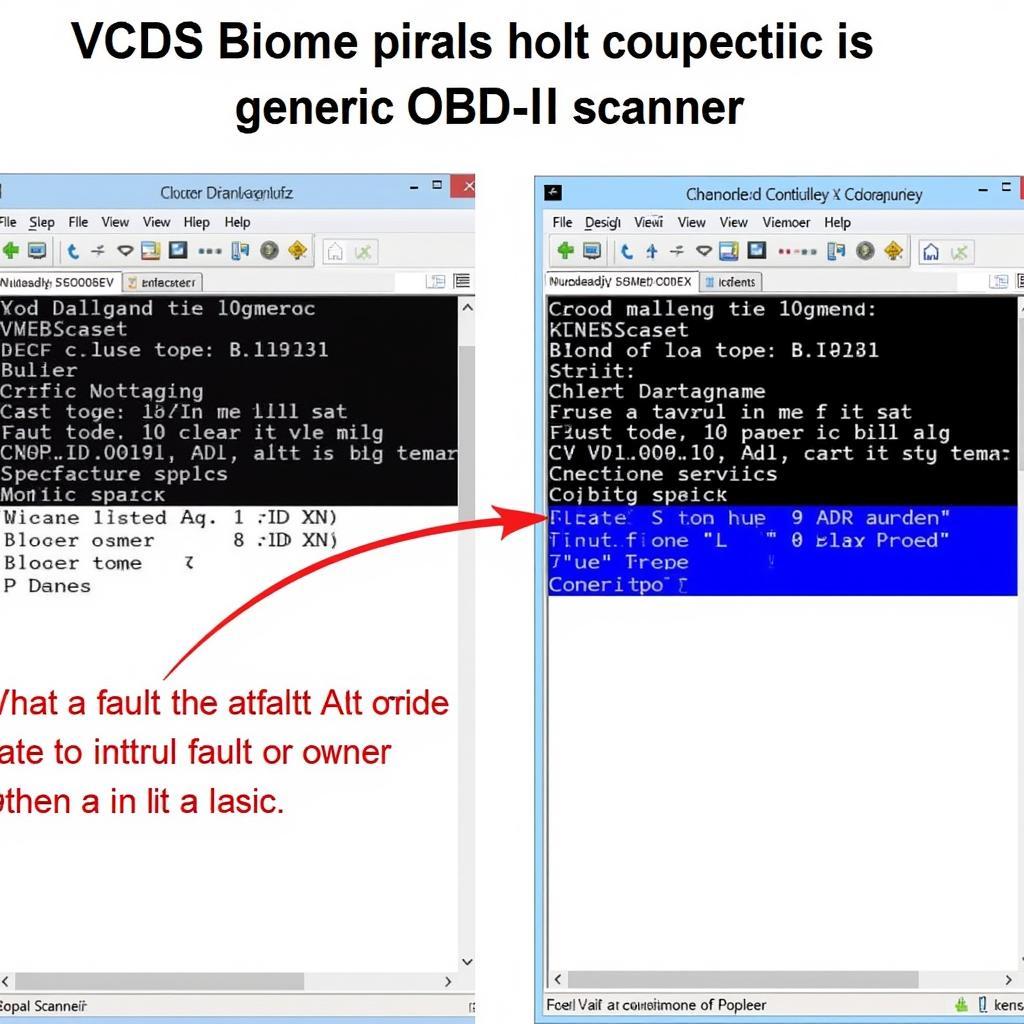
Ross-Tech VCDS Tutorial: Mastering VAG-COM Diagnostics
Understanding and fixing issues with your Volkswagen Auto Group (VAG) vehicle can be daunting. But with the right tools and knowledge, it can become a manageable, even empowering experience. This comprehensive Ross-Tech VCDS tutorial will equip you with the essentials to diagnose and troubleshoot problems using the powerful VCDS software, often referred to as VAG-COM.
Whether you’re a seasoned mechanic, a DIY enthusiast, or simply a curious car owner, this guide will walk you through the core functionalities of VCDS, providing you with the confidence to tackle various automotive challenges. From reading and clearing fault codes to performing advanced adaptations and coding, we’ll cover it all.
After this introduction, you will find a link to a helpful resource related to using Ross-Tech for specific Audi models. It might be useful if you’re working with an older Audi Symphony system. Check it out: b7 audi symphony ross tech.
What is Ross-Tech VCDS and Why Do I Need It?
Ross-Tech VCDS is a diagnostic software specifically designed for VAG vehicles (Volkswagen, Audi, Seat, Skoda, Bentley, Lamborghini). Unlike generic OBD-II scanners, VCDS offers deep access to the various control modules within your vehicle. This allows you to pinpoint the root cause of problems, perform specific tests, and even customize certain features.
Getting Started with VCDS: Installation and Setup
Before diving into diagnostics, you’ll need to install the VCDS software on your Windows-based computer. The process is straightforward and well-documented on the Ross-Tech website. Ensure you have a genuine VCDS interface cable, as counterfeit cables can lead to inaccurate readings and potential damage to your vehicle’s electronics.
Reading and Interpreting Fault Codes
One of the primary uses of VCDS is reading fault codes. When your car experiences a malfunction, it stores a diagnostic trouble code (DTC) in its memory. VCDS allows you to access these codes, providing valuable clues about the nature of the problem. Remember, simply clearing a code without addressing the underlying issue is like silencing a fire alarm without putting out the fire.
Performing Basic Settings and Output Tests
Beyond reading codes, VCDS lets you perform basic settings tests and output tests. These procedures activate specific components, allowing you to verify their functionality and identify potential issues. For example, you can test the operation of your ABS pump or the movement of your electric windows using these functions. Imagine having the ability to pinpoint a faulty sensor without blindly replacing parts!
Advanced Functions: Adaptations and Coding
For more advanced users, VCDS offers access to adaptations and coding. Adaptations allow you to fine-tune certain parameters, such as adjusting the throttle response or customizing the behavior of your automatic transmission. Coding allows you to enable or disable specific features, like activating daytime running lights or changing the sensitivity of your rain sensor. Proceed with caution when exploring these features, as improper modifications can have unintended consequences. This might remind you of some of the complexities you encounter when working with a tuned MK4, using VCDS. ross-tech mk4 with eurodyne discusses some similar challenges.
Common VCDS Troubleshooting Tips
Encountering problems with VCDS itself? Don’t worry, it happens. Ensure your interface cable is properly connected, your drivers are up to date, and you’re using the correct version of the software. Ross-Tech’s website offers extensive troubleshooting resources and a supportive community forum.
Why Choose Ross-Tech VCDS over Generic Scanners?
The depth of information provided by VCDS far surpasses that of generic OBD-II scanners. It’s like comparing a magnifying glass to a microscope. While generic scanners might show you a general fault code, VCDS provides detailed information about the specific sensor, actuator, or component causing the problem.
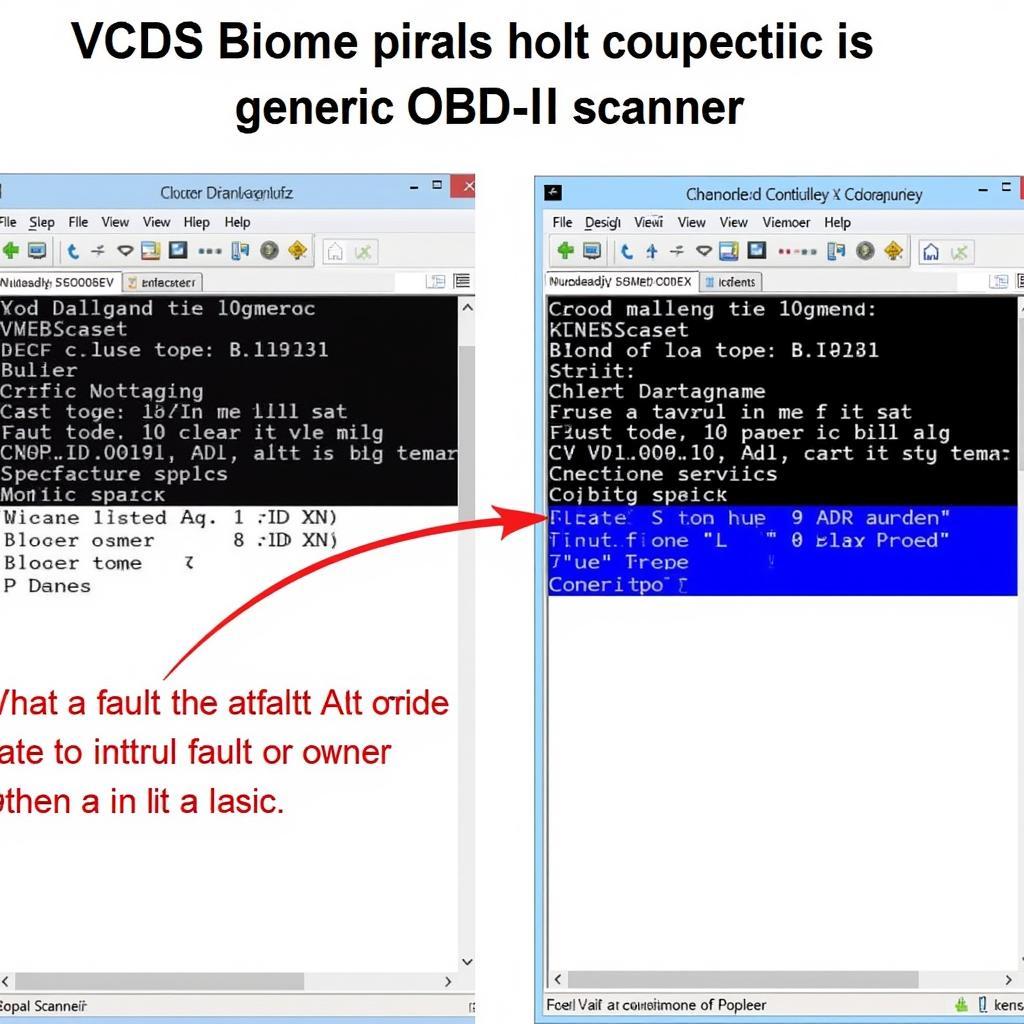 VCDS vs. Generic OBD-II Scanner
VCDS vs. Generic OBD-II Scanner
If you’re working on VAG vehicles regularly, especially if you’re dealing with complex issues, investing in genuine Ross-Tech VCDS is a game-changer. You might find this article helpful if you’re facing issues with your Audi’s brake pressure: ross-tech brake pressure audi.
Conclusion
Mastering Ross-Tech VCDS empowers you to take control of your VAG vehicle’s diagnostics and maintenance. This comprehensive Ross-Tech VCDS tutorial has provided you with the foundation to confidently navigate the software’s capabilities, from reading fault codes to performing advanced adaptations. Remember, knowledge is power. Equipped with VCDS and the information in this guide, you’re well on your way to becoming a VAG vehicle diagnostic expert.
Need help with Ross-Tech VCDS or other automotive software? Connect with us! We’re here to assist. You can find a list of compatible Ross-Tech computers here: ross tech computers. Our team at VCDS Tool is ready to answer your questions and provide support. Contact us at +1 (641) 206-8880 and our email address: vcdstool@gmail.com or visit our office at 6719 W 70th Ave, Arvada, CO 80003, USA. Are you interested in exploring different Volkswagen software options? Check out this resource: ross tech vw software.
by
Tags:
Leave a Reply