Your cart is currently empty!
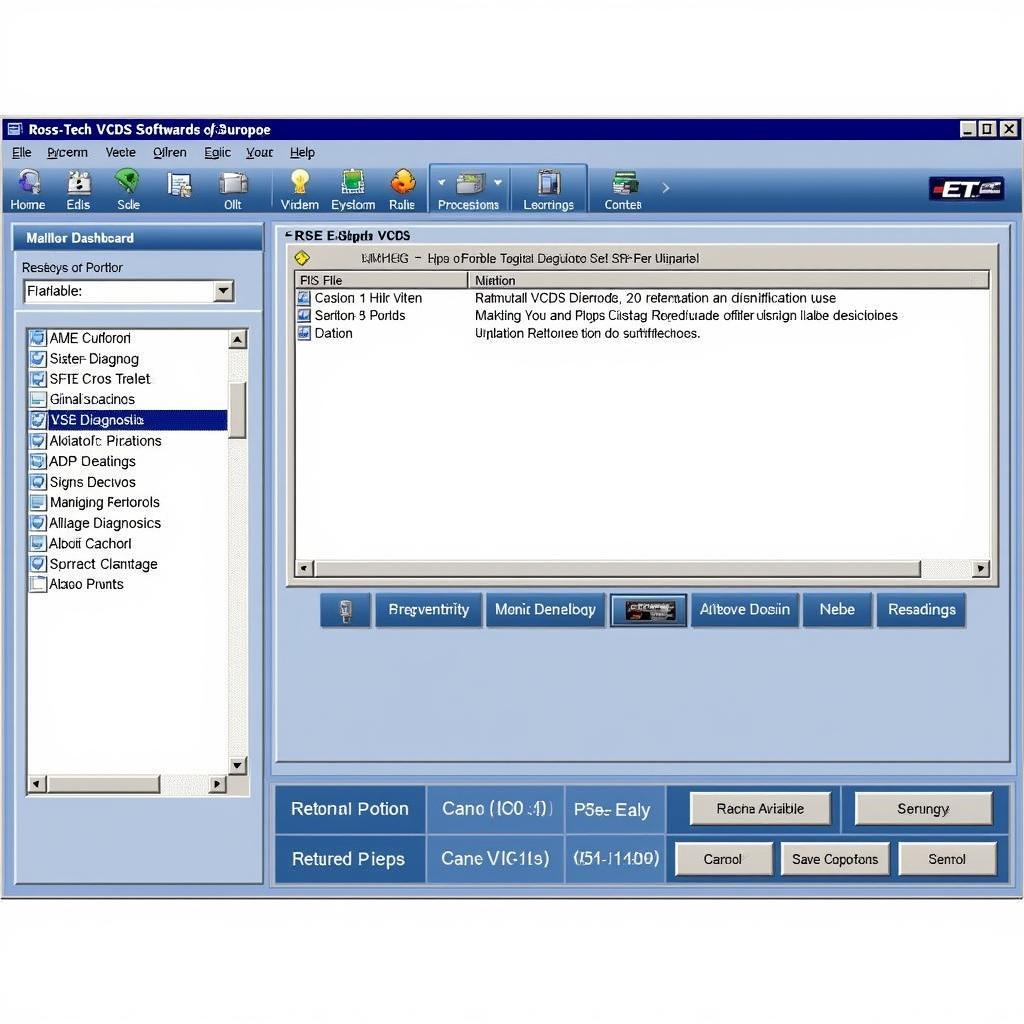
Mastering Your Vehicle with the Ross-Tech VCDS User Manual
The Ross-Tech VCDS (Vag-Com Diagnostic System) is an invaluable tool for any Volkswagen Audi Group (VAG) vehicle owner or mechanic. This sophisticated software, paired with a compatible cable, unlocks the full diagnostic potential of your car, allowing you to read and clear fault codes, analyze live data, perform adaptations, and much more. This article serves as your guide to understanding and utilizing the Ross-Tech VCDS user manual, empowering you to delve deeper into your vehicle’s inner workings.
Why You Need the Ross-Tech VCDS User Manual
While the VCDS software interface is designed to be user-friendly, having a comprehensive understanding of the user manual can significantly enhance your experience and unlock the system’s full potential. The manual provides:
- Detailed Software Instructions: Step-by-step guides on navigating the software interface, accessing various control modules, and interpreting data.
- Troubleshooting Tips: Solutions to common issues encountered while using the software, ensuring a smooth diagnostic experience.
- Advanced Function Explanations: In-depth information on utilizing advanced features like adaptations, coding, and basic settings.
- Vehicle-Specific Information: Guidance on accessing and understanding data specific to your particular make and model.
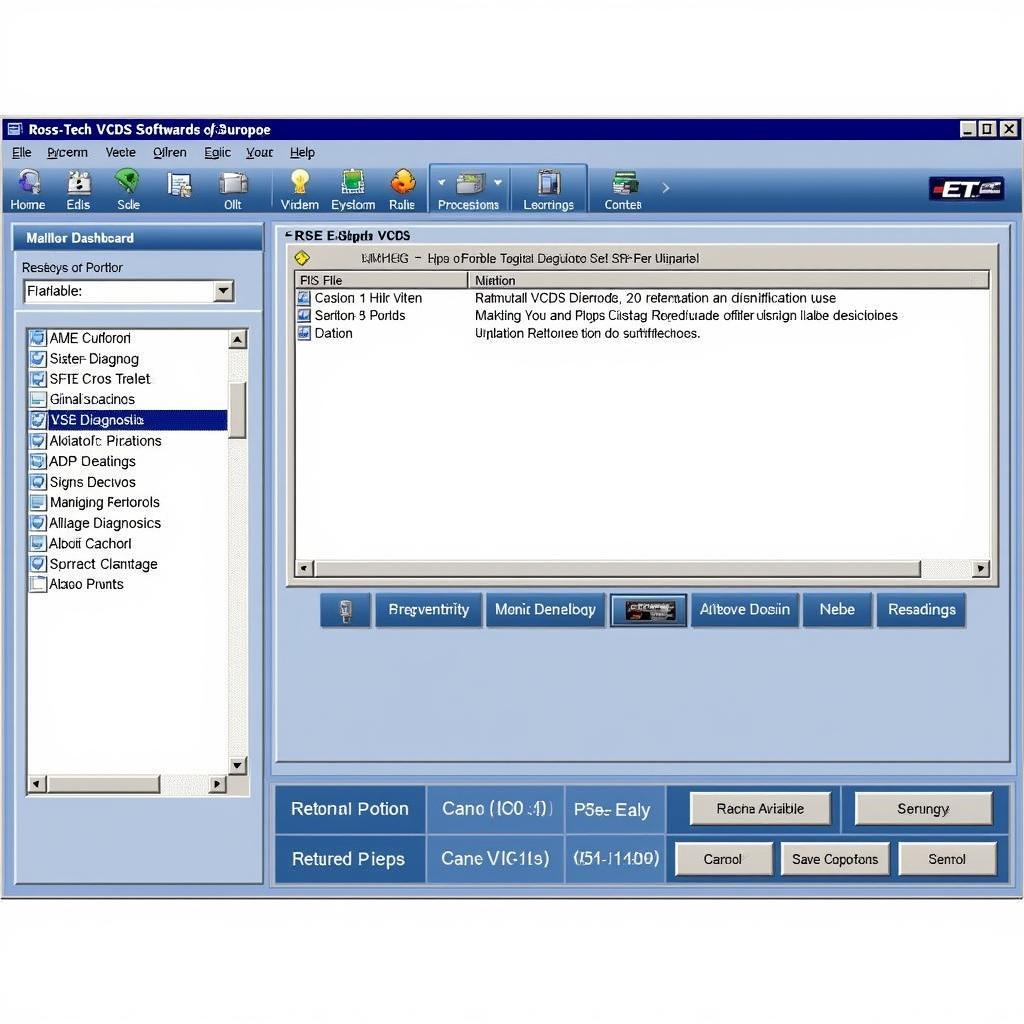 VCDS Software Interface
VCDS Software Interface
Navigating the Ross-Tech VCDS User Manual
The VCDS user manual is structured for easy navigation and comprehension. Here’s a breakdown of the key sections:
- Introduction: This section introduces the VCDS system, its capabilities, and system requirements. It’s an ideal starting point for beginners.
- Getting Started: This section provides a step-by-step guide on installing the software, connecting to your vehicle, and performing basic scans.
- Understanding Fault Codes: Learn to interpret and troubleshoot Diagnostic Trouble Codes (DTCs) to identify the root cause of vehicle issues.
- Live Data Analysis: This section explains how to access and analyze real-time data from various sensors and components in your vehicle.
- Advanced Functions: Delve deeper into advanced functionalities like adaptations, coding, and basic settings, allowing for customized control and optimization.
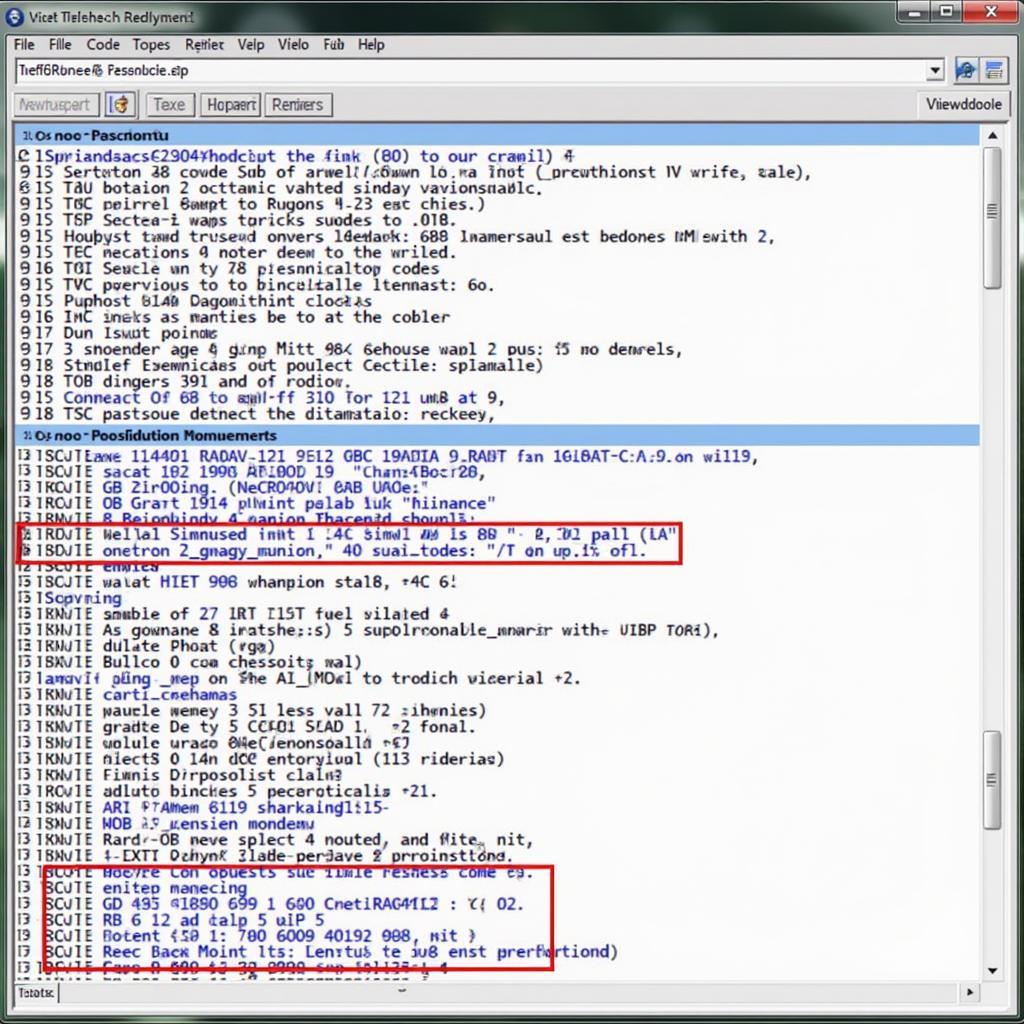 VCDS Fault Codes Display
VCDS Fault Codes Display
Tips for Effective VCDS User Manual Utilization
- Keep it Handy: Download a digital copy of the manual or keep a printed version accessible for quick reference during your diagnostic sessions.
- Use the Search Function: For specific questions or functionalities, utilize the manual’s search bar to quickly locate relevant information.
- Start with the Basics: If you’re new to VCDS, begin with the “Getting Started” section and gradually explore more advanced functionalities as your comfort level grows.
- Join Online Communities: Engage with online forums and communities dedicated to VCDS users to share experiences, seek advice, and learn from others.
Conclusion
The Ross-Tech VCDS user manual is your key to unlocking the full potential of this powerful diagnostic tool. By familiarizing yourself with its contents and utilizing its resources effectively, you can confidently diagnose and resolve vehicle issues, customize settings, and gain a deeper understanding of your VAG vehicle.
Need further assistance with your VCDS system or have specific questions? Don’t hesitate to contact our team of experts at +1 (641) 206-8880 and our email address: vcdstool@gmail.com or visit our office located at 6719 W 70th Ave, Arvada, CO 80003, USA. We’re always happy to help you get the most out of your VCDS experience.
by
Tags:
Comments
One response to “Mastering Your Vehicle with the Ross-Tech VCDS User Manual”
[…] of the first things you’ll notice about the VCDS is the ross tech vcds user manual, which is incredibly detailed and user-friendly. This isn’t some hastily put together […]
Leave a Reply