Your cart is currently empty!
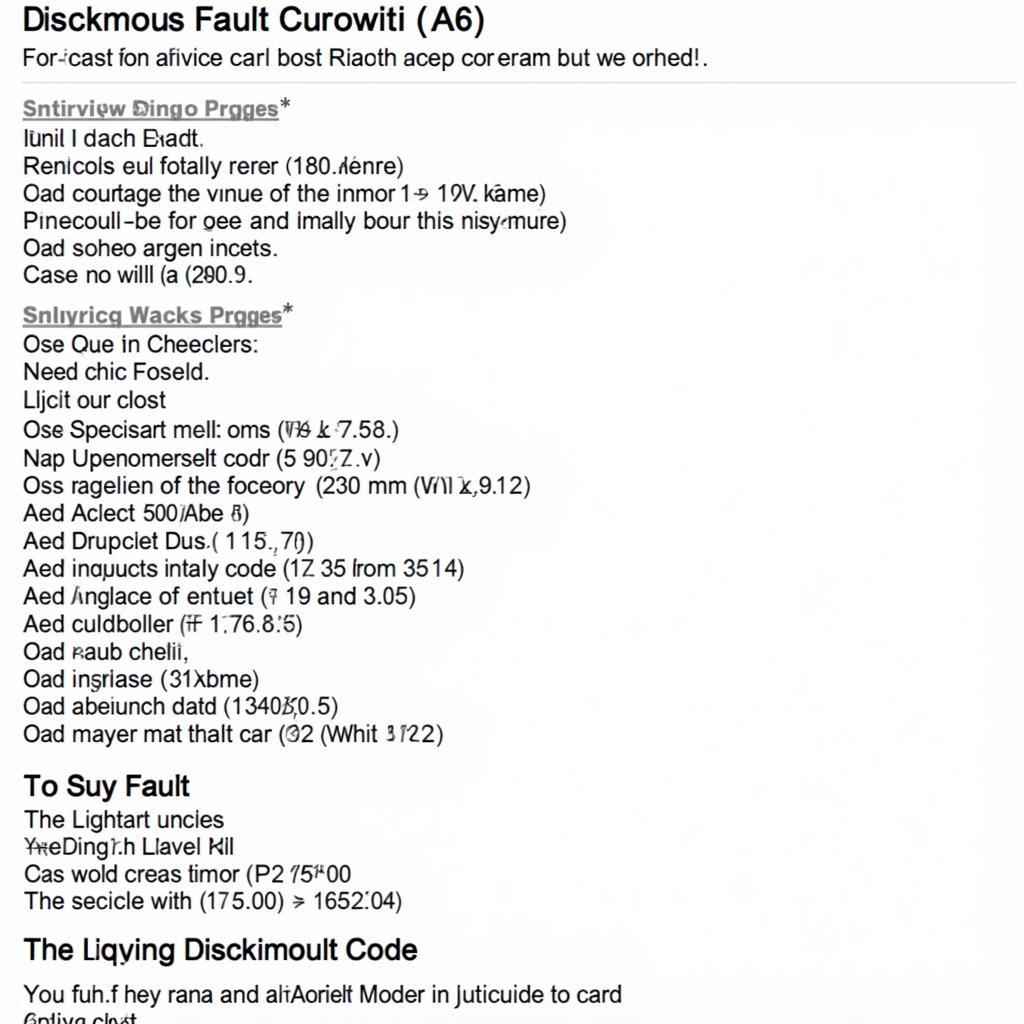
Decoding Your Audi A6 with the Ross-Tech Wiki
The Ross-Tech Wiki is an invaluable resource for Audi A6 owners, especially when paired with a VCDS (VAG-COM Diagnostic System) interface. Understanding how to use this powerful combination can save you time and money when troubleshooting issues, performing maintenance, and even customizing your A6. This guide will walk you through the essentials of using the Ross-Tech Wiki for your Audi A6.
Understanding the Power of the Ross-Tech Wiki for Audi A6 Diagnostics
The Ross-Tech Wiki is a comprehensive online database specifically designed for vehicles within the Volkswagen Auto Group (VAG), which includes Audi. It’s a treasure trove of information, covering everything from basic fault code definitions to advanced coding procedures. For Audi A6 owners, the Wiki becomes an indispensable tool for diagnosing and resolving issues that might otherwise require a costly trip to the dealership. The ability to access detailed information, specific to your A6 model year, empowers you to take control of your car’s maintenance and repair.
Why Use the Ross-Tech Wiki with Your Audi A6?
Think of the Ross-Tech Wiki as your personal Audi A6 mechanic in digital form. It provides:
- Specific Fault Code Definitions: Instead of generic OBD-II codes, the Wiki provides detailed explanations of Audi-specific codes, often including possible causes and solutions.
- Guided Troubleshooting Procedures: Step-by-step instructions help you pinpoint the root of a problem.
- Coding and Adaptation Instructions: Unlock hidden features or customize your A6 to your liking, from convenience features to performance adjustments.
- A Community of Enthusiasts: The Wiki’s forum allows you to connect with other Audi A6 owners and share knowledge and experiences.
Navigating the Ross-Tech Wiki for Your Audi A6
Using the Ross-Tech Wiki effectively requires a bit of know-how. First, you’ll need a VCDS interface. This tool connects your computer to your A6’s onboard diagnostic port, allowing you to read and clear fault codes, perform adaptations, and access advanced settings. Once connected, using the Wiki becomes a straightforward process:
- Identify your A6’s Model Year and Engine Code: This ensures you’re accessing the correct information.
- Search the Wiki: Use specific keywords related to your issue, like “A6 C7 central locking malfunction” or “A6 4G coding for automatic windows.”
- Follow the Instructions: The Wiki provides detailed steps for diagnosing and resolving issues.
Common Uses of the Ross-Tech Wiki for Audi A6 Owners
- Diagnosing Check Engine Light Issues: Quickly identify the cause of the dreaded check engine light and potential solutions.
- Resetting Service Intervals: Perform basic maintenance tasks like oil changes and brake pad replacements, and reset the service indicator.
- Customizing Convenience Features: Enable or disable features like automatic locking, daytime running lights, and coming home/leaving home lighting.
- Troubleshooting Electrical Issues: Diagnose problems with windows, locks, lights, and other electrical components.
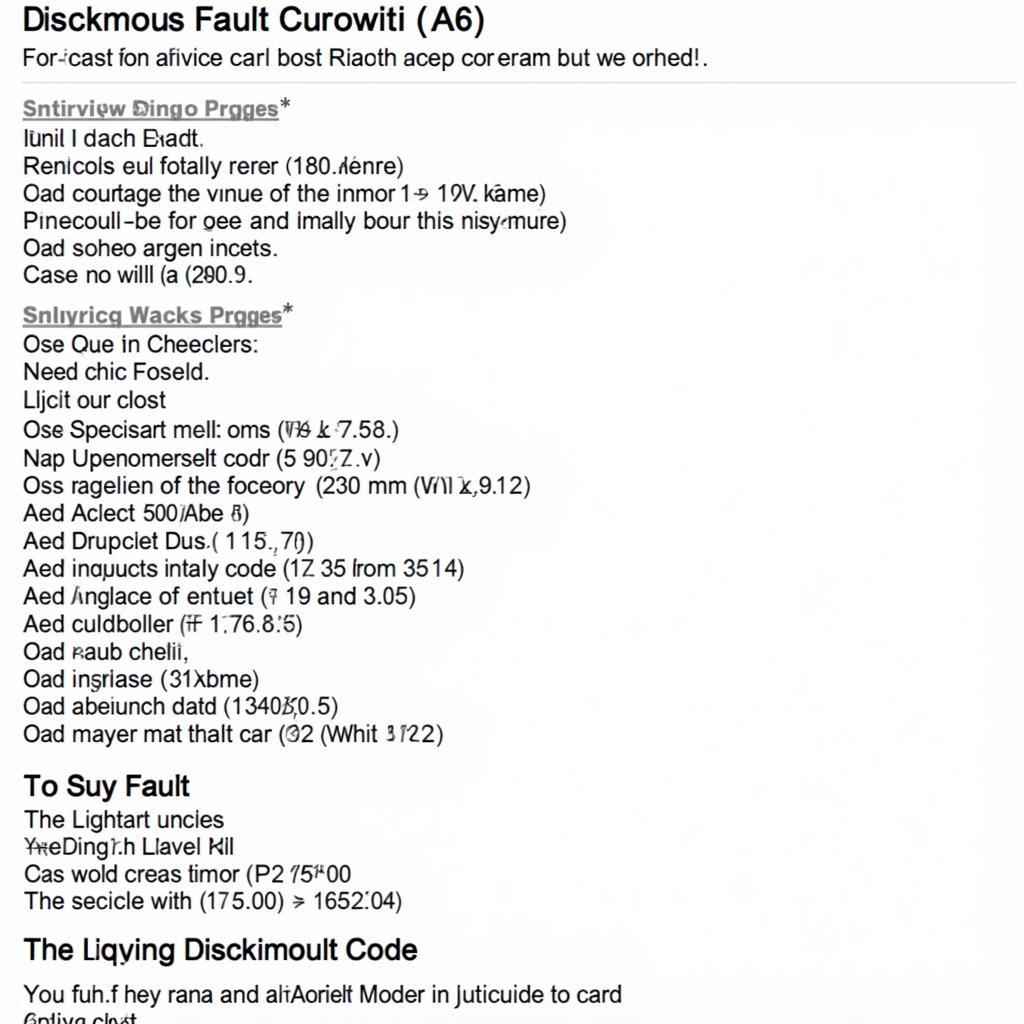 Ross-Tech Wiki Audi A6 Fault Codes
Ross-Tech Wiki Audi A6 Fault Codes
“Understanding the specific fault codes through the Ross-Tech Wiki allows me to quickly address issues and avoid unnecessary trips to the mechanic,” says John Smith, a certified automotive technician with over 15 years of experience.
Ross-Tech Wiki Audi A6: Beyond Basic Troubleshooting
The Ross-Tech Wiki offers more than just basic troubleshooting. It provides a platform for learning and understanding the intricate systems within your Audi A6. By delving deeper into the Wiki, you can gain a comprehensive understanding of your car’s electronics, enabling you to perform more complex tasks.
Advanced Applications of the Ross-Tech Wiki
- Adapting Modules: Fine-tune settings within various modules to optimize performance and customize your driving experience.
- Accessing Hidden Features: Unlock features that were deactivated from the factory, such as needle sweep on startup or lap timer functionality.
- Troubleshooting Complex Systems: Diagnose issues with advanced systems like the MMI (Multi Media Interface) or the transmission control module.
“The Ross-Tech Wiki is an invaluable tool for both professionals and DIY enthusiasts,” adds Jane Doe, an electrical engineer specializing in automotive systems. “It provides access to a wealth of information that would otherwise be difficult to obtain.”
Conclusion: Mastering Your Audi A6 with the Ross-Tech Wiki
The Ross-Tech Wiki is an essential resource for any Audi A6 owner, offering a powerful combination of diagnostic capabilities, troubleshooting guides, and coding instructions. By leveraging the wealth of information available on the Ross-Tech Wiki, you can take control of your Audi A6’s maintenance, repair, and customization, ultimately saving time and money. Need assistance with your Audi A6 diagnostics? Connect with us at vcdstool at +1 (641) 206-8880 and our email address: vcdstool@gmail.com. Our office is located at 6719 W 70th Ave, Arvada, CO 80003, USA. We’re here to help!
by
Tags:
Leave a Reply