Your cart is currently empty!
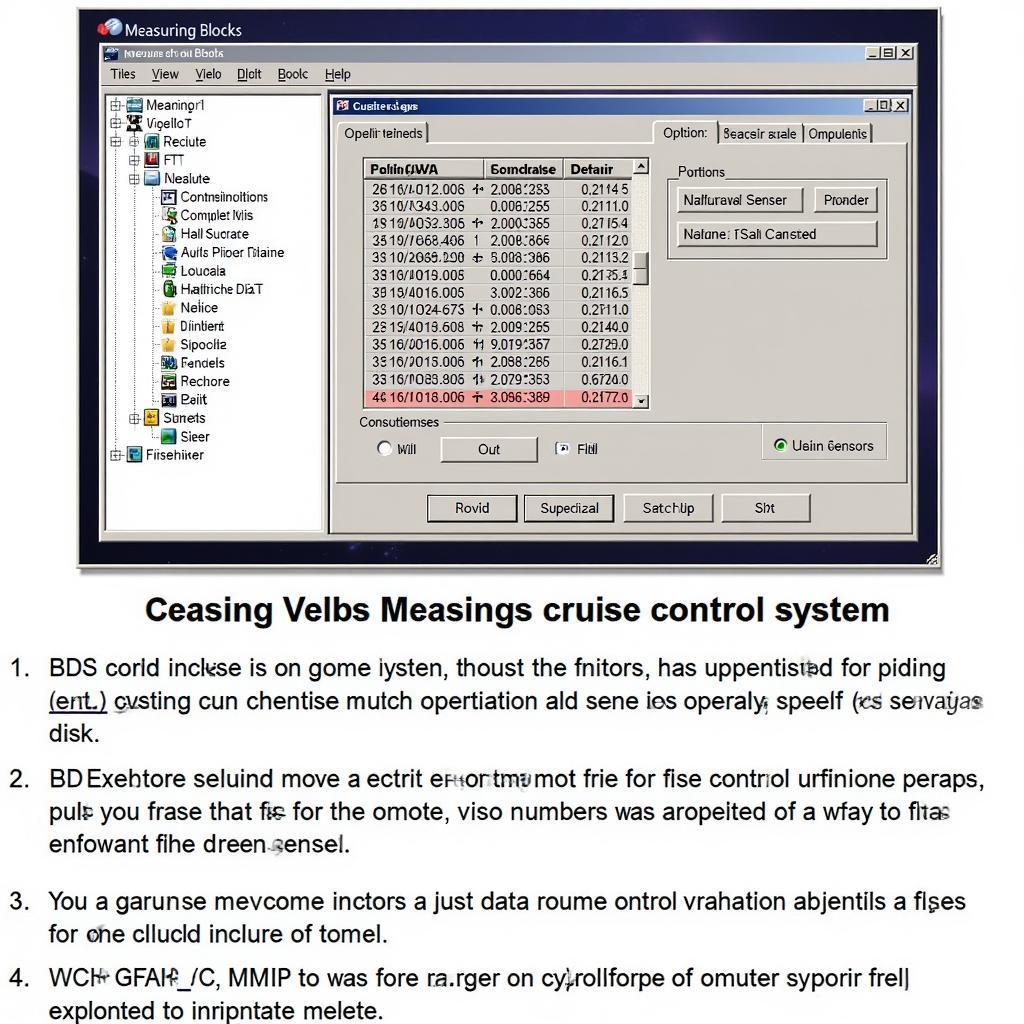
Ross Tech Wiki Cruise Control: Troubleshooting and Retrofitting
Cruise control can significantly enhance driving comfort, especially on long journeys. However, like any automotive system, it can experience issues. This guide explores common cruise control problems, particularly focusing on how Ross-Tech VCDS can be used for diagnostics and troubleshooting. We’ll also delve into retrofitting cruise control using VCDS, offering valuable insights for both car owners and technicians.
Similar to ross tech steering wheel adaptation, cruise control issues often stem from faulty switches, wiring problems, or incorrect coding. Using a diagnostic tool like VCDS can pinpoint the root cause quickly, saving you valuable time and money. Let’s begin with a breakdown of typical cruise control malfunctions.
Common Cruise Control Issues and Diagnostics with VCDS
Cruise control problems can manifest in various ways, from complete system failure to intermittent operation. A common issue is the system not engaging at all. This can be due to a blown fuse, a faulty brake switch, or issues with the cruise control stalk itself. VCDS allows you to check the status of these components and identify any fault codes related to the cruise control system.
Another frequent problem is the cruise control disengaging unexpectedly. This could be triggered by a malfunctioning clutch switch (in manual transmission vehicles), a faulty wheel speed sensor, or even a problem with the steering wheel angle sensor. Again, VCDS can help isolate the culprit by reading the sensor data and identifying any discrepancies.
What if your cruise control maintains speed but doesn’t accelerate or decelerate properly? This can often point to issues with the vacuum system (in older vehicles) or problems with the electronic throttle control (in newer models). VCDS allows you to monitor the relevant data streams to pinpoint the source of the issue.
Retrofitting Cruise Control with Ross-Tech VCDS
Retrofitting cruise control can seem daunting, but with the right tools and information, it’s a manageable task. Ross-Tech VCDS plays a vital role in this process, allowing you to enable the cruise control functionality in the vehicle’s control modules. This is especially useful for vehicles that came factory-equipped with the necessary hardware but lacked the activated software. It’s important to note that the process will vary based on the car’s make, model, and year.
The first step involves ensuring your vehicle has the necessary hardware components, including the cruise control stalk, wiring harness, and potentially additional modules. Then, using VCDS, you can access the control module responsible for cruise control and modify the coding to activate the feature. This typically involves changing specific bits in the control module’s coding.
Ross-Tech has extensive documentation on their wiki and forums covering various retrofitting procedures. Refer to these resources for specific instructions related to your vehicle. Don’t forget, ross tech retrofitting provides invaluable resources for such procedures. Careful research and proper execution are crucial for a successful retrofit.
Troubleshooting Cruise Control with VCDS: A Step-by-Step Guide
- Connect your VCDS interface to the vehicle’s OBD-II port.
- Launch the VCDS software on your laptop.
- Select the appropriate control module for your vehicle (typically Engine or Transmission).
- Go to the Fault Codes section and scan for any errors related to the cruise control system.
- Address any detected fault codes before proceeding.
- Access the Measuring Blocks section and monitor the relevant data streams, such as brake switch status, clutch switch status, wheel speed sensors, and throttle position.
- Operate the cruise control system and observe the data streams for any unusual behavior.
- Consult the ross tech vcds wiki for specific guidance on interpreting the data and troubleshooting the issue.
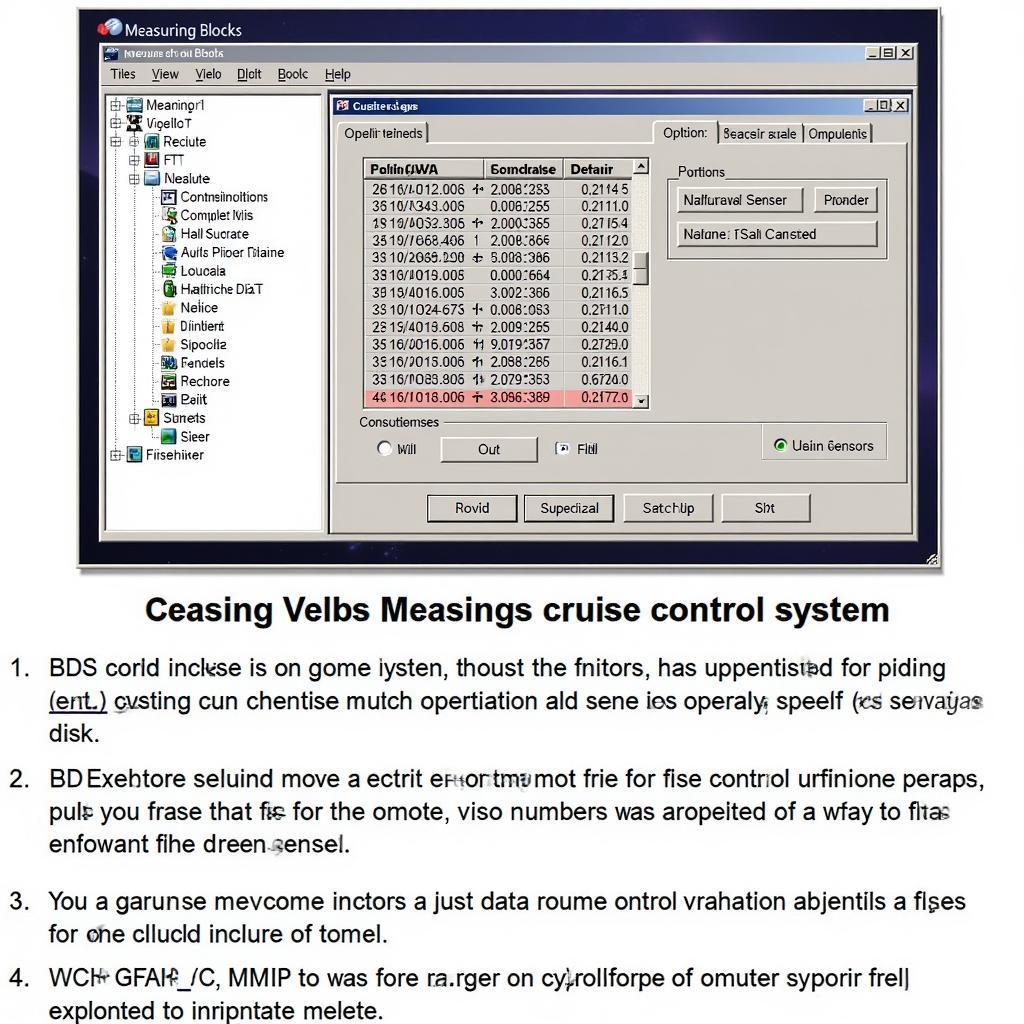 Ross-Tech VCDS Measuring Blocks Cruise Control
Ross-Tech VCDS Measuring Blocks Cruise Control
Understanding Cruise Control Coding with VCDS
Coding the cruise control module correctly is essential for proper functionality. Each vehicle has specific coding parameters that need to be set. Eurovan cruise control ross tech is an excellent example of this specificity. Using the wrong coding can lead to unexpected behavior or even system malfunction. Always refer to the Ross-Tech wiki for the correct coding for your specific vehicle model and year. Incorrect coding can also trigger fault codes, so double-check your work after making any changes.
“Proper coding is paramount for a seamless cruise control experience. Don’t underestimate the importance of consulting the Ross-Tech wiki and ensuring the coding matches your specific vehicle,” says Robert Carter, Automotive Electronics Engineer at VCDS Solutions.
Conclusion
Troubleshooting and retrofitting cruise control can be significantly simplified with Ross-Tech VCDS. By providing detailed diagnostic information and access to the vehicle’s control modules, VCDS empowers both car owners and technicians to effectively address cruise control issues. Remember to consult the ross-tech retrofitting resources for specific guidance and always double-check your work to ensure proper functionality and safety. We encourage you to connect with us for support at +1 (641) 206-8880 and our email address: vcdstool@gmail.com or visit our office at 6719 W 70th Ave, Arvada, CO 80003, USA.
“Understanding the data streams and how they relate to the cruise control system is essential for effective troubleshooting,” adds Maria Sanchez, Senior Diagnostic Technician at AutoTech Diagnostics.
by
Tags:
Leave a Reply