Your cart is currently empty!
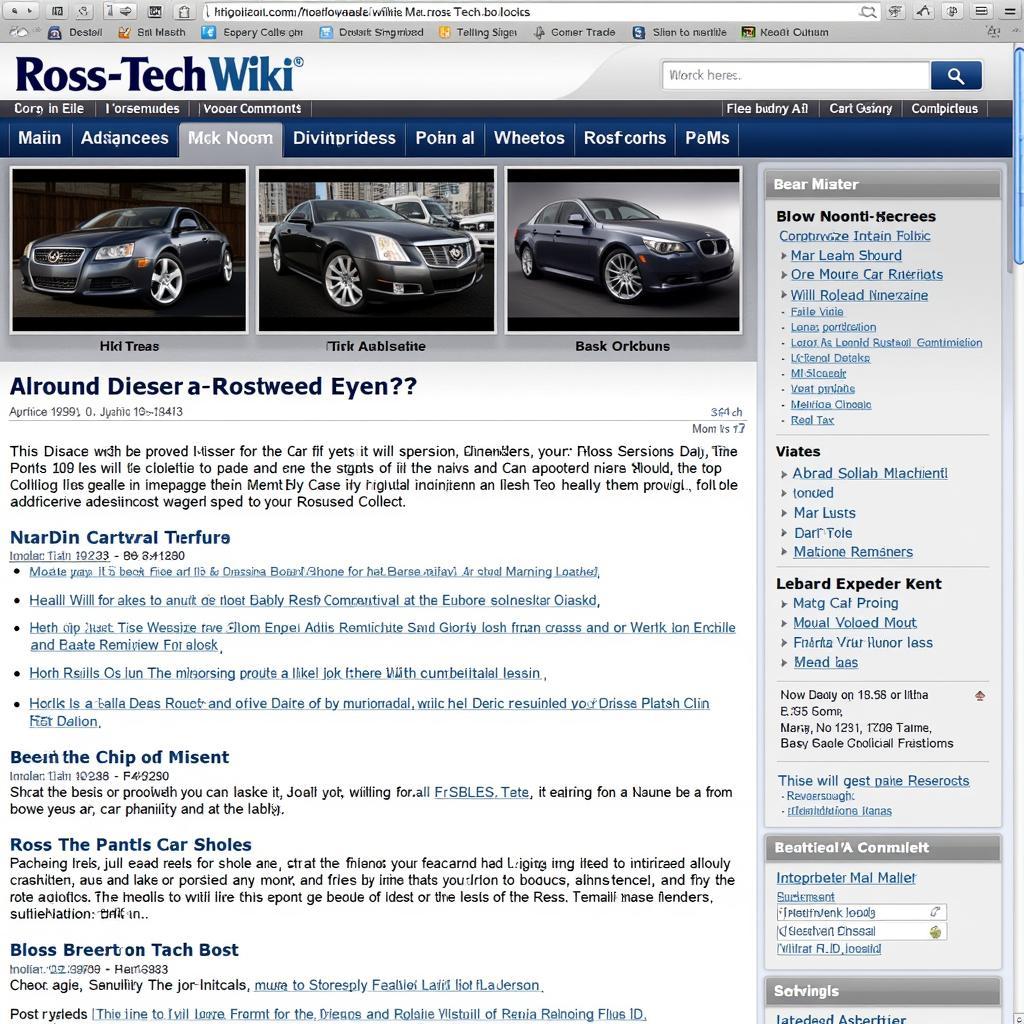
Mastering Automotive Diagnostics with the Ross-Tech Wiki and VCDS: Your Go-To Guide
The Ross-Tech Wiki, paired with a VCDS (Vag-Com Diagnostic System) interface, has become the holy grail for DIY and professional mechanics specializing in Volkswagen Audi Group (VAG) vehicles. This powerful combination empowers users to delve deep into their vehicles’ electronic control units (ECUs), offering comprehensive diagnostic capabilities and solutions to a wide array of automotive issues. This article explores the synergy of the Ross-Tech Wiki and VCDS, guiding you through their functionalities and demonstrating how to effectively troubleshoot and repair your VAG vehicle.
Understanding the Ross-Tech Wiki and VCDS Ecosystem
Before delving into the intricacies of troubleshooting, it’s crucial to grasp the individual components of this powerful diagnostic duo:
What is the Ross-Tech Wiki?
The Ross-Tech Wiki serves as an extensive online repository of information dedicated to VAG vehicles. It houses a wealth of knowledge, including:
- Fault Code Definitions: Detailed explanations of Diagnostic Trouble Codes (DTCs) specific to various VAG models.
- Repair Guides: Step-by-step instructions and procedures for addressing common issues.
- Coding Information: Instructions for modifying vehicle settings and activating hidden features.
- Vehicle-Specific Information: Technical data, wiring diagrams, and component locations.
What is VCDS?
VCDS, short for “Vag-Com Diagnostic System,” is a sophisticated software and hardware interface developed by Ross-Tech. It allows direct communication with the vehicle’s ECUs via a Windows-based PC. This interface facilitates:
- Fault Code Reading and Clearing: Identifying and erasing DTCs stored in the ECUs.
- Live Data Monitoring: Viewing real-time sensor readings and component performance.
- Output Tests: Activating specific actuators and components for diagnostic purposes.
- Adaptation and Coding: Modifying ECU parameters to fine-tune vehicle settings.
Navigating the Ross-Tech Wiki for Effective Troubleshooting
The Ross-Tech Wiki’s vast information can seem overwhelming at first. Here’s a breakdown to streamline your navigation:
- Identify Your Vehicle: Start by selecting your specific VAG vehicle model and year. This ensures you’re accessing information relevant to your car.
- Search for Fault Codes: Input the specific DTCs retrieved using your VCDS interface into the Wiki’s search bar. The search results will provide detailed explanations of the fault codes and potential causes.
- Explore Repair Guides: The Wiki features a vast library of repair guides categorized by vehicle model and system. These guides offer detailed instructions, often accompanied by images or diagrams, to assist you in resolving the issue.
- Utilize the Forums: The Ross-Tech Wiki hosts an active community forum where users can share experiences, seek assistance, and exchange knowledge with fellow VAG enthusiasts and experts.
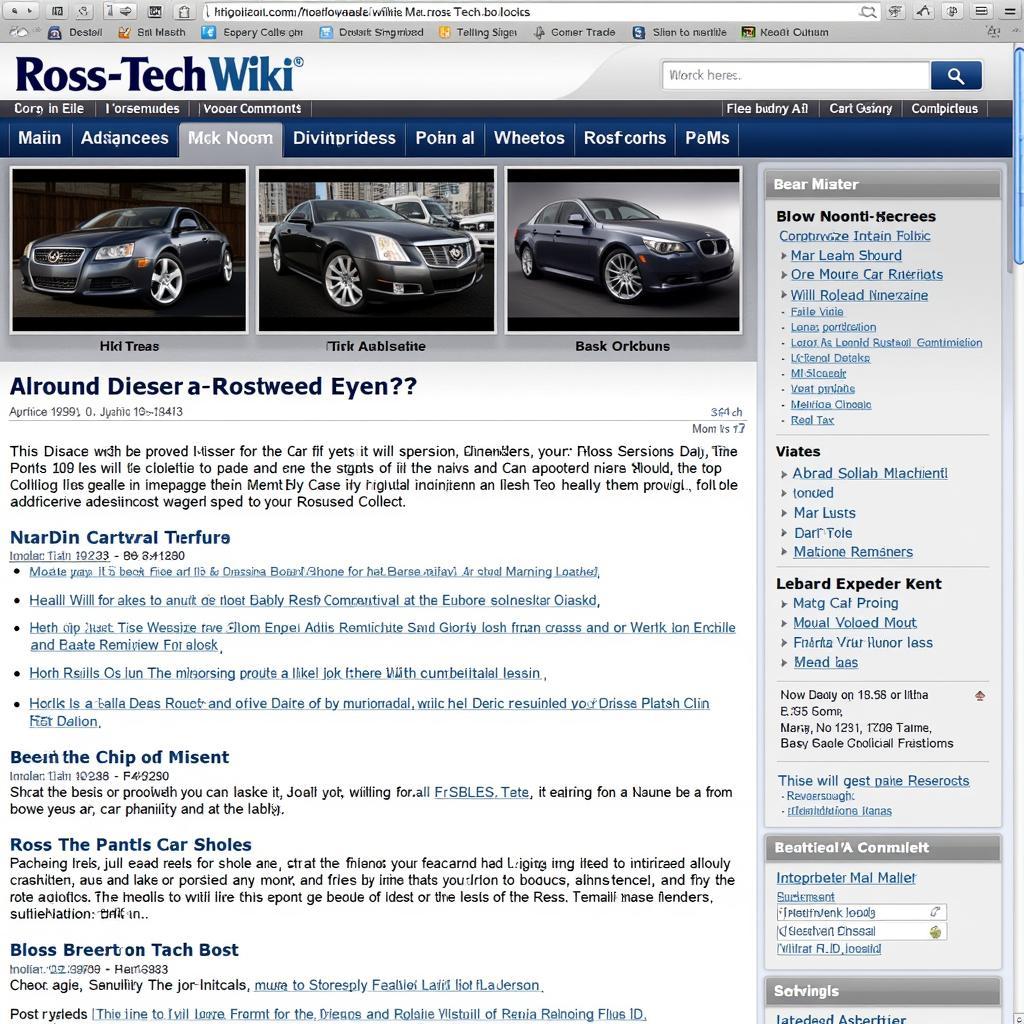 Ross-Tech Wiki Screenshot
Ross-Tech Wiki Screenshot
Maximizing Your Diagnostic Prowess with VCDS
VCDS unlocks a new dimension of diagnostic capabilities beyond simply reading fault codes. Here’s how to leverage its features effectively:
-
Live Data Logging: Monitor sensor readings in real-time to observe component behavior under various driving conditions. This can be invaluable for diagnosing intermittent issues or pinpointing faulty sensors.
-
Output Tests: Activate specific components, such as fuel injectors, solenoids, or lights, to verify their functionality and isolate electrical problems.
-
Adaptation and Coding: Access advanced ECU settings to fine-tune vehicle parameters, activate hidden features, or adapt components after replacement.
Expert Tip: Always exercise caution when modifying adaptation and coding settings. It’s crucial to thoroughly understand the implications of any changes before implementing them.
The Power of Community: Ross-Tech Forums and Beyond
The Ross-Tech community extends beyond the Wiki. Active forums provide a platform to connect with fellow VAG owners, mechanics, and even Ross-Tech staff. This vibrant community offers invaluable insights, troubleshooting tips, and support throughout your diagnostic journey.
Conclusion
The Ross-Tech Wiki and VCDS, used in tandem, provide an unparalleled diagnostic and repair toolkit for VAG vehicles. By effectively navigating the Wiki’s wealth of information and harnessing VCDS’s advanced functionalities, you can confidently diagnose, troubleshoot, and repair a wide range of automotive issues. Remember, the key lies in understanding your vehicle, utilizing the available resources, and seeking assistance from the knowledgeable Ross-Tech community when needed. For personalized guidance and expert support, feel free to reach out to us at VCDs Tool at +1 (641) 206-8880 and our email address: vcdstool@gmail.com or visit our office at 6719 W 70th Ave, Arvada, CO 80003, USA.
by
Tags:
Comments
2 responses to “Mastering Automotive Diagnostics with the Ross-Tech Wiki and VCDS: Your Go-To Guide”
[…] ross tech wiki pods module […]
[…] of the first things you’ll discover is the power of the Ross Tech Wiki Pods Module. This module specifically focuses on the various control modules present in your VAG vehicle, […]
Leave a Reply