Your cart is currently empty!
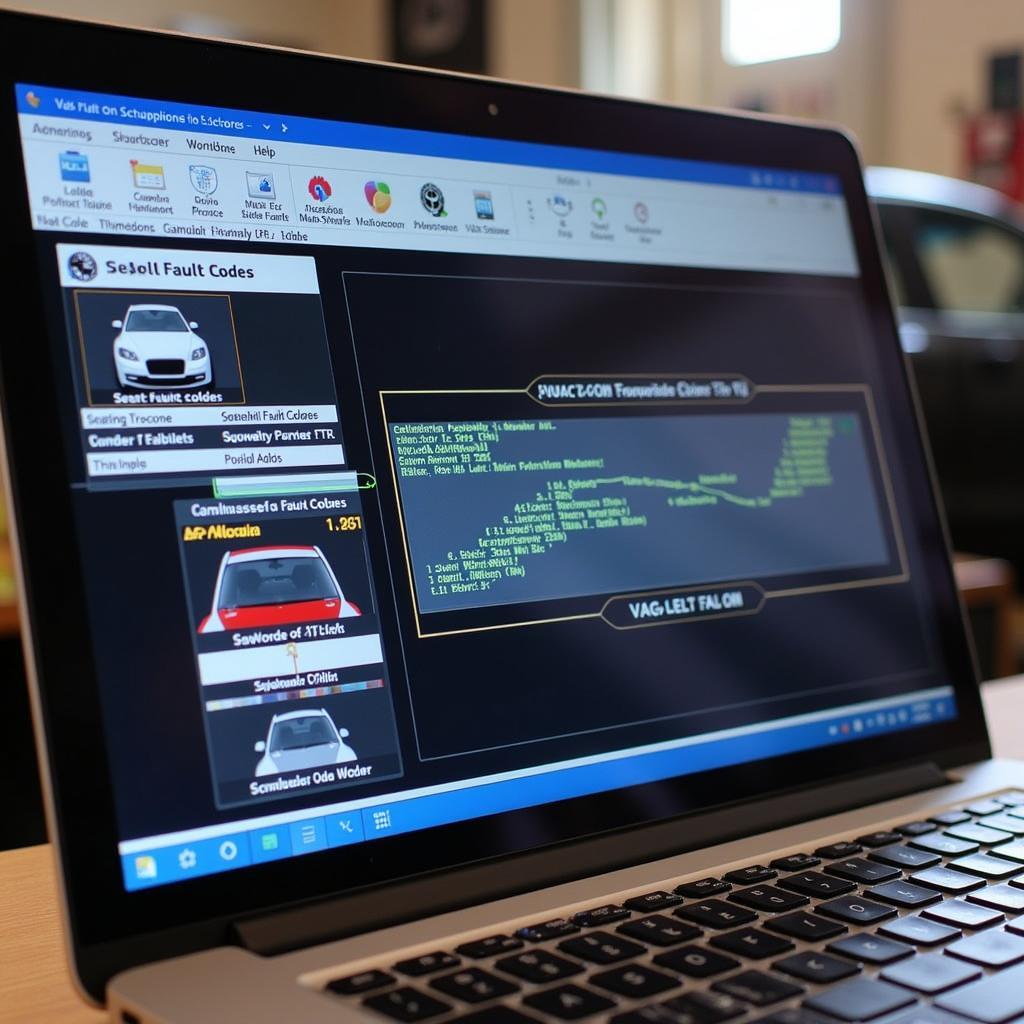
Decoding Seatbelt Codes with VAG-COM: A Comprehensive Guide
Understanding and clearing seatbelt codes with a VAG-COM diagnostic tool can be a game-changer for Volkswagen, Audi, Seat, and Skoda owners. This guide provides a comprehensive overview of seatbelt codes, how to interpret them, and the steps involved in resolving common seatbelt issues using VAG-COM.
After connecting your VAG-COM cable to your vehicle’s OBD-II port and your laptop, navigate to the Airbag module. This is where you’ll find those pesky seatbelt codes. You might be surprised by what you find! Check out our resources for VAG-COM on specific models like the vag com volkswagen tiguan.
Understanding VAG-COM and Seatbelt Systems
Seatbelts are critical safety components. A malfunctioning seatbelt system can not only be annoying with persistent warning lights and chimes but also pose a serious safety risk. VAG-COM allows you to delve into the system, diagnose the problem, and often rectify it without a costly trip to the dealership.
Common Seatbelt Trouble Codes
Several codes frequently pop up relating to seatbelt systems. Understanding what these codes mean is the first step in resolving the underlying issue. For instance, code 01222 might indicate a problem with the driver’s side seatbelt buckle switch. Another common code, 02896, often points to an issue within the passenger occupancy sensor.
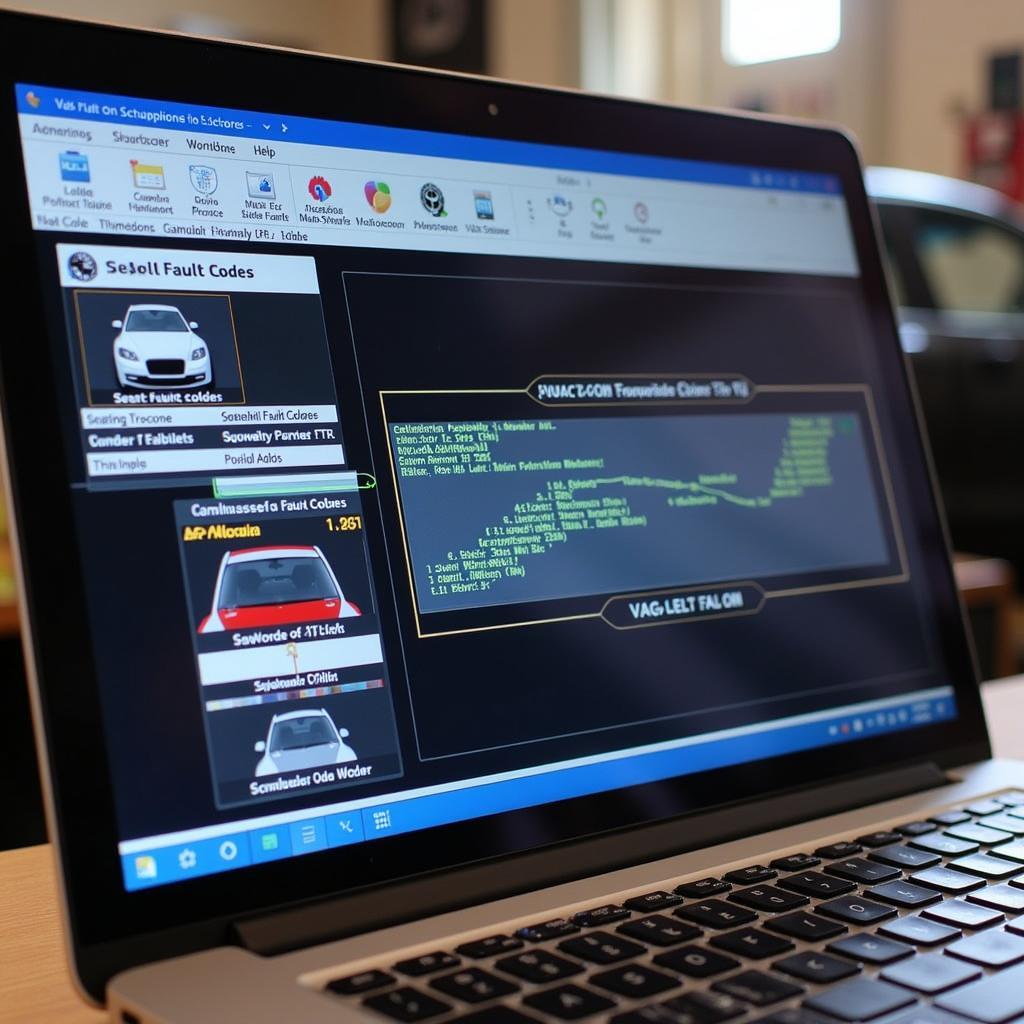 VAG-COM Seatbelt Code Scan
VAG-COM Seatbelt Code Scan
Why Do Seatbelt Codes Appear?
Seatbelt codes can appear for a multitude of reasons. A faulty seatbelt buckle, a damaged wiring harness, or even a software glitch can trigger these codes. Sometimes, the issue is as simple as a loose connection. Other times, it could indicate a more serious problem requiring component replacement. Looking for VAG-COM modifications? Check out mk6 vag com mods.
Diagnosing and Clearing Seatbelt Codes with VAG-COM
Using VAG-COM to diagnose and clear seatbelt codes is a relatively straightforward process. This powerful tool provides detailed information about the fault, allowing for precise and efficient troubleshooting.
Step-by-Step Guide to Clearing Seatbelt Codes
- Connect VAG-COM: Connect the VAG-COM interface to your vehicle’s OBD-II port and your laptop.
- Select Control Module: Open the VAG-COM software and select the “Airbag” control module.
- Read Fault Codes: Click on “Fault Codes – 02” to read the stored fault codes related to the seatbelt system.
- Interpret the Codes: Identify the specific fault code(s) and research their meaning. This will help pinpoint the source of the problem.
- Address the Issue: Based on the fault code, take the necessary steps to fix the issue. This might involve repairing a wiring connection, replacing a faulty component, or simply clearing the code if it’s a spurious fault.
- Clear the Codes: Once the issue has been addressed, return to the “Fault Codes – 02” screen and click on “Clear Codes – 05” to erase the stored fault codes. Learn more VAG-COM tricks for your Audi A4 B8 at audi a4 b8 vag com tricks.
 Clearing Seatbelt Codes with VAG-COM
Clearing Seatbelt Codes with VAG-COM
“Regularly scanning your vehicle with VAG-COM can prevent small issues from escalating into major problems,” advises John Smith, Senior Automotive Diagnostics Technician. “Early detection and resolution can save you both time and money in the long run.”
Preventing Future Seatbelt Issues
Regular maintenance and inspection of the seatbelt system can help prevent future problems. Make it a habit to check your seatbelts for wear and tear. Ensure the buckles latch and unlatch smoothly. If you notice anything unusual, address it promptly to avoid more significant issues down the road. Need VAG-COM information for your VW Caddy? Visit vag com vw caddy.
Conclusion
Using VAG-COM to diagnose and clear seatbelt codes is an invaluable skill for any VAG vehicle owner. This powerful diagnostic tool allows you to identify and resolve issues quickly and efficiently, ensuring the safety and reliability of your vehicle’s seatbelt system. Remember to consult reliable resources and seek professional help if you encounter complex problems. Contact VCDStool at +1 (641) 206-8880 and our email address: vcdstool@gmail.com or visit our office at 6719 W 70th Ave, Arvada, CO 80003, USA, for further assistance with your seatbelt codes and VAG-COM needs. Explore VAG-COM modifications for your Audi A1 at modification vag com audi a1.
by
Tags:
Leave a Reply