Your cart is currently empty!
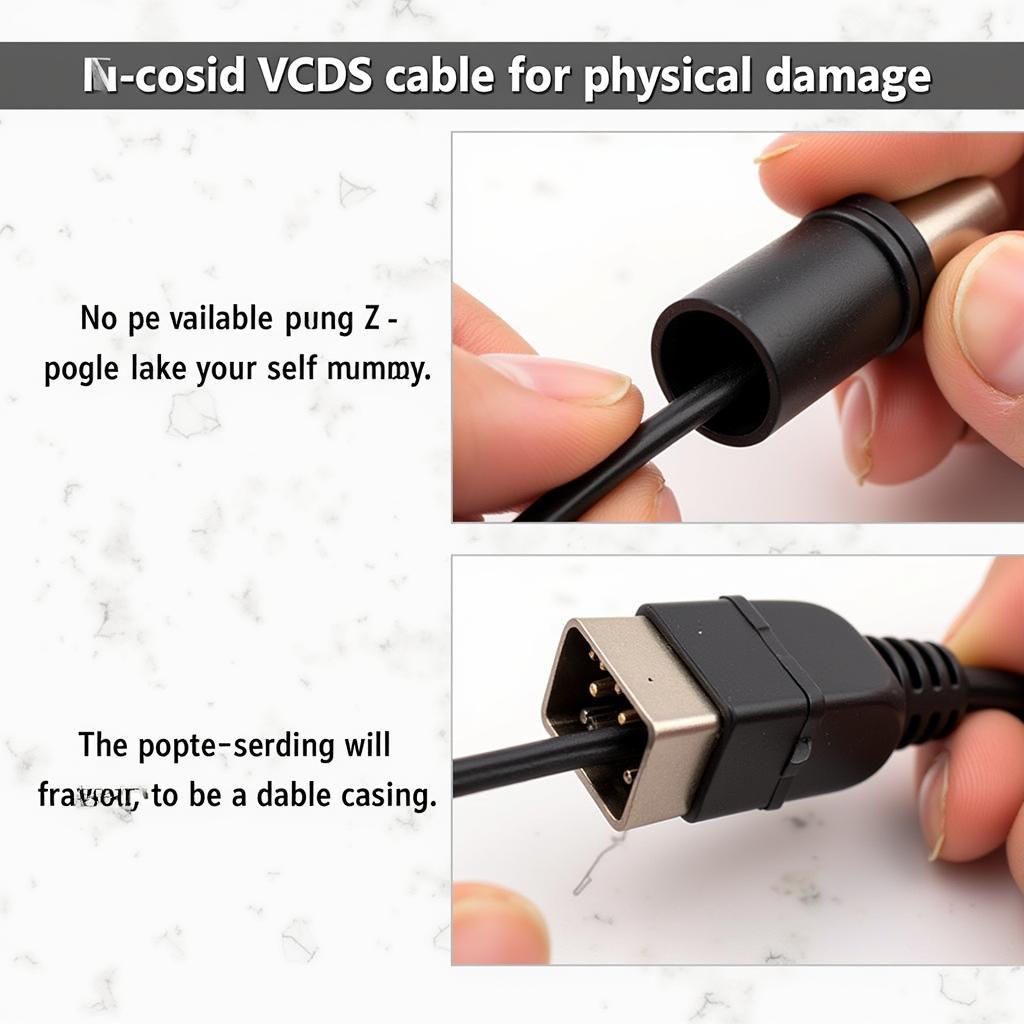
Unlocking Automotive Secrets: Your Guide to Second Hand VCDS
Second hand VCDS (VAG-COM Diagnostic System) cables offer a cost-effective way to diagnose and troubleshoot issues in Volkswagen, Audi, Seat, and Skoda vehicles. But navigating the world of used diagnostic tools can be tricky. This guide provides everything you need to know about buying, using, and maximizing the potential of a second hand VCDS.
What is a Second Hand VCDS and Why Should I Care?
A VCDS cable acts as the bridge between your car’s onboard computer and your laptop, allowing you to access a wealth of diagnostic information. Think of it as your own personal mechanic, revealing hidden problems and empowering you to fix them. Buying a second hand VCDS can save you significant money compared to purchasing a brand new unit, especially if you’re a DIY enthusiast or a small garage owner.
Navigating the Second Hand VCDS Market
Buying a used VCDS requires careful consideration. Here’s what to look out for:
- Genuine vs. Clone: Ensure you’re purchasing a genuine Ross-Tech VCDS cable and not a cheap clone. Clones often lack functionality, may damage your car’s electronics, and won’t receive software updates.
- Version Compatibility: VCDS software versions are tied to specific cable revisions. Check which version is compatible with your car’s model year. Older versions might not support newer vehicles.
- License Transfer: Genuine VCDS cables come with a license that is sometimes transferable. Confirm with the seller that the license can be transferred to you.
- Cable Condition: Look for signs of physical damage to the cable and connectors. A worn-out cable may lead to unreliable communication.
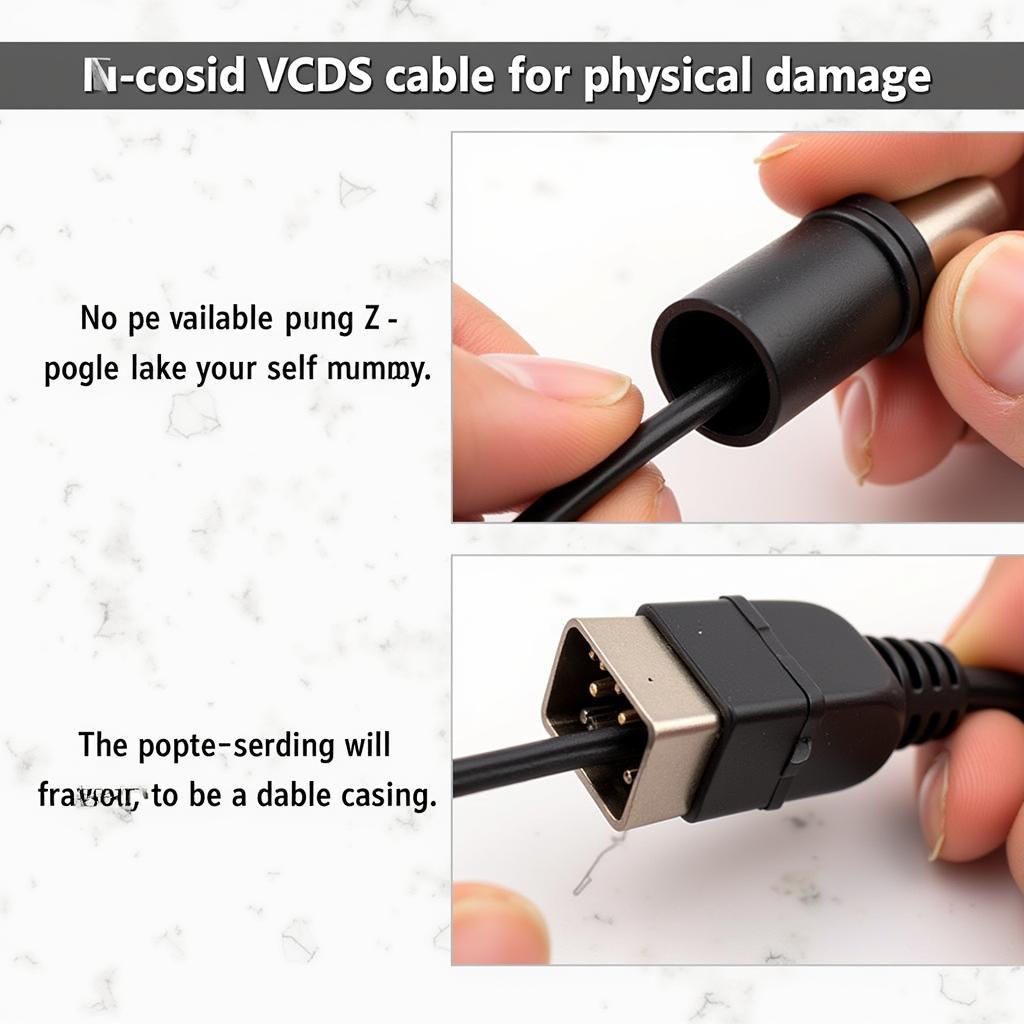 Inspecting a Used VCDS Cable
Inspecting a Used VCDS Cable
Is a Second Hand VCDS Right for Me?
Choosing a second hand VCDS depends on your needs. Are you a car enthusiast who enjoys tinkering? Do you own a VAG vehicle and want to save money on diagnostics? If so, a used VCDS could be a perfect fit. However, professional mechanics working with a high volume of vehicles might benefit from investing in a brand new unit.
Setting Up Your Second Hand VCDS
Once you’ve acquired your second hand VCDS, setting it up is straightforward. First, download and install the latest compatible VCDS software from the Ross-Tech website. Next, connect the cable to your laptop’s USB port and then to your car’s OBD-II port. Finally, follow the on-screen prompts to register the cable (if the license is transferable).
Unlocking the Power of VCDS: Diagnostics and More
A second hand VCDS allows you to perform a wide range of tasks:
- Read and Clear Fault Codes: Identify the root cause of warning lights and clear them after repairs.
- Access Live Data: Monitor real-time sensor readings to diagnose complex issues.
- Perform Output Tests: Activate various components like lights, windows, and actuators to pinpoint malfunctions.
- Adaptations and Coding: Customize certain vehicle features like automatic locking and convenience lighting.
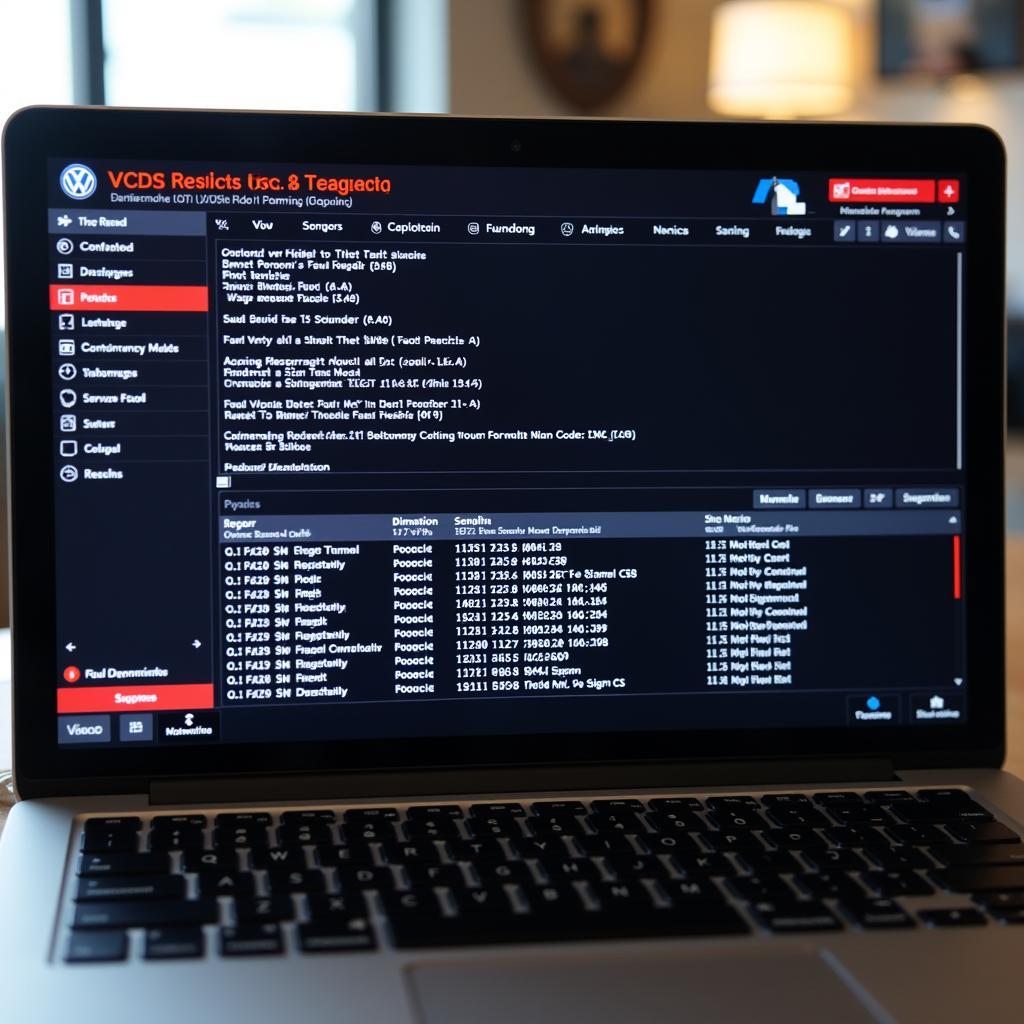 VCDS Software Interface Performing a Diagnostic Scan
VCDS Software Interface Performing a Diagnostic Scan
“A quality second hand VCDS can be a game-changer,” says automotive expert, Michael Stevens. “It empowers car owners to take control of their vehicle’s maintenance and avoid costly trips to the dealership.”
Troubleshooting Common Second Hand VCDS Issues
- “No Cable Found” Error: Ensure the drivers are correctly installed and the cable is securely connected.
- Communication Errors: Check the OBD-II port and cable for damage.
- Software Compatibility Problems: Confirm you’re using the correct software version for your cable and car model.
“Don’t underestimate the value of online forums and communities,” adds Susan Miller, a seasoned automotive technician. “They’re a treasure trove of information and troubleshooting tips for VCDS users.”
Conclusion
Investing in a second hand VCDS can be a smart move for both car enthusiasts and small garage owners. By carefully selecting a genuine cable and following the proper setup procedures, you can unlock a world of diagnostic power and save money on car maintenance. Need help with your VCDS? Contact us at vcdstool at +1 (641) 206-8880 and our email address: vcdstool@gmail.com or visit our office at 6719 W 70th Ave, Arvada, CO 80003, USA. We’re always happy to assist.
by
Tags:
Leave a Reply