Your cart is currently empty!
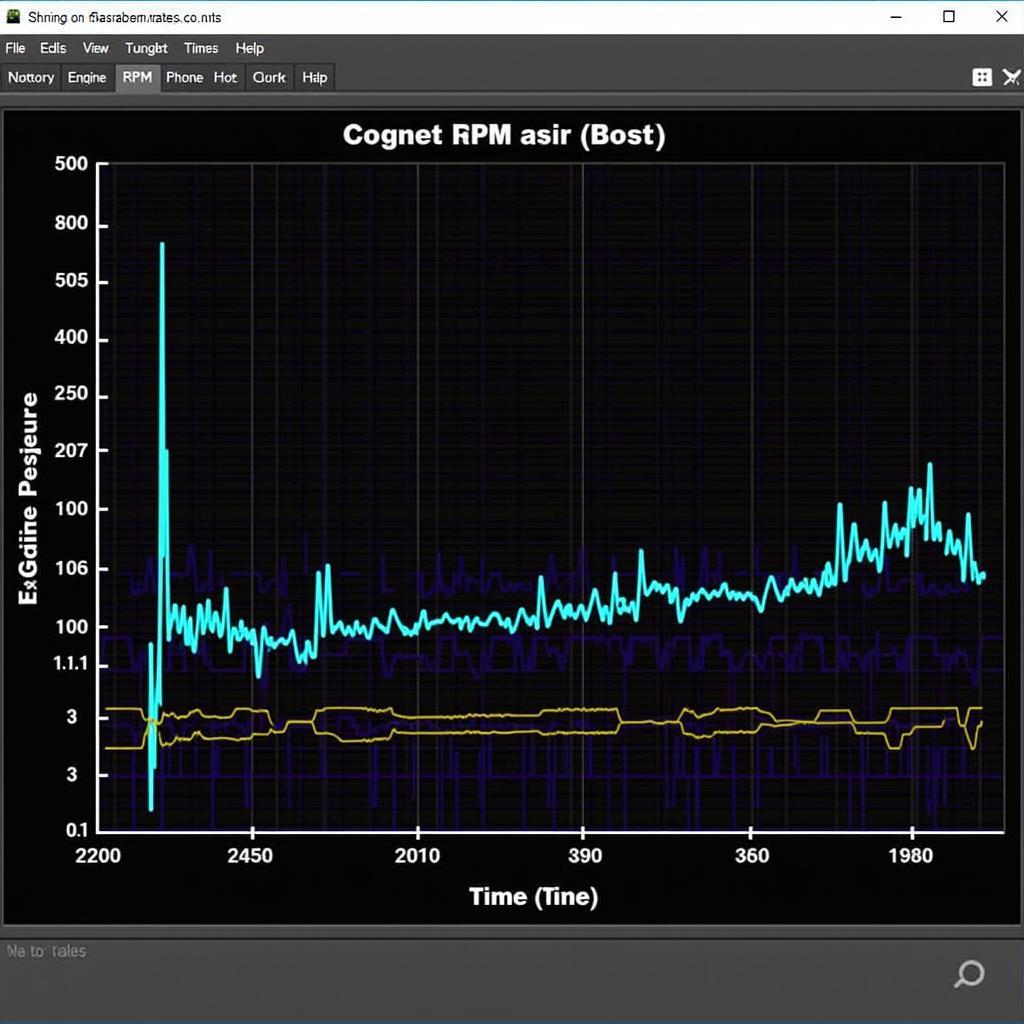
Show Boost Q7 VCDS: Unleashing Hidden Performance
Show boost on your Audi Q7 using VCDS? It’s a common desire for owners seeking to monitor their turbocharged engine’s performance. This guide dives into the intricacies of using VCDS to display boost pressure on your Audi Q7, offering insights, tips, and troubleshooting advice. We’ll explore various methods, common pitfalls, and provide expert opinions to empower you with the knowledge to understand and optimize your Q7’s power.
Understanding Boost and VCDS in Your Audi Q7
Boost pressure is a critical indicator of your Q7’s engine health and performance. VCDS (Vag-Com Diagnostic System) is a powerful diagnostic tool that allows you to access and monitor various parameters within your vehicle’s control units, including boost pressure. Understanding how these two elements interact is crucial for accurate diagnosis and performance tuning. VCDS provides a window into your engine’s behavior, allowing you to see how boost pressure changes under different driving conditions.
Why Show Boost on a Q7?
Monitoring boost can help identify potential issues like leaks, failing turbochargers, or faulty sensors. It’s also a valuable tool for those looking to enhance performance. By observing boost levels, you can fine-tune modifications and ensure your engine is operating within safe parameters. Think of it like a vital sign for your engine, offering valuable insights into its overall health and performance.
Connecting and Using VCDS
Connecting VCDS to your Q7 is straightforward. Locate the OBD-II port (usually under the dashboard on the driver’s side), plug in the VCDS cable, and launch the software on your laptop. Once connected, navigate to the appropriate control module for engine data. This is where you’ll find the channels for measuring and displaying boost pressure. Remember to always follow the instructions provided with your VCDS software for optimal results.
Finding the Right Measuring Blocks with Show Boost Q7 VCDS
Within VCDS, specific measuring blocks correspond to different engine parameters. Finding the correct block for boost pressure can vary slightly depending on your Q7’s engine code and model year. Consulting the VCDS label files or online forums specific to your Q7 model can pinpoint the exact measuring block. This step is crucial for accurate readings. The label files provide a roadmap to navigate the complex data within your Q7’s control units.
Decoding the Data: Interpreting Boost Readings
Once you’ve located the correct measuring block, understanding the displayed values is key. Boost pressure is typically measured in millibars or PSI. Knowing the expected boost range for your Q7’s engine is essential to interpret the readings accurately. Comparing actual boost against expected values helps identify deviations and potential problems.
Common Issues and Troubleshooting with Show Boost Q7 VCDS
Sometimes, you might encounter issues while trying to show boost using VCDS. These could include incorrect measuring block selection, communication errors with the control unit, or even faulty sensors in the vehicle. Systematic troubleshooting involves verifying connections, double-checking measuring block numbers, and consulting online resources or contacting VCDS support for assistance. Don’t panic if you hit a snag; there’s usually a logical solution.
“Regularly monitoring boost pressure with VCDS can preemptively identify issues before they escalate into costly repairs,” advises John Miller, Senior Automotive Diagnostic Technician at EuroTech Performance. “It empowers owners to understand their engine’s performance and maintain optimal health.”
Beyond Show Boost Q7 VCDS: Advanced Techniques
For those seeking deeper insights, logging data with VCDS allows for more detailed analysis. Logging records boost pressure over time, providing a comprehensive view of engine behavior under various driving conditions. This information can be invaluable for diagnosing intermittent issues or fine-tuning performance modifications.
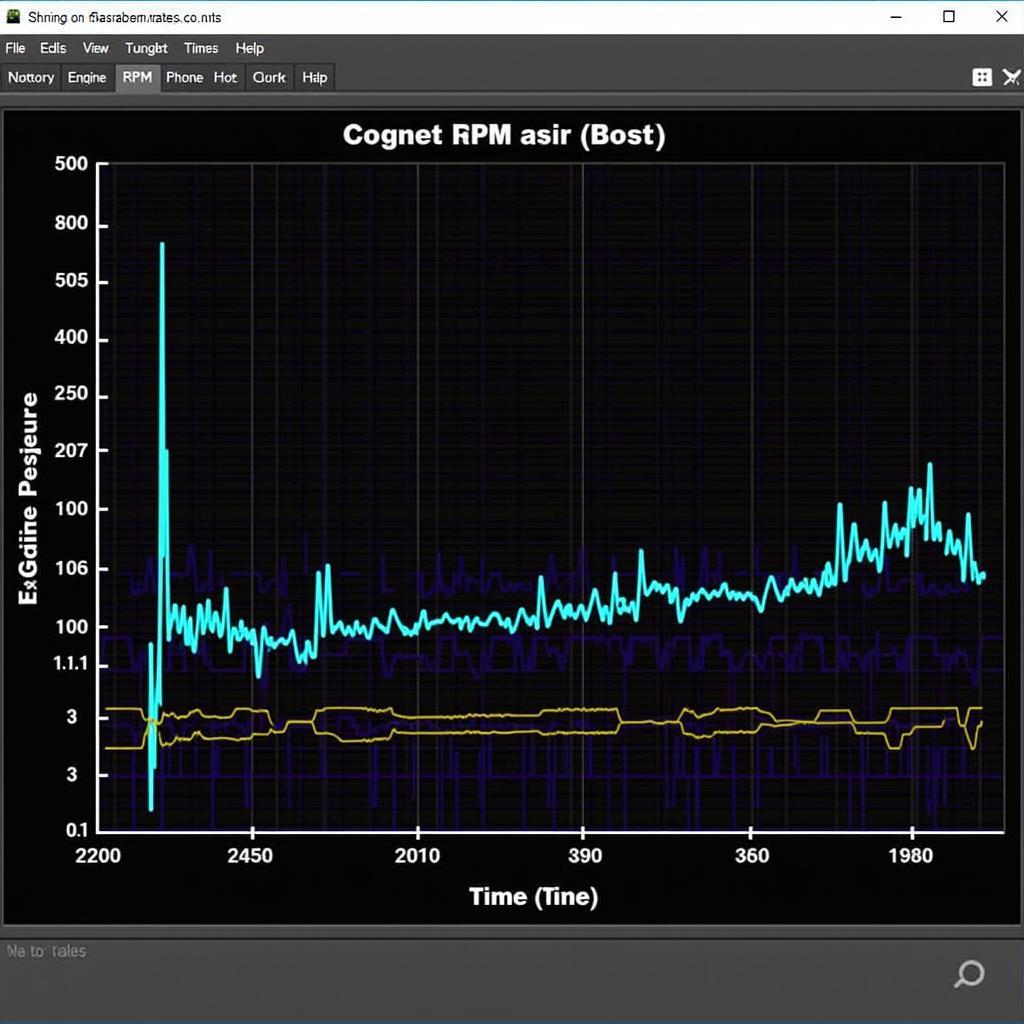 VCDS Boost Data Logging
VCDS Boost Data Logging
Utilizing Logged Data for Performance Optimization
Analyzing logged data can reveal trends and identify areas for improvement. By correlating boost pressure with other parameters like engine speed and throttle position, you can pinpoint inefficiencies and optimize performance. This is especially useful for those who have modified their Q7’s engine.
“Data logging with VCDS provides a granular view of your engine’s performance,” states Maria Sanchez, Lead Calibration Engineer at Apex Tuning Solutions. “It allows for precise adjustments and maximizes the potential of your Q7.”
Show Boost Q7 VCDS: Conclusion
Successfully using VCDS to show boost on your Audi Q7 opens a gateway to understanding and optimizing your engine’s performance. By following the steps outlined in this guide, you can monitor boost pressure, diagnose potential issues, and fine-tune your Q7 for peak efficiency and power. Need further assistance? Connect with us at +1 (641) 206-8880 and our email address: vcdstool@gmail.com or visit our office at 6719 W 70th Ave, Arvada, CO 80003, USA. We also encourage you to explore the resources available at vcdstool for more in-depth information and support.
FAQ
- What is VCDS? VCDS is a diagnostic software that allows you to access and monitor various parameters within your vehicle’s control units.
- Why is monitoring boost pressure important? Monitoring boost helps identify potential engine issues and optimize performance.
- Where can I find the correct measuring blocks for boost pressure? Consult VCDS label files or online forums specific to your Q7 model.
- What units are used to measure boost pressure? Boost pressure is typically measured in millibars or PSI.
- What should I do if I encounter issues showing boost with VCDS? Verify connections, double-check measuring block numbers, and consult online resources or contact VCDS support.
- What are the benefits of data logging with VCDS? Data logging allows for detailed analysis of engine behavior over time.
- How can I use logged data to optimize performance? By correlating boost with other parameters, you can pinpoint inefficiencies and make adjustments.
by
Tags:
Leave a Reply