Your cart is currently empty!

Decoding Your Skoda Octavia 3: A Comprehensive Guide to VCDS Codes
Owning a Skoda Octavia 3 is a pleasure, but like any complex machine, it can occasionally throw you a curveball in the form of a dashboard warning light. This is where VCDS codes come in, offering a direct line of communication to understand what your car is trying to tell you. This comprehensive guide will delve into the world of “Skoda Octavia 3 VCDS codes,” providing you with the knowledge to diagnose and potentially address issues.
 Skoda Octavia 3 Dashboard Warning Lights
Skoda Octavia 3 Dashboard Warning Lights
Understanding VCDS and its Importance
VCDS, which stands for “VAG-COM Diagnostic System,” is a powerful software tool that allows you to communicate with the various control modules in your Skoda Octavia 3. Unlike generic OBD-II scanners that offer basic fault code readouts, VCDS dives deeper, providing access to a wider range of modules, advanced settings, and detailed information about each code.
For Skoda Octavia 3 owners, this translates to:
- Precise Diagnosis: Pinpoint the root cause of issues instead of relying on guesswork.
- Early Detection: Identify potential problems in their early stages, preventing costly repairs down the line.
- Customization: Tailor certain vehicle settings to your preferences.
Common Skoda Octavia 3 VCDS Codes and their Meanings
While the specific codes and their interpretations can vary depending on the model year and installed options, here are some of the common ones you might encounter:
Engine and Emissions:
- P0171 System Too Lean (Bank 1): This indicates that the engine is running lean, meaning there’s too much air compared to fuel.
- P0420 Catalyst System Efficiency Below Threshold (Bank 1): This points to a potential issue with the catalytic converter.
- P0301 Cylinder 1 Misfire Detected: This indicates a misfire in cylinder 1, often caused by faulty spark plugs, ignition coils, or injectors.
 Skoda Octavia 3 Engine Bay
Skoda Octavia 3 Engine Bay
Transmission and ABS:
- P072A Gearbox: Implausible Signal: This suggests a problem with the transmission control unit (TCU) or a sensor within the transmission.
- U0121 Lost Communication with Anti-Lock Brake System (ABS) Control Module: This indicates a communication error between the ABS module and other control units.
Lighting and Electrical:
- B10A0 Right Low Beam Short Circuit to Ground: This suggests a short circuit in the wiring harness or a faulty bulb for the right low beam headlight.
- U111100 Data Bus, Communication with Control Unit X Missing: This points to a communication breakdown on the vehicle’s data bus, potentially affecting multiple systems.
How to Use VCDS to Diagnose and Clear Codes
- Connect Your VCDS Interface: Connect the VCDS interface cable to your laptop’s USB port and the car’s OBD-II port (usually located under the dashboard on the driver’s side).
- Launch VCDS Software: Turn on the vehicle’s ignition (do not start the engine) and launch the VCDS software on your laptop.
- Select Control Module: Choose the relevant control module you want to access (e.g., Engine, Transmission, ABS) from the list.
- Read Fault Codes: Go to the “Fault Codes” section and click on “Read.” The software will display a list of stored fault codes along with their descriptions. You can click on individual codes for more detailed information.
- Clear Fault Codes: Once you’ve addressed the underlying issue, you can use VCDS to clear the fault codes. Remember, simply clearing codes without fixing the problem will only temporarily mask the issue.
[vcds elm327 wifi]
Important Notes:
- Professional Help: While VCDS is a powerful tool, it’s crucial to use it responsibly. If you’re unsure about a specific code or how to proceed, it’s always best to consult a qualified Skoda technician.
- Regular Scans: Performing regular VCDS scans can help you proactively identify and address minor issues before they escalate into major problems.
Beyond Fault Codes: Exploring Advanced VCDS Features
While reading and clearing fault codes is a primary function of VCDS, the software offers a wealth of other capabilities for the Skoda Octavia 3, including:
- Live Data Monitoring: Observe real-time data streams from various sensors, providing insights into engine performance, transmission behavior, and other critical parameters.
- Adaptation and Coding: Modify certain vehicle settings, such as adjusting the throttle response, activating or deactivating specific features, and customizing lighting behavior.
- Output Tests: Activate specific components like actuators, solenoids, and relays to test their functionality.
[vcds oxygen sensor test]
Conclusion
Understanding and utilizing VCDS codes can empower you as a Skoda Octavia 3 owner. By becoming familiar with these codes and the insights they provide, you can gain a deeper understanding of your vehicle’s health, diagnose issues accurately, and potentially save on unnecessary repair costs.
If you’re facing persistent issues or are unsure about interpreting specific codes, don’t hesitate to reach out to the experts at VCDStool for guidance and support. You can reach us at +1 (641) 206-8880 and our email address: vcdstool@gmail.com or visit our office at 6719 W 70th Ave, Arvada, CO 80003, USA.
Frequently Asked Questions
1. Can I use any VCDS cable with my Skoda Octavia 3?
While many VCDS cables are available online, it’s crucial to purchase a genuine Ross-Tech cable to ensure compatibility, reliability, and access to full software functionality.
2. Is it safe to clear fault codes with VCDS?
Clearing fault codes with VCDS is generally safe as long as you’ve addressed the underlying issue. However, avoid clearing codes without proper diagnosis, as this can mask potential problems.
3. Can VCDS void my Skoda warranty?
Using VCDS itself will not void your warranty. However, making unauthorized modifications or improper coding changes might affect warranty coverage on specific components.
4. Do I need to be a mechanic to use VCDS effectively?
While basic fault code reading and clearing can be done with some technical knowledge, exploring advanced features and interpreting complex data requires a deeper understanding of automotive systems.
5. Can VCDS be used on other vehicle brands?
VCDS is primarily designed for vehicles within the Volkswagen Audi Group (VAG), including Volkswagen, Audi, Seat, Skoda, and Bentley.
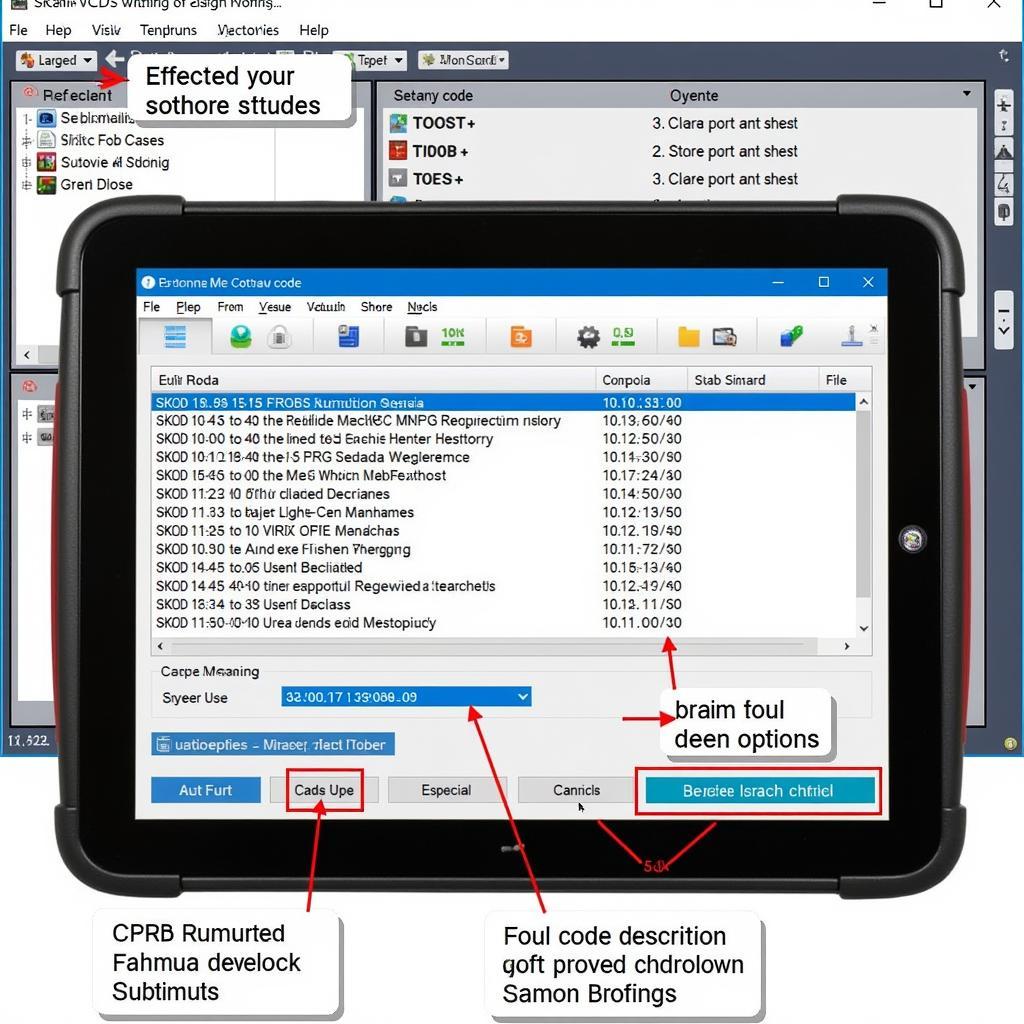 VCDS Software Interface
VCDS Software Interface
6. Is there a mobile app version of VCDS?
As of now, there is no official VCDS mobile app. The software primarily runs on Windows-based laptops for stable communication and comprehensive functionality.
7. Where can I find reliable information about specific VCDS codes?
Online forums dedicated to Skoda Octavia 3 and the Ross-Tech website offer valuable resources, including code databases and user discussions.
by
Tags:
Comments
One response to “Decoding Your Skoda Octavia 3: A Comprehensive Guide to VCDS Codes”
[…] After this introduction, you’ll find a wealth of information regarding using VCDS with your Skoda. We’ll explore everything from basic diagnostics to advanced coding, providing you with the knowledge and confidence to tackle various automotive issues. For specific codes related to the Octavia 3, check out the skoda octavia 3 vcds codes. […]
Leave a Reply