Your cart is currently empty!
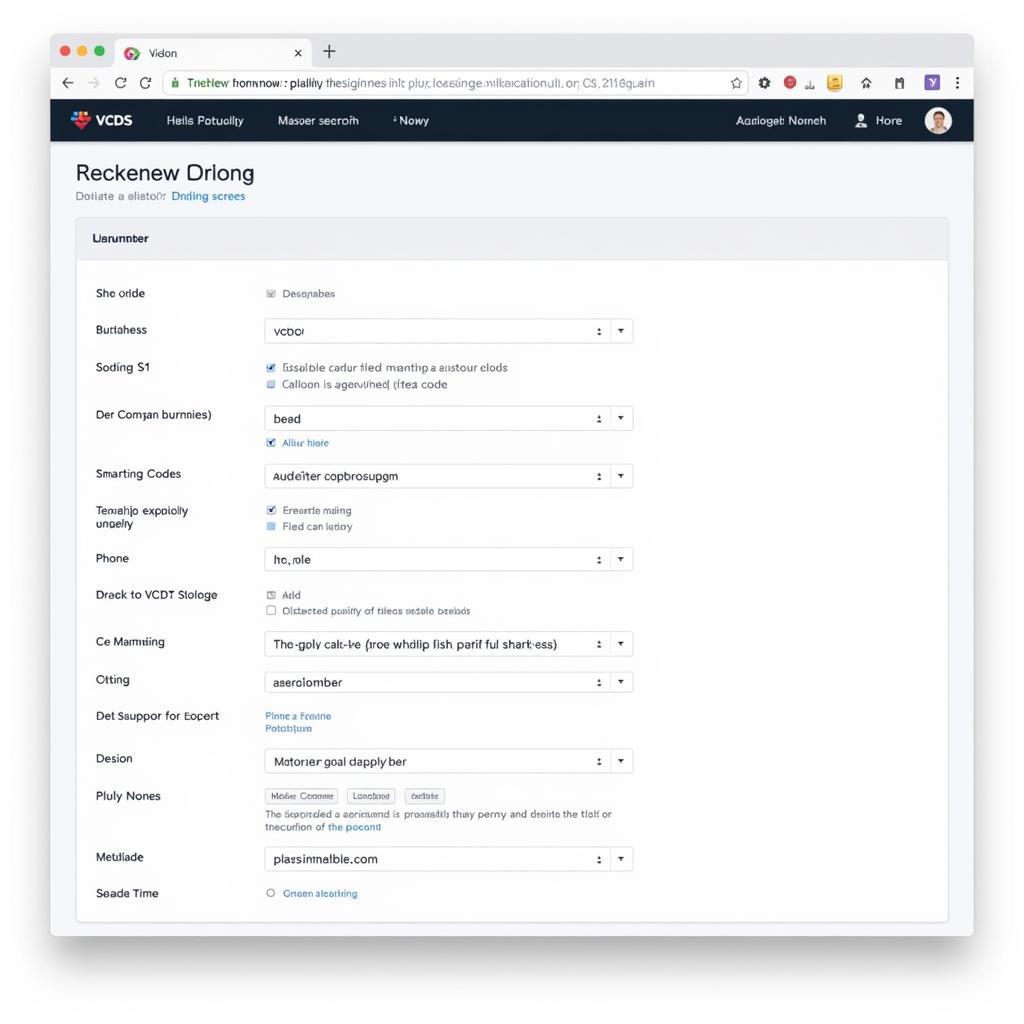
Mastering VCDS Codierungen: Unlocking Your Car’s Hidden Potential
VCDS Codierungen, often referred to as “coding” within the Volkswagen Audi Group (VAG) community, offers a powerful way to customize and enhance your vehicle’s features. Whether you’re a car owner, a mechanic, or an automotive technician, understanding VCDS Codierungen can open up a world of possibilities, allowing you to tailor your car’s behavior to your specific needs.
What is VCDS Codierungen and Why Should You Care?
VCDS Codierungen involves modifying the software within your car’s various control modules using the VCDS (VAG-COM Diagnostic System) software and cable. This allows you to activate hidden features, adjust existing settings, and even troubleshoot certain problems. Think of it as tweaking your car’s brain to unlock its full potential.
Common Uses of VCDS Codierungen
- Activating Hidden Features: Many VAG vehicles come with features that are deactivated by default. VCDS Codierungen can enable these, such as automatic locking doors at a certain speed, enabling the coming/leaving home lights feature, or adjusting the sensitivity of the rain sensor.
- Customizing Existing Features: Fine-tune your car’s existing settings to your preferences. Adjust the brightness of your daytime running lights, modify the behavior of your automatic wipers, or change the number of comfort blinks on your turn signals.
- Troubleshooting: VCDS Codierungen can help diagnose and resolve certain issues by allowing you to test individual modules and reset their settings.
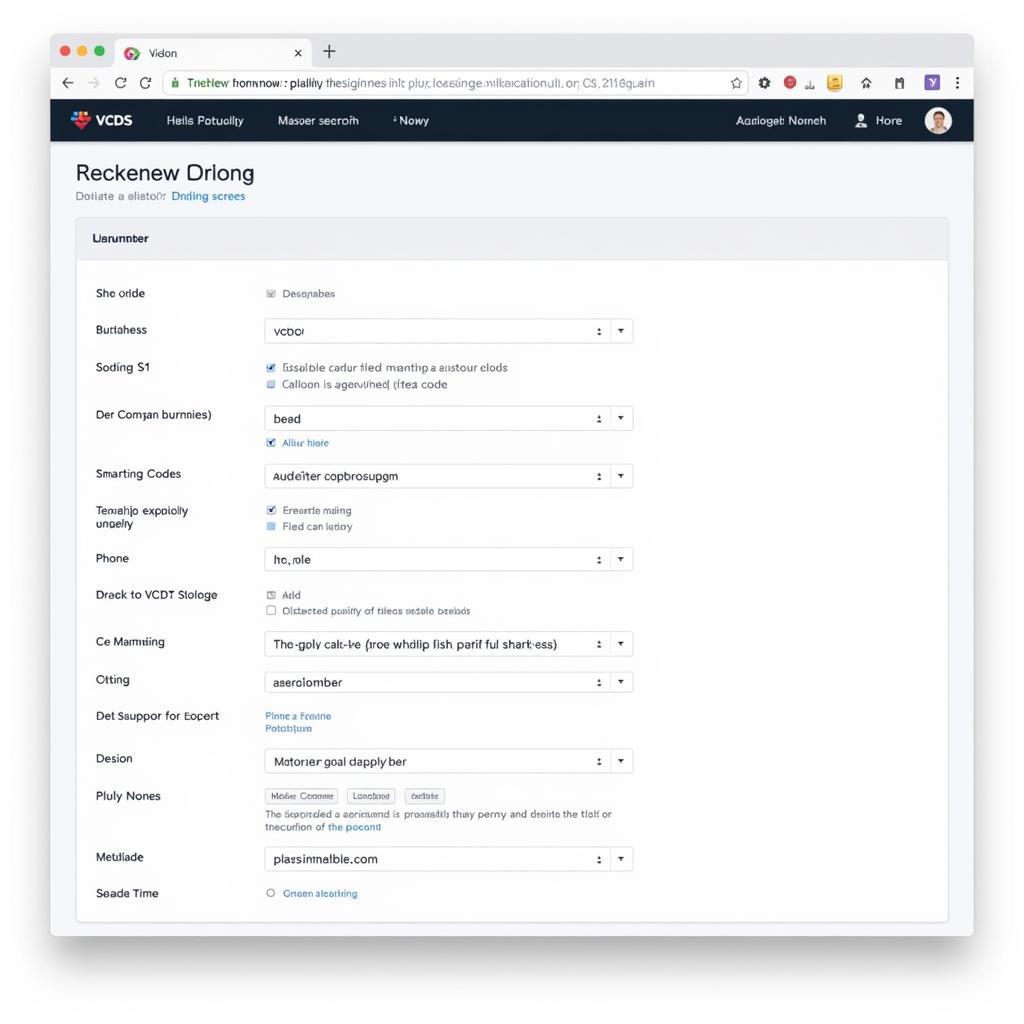 VCDS Coding Interface
VCDS Coding Interface
Getting Started with VCDS Codierungen: Essential Tools and Knowledge
Before diving into coding, you’ll need a few essential tools and a basic understanding of how it works.
- VCDS Software and Cable: The official Ross-Tech VCDS software and cable are crucial for accessing and modifying your car’s control modules.
- Reliable Power Supply: A stable power supply is essential to prevent interruptions during the coding process, which could damage your car’s systems.
- Understanding Control Modules: Each module in your car controls a specific function, from the engine to the lighting system. Knowing which module to access is crucial for successful coding.
- Backup Your Original Coding: Always back up your original coding before making any changes. This allows you to revert to the factory settings if something goes wrong.
How to Find the Right Coding for Your Car
Finding the correct coding can be challenging. Online forums, communities dedicated to VCDS, and the Ross-Tech wiki are valuable resources.
VCDS Codierungen: A Step-by-Step Example: Enabling Automatic Locking
Let’s walk through an example of enabling automatic locking at a certain speed:
- Connect the VCDS cable: Connect the VCDS cable to your car’s OBD-II port and your computer.
- Launch the VCDS software: Open the VCDS software and select the “Select Control Module” option.
- Choose the correct module: In this case, you’ll likely need to access the “Central Convenience” module (address 09).
- Navigate to the coding screen: Within the module, select the “Coding – 07” option.
- Backup your existing coding: Write down or take a screenshot of your current coding. This is your safety net.
- Modify the coding: Find the byte responsible for automatic locking and change its value according to the instructions you found for your specific car model.
- Save the new coding: Click “Do It!” to save the changes.
- Test the feature: Take your car for a drive and verify that the doors lock automatically at the desired speed.
“Always back up your coding before making any changes. It’s like having an undo button for your car’s software,” says John Miller, a seasoned automotive technician with over 20 years of experience specializing in VAG vehicles.
Stemei de VCDS Codierungen: Advanced Techniques and Considerations
While basic coding can be relatively straightforward, more advanced modifications require careful consideration and a deeper understanding of your vehicle’s systems. Always research thoroughly before attempting complex coding changes.
“Think of your car’s control modules as interconnected pieces of a puzzle. Changing one piece can affect others, so it’s important to understand the potential consequences,” advises Maria Sanchez, a renowned electrical engineer specializing in automotive software.
Conclusion: Harness the Power of VCDS Codierungen
VCDS Codierungen provides a powerful tool for customizing and enhancing your VAG vehicle. From activating hidden features to troubleshooting issues, understanding and utilizing this tool can significantly improve your driving experience. Remember to always research thoroughly, back up your original coding, and proceed with caution, especially when making complex modifications. For personalized assistance and expert guidance, connect with us at +1 (641) 206-8880 and our email address: vcdstool@gmail.com or visit our office at 6719 W 70th Ave, Arvada, CO 80003, USA. We also offer professional VCDS tools at vcdstool.
FAQ
-
What is VCDS Codierungen?
- VCDS Codierungen is the process of modifying your car’s software using the VCDS diagnostic system.
-
Do I need any special equipment?
- Yes, you’ll need the official VCDS software and cable from Ross-Tech.
-
Is it safe to code my car myself?
- Yes, as long as you follow proper procedures and back up your original coding.
-
Where can I find coding instructions for my car?
- Online forums, VCDS communities, and the Ross-Tech wiki are good resources.
-
What should I do if I make a mistake?
- If you have a backup, you can restore your original coding.
-
Can VCDS Codierungen void my warranty?
- Certain modifications could potentially affect your warranty. It’s best to consult with your dealer or a qualified technician.
-
Where can I get help with VCDS Codierungen?
- Contact us at +1 (641) 206-8880 and our email address: vcdstool@gmail.com or visit our office at 6719 W 70th Ave, Arvada, CO 80003, USA for assistance. You can also find VCDS tools at vcdstool.
by
Tags:
Leave a Reply