Your cart is currently empty!

Swapping Used Cluster VW Ross Tech: A Comprehensive Guide
Swapping a used cluster in your Volkswagen (VW) can seem daunting, especially with the added complexity of Ross Tech. This guide simplifies the process of swapping used cluster VW Ross Tech, covering everything from pre-swap preparations to post-swap coding and adaptations. We’ll delve into common issues, troubleshooting tips, and best practices to ensure a smooth and successful cluster swap.
Understanding the Need for Swapping Used Cluster VW Ross Tech
Why would someone want to swap instrument clusters? There are several reasons, ranging from faulty gauges and pixelated displays to upgrading to a cluster with more features, like a color multi-function display (MFD). Sometimes, a used cluster is the most cost-effective solution, especially for older VW models.
Pre-Swap Preparations: Gathering Your Tools and Information
Before diving into the swap, gather the necessary tools and information. You’ll need your Ross Tech VCDS cable, a compatible laptop, and the correct security access code (SKC) for both the old and new clusters. Knowing the part numbers of both clusters is also crucial for compatibility. Double-check everything before you start to avoid unnecessary headaches later.
 VW Cluster Swap Tools and Equipment
VW Cluster Swap Tools and Equipment
Obtaining the SKC: Decoding the Secrets
The SKC is a critical piece of the puzzle. For older clusters, you might need to contact a VW dealer or use third-party software to retrieve it. Newer clusters often store the SKC within the vehicle’s immobilizer system, accessible via VCDS. Having both SKCs ready ensures a smooth adaptation process.
Performing the Swap: A Step-by-Step Guide
- Disconnect the battery: This is crucial for safety and prevents any electrical mishaps during the swap.
- Remove the steering wheel column covers: These typically snap off or are secured with a few screws.
- Unscrew the instrument cluster: Usually, there are two T20 Torx screws holding the cluster in place.
- Disconnect the wiring connectors: Carefully detach the connectors at the back of the cluster.
- Install the new (used) cluster: Reverse the removal process, ensuring all connections are secure.
- Reconnect the battery: Now, the real work begins with Ross Tech.
 VW Cluster Installation Process
VW Cluster Installation Process
Coding and Adaptation with Ross Tech VCDS
This is where Ross Tech comes into play. After connecting your VCDS cable and launching the software, you’ll need to access the instrument cluster module. The specific coding and adaptation procedures vary depending on the model and year of your VW. Consult the Ross Tech wiki or relevant online forums for precise instructions for your specific vehicle. Generally, you’ll need to input the SKC of the new cluster and perform any necessary adaptations for features like mileage, immobilizer, and warning lights.
Troubleshooting Common Issues
Sometimes, things don’t go as planned. Here are a few common issues encountered during used cluster VW Ross Tech swaps:
- Immobilizer issues: If the immobilizer isn’t correctly adapted, the car might not start. Double-check the SKC and adaptation procedures.
- Incorrect mileage: Ensure the mileage is correctly adapted to avoid legal issues.
- Warning lights: Certain warning lights might illuminate after the swap. This often requires further coding or adaptation.
“A common mistake is using an incorrect SKC or not performing the necessary adaptations. Always double-check your information and follow the correct procedures for your specific VW model,” advises John Miller, Senior Automotive Electronics Technician at Miller Automotive Solutions.
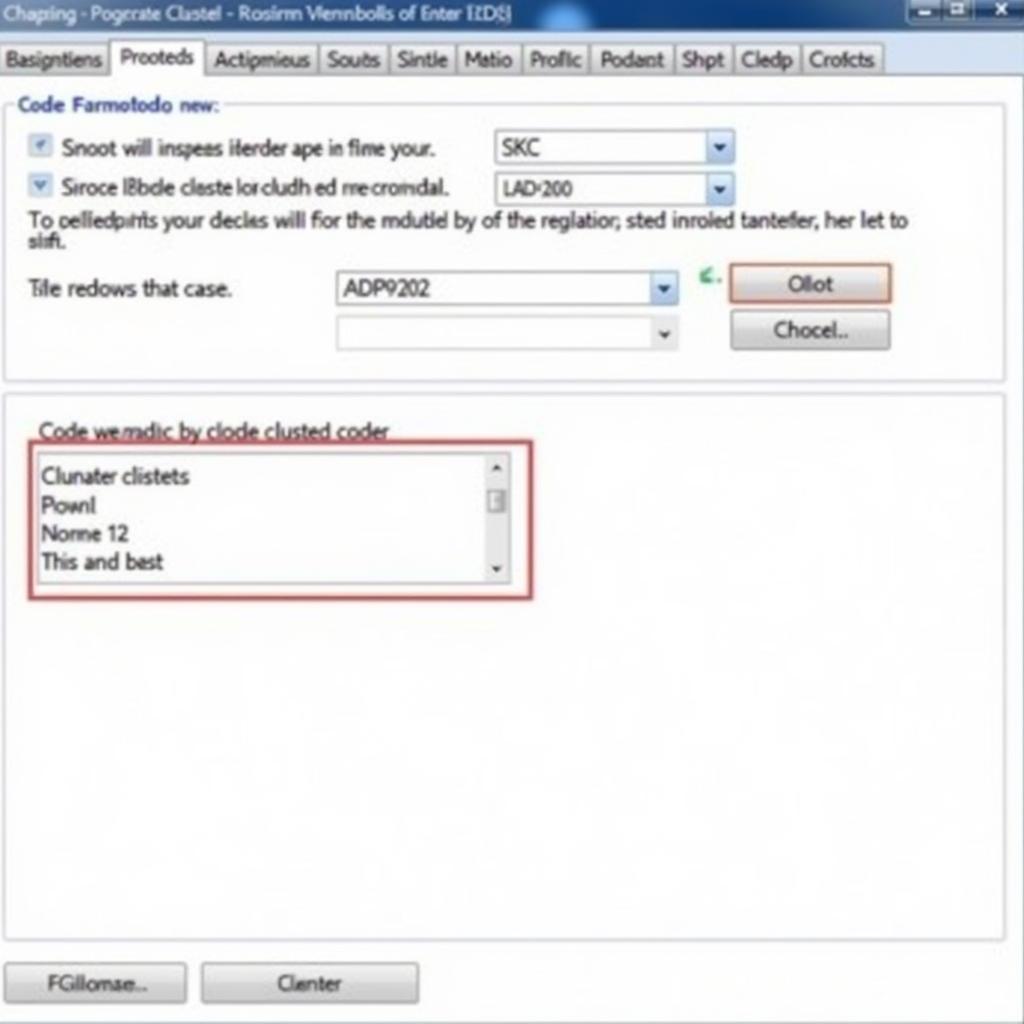 VW Ross Tech Coding and Adaptation
VW Ross Tech Coding and Adaptation
Post-Swap Verification and Testing
After completing the coding and adaptation, thoroughly test all the cluster functions. Check the gauges, warning lights, MFD display, and any other features to ensure everything works as expected. A test drive is highly recommended to confirm proper operation under real-world conditions.
“Thorough testing is paramount after any cluster swap. Make sure every function works correctly before hitting the road,” emphasizes Sarah Chen, Lead Diagnostics Specialist at Chen Automotive Diagnostics.
Conclusion
Swapping a used cluster VW Ross Tech can be a rewarding DIY project, saving you money and potentially adding new features to your vehicle. By following this guide and taking the necessary precautions, you can achieve a successful cluster swap. For further assistance or expert advice, connect with us at VCDsTool at +1 (641) 206-8880 and our email address: vcdstool@gmail.com or visit our office at 6719 W 70th Ave, Arvada, CO 80003, USA. Don’t hesitate to reach out if you encounter any issues during your swaping used cluster vw ross tech journey.
 VW Cluster Post-Swap Testing
VW Cluster Post-Swap Testing
FAQ
- Do I need any special tools for a VW cluster swap? Yes, you’ll need a Ross Tech VCDS cable, a compatible laptop, and the correct SKC for both clusters.
- Where can I find the SKC for my VW cluster? You might need to contact a VW dealer, use third-party software, or access the vehicle’s immobilizer system via VCDS.
- What if my car won’t start after the swap? This usually indicates an immobilizer issue. Double-check the SKC and adaptation procedures.
- Why are some warning lights illuminated after the swap? This often requires further coding or adaptation with Ross Tech.
- Is it legal to change the mileage on my instrument cluster? Adjusting the mileage to an inaccurate reading is illegal. Ensure the mileage is correctly adapted to reflect the actual vehicle mileage.
- What should I do if I encounter issues during the coding process? Consult the Ross Tech wiki or relevant online forums for specific instructions for your VW model.
- Can I swap a cluster from a different VW model? Cluster compatibility varies depending on the model and year. Research carefully before attempting a swap.
by
Tags:
Leave a Reply