Your cart is currently empty!
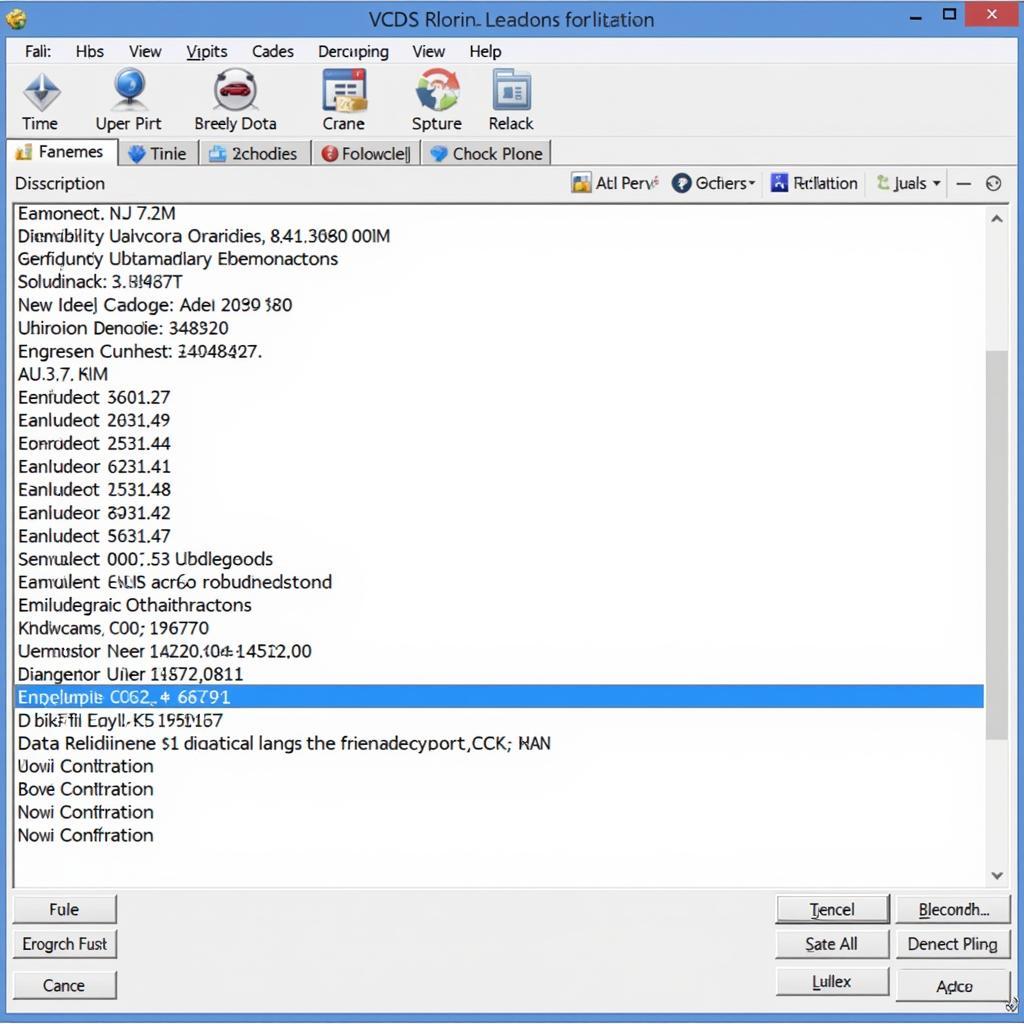
Unleashing the Power of VCDS: Things You Can Do
VCDS, or VAG-COM Diagnostic System, is a powerful tool that opens up a world of possibilities for Volkswagen, Audi, Seat, and Skoda owners. It’s more than just a code reader; it’s a comprehensive diagnostic and customization tool that lets you delve deep into your car’s systems. Whether you’re a seasoned mechanic or a curious car enthusiast, understanding what you can do with VCDS can significantly enhance your automotive experience. After reading this article, you’ll be better equipped to understand the power at your fingertips.
Many car owners often ask, what can I actually do with VCDS? The answer is a lot. From simple diagnostics to complex coding changes, VCDS allows access to the inner workings of your vehicle. Imagine having the ability to personalize settings, diagnose issues before they become major problems, and even perform some basic maintenance tasks all from the comfort of your own garage. That’s the power of VCDS. Want to enable staging for your MK6? VCDS can handle that. Check out this guide on mk6 staging celebration vcds.
Diagnosing Trouble Codes with VCDS
One of the most common uses of VCDS is diagnosing trouble codes. When your check engine light illuminates, VCDS allows you to read the specific codes stored in your car’s computer, providing valuable insight into the potential issue. This saves you time and money by avoiding unnecessary trips to the mechanic for a simple diagnostic scan. Beyond just reading codes, VCDS provides detailed descriptions and potential solutions, empowering you to tackle the problem head-on. For instance, have you ever wondered if VCDS codes align with those from ODIS? Find out more by reading do vcds codes match odis codes.
Understanding Fault Codes and Their Implications
Understanding the meaning behind the codes is crucial. VCDS goes beyond simply displaying a code; it offers a detailed explanation of what the code means, its potential causes, and possible solutions. This detailed information empowers you to make informed decisions about your next steps, whether it’s a DIY fix or a trip to the mechanic.
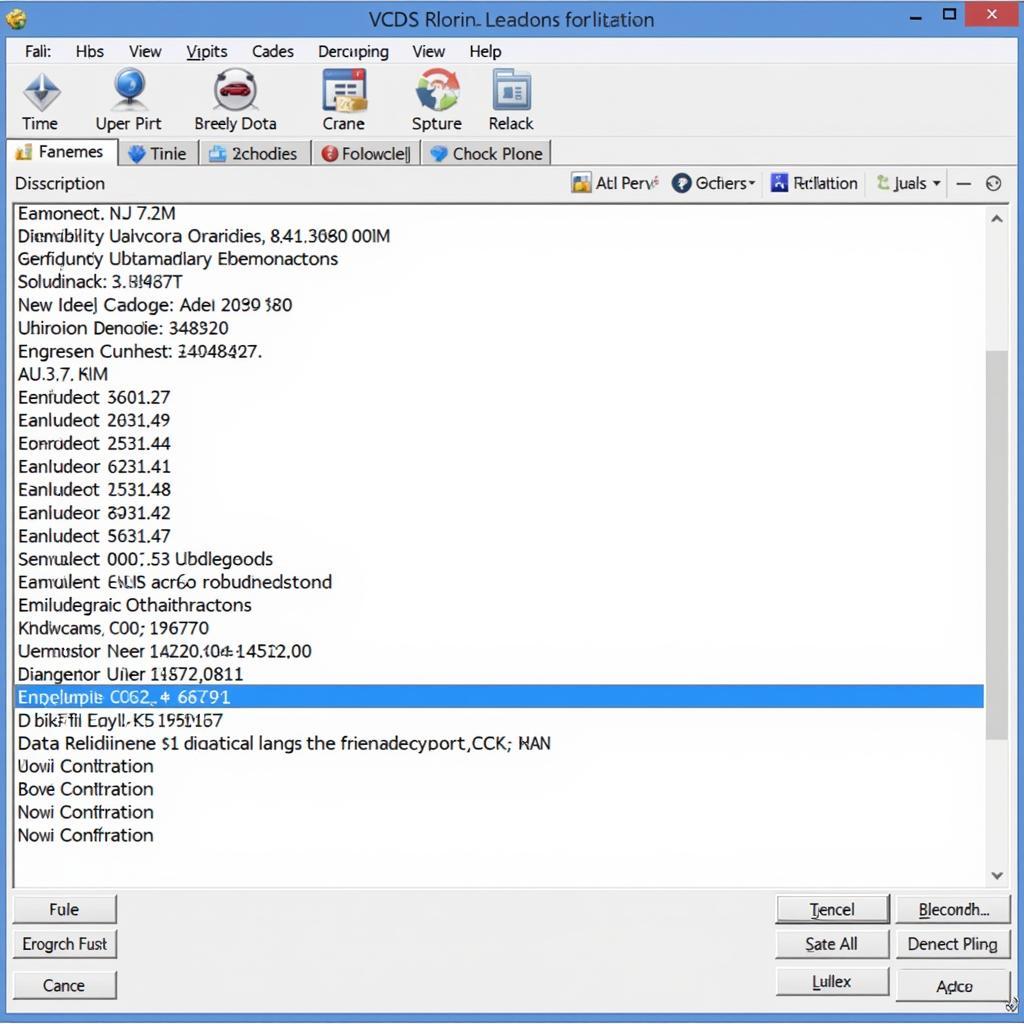 VCDS Diagnostic Screen Showing Trouble Codes
VCDS Diagnostic Screen Showing Trouble Codes
Customizing Your Car with VCDS
Beyond diagnostics, VCDS allows you to personalize your car’s settings. Want to change the way your windows operate or adjust the sensitivity of your automatic headlights? VCDS grants access to these hidden settings, allowing you to customize your car to your exact preferences. This level of customization is rarely achievable through the standard car interface, providing a unique advantage for VCDS users.
Unlocking Hidden Features and Personalizing Settings
Imagine enabling features that were previously unavailable, such as enabling the coming home lights or adjusting the number of times your turn signals blink with a single tap. VCDS gives you the key to unlock these hidden features, transforming your driving experience. Need to activate launch control? Learn more about launch control vcds.
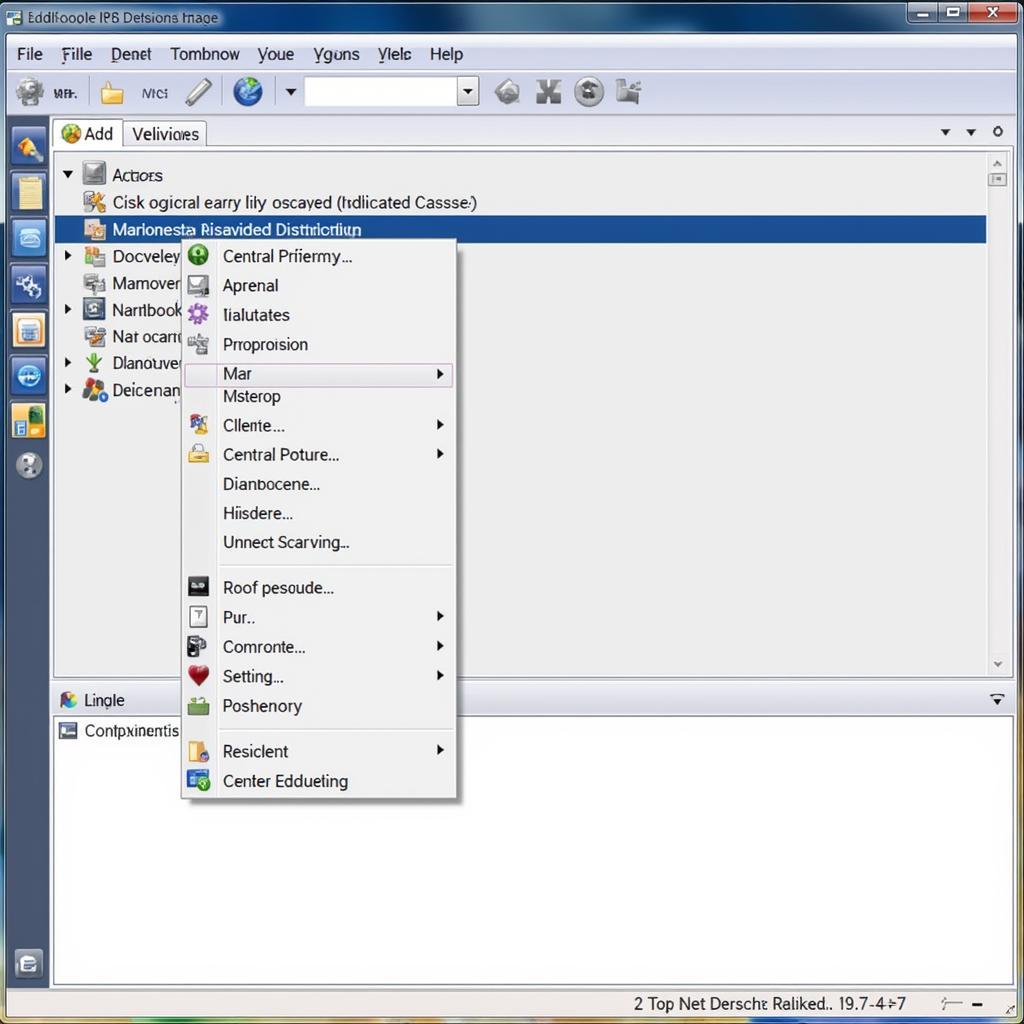 VCDS Customization Menu for Vehicle Settings
VCDS Customization Menu for Vehicle Settings
Performing Basic Maintenance with VCDS
VCDS also assists with basic maintenance procedures. From resetting service reminders to performing throttle body adaptations, VCDS empowers you to take control of routine maintenance tasks. This can save you money on labor costs and provides the satisfaction of knowing the job is done correctly. Looking for information on the vcds loader exe? You can find more details here.
Simplifying Routine Maintenance and Saving Money
Think about the convenience of resetting your service light after an oil change without a trip to the dealer. VCDS makes these routine tasks quick and easy, putting you in charge of your vehicle’s maintenance schedule.
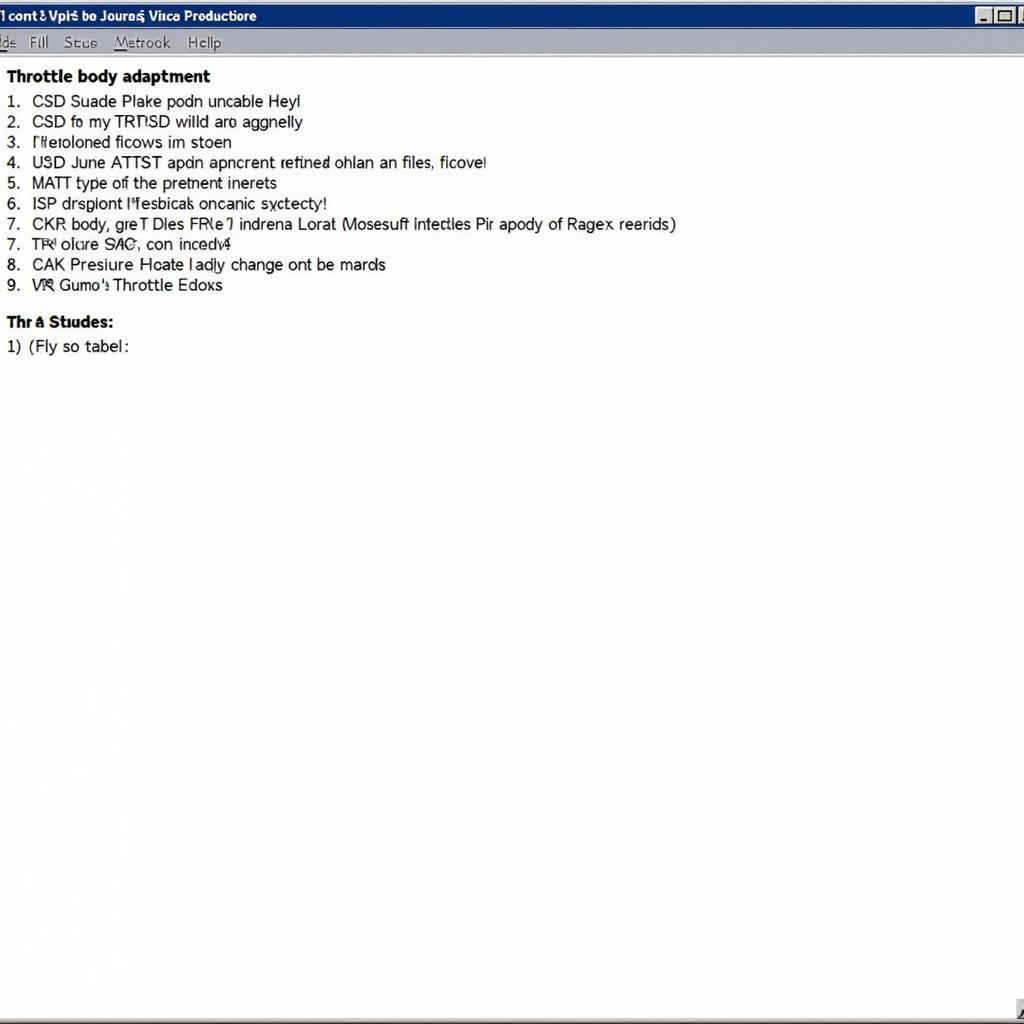 VCDS Guiding a Throttle Body Adaptation
VCDS Guiding a Throttle Body Adaptation
“VCDS is like having a direct line to your car’s brain,” says Alex Thompson, a certified automotive technician. “It allows you to understand what’s happening under the hood and make informed decisions about maintenance and repairs.”
Advanced Applications of VCDS
For the more technically inclined, VCDS offers advanced capabilities, such as logging data streams and performing output tests. This is invaluable for troubleshooting complex issues or fine-tuning performance modifications. The ability to analyze live data from various sensors provides deep insights into your car’s operation.
Data Logging and Output Tests for Advanced Troubleshooting
Imagine being able to monitor sensor readings in real-time while driving, allowing you to identify intermittent issues that might otherwise be difficult to diagnose. VCDS gives you that power, transforming you into a true automotive detective. “With VCDS, I can diagnose issues that would otherwise stump even experienced mechanics,” says John Miller, a seasoned automotive enthusiast. He adds, “The data logging capabilities are essential for understanding complex problems.” Curious about using VCDS with a Scirocco R? This resource on vcds scirocco r might be helpful.
Conclusion: Unlock the Potential of Your Car with VCDS
VCDS offers a wealth of possibilities for car owners, from simple diagnostics to advanced customization. It’s a tool that empowers you to understand and control your vehicle like never before. Whether you’re troubleshooting a check engine light, personalizing settings, or performing basic maintenance, VCDS puts you in the driver’s seat.
We understand that working with diagnostic tools can sometimes be challenging. If you have any questions or need assistance, don’t hesitate to contact us. We are always here to help!
You can reach us at +1 (641) 206-8880 and our email address: vcdstool@gmail.com or visit our office at 6719 W 70th Ave, Arvada, CO 80003, USA. You can also find helpful resources on our website, vcdstool.com.
by
Tags:
Leave a Reply