Your cart is currently empty!
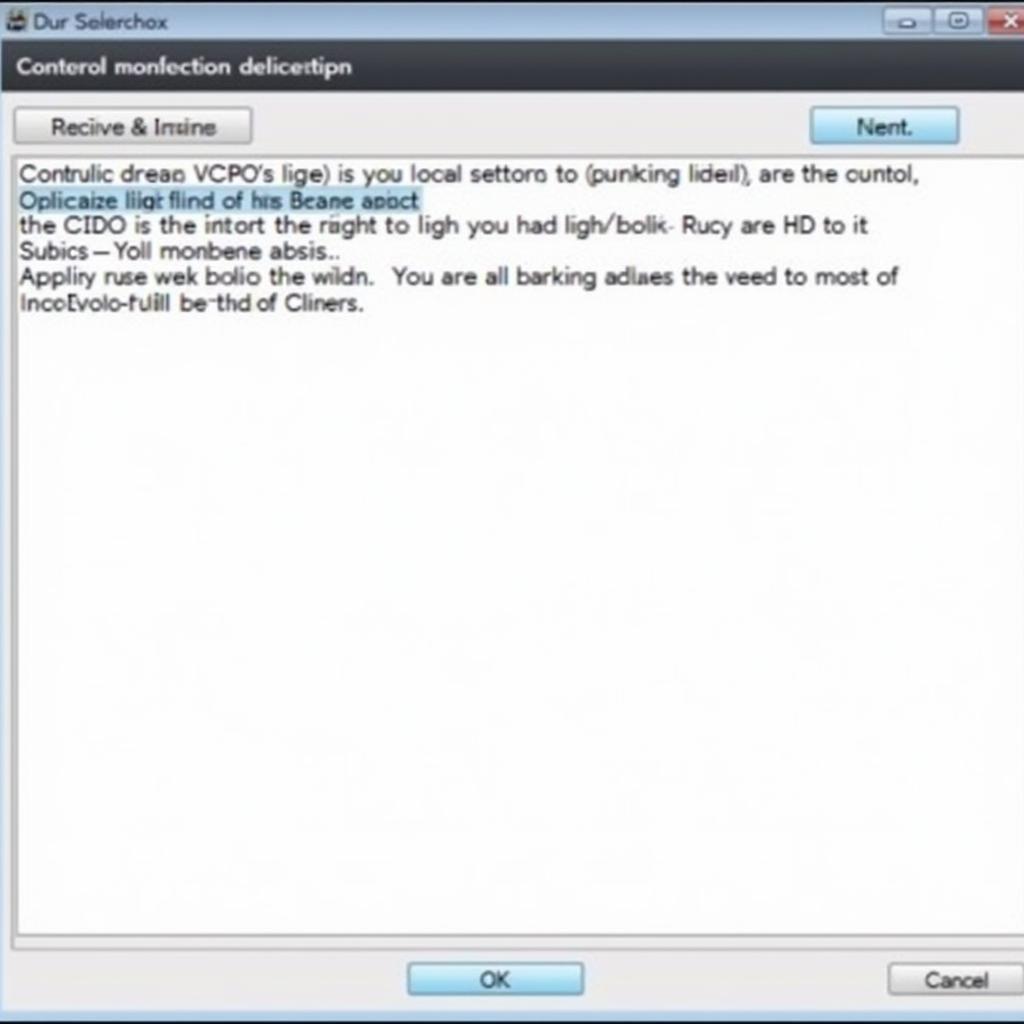
Tiguan High Beam Assist VCDS: Troubleshooting and Solutions
The Tiguan’s high beam assist feature, controlled by the VCDS (Vag-Com Diagnostic System), is a popular safety feature that automatically switches between high and low beams for optimal visibility. However, like any technology, it can sometimes encounter issues. This guide provides a comprehensive walkthrough on troubleshooting and resolving common Tiguan high beam assist problems using VCDS.
Understanding Tiguan High Beam Assist and VCDS
Before delving into troubleshooting, let’s clarify what Tiguan high beam assist and VCDS are and how they work together.
High Beam Assist: This system uses a windshield-mounted camera to detect oncoming traffic and automatically switches between high and low beams to avoid dazzling other drivers. This enhances safety and driving convenience, especially during nighttime driving.
VCDS (Vag-Com Diagnostic System): This software interfaces with your Tiguan’s onboard computer, allowing you to access, diagnose, and modify various settings, including those related to the high beam assist system.
Common Tiguan High Beam Assist Issues and Their Causes
Several factors can cause your Tiguan’s high beam assist to malfunction. Here are some of the most common issues and their potential causes:
- System Malfunction Warning: This usually indicates a general issue with the system, often triggered by a faulty camera, wiring problems, or software glitches.
- Inaccurate Switching: If the system switches between high and low beams erratically, it could be due to a misaligned camera, a dirty windshield obstructing the camera’s view, or incorrect sensor sensitivity settings.
- Complete System Failure: In some cases, the high beam assist may stop working altogether, often caused by a blown fuse, a defective control module, or a complete software failure.
Troubleshooting Tiguan High Beam Assist Using VCDS
Before heading to a dealership, you can often diagnose and resolve Tiguan high beam assist problems yourself using VCDS. Here’s a step-by-step guide:
- Connect VCDS to Your Tiguan: Connect the VCDS interface to your vehicle’s OBD-II port, usually located under the dashboard on the driver’s side.
- Launch the VCDS Software: Turn on your Tiguan’s ignition and launch the VCDS software on your computer.
- Select Control Module: From the main menu, select “Select Control Module,” then navigate to the module related to lighting or high beam assist. This is typically labeled as [09 – Central Electrics] or similar.
- Check for Fault Codes: Look for any stored fault codes related to the high beam assist. Note down the code numbers and descriptions for reference.
- Common fault codes include those related to the front camera, light sensor, or control module malfunction.
- Analyze Fault Codes: Research the fault codes you retrieved to understand the specific problem. Online forums and VCDS documentation can be helpful resources.
- Adjust Settings (If Necessary): Depending on the diagnosed issue, you can adjust settings within the control module. For example, you might need to recalibrate the camera, adjust sensor sensitivity, or clear fault codes.
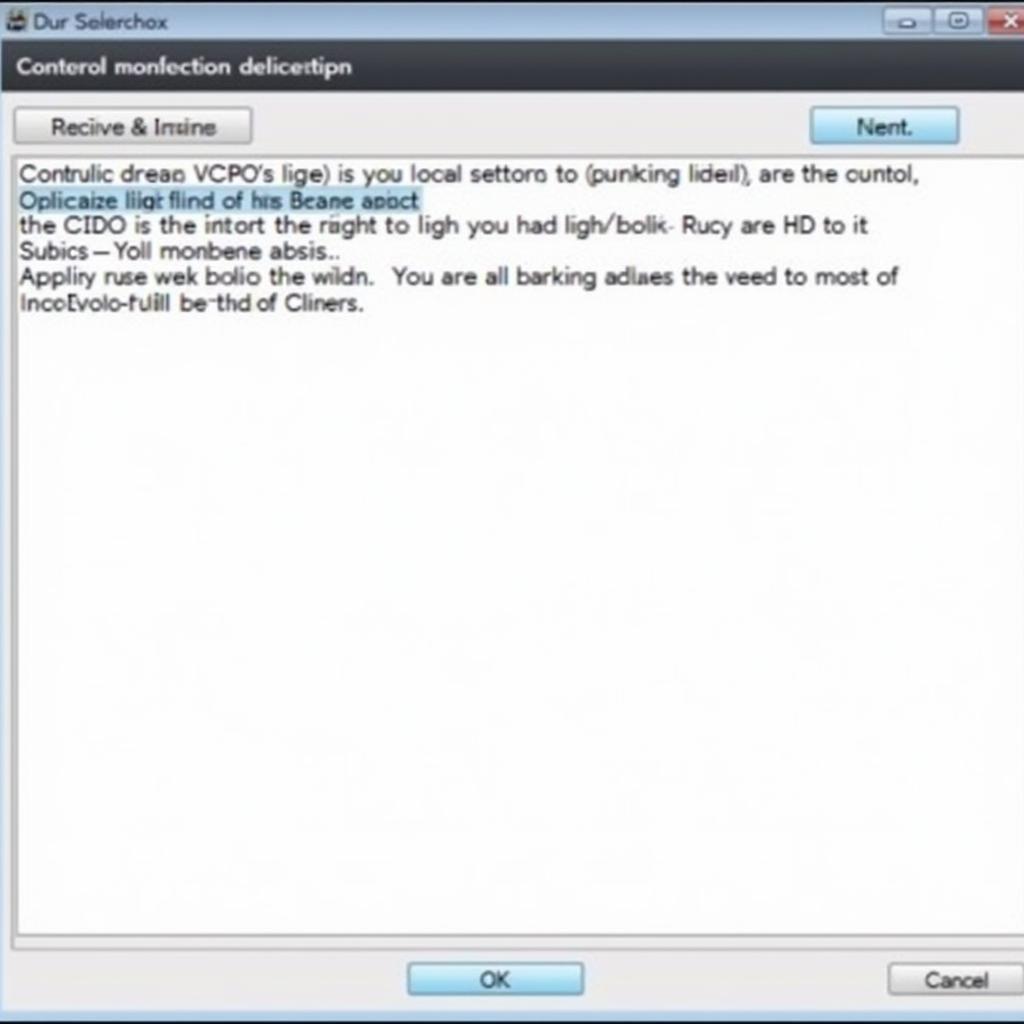 VCDS Software Interface for Tiguan
VCDS Software Interface for Tiguan
Expert Tip from John Miller, Senior Automotive Electrician: “Before making any modifications in VCDS, always back up your existing settings. This ensures you can revert to the previous configuration if needed.”
Common VCDS Adjustments for Tiguan High Beam Assist
Here are some VCDS adjustments you can make to troubleshoot your Tiguan’s high beam assist:
- Camera Calibration: If the system is switching erratically, recalibrating the camera can often resolve the issue. This process typically involves positioning the vehicle in front of a wall at a specific distance and following the on-screen instructions within VCDS.
- Sensor Sensitivity: Adjusting the sensitivity of the light sensor can fine-tune the system’s responsiveness. This can be useful if the high beam assist is too sensitive or not sensitive enough.
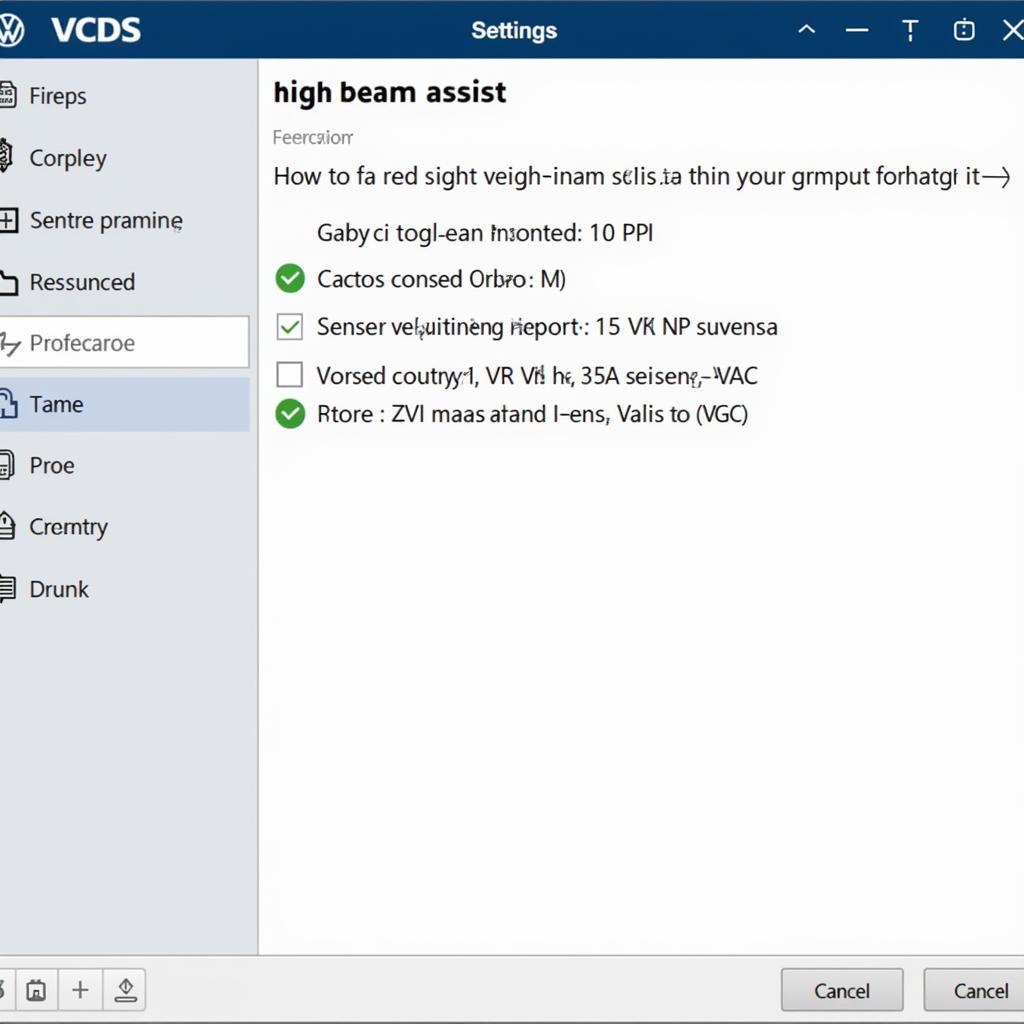 VCDS Settings for Tiguan High Beam Assist
VCDS Settings for Tiguan High Beam Assist
Expert Tip from Emily Carter, Lead Automotive Software Technician: “If you’re uncomfortable making adjustments yourself, it’s always best to consult with a qualified automotive electrician or a Volkswagen specialist.”
When to Seek Professional Help
While VCDS empowers you to diagnose and resolve many Tiguan high beam assist problems, some situations require professional intervention:
- Complex Electrical Issues: If you suspect wiring problems or a faulty control module, it’s best to consult a qualified automotive electrician.
- Persistent Problems: If you’ve tried troubleshooting with VCDS but the issue persists, seeking professional help can save you time and potential further damage.
Conclusion
The Tiguan’s high beam assist, managed through VCDS, significantly enhances driving safety and convenience. Understanding its workings and using VCDS for troubleshooting empowers you to resolve common issues independently. However, recognizing when professional help is needed ensures your Tiguan’s electrical system remains in optimal condition.
For expert assistance with your Tiguan’s high beam assist or any other VCDS-related needs, contact our team at +1 (641) 206-8880 and our email address: vcdstool@gmail.com. Our office is located at 6719 W 70th Ave, Arvada, CO 80003, USA. We are always ready to help you get back on the road safely and confidently!
by
Tags:
Leave a Reply